-
Mybatis简介
文章目录
一 什么是MyBatis?
- MyBatis是一款优秀的持久层框架,用于简化JDBC开发
- MyBatis本是Apache的一个开源项目iBatis,2010年这个项目由apache software foundation 迁移到了googlecode,并且改名为MyBatis。2013年11月迁移到Github
- 官网:https://mybatis.org/mybatis-3/zh/index.html
- 持久层
- 负责将数据到保存到数据库的那一层代码
- JavaEE三层架构:表现层【页面展示】、业务层【逻辑处理】、持久层【保存数据】
- 框架
- 框架就是一个半成品软件,是一套可重用的、通用的、软件基础代码模型
- 在框架的基础之上构建软件编写更加高效、规范、通用、可扩展

二 MyBatis快速入门


2.1 解决SQL映射文件的警告提示
- 产生原因:idea和数据库没有建立连接,不识别表信息
- 解决方式:在idea中配置MySQL数据库连接




三 Mapper代理开发


- 使用Mapper代理方式完成入门案例
- 定义与SQL映射文件同名的Mapper接口,并且将Mapper接口和SQL映射文件放置在同一目录下
- 设置SQL映射文件的namespace属性为Mapper接口全限定名
- 在Mapper接口中定义方法,方法名就是SQL映射文件中sql语句的id,并保持参数类型和返回值类型一致
- 编码
- 通过SqlSession的getMapper方法获取Mapper接口的代理对象
- 调用对应方法完成sal的执行
细节:如果Mapper接口名称和SQL映射文件名称相同,并在同一目录下,则可以使用包扫描的方式简
SOL映射文件的加载四 MyBatis核心配置文件


- 类型别名(typeAliases)
- 细节:配置各个标签时,需要遵守前后顺序
4.1 MyBatisX插件

- MybatisX是一款基于IDEA的快速开发插件,为效率而生
- 主要功能:
- XML和接口方法相互跳转
- 根据接口方法生成statement
五 配置文件完成增删改查
5.1 查询-查询所有数据
- 编写接口方法:Mapper接口
- 参数:无
- 结果:List< Brand>
- 编写sql语句:SQL映射文件
- 执行方法,测试

- MyBatis完成操作需要几步?
三步:编写接口方法–>编写SQL–>执行方法

-
方法一:起别名

Sql片段

方法二:

-
实体类属性名和数据库表列名不一致,不能自动封装数据
1)起别名:在SQL语句中,对不一样的列名起别名,别名和实体类属性名一样
*可以定义< sql >片段,提升复用性
2)resultMap:定义 < resultMap > 完成不一致的属性名和列名的映射
5.2 查询-查看详情
- 编写接口方法:Mapper接口
- 参数:id
- 结果:Brand
- 编写SQL语句:SOL映射文件
- 执行方法,测试

- 参数占位符:
1)#{}:执行SQL时,会将#占位符替换为?将来自动设置参数值
2)¥{}:拼SQL。会存在SQL注入问题
3)使用时机: - 参数传递,都使用#()
如果要对表名、列名进行动态设置,只能使用$()进行sql拼接 - parameterType
用于设置参数类型,该参数可以省略 - SQL语句中特殊字符处理:
转义字符
5.3 代码
package com.yang.pojo; /** * @author 缘友一世 * @date 2022/7/3-14:56 */ public class User { private Integer id; private String username; private String password; private String gender; private String addr; public Integer getId() { return id; } public void setId(Integer id) { this.id = id; } public String getUsername() { return username; } public void setUsername(String username) { this.username = username; } public String getPassword() { return password; } public void setPassword(String password) { this.password = password; } public String getGender() { return gender; } public void setGender(String gender) { this.gender = gender; } public String getAddr() { return addr; } public void setAddr(String addr) { this.addr = addr; } @Override public String toString() { return "User{" + "id=" + id + ", username='" + username + '\'' + ", password='" + password + '\'' + ", gender='" + gender + '\'' + ", addr='" + addr + '\'' + '}'; } }- 1
- 2
- 3
- 4
- 5
- 6
- 7
- 8
- 9
- 10
- 11
- 12
- 13
- 14
- 15
- 16
- 17
- 18
- 19
- 20
- 21
- 22
- 23
- 24
- 25
- 26
- 27
- 28
- 29
- 30
- 31
- 32
- 33
- 34
- 35
- 36
- 37
- 38
- 39
- 40
- 41
- 42
- 43
- 44
- 45
- 46
- 47
- 48
- 49
- 50
- 51
- 52
- 53
- 54
- 55
- 56
- 57
- 58
- 59
- 60
- 61
- 62
- 63
- 64
- 65
<?xml version="1.0" encoding="UTF-8" ?> <!DOCTYPE mapper PUBLIC "-//mybatis.org//DTD Mapper 3.0//EN" "http://mybatis.org/dtd/mybatis-3-mapper.dtd"> <!--namespace:命名空间--> <mapper namespace="com.yang.mapper.UserMapper"> <!--statement--> <select id="selectAll" resultType="com.yang.pojo.User"> select * from tb_user; </select> </mapper>- 1
- 2
- 3
- 4
- 5
- 6
- 7
- 8
- 9
- 10
- 11
package com.yang; import com.yang.pojo.User; import org.apache.ibatis.io.Resources; import org.apache.ibatis.session.SqlSession; import org.apache.ibatis.session.SqlSessionFactory; import org.apache.ibatis.session.SqlSessionFactoryBuilder; import java.io.IOException; import java.io.InputStream; import java.util.List; /** * @author 缘友一世 * @date 2022/7/3-15:03 * mybatis快速入门 */ public class MyBatisDemo { public static void main(String[] args) throws IOException { //1.加载mybatis的核心配置文件,获取SqlSessionFactory String resource = "mybatis-config.xml"; InputStream inputStream = Resources.getResourceAsStream(resource); SqlSessionFactory sqlSessionFactory = new SqlSessionFactoryBuilder().build(inputStream); //2.获取sqlSession对象,用它来执行sql SqlSession sqlSession = sqlSessionFactory.openSession(); //3.执行sql List<User> users = sqlSession.selectList("test.selectAll"); System.out.println(users); //4.释放资源 sqlSession.close(); } }- 1
- 2
- 3
- 4
- 5
- 6
- 7
- 8
- 9
- 10
- 11
- 12
- 13
- 14
- 15
- 16
- 17
- 18
- 19
- 20
- 21
- 22
- 23
- 24
- 25
- 26
- 27
- 28
- 29
- 30
- 31
- 32
- 33
- 34
- 35
六 动态SQL
6.1 多条件查询

/** *条件查询 * *参数接受 * 1.散装参数:如果方法中有多个参数,需要使用@Param("SQL参数占位符名称") * 2.对象参数:对象的属性名称要和参数占位符名称一致 * 3.map集合参数: * * @param //status * @param //companyName * @param //brandName * @return */ //List<Brand> selectByCondition(@Param("status")int status,@Param("companyName")String companyName,@Param("brandName")String brandName); //List<Brand> selectByCondition(Brand brand); List<Brand> selectByCondition(HashMap map);- 1
- 2
- 3
- 4
- 5
- 6
- 7
- 8
- 9
- 10
- 11
- 12
- 13
- 14
- 15
- 16
- 17
<resultMap id="brandResultMap" type="brand"> <result column="brand_name" property="brandName"></result> <result column="company_name" property="companyName"></result> </resultMap> <!-- 动态条件查询 *if:条件判断 *test:逻辑表达式 *问题: * 恒等式 * <where> 替换where 关键字 --> <select id="selectByCondition" resultMap="brandResultMap"> select * from tb_brand /* where 1=1*/ <where> <if test="status!=null"> and status=#{status} </if> <if test="companyName!=null and companyName!=''"> and company_name like #{companyName} </if> <if test="brandName !=null and brandName!=''"> and brand_name like #{brandName}; </if> </where> </select>- 1
- 2
- 3
- 4
- 5
- 6
- 7
- 8
- 9
- 10
- 11
- 12
- 13
- 14
- 15
- 16
- 17
- 18
- 19
- 20
- 21
- 22
- 23
- 24
- 25
- 26
- 27
- 28
- 29
public static void testSelectByCondition() throws IOException { //接受参数 int status=1; String companyName="华为"; String brandName="华为"; //处理参数 companyName="%"+companyName+"%"; brandName="%"+brandName+"%"; //封装对象 /*Brand brand = new Brand(); brand.setStatus(status); brand.setCompanyName(companyName); brand.setBrandName(brandName);*/ HashMap map = new HashMap(); //map.put("status",status); map.put("companyName",companyName); //map.put("brandName",brandName); //1.加载mybatis的核心配置文件,获取SqlSessionFactory String resource = "mybatis-config.xml"; InputStream inputStream = Resources.getResourceAsStream(resource); SqlSessionFactory sqlSessionFactory = new SqlSessionFactoryBuilder().build(inputStream); //2.获取sqlSession对象,用它来执行sql //如果没有设置,默认是false,这时候我们需要手动设置事务提交了。 //如果我们设置了true那么就是自动提交了 SqlSession sqlSession = sqlSessionFactory.openSession(false); //3.获取Mapper接口的代理对象 BrandMapper brandMapper = sqlSession.getMapper(BrandMapper.class); //4.执行方法 //List<Brand> brands = brandMapper.selectByCondition(status, companyName, brandName); List<Brand> brands = brandMapper.selectByCondition(map); //List<Brand> brands = brandMapper.selectByCondition(map); System.out.println(brands); //5.释放资源 sqlSession.close(); }- 1
- 2
- 3
- 4
- 5
- 6
- 7
- 8
- 9
- 10
- 11
- 12
- 13
- 14
- 15
- 16
- 17
- 18
- 19
- 20
- 21
- 22
- 23
- 24
- 25
- 26
- 27
- 28
- 29
- 30
- 31
- 32
- 33
- 34
- 35
- 36
- 37
- 38
- 39
- 40
- 41
- 42
- 43
- 44
- 45

- SQL语句设置多个参数有几种方式?
散装参数:- 1)需要使用@Param(“sQL中的参数占位符名称”)
- 2)实体类封装参数
只需要保证SQL中的参数名和实体类属性名对应上,即可设置成功 - 3)map集合
只需要保证SQL中的参数名和map集合的键的名称对应上,c即可设成

6.2 多条件动态查询


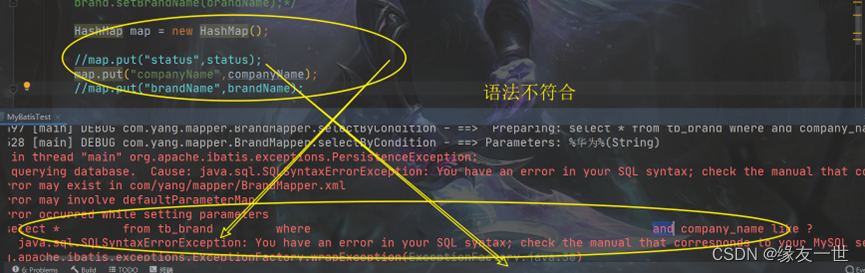

6.3 单条件动态查询

/** * 单条件动态查询 * @param brand * @return */ List<Brand> selectByConditionSingle(Brand brand);- 1
- 2
- 3
- 4
- 5
- 6
<resultMap id="brandResultMap" type="brand"> <result column="brand_name" property="brandName"></result> <result column="company_name" property="companyName"></result> </resultMap> <select id="selectByConditionSingle" resultMap="brandResultMap"> select * from tb_brand where <choose> <!--类似switch--> <when test="status!=null"> <!--类似于case--> status=#{status} </when> <when test="companyName!=null and company!=''"> company_name like #{companyName} </when> <when test="branName!=null and brandName!=''"> brand_name like #{brandName} </when> <otherwise> <!--类似与default--> 1=1 </otherwise> </choose> </select>- 1
- 2
- 3
- 4
- 5
- 6
- 7
- 8
- 9
- 10
- 11
- 12
- 13
- 14
- 15
- 16
- 17
- 18
- 19
- 20
- 21
- 22
- 23
6.4 添加

/** * 添加 * @param brand */ void add(Brand brand);- 1
- 2
- 3
- 4
- 5
<!--修改所有字段--> <update id="update"> update tb_brand set brand_name=#{brandName}, company_name=#{companyName}, ordered=#{ordered}, description=#{description}, status=#{status} where id=#{id}; </update>- 1
- 2
- 3
- 4
- 5
- 6
- 7
- 8
- 9
- 10
public static void testAdd() throws IOException { //接受参数 int status=1; String companyName="导波手机"; String brandName="导波手机"; String description="手机中的战斗机"; int ordered=100; //封装对象 Brand brand = new Brand(); brand.setStatus(status); brand.setCompanyName(companyName); brand.setBrandName(brandName); brand.setDescription(description); brand.setOrdered(ordered); //1.加载mybatis的核心配置文件,获取SqlSessionFactory String resource = "mybatis-config.xml"; InputStream inputStream = Resources.getResourceAsStream(resource); SqlSessionFactory sqlSessionFactory = new SqlSessionFactoryBuilder().build(inputStream); //2.获取sqlSession对象,用它来执行sql SqlSession sqlSession = sqlSessionFactory.openSession(); //3.获取Mapper接口的代理对象 BrandMapper brandMapper = sqlSession.getMapper(BrandMapper.class); //4.执行方法 brandMapper.add(brand); Integer id=brand.getId(); System.out.println(id); //5.注意:需要手动提交事务,否则自动回滚 sqlSession.commit(); //6.释放资源 sqlSession.close(); }- 1
- 2
- 3
- 4
- 5
- 6
- 7
- 8
- 9
- 10
- 11
- 12
- 13
- 14
- 15
- 16
- 17
- 18
- 19
- 20
- 21
- 22
- 23
- 24
- 25
- 26
- 27
- 28
- 29
- 30
- 31
- 32
- 33
- 34
- 35
- 36




6.5 添加–主键返回



6.7 动态修改

<!--动态修改字段--> <update id="ActiveUpdate"> update tb_brand <set> <if test="brandName != null and brandName != ''"> brand_name=#{brandName}, </if> <if test="companyName != null and companyName !=''"> companyName=#{companyName} </if> <if test="ordered != null"> ordered=#{ordered}, </if> <if test="description != null and description != ''"> description=#{description}, </if> <if test="status != null"> status=#{status} </if> </set> where id = #{id}; </update>- 1
- 2
- 3
- 4
- 5
- 6
- 7
- 8
- 9
- 10
- 11
- 12
- 13
- 14
- 15
- 16
- 17
- 18
- 19
- 20
- 21
- 22
public static void testActiveUpdate() throws IOException { //接受参数 int status=0; String companyName="先科手机"; String brandName="先科手机"; String description="导波手机,手机中的战斗机"; int ordered=150; int id=768; //封装对象 Brand brand = new Brand(); brand.setStatus(status); //brand.setCompanyName(companyName); //brand.setBrandName(brandName); //brand.setDescription(description); //brand.setOrdered(ordered); brand.setId(id); //1.加载mybatis的核心配置文件,获取SqlSessionFactory String resource = "mybatis-config.xml"; InputStream inputStream = Resources.getResourceAsStream(resource); SqlSessionFactory sqlSessionFactory = new SqlSessionFactoryBuilder().build(inputStream); //2.获取sqlSession对象,用它来执行sql SqlSession sqlSession = sqlSessionFactory.openSession(); //3.获取Mapper接口的代理对象 BrandMapper brandMapper = sqlSession.getMapper(BrandMapper.class); //4.执行方法 int count=brandMapper.ActiveUpdate(brand); if(count>0) { System.out.println("更新成功!"); }else { System.out.println("更新失败!"); } //5.注意:需要手动提交事务,否则自动回滚 sqlSession.commit(); //6.释放资源 sqlSession.close(); }- 1
- 2
- 3
- 4
- 5
- 6
- 7
- 8
- 9
- 10
- 11
- 12
- 13
- 14
- 15
- 16
- 17
- 18
- 19
- 20
- 21
- 22
- 23
- 24
- 25
- 26
- 27
- 28
- 29
- 30
- 31
- 32
- 33
- 34
- 35
- 36
- 37
- 38
- 39
- 40
- 41
- 42



6.8 批量删除

<!-- 批量删除 mybatis会将数组参数,封装为一个Map对象 * 默认:Array 数组 * 使用@Param注解改变map集合的默认Key的名称 * separator="," 分隔符 * open="(" close=")" 拼接字符 --> <delete id="deleteByIds"> delete from tb_brand where id in <foreach collection="ids" item="id" separator="," open="(" close=")"> #{id} </foreach> ; </delete>- 1
- 2
- 3
- 4
- 5
- 6
- 7
- 8
- 9
- 10
- 11
- 12
- 13
- 14
- 15
- 16
public static void testDeleteByIds() throws IOException { //接受参数 int[] ids={3,4}; //1.加载mybatis的核心配置文件,获取SqlSessionFactory String resource = "mybatis-config.xml"; InputStream inputStream = Resources.getResourceAsStream(resource); SqlSessionFactory sqlSessionFactory = new SqlSessionFactoryBuilder().build(inputStream); //2.获取sqlSession对象,用它来执行sql SqlSession sqlSession = sqlSessionFactory.openSession(); //3.获取Mapper接口的代理对象 BrandMapper brandMapper = sqlSession.getMapper(BrandMapper.class); //4.执行方法 brandMapper.deleteByIds(ids); //5.注意:需要手动提交事务,否则自动回滚 sqlSession.commit(); //6.释放资源 sqlSession.close(); } }- 1
- 2
- 3
- 4
- 5
- 6
- 7
- 8
- 9
- 10
- 11
- 12
- 13
- 14
- 15
- 16
- 17
- 18
- 19
- 20
- 21
- 22
- 23
- 24

6.9 所有的代码
Brand.java
package com.yang.pojo; /** * @author 缘友一世 * @date 2022/7/2-15:09 * 品牌 * 快捷键 alt+鼠标左键——整列编辑 * Ctrl+r——快速替换 */ public class Brand { // id主键 private Integer id; // 品牌名称 private String brandName; // 企业名称 private String companyName; // 排序字段 private Integer ordered; // 描述信息 private String description; // 状态:0:禁用 1:启用 //在实体类中,基本数据类型建议使用对应的包装类型 默认值是NULL private Integer status; public Integer getId() { return id; } public void setId(Integer id) { this.id = id; } public String getBrandName() { return brandName; } public void setBrandName(String brandName) { this.brandName = brandName; } public String getCompanyName() { return companyName; } public void setCompanyName(String companyName) { this.companyName = companyName; } public Integer getOrdered() { return ordered; } public void setOrdered(Integer ordered) { this.ordered = ordered; } public String getDescription() { return description; } public void setDescription(String description) { this.description = description; } public Integer getStatus() { return status; } public void setStatus(Integer status) { this.status = status; } @Override public String toString() { return "brand{" + "id=" + id + ", brandName='" + brandName + '\'' + ", companyName='" + companyName + '\'' + ", ordered=" + ordered + ", description='" + description + '\'' + ", status=" + status + '}'; } }- 1
- 2
- 3
- 4
- 5
- 6
- 7
- 8
- 9
- 10
- 11
- 12
- 13
- 14
- 15
- 16
- 17
- 18
- 19
- 20
- 21
- 22
- 23
- 24
- 25
- 26
- 27
- 28
- 29
- 30
- 31
- 32
- 33
- 34
- 35
- 36
- 37
- 38
- 39
- 40
- 41
- 42
- 43
- 44
- 45
- 46
- 47
- 48
- 49
- 50
- 51
- 52
- 53
- 54
- 55
- 56
- 57
- 58
- 59
- 60
- 61
- 62
- 63
- 64
- 65
- 66
- 67
- 68
- 69
- 70
- 71
- 72
- 73
- 74
- 75
- 76
- 77
- 78
- 79
- 80
- 81
- 82
- 83
- 84
- 85
BrandMapper.java
package com.yang.mapper; import com.yang.pojo.Brand; import com.yang.pojo.User; import org.apache.ibatis.annotations.Param; import java.util.HashMap; import java.util.List; /** * @author 缘友一世 * @date 2022/7/3-19:53 */ public interface BrandMapper { /** * 查询所有 */ List<Brand> selectAll(); /** * 查询详情 */ Brand selectById(int id); /** *条件查询 * *参数接受 * 1.散装参数:如果方法中有多个参数,需要使用@Param("SQL参数占位符名称") * 2.对象参数:对象的属性名称要和参数占位符名称一致 * 3.map集合参数: * * @param //status * @param //companyName * @param //brandName * @return */ //List<Brand> selectByCondition(@Param("status")int status,@Param("companyName")String companyName,@Param("brandName")String brandName); //List<Brand> selectByCondition(Brand brand); List<Brand> selectByCondition(HashMap map); /** * 单条件动态查询 * @param brand * @return */ List<Brand> selectByConditionSingle(Brand brand); /** * 添加 * @param brand */ void add(Brand brand); /** * 更新所有字段 */ int update(Brand brand); /** * 动态更新字段 */ int ActiveUpdate(Brand brand); /** * 删除 */ void deleteById(int id); /** * 批量删除 */ void deleteByIds(@Param("ids") int[] ids); }- 1
- 2
- 3
- 4
- 5
- 6
- 7
- 8
- 9
- 10
- 11
- 12
- 13
- 14
- 15
- 16
- 17
- 18
- 19
- 20
- 21
- 22
- 23
- 24
- 25
- 26
- 27
- 28
- 29
- 30
- 31
- 32
- 33
- 34
- 35
- 36
- 37
- 38
- 39
- 40
- 41
- 42
- 43
- 44
- 45
- 46
- 47
- 48
- 49
- 50
- 51
- 52
- 53
- 54
- 55
- 56
- 57
- 58
- 59
- 60
- 61
- 62
- 63
- 64
- 65
- 66
- 67
- 68
- 69
- 70
- 71
- 72
- 73
- 74
MyBatisTest.java
package com.yang.test; import com.yang.mapper.BrandMapper; import com.yang.pojo.Brand; import org.apache.ibatis.io.Resources; import org.apache.ibatis.session.SqlSession; import org.apache.ibatis.session.SqlSessionFactory; import org.apache.ibatis.session.SqlSessionFactoryBuilder; import java.io.IOException; import java.io.InputStream; import java.util.HashMap; import java.util.List; import java.util.Scanner; /** * @author 缘友一世 * @date 2022/7/3-22:05 */ public class MyBatisTest { public static void main(String[] args) throws IOException { System.out.println("1……查询所有"); System.out.println("2……条件查询"); System.out.println("3……动态条件查询"); System.out.println("4……添加记录"); System.out.println("5……更新所有记录"); System.out.println("6……动态更新记录"); System.out.println("7……删除记录"); System.out.println("8……批量删除"); System.out.println("请输入您的选择:"); Scanner scanner = new Scanner(System.in); int select=scanner.nextInt(); scanner.close(); switch (select) { case 1: testSelectAll(); break; case 2: testSelectById(); break; case 3: testSelectByCondition(); break; case 4: testAdd(); break; case 5: testUpdate(); break; case 6: testActiveUpdate(); break; case 7: testDeleteById(); break; case 8: testDeleteByIds(); break; default: System.out.println("请重新输入!"); break; } } public static void testSelectAll() throws IOException { //1.加载mybatis的核心配置文件,获取SqlSessionFactory String resource = "mybatis-config.xml"; InputStream inputStream = Resources.getResourceAsStream(resource); SqlSessionFactory sqlSessionFactory = new SqlSessionFactoryBuilder().build(inputStream); //2.获取sqlSession对象,用它来执行sql SqlSession sqlSession = sqlSessionFactory.openSession(); //3.获取Mapper接口的代理对象 BrandMapper brandMapper = sqlSession.getMapper(BrandMapper.class); //4.执行方法 List<Brand> brands = brandMapper.selectAll(); System.out.println(brands); //5.释放资源 sqlSession.close(); } public static void testSelectById() throws IOException { //设置参数 int id=1; //1.加载mybatis的核心配置文件,获取SqlSessionFactory String resource = "mybatis-config.xml"; InputStream inputStream = Resources.getResourceAsStream(resource); SqlSessionFactory sqlSessionFactory = new SqlSessionFactoryBuilder().build(inputStream); //2.获取sqlSession对象,用它来执行sql SqlSession sqlSession = sqlSessionFactory.openSession(); //3.获取Mapper接口的代理对象 BrandMapper brandMapper = sqlSession.getMapper(BrandMapper.class); //4.执行方法 Brand brand = brandMapper.selectById(id); System.out.println(brand); //5.释放资源 sqlSession.close(); } public static void testSelectByCondition() throws IOException { //接受参数 int status=1; String companyName="华为"; String brandName="华为"; //处理参数 companyName="%"+companyName+"%"; brandName="%"+brandName+"%"; //封装对象 /*Brand brand = new Brand(); brand.setStatus(status); brand.setCompanyName(companyName); brand.setBrandName(brandName);*/ HashMap map = new HashMap(); //map.put("status",status); map.put("companyName",companyName); //map.put("brandName",brandName); //1.加载mybatis的核心配置文件,获取SqlSessionFactory String resource = "mybatis-config.xml"; InputStream inputStream = Resources.getResourceAsStream(resource); SqlSessionFactory sqlSessionFactory = new SqlSessionFactoryBuilder().build(inputStream); //2.获取sqlSession对象,用它来执行sql //如果没有设置,默认是false,这时候我们需要手动设置事务提交了。 //如果我们设置了true那么就是自动提交了 SqlSession sqlSession = sqlSessionFactory.openSession(false); //3.获取Mapper接口的代理对象 BrandMapper brandMapper = sqlSession.getMapper(BrandMapper.class); //4.执行方法 //List<Brand> brands = brandMapper.selectByCondition(status, companyName, brandName); List<Brand> brands = brandMapper.selectByCondition(map); //List<Brand> brands = brandMapper.selectByCondition(map); System.out.println(brands); //5.释放资源 sqlSession.close(); } public static void testAdd() throws IOException { //接受参数 int status=1; String companyName="导波手机"; String brandName="导波手机"; String description="手机中的战斗机"; int ordered=100; //封装对象 Brand brand = new Brand(); brand.setStatus(status); brand.setCompanyName(companyName); brand.setBrandName(brandName); brand.setDescription(description); brand.setOrdered(ordered); //1.加载mybatis的核心配置文件,获取SqlSessionFactory String resource = "mybatis-config.xml"; InputStream inputStream = Resources.getResourceAsStream(resource); SqlSessionFactory sqlSessionFactory = new SqlSessionFactoryBuilder().build(inputStream); //2.获取sqlSession对象,用它来执行sql SqlSession sqlSession = sqlSessionFactory.openSession(); //3.获取Mapper接口的代理对象 BrandMapper brandMapper = sqlSession.getMapper(BrandMapper.class); //4.执行方法 brandMapper.add(brand); Integer id=brand.getId(); System.out.println(id); //5.注意:需要手动提交事务,否则自动回滚 sqlSession.commit(); //6.释放资源 sqlSession.close(); } public static void testUpdate() throws IOException { //接受参数 int status=1; String companyName="导波手机"; String brandName="导波手机"; String description="导波手机,手机中的战斗机"; int ordered=200; int id=768; //封装对象 Brand brand = new Brand(); brand.setStatus(status); brand.setCompanyName(companyName); brand.setBrandName(brandName); brand.setDescription(description); brand.setOrdered(ordered); brand.setId(id); //1.加载mybatis的核心配置文件,获取SqlSessionFactory String resource = "mybatis-config.xml"; InputStream inputStream = Resources.getResourceAsStream(resource); SqlSessionFactory sqlSessionFactory = new SqlSessionFactoryBuilder().build(inputStream); //2.获取sqlSession对象,用它来执行sql SqlSession sqlSession = sqlSessionFactory.openSession(); //3.获取Mapper接口的代理对象 BrandMapper brandMapper = sqlSession.getMapper(BrandMapper.class); //4.执行方法 int count=brandMapper.update(brand); if(count>0) { System.out.println("更新成功!"); }else { System.out.println("更新失败!"); } //5.注意:需要手动提交事务,否则自动回滚 sqlSession.commit(); //6.释放资源 sqlSession.close(); } public static void testActiveUpdate() throws IOException { //接受参数 int status=0; String companyName="先科手机"; String brandName="先科手机"; String description="导波手机,手机中的战斗机"; int ordered=150; int id=768; //封装对象 Brand brand = new Brand(); brand.setStatus(status); //brand.setCompanyName(companyName); //brand.setBrandName(brandName); //brand.setDescription(description); //brand.setOrdered(ordered); brand.setId(id); //1.加载mybatis的核心配置文件,获取SqlSessionFactory String resource = "mybatis-config.xml"; InputStream inputStream = Resources.getResourceAsStream(resource); SqlSessionFactory sqlSessionFactory = new SqlSessionFactoryBuilder().build(inputStream); //2.获取sqlSession对象,用它来执行sql SqlSession sqlSession = sqlSessionFactory.openSession(); //3.获取Mapper接口的代理对象 BrandMapper brandMapper = sqlSession.getMapper(BrandMapper.class); //4.执行方法 int count=brandMapper.ActiveUpdate(brand); if(count>0) { System.out.println("更新成功!"); }else { System.out.println("更新失败!"); } //5.注意:需要手动提交事务,否则自动回滚 sqlSession.commit(); //6.释放资源 sqlSession.close(); } public static void testDeleteById() throws IOException { //接受参数 int id=768; //1.加载mybatis的核心配置文件,获取SqlSessionFactory String resource = "mybatis-config.xml"; InputStream inputStream = Resources.getResourceAsStream(resource); SqlSessionFactory sqlSessionFactory = new SqlSessionFactoryBuilder().build(inputStream); //2.获取sqlSession对象,用它来执行sql SqlSession sqlSession = sqlSessionFactory.openSession(); //3.获取Mapper接口的代理对象 BrandMapper brandMapper = sqlSession.getMapper(BrandMapper.class); //4.执行方法 brandMapper.deleteById(id); //5.注意:需要手动提交事务,否则自动回滚 sqlSession.commit(); //6.释放资源 sqlSession.close(); } public static void testDeleteByIds() throws IOException { //接受参数 int[] ids={3,4}; //1.加载mybatis的核心配置文件,获取SqlSessionFactory String resource = "mybatis-config.xml"; InputStream inputStream = Resources.getResourceAsStream(resource); SqlSessionFactory sqlSessionFactory = new SqlSessionFactoryBuilder().build(inputStream); //2.获取sqlSession对象,用它来执行sql SqlSession sqlSession = sqlSessionFactory.openSession(); //3.获取Mapper接口的代理对象 BrandMapper brandMapper = sqlSession.getMapper(BrandMapper.class); //4.执行方法 brandMapper.deleteByIds(ids); //5.注意:需要手动提交事务,否则自动回滚 sqlSession.commit(); //6.释放资源 sqlSession.close(); } }- 1
- 2
- 3
- 4
- 5
- 6
- 7
- 8
- 9
- 10
- 11
- 12
- 13
- 14
- 15
- 16
- 17
- 18
- 19
- 20
- 21
- 22
- 23
- 24
- 25
- 26
- 27
- 28
- 29
- 30
- 31
- 32
- 33
- 34
- 35
- 36
- 37
- 38
- 39
- 40
- 41
- 42
- 43
- 44
- 45
- 46
- 47
- 48
- 49
- 50
- 51
- 52
- 53
- 54
- 55
- 56
- 57
- 58
- 59
- 60
- 61
- 62
- 63
- 64
- 65
- 66
- 67
- 68
- 69
- 70
- 71
- 72
- 73
- 74
- 75
- 76
- 77
- 78
- 79
- 80
- 81
- 82
- 83
- 84
- 85
- 86
- 87
- 88
- 89
- 90
- 91
- 92
- 93
- 94
- 95
- 96
- 97
- 98
- 99
- 100
- 101
- 102
- 103
- 104
- 105
- 106
- 107
- 108
- 109
- 110
- 111
- 112
- 113
- 114
- 115
- 116
- 117
- 118
- 119
- 120
- 121
- 122
- 123
- 124
- 125
- 126
- 127
- 128
- 129
- 130
- 131
- 132
- 133
- 134
- 135
- 136
- 137
- 138
- 139
- 140
- 141
- 142
- 143
- 144
- 145
- 146
- 147
- 148
- 149
- 150
- 151
- 152
- 153
- 154
- 155
- 156
- 157
- 158
- 159
- 160
- 161
- 162
- 163
- 164
- 165
- 166
- 167
- 168
- 169
- 170
- 171
- 172
- 173
- 174
- 175
- 176
- 177
- 178
- 179
- 180
- 181
- 182
- 183
- 184
- 185
- 186
- 187
- 188
- 189
- 190
- 191
- 192
- 193
- 194
- 195
- 196
- 197
- 198
- 199
- 200
- 201
- 202
- 203
- 204
- 205
- 206
- 207
- 208
- 209
- 210
- 211
- 212
- 213
- 214
- 215
- 216
- 217
- 218
- 219
- 220
- 221
- 222
- 223
- 224
- 225
- 226
- 227
- 228
- 229
- 230
- 231
- 232
- 233
- 234
- 235
- 236
- 237
- 238
- 239
- 240
- 241
- 242
- 243
- 244
- 245
- 246
- 247
- 248
- 249
- 250
- 251
- 252
- 253
- 254
- 255
- 256
- 257
- 258
- 259
- 260
- 261
- 262
- 263
- 264
- 265
- 266
- 267
- 268
- 269
- 270
- 271
- 272
- 273
- 274
- 275
- 276
- 277
- 278
- 279
- 280
- 281
- 282
- 283
- 284
- 285
- 286
- 287
- 288
- 289
- 290
- 291
- 292
- 293
- 294
- 295
- 296
- 297
- 298
- 299
- 300
- 301
- 302
- 303
- 304
- 305
- 306
- 307
- 308
- 309
- 310
- 311
- 312
- 313
BrandMapper.xml
<?xml version="1.0" encoding="UTF-8" ?> <!DOCTYPE mapper PUBLIC "-//mybatis.org//DTD Mapper 3.0//EN" "http://mybatis.org/dtd/mybatis-3-mapper.dtd"> <!--namespace:命名空间--> <mapper namespace="com.yang.mapper.BrandMapper"> <!-- 数据库的字段名和实体类的属性名 不一致,则不能自动封装数据 *起别名:对不一样的列名起别名,让别名和实体类的属性名一样 *缺点:每次查询都要定义一次别名 *sql片段 *缺点:不灵活 *resultMap: 1.定义<resultMap>标签 //id:唯一标识 //Type:映射的类型,支持别名 <resultMap id="" type=""> /* id:完成主键字段的映射 column:表的列名 property:实体类的属性名 result:完成一般字段的映射 column:表的列名 property:实体类的属性名 */ <id column="" property=""></id> <result column="" property=""></result> </resultMap> 2.在<select>标签中,使用resultMap属性替换resultType属性 --> <resultMap id="brandResultMap" type="brand"> <result column="brand_name" property="brandName"></result> <result column="company_name" property="companyName"></result> </resultMap> <select id="selectAll" resultMap="brandResultMap"> select * from tb_brand; </select> <!-- <!–sql片段–> <sql id="brand_column">id, brand_name brandName, company_name companyName, ordered, description, status</sql> <select id="selectAll" resultType="Brand"> select <include refid="brand_column"></include> from tb_brand; </select> --> <!--<select id="selectAll" resultType="Brand"> select * from tb_brand; </select>--> <!-- *参数占位符 1.#{}:会将其替换为?,为了防止SQL注入 2.${}:拼SQL,会存在SQL注入问题 3.使用时机: *参数传递的时候使用:#{} *表名或者列名不固定的情况下${},会存在SQL注入的问题 *特殊字符处理 1.转义字符: <等价于< 2.CDATA区 --> <select id="selectById" resultMap="brandResultMap"> select * from tb_brand where id <![CDATA[ <= ]]> #{id}; </select> <!--条件查询--> <!--<select id="selectByCondition" resultMap="brandResultMap"> select * from tb_brand where status=#{status} and company_name like #{companyName} and brand_name like #{brandName}; </select>--> <!-- 动态条件查询 *if:条件判断 *test:逻辑表达式 *问题: * 恒等式 * <where> 替换where 关键字 --> <select id="selectByCondition" resultMap="brandResultMap"> select * from tb_brand /* where 1=1*/ <where> <if test="status!=null"> and status=#{status} </if> <if test="companyName!=null and companyName!=''"> and company_name like #{companyName} </if> <if test="brandName !=null and brandName!=''"> and brand_name like #{brandName}; </if> </where> </select> <!--单条件动态查询--> <!--一级形态--> <!--二级形态--> <!--也可以使用<where>标签--> <select id="selectByConditionSingle" resultMap="brandResultMap"> select * from tb_brand where <choose> <!--类似switch--> <when test="status!=null"> <!--类似于case--> status=#{status} </when> <when test="companyName!=null and company!=''"> company_name like #{companyName} </when> <when test="branName!=null and brandName!=''"> brand_name like #{brandName} </when> <otherwise> <!--类似与default--> 1=1 </otherwise> </choose> </select> <insert id="add" useGeneratedKeys="true" keyProperty="id"> insert into tb_brand (brand_name, company_name, ordered, description, status) values (#{brandName},#{companyName},#{ordered},#{description},#{status}); </insert> <!--修改所有字段--> <update id="update"> update tb_brand set brand_name=#{brandName}, company_name=#{companyName}, ordered=#{ordered}, description=#{description}, status=#{status} where id=#{id}; </update> <!--动态修改字段--> <update id="ActiveUpdate"> update tb_brand <set> <if test="brandName != null and brandName != ''"> brand_name=#{brandName}, </if> <if test="companyName != null and companyName !=''"> companyName=#{companyName} </if> <if test="ordered != null"> ordered=#{ordered}, </if> <if test="description != null and description != ''"> description=#{description}, </if> <if test="status != null"> status=#{status} </if> </set> where id = #{id}; </update> <!--删除--> <delete id="deleteById"> delete from tb_brand where id=#{id}; </delete> <!-- 批量删除 mybatis会将数组参数,封装为一个Map对象 * 默认:Array 数组 * 使用@Param注解改变map集合的默认Key的名称 * separator="," 分隔符 * open="(" close=")" 拼接字符 --> <delete id="deleteByIds"> delete from tb_brand where id in <foreach collection="ids" item="id" separator="," open="(" close=")"> #{id} </foreach> ; </delete> </mapper>- 1
- 2
- 3
- 4
- 5
- 6
- 7
- 8
- 9
- 10
- 11
- 12
- 13
- 14
- 15
- 16
- 17
- 18
- 19
- 20
- 21
- 22
- 23
- 24
- 25
- 26
- 27
- 28
- 29
- 30
- 31
- 32
- 33
- 34
- 35
- 36
- 37
- 38
- 39
- 40
- 41
- 42
- 43
- 44
- 45
- 46
- 47
- 48
- 49
- 50
- 51
- 52
- 53
- 54
- 55
- 56
- 57
- 58
- 59
- 60
- 61
- 62
- 63
- 64
- 65
- 66
- 67
- 68
- 69
- 70
- 71
- 72
- 73
- 74
- 75
- 76
- 77
- 78
- 79
- 80
- 81
- 82
- 83
- 84
- 85
- 86
- 87
- 88
- 89
- 90
- 91
- 92
- 93
- 94
- 95
- 96
- 97
- 98
- 99
- 100
- 101
- 102
- 103
- 104
- 105
- 106
- 107
- 108
- 109
- 110
- 111
- 112
- 113
- 114
- 115
- 116
- 117
- 118
- 119
- 120
- 121
- 122
- 123
- 124
- 125
- 126
- 127
- 128
- 129
- 130
- 131
- 132
- 133
- 134
- 135
- 136
- 137
- 138
- 139
- 140
- 141
- 142
- 143
- 144
- 145
- 146
- 147
- 148
- 149
- 150
- 151
- 152
- 153
- 154
- 155
- 156
- 157
- 158
- 159
- 160
- 161
- 162
- 163
- 164
- 165
- 166
- 167
- 168
- 169
- 170
- 171
- 172
- 173
- 174
- 175
- 176
- 177
- 178
- 179
- 180
- 181
- 182
- 183
- 184
- 185
- 186
- 187
- 188
- 189
- 190
- 191
- 192
- 193
- 194
- 195
- 196
- 197
- 198
- 199
pom.xml
<?xml version="1.0" encoding="UTF-8"?> <project xmlns="http://maven.apache.org/POM/4.0.0" xmlns:xsi="http://www.w3.org/2001/XMLSchema-instance" xsi:schemaLocation="http://maven.apache.org/POM/4.0.0 http://maven.apache.org/xsd/maven-4.0.0.xsd"> <modelVersion>4.0.0</modelVersion> <groupId>com.yang</groupId> <artifactId>mybits-demo</artifactId> <version>1.0-SNAPSHOT</version> <dependencies> <!--mybatis依赖--> <dependency> <groupId>org.mybatis</groupId> <artifactId>mybatis</artifactId> <version>3.5.5</version> </dependency> <!--mysql驱动--> <dependency> <groupId>mysql</groupId> <artifactId>mysql-connector-java</artifactId> <version>8.0.29</version> </dependency> <!--junit单元测试--> <dependency> <groupId>junit</groupId> <artifactId>junit</artifactId> <version>4.11</version> <scope>test</scope> </dependency> <!--添加slf4j日志api--> <dependency> <groupId>org.slf4j</groupId> <artifactId>slf4j-api</artifactId> <version>1.7.20</version> </dependency> <!--添加logback-class依赖--> <dependency> <groupId>ch.qos.logback</groupId> <artifactId>logback-classic</artifactId> <version>1.2.3</version> </dependency> <!--添加logback-core依赖--> <dependency> <groupId>ch.qos.logback</groupId> <artifactId>logback-core</artifactId> <version>1.2.3</version> </dependency> </dependencies> </project>- 1
- 2
- 3
- 4
- 5
- 6
- 7
- 8
- 9
- 10
- 11
- 12
- 13
- 14
- 15
- 16
- 17
- 18
- 19
- 20
- 21
- 22
- 23
- 24
- 25
- 26
- 27
- 28
- 29
- 30
- 31
- 32
- 33
- 34
- 35
- 36
- 37
- 38
- 39
- 40
- 41
- 42
- 43
- 44
- 45
- 46
- 47
- 48
- 49
- 50
- 51
logback.xml
<?xml version="1.0" encoding="UTF-8"?> <configuration> <!--CONSOLE :表示当前的日志信息是可以输出到控制台的。--> <appender name="Console" class="ch.qos.logback.core.ConsoleAppender"> <encoder> <pattern>【%level】 %blue(%d{HH:mm:ss.SSS}) %cyan(【%thread】) %boldGreen(%logger{15}) - %msg %n</pattern> </encoder> </appender> <logger name="com.yang" level="DEBUG" additivity="false"> <appender-ref ref="Console"/> </logger> <root level="DEBUG"> <appender-ref ref="Console"/> </root> </configuration>- 1
- 2
- 3
- 4
- 5
- 6
- 7
- 8
- 9
- 10
- 11
- 12
- 13
- 14
- 15
- 16
- 17
mybatis-config.xml
<?xml version="1.0" encoding="UTF-8" ?> <!DOCTYPE configuration PUBLIC "-//mybatis.org//DTD Config 3.0//EN" "http://mybatis.org/dtd/mybatis-3-config.dtd"> <configuration> <typeAliases> <package name="com.yang.pojo"/> </typeAliases> <environments default="development"> <!--environment:配置数据库连接环境,可以配置多个environment,通过default属性切换不同的environment--> <environment id="development"> <transactionManager type="JDBC"/> <dataSource type="POOLED"> <!--数据库连接信息--> <property name="driver" value="com.mysql.cj.jdbc.Driver"/> <property name="url" value="jdbc:mysql:///mybatis?useSSL=false"/> <property name="username" value="root"/> <property name="password" value="??????????"/> </dataSource> </environment> </environments> <mappers> <!--加载sql映射文件--> <!--Mapper代理方式--> <package name="com.yang.mapper"/> </mappers> </configuration>- 1
- 2
- 3
- 4
- 5
- 6
- 7
- 8
- 9
- 10
- 11
- 12
- 13
- 14
- 15
- 16
- 17
- 18
- 19
- 20
- 21
- 22
- 23
- 24
- 25
- 26
- 27
- 28
- 29
七 注解完成增删改查
- 使用注解开发会比配置文件开发更加方便
@Select("select*from tb_user whereid=#(id)") publicUser selectByld(intid):- 1
- 2
查询:@Select
添加:@lnsert
修改:@Update
删除:@Delete- 提示:
- 注解完成简单功能
- 配置文件完成复杂功能
- 使用注解来映射简单语句会使代码显得更加简洁,但对于稍微复杂一点的语句,Java 注解不仅力不从心,还会让你本就复杂的 SQL 语句更加混乱不堪。 因此,如果你需要做一些很复杂的操作,最好用 XML 来映射语句。
- 选择何种方式来配置映射,以及认为是否应该要统一映射语句定义的形式,完全取决于你和你的团队。 换句话说,永远不要拘泥于一种方式,你可以很轻松的在基于注解和 XML 的语句映射方式间自由移植和切换。
八 MyBatis参数传递

-
相关阅读:
emlogPro实现模板预览功能(包含模板设置数据)
奇舞周刊第 458 期 浅谈低代码平台远程组件加载方案
位级运算之提取位级表示的最高位
七天入门node.js(04)
14、顺时针打印矩阵
【已解决】vue后台页面跳转无法正常显示
全面指南:如何发布自己的npm插件包
面试(类加载器)
使用Caffeine做JVM缓存,提升字典类查询性能
【Python5】光模块瓦数和温度,tlv,
- 原文地址:https://blog.csdn.net/yang2330648064/article/details/125628674