-
boundary IoU 的计算方式
Boundary IoU说白了就是计算 预测图片的边界 和 GT图片的边界 的 IoU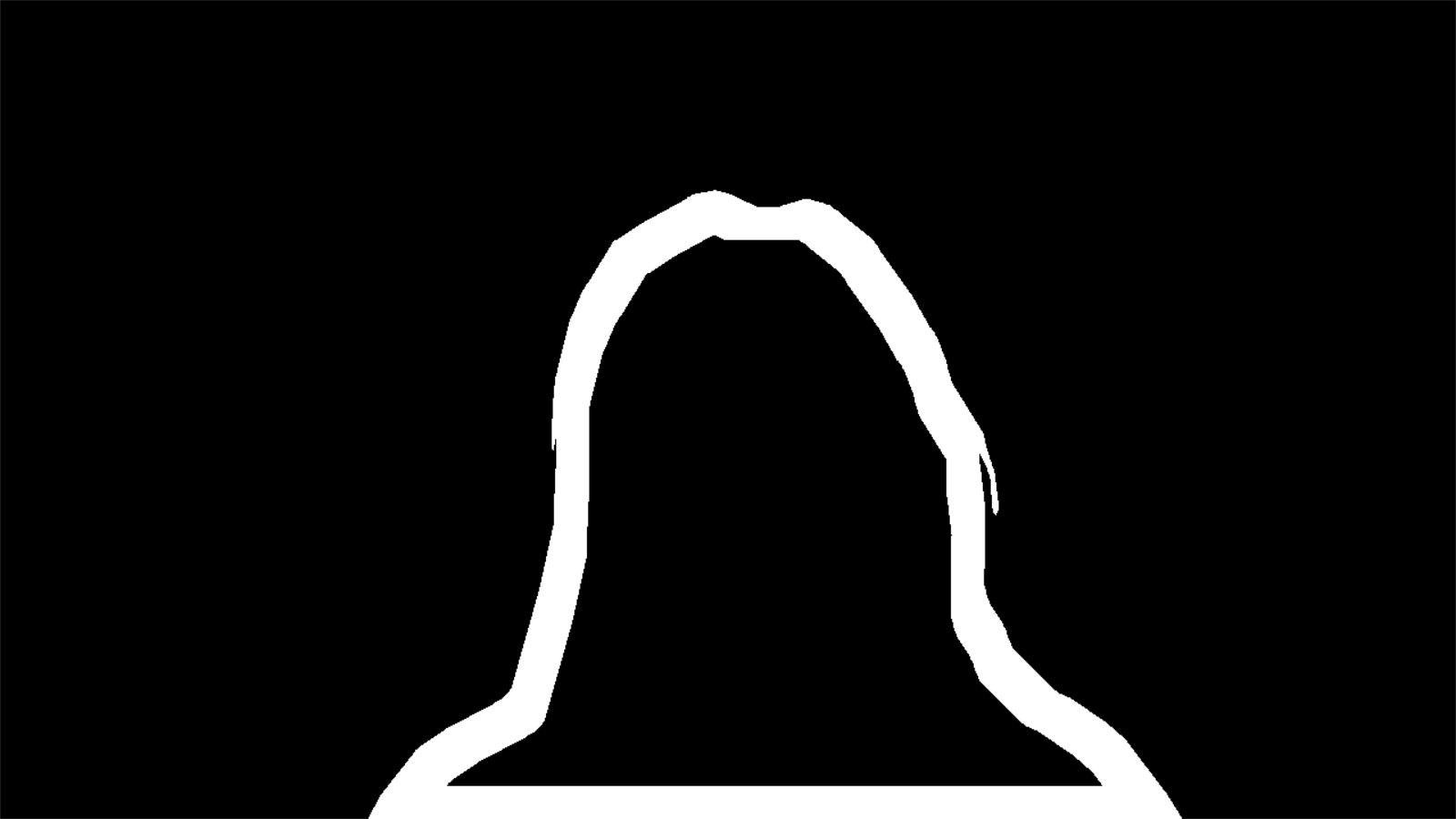
就是酱紫的两个边界计算 IoU 就好问题是怎么计算上图这样的边界呢? ,用Canny边缘检测之类的? 算个梯度? 可是要边界啊,在分割的区域内部也有可能有边缘啊,这个不是边界吧
我们可以采用Boundary IoU原文的计算方式
这是原图:

我们可以让原图缩小一圈,就像这样
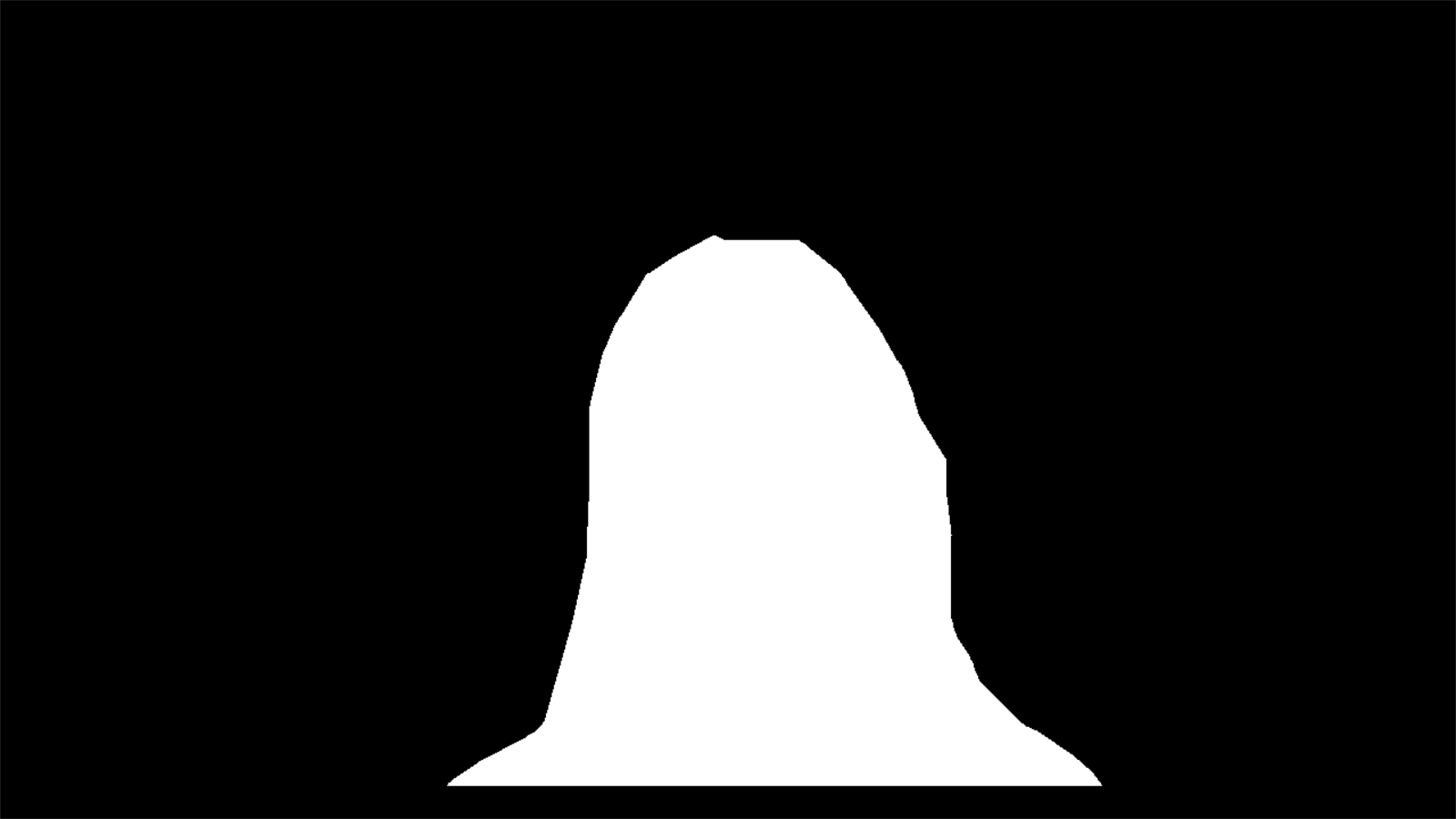
然后原图减去缩小版的图,就得到了边界
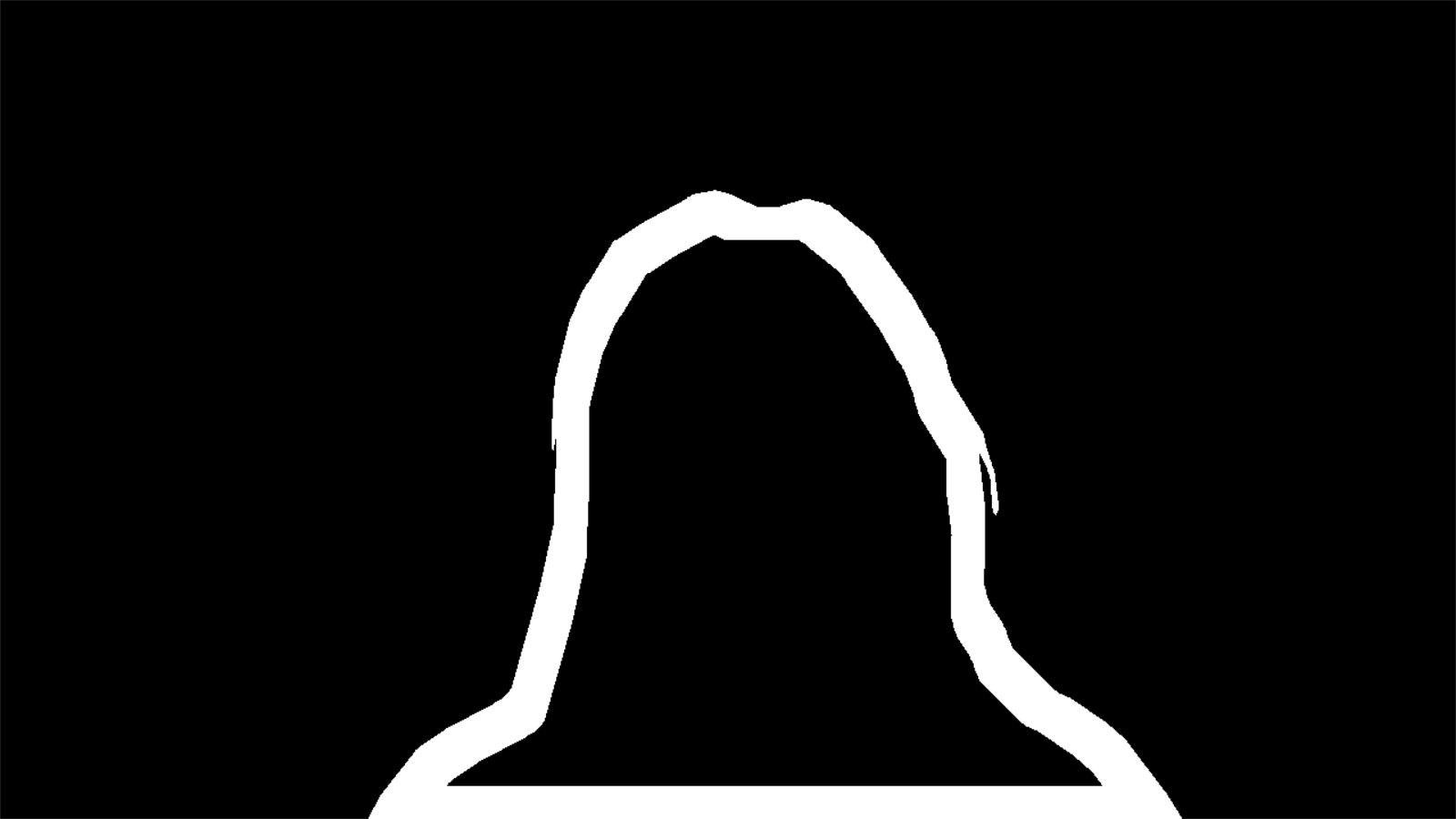
那怎么才能得到缩小版的原图呢? 这就请出了主角:腐蚀
可以参考这里:
OpenCV 图像处理之膨胀与腐蚀腐蚀操作和膨胀操作相反,也就是将毛刺消除,判断方法为:在卷积核大小中对图片进行卷积。
取图像中(3 * 3)区域内的最小值。由于我们是二值图像,也就是取0(黑色)。 总结: 只要原图片3 * 3范围内有黑的,该像素点就是黑的。接下来直接看看代码吧,代码见 Reference:
# GitHub repo: https://github.com/bowenc0221/boundary-iou-api # Reference: https://gist.github.com/bowenc0221/71f7a02afee92646ca05efeeb14d687d import cv2 import numpy as np import matplotlib.pyplot as plt # General util function to get the boundary of a binary mask. # 该函数用于获取二进制 mask 的边界 def mask_to_boundary(mask, dilation_ratio=0.02): """ Convert binary mask to boundary mask. :param mask (numpy array, uint8): binary mask :param dilation_ratio (float): ratio to calculate dilation = dilation_ratio * image_diagonal :return: boundary mask (numpy array) """ h, w = mask.shape img_diag = np.sqrt(h ** 2 + w ** 2) # 计算图像对角线长度 dilation = int(round(dilation_ratio * img_diag)) if dilation < 1: dilation = 1 # Pad image so mask truncated by the image border is also considered as boundary. new_mask = cv2.copyMakeBorder(mask, 1, 1, 1, 1, cv2.BORDER_CONSTANT, value=0) kernel = np.ones((3, 3), dtype=np.uint8) new_mask_erode = cv2.erode(new_mask, kernel, iterations=dilation) # 因为之前向四周填充了0, 故而这里不再需要四周 mask_erode = new_mask_erode[1 : h + 1, 1 : w + 1] # G_d intersects G in the paper. return mask - mask_erode- 1
- 2
- 3
- 4
- 5
- 6
- 7
- 8
- 9
- 10
- 11
- 12
- 13
- 14
- 15
- 16
- 17
- 18
- 19
- 20
- 21
- 22
- 23
- 24
- 25
- 26
- 27
- 28
- 29
- 30
- 31
- 32
def boundary_iou(gt, dt, dilation_ratio=0.02): """ Compute boundary iou between two binary masks. :param gt (numpy array, uint8): binary mask :param dt (numpy array, uint8): binary mask :param dilation_ratio (float): ratio to calculate dilation = dilation_ratio * image_diagonal :return: boundary iou (float) """ gt_boundary = mask_to_boundary(gt, dilation_ratio) dt_boundary = mask_to_boundary(dt, dilation_ratio) intersection = ((gt_boundary * dt_boundary) > 0).sum() union = ((gt_boundary + dt_boundary) > 0).sum() boundary_iou = intersection / union return boundary_iou- 1
- 2
- 3
- 4
- 5
- 6
- 7
- 8
- 9
- 10
- 11
- 12
- 13
- 14
mask_to_boundary函数用于计算边界的 mask,而boundary_iou用于计算boundary_iou,boundary_iou中会调用mask_to_boundary.这一行用于给原图的四周添加0, 这样连边界区域的目标像素也会被腐蚀掉
# Pad image so mask truncated by the image border is also considered as boundary. new_mask = cv2.copyMakeBorder(mask, 1, 1, 1, 1, cv2.BORDER_CONSTANT, value=0)- 1
- 2
以下是
cv2.copyMakeBorder操作的示意图,其实直接叫 Padding 就好了
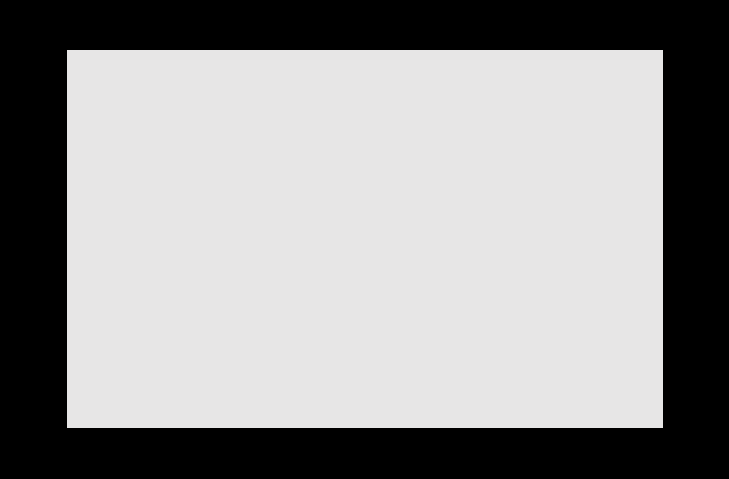
这两行用于给图像做腐蚀操作,kernel size 是(3, 3)
kernel = np.ones((3, 3), dtype=np.uint8) new_mask_erode = cv2.erode(new_mask, kernel, iterations=dilation) # iterations 指的是腐蚀的次数- 1
- 2
再来看下 dilation 的计算:
h, w = mask.shape img_diag = np.sqrt(h ** 2 + w ** 2) # 计算图像对角线长度 dilation = int(round(dilation_ratio * img_diag)) if dilation < 1: dilation = 1- 1
- 2
- 3
- 4
- 5
腐蚀的次数与对角线的长度成正比,如果小于1则直接给1,
dilation_ratio是函数的参数再看最后一步:
# 因为之前向四周填充了0, 故而这里不再需要四周 mask_erode = new_mask_erode[1 : h + 1, 1 : w + 1]- 1
- 2
将周边的padding像素去掉,之后再将二者减掉就可:
return mask - mask_erode- 1
最后就得到这个图:
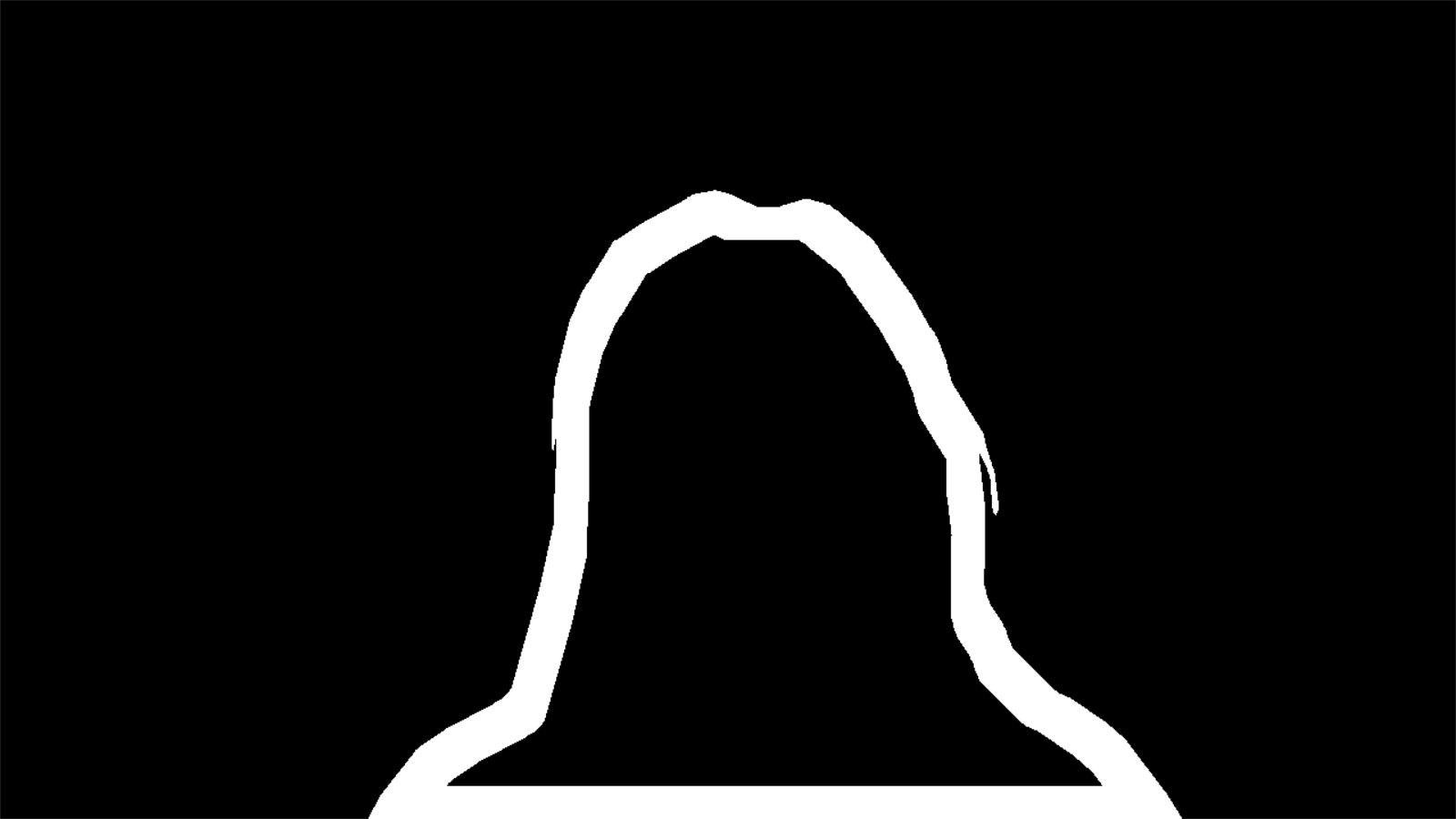
boundary_iou的计算方式和一般的 IoU 计算方式一样,有个问题就是,如果交集onion==0时,可能存在除0错误的问题,他这个代码里没有所以应该改为:
def boundary_iou(gt, dt, dilation_ratio=0.02): """ Compute boundary iou between two binary masks. :param gt (numpy array, uint8): binary mask :param dt (numpy array, uint8): binary mask :param dilation_ratio (float): ratio to calculate dilation = dilation_ratio * image_diagonal :return: boundary iou (float) """ gt_boundary = mask_to_boundary(gt, dilation_ratio) dt_boundary = mask_to_boundary(dt, dilation_ratio) intersection = ((gt_boundary * dt_boundary) > 0).sum() union = ((gt_boundary + dt_boundary) > 0).sum() if union < 1: return 0 boundary_iou = intersection / union return boundary_iou- 1
- 2
- 3
- 4
- 5
- 6
- 7
- 8
- 9
- 10
- 11
- 12
- 13
- 14
- 15
- 16
-
相关阅读:
2023年十款开源测试开发工具推荐(自动化、性能、造数据、流量复制)
APISpace 手机号码归属地API接口案例代码
uniapp开发微信小程序跳转到另一个小程序中
Cilium系列-13-启用XDP加速及Cilium性能调优总结
【Linux】:Kafka组件介绍
QT自定义信号,信号emit,信号参数注册
2022-11-16 mysql列存储引擎-支持COUNT中DISTINCT-需求分析
ABC-270 F - Transportation(kruskal)
用cpolar发布Ubuntu上的网页(1)
React 的入门介绍
- 原文地址:https://blog.csdn.net/HaoZiHuang/article/details/125613577