-
mybatis-plus雪花算法生成Id使用详解
前言
在实际开发过程中,数据库自增主键生成Id能满足大部分的场景。
但是随着分布式应用场景的增多,表数据的增大导致分表分库的大量应用。
数据库自增主键的生成规则无法满足对应的业务场景,于是诞生了越来越多的分布式ID生成算法,其中雪花算法是目前最为流行的。
今天说一下在mybatis-plus中如何使用雪花算法生成Id。
一、mybatis-plus官网
Git地址:https://github.com/baomidou/mybatis-plus
TIP⚠️:
推荐学习框架的使用的时候,都多研究下官网,获取第一手资料。二、雪花算法实战
1.建表
DROP TABLE IF EXISTS user; CREATE TABLE user ( id BIGINT(20) NOT NULL COMMENT '主键ID', name VARCHAR(30) NULL DEFAULT NULL COMMENT '姓名', age INT(11) NULL DEFAULT NULL COMMENT '年龄', email VARCHAR(50) NULL DEFAULT NULL COMMENT '邮箱', PRIMARY KEY (id) );- 1
- 2
- 3
- 4
- 5
- 6
- 7
- 8
- 9
- 10
注意⚠️:
这里的主键字段没有配置自增生成策略,所以执行新增操作的时候,需要给id字段设置值,才能新增成功。类似如下:INSERT INTO user ( id, name, age, email ) VALUES ( 123434, 'test', 13, '101@qq.com')- 1
2.新建测试工程
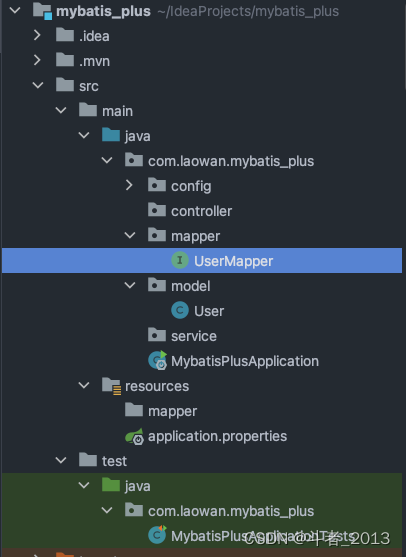
相关代码:
maven依赖:<dependencies> <dependency> <groupId>org.springframework.boot</groupId> <artifactId>spring-boot-starter-web</artifactId> </dependency> <dependency> <groupId>com.baomidou</groupId> <artifactId>mybatis-plus-boot-starter</artifactId> <version>3.5.2</version> </dependency> <dependency> <groupId>mysql</groupId> <artifactId>mysql-connector-java</artifactId> <scope>runtime</scope> </dependency> <dependency> <groupId>org.projectlombok</groupId> <artifactId>lombok</artifactId> <optional>true</optional> </dependency> <dependency> <groupId>org.springframework.boot</groupId> <artifactId>spring-boot-starter-test</artifactId> <scope>test</scope> </dependency> </dependencies>- 1
- 2
- 3
- 4
- 5
- 6
- 7
- 8
- 9
- 10
- 11
- 12
- 13
- 14
- 15
- 16
- 17
- 18
- 19
- 20
- 21
- 22
- 23
- 24
- 25
- 26
- 27
实体User:
@Data public class User { private Long id; private String name; private Integer age; private String email; }- 1
- 2
- 3
- 4
- 5
- 6
- 7
mapper:
public interface UserMapper extends BaseMapper<User> { }- 1
- 2
- 3
启动类Application:
@SpringBootApplication @Slf4j @MapperScan("com.laowan.mybatis_plus.mapper") public class MybatisPlusApplication { public static void main(String[] args) { SpringApplication.run(MybatisPlusApplication.class, args); log.info("mybatis_plus_demo 启动成功"); } }- 1
- 2
- 3
- 4
- 5
- 6
- 7
- 8
- 9
注意⚠️:
这里在启动类上配置了@MapperScan(“mapper接口目录”),所以在UserMapper接口上没有条件@Mapper注解。
@Mapper配置方法:@Mapper public interface UserMapper extends BaseMapper<User> { }- 1
- 2
- 3
- 4
两者任意选择一种方式配置即可,如果都不配置,那么在执行dao层方法进行数据操作时,会出现在spring容器中找不到对应的bean的异常。
@Mapper和@MapperScan都不配置调用mapper方法时出现的异常:
Caused by: org.springframework.beans.factory.NoSuchBeanDefinitionException: No qualifying bean of type 'com.laowan.mybatis_plus.mapper.UserMapper' available: expected at least 1 bean which qualifies as autowire candidate. Dependency annotations: {@org.springframework.beans.factory.annotation.Autowired(required=true)}配置属性:
server.port=8080 logging.level.com.laowan.mybatis_plus.mapper=debug spring.datasource.url = jdbc:mysql://localst:3306/seckill?useUnicode=true&characterEncoding=utf8&useSSL=false&serverTimezone=GMT%2B8&zeroDateTimeBehavior=convertToNull&allowMultiQueries=true spring.datasource.username = root spring.datasource.password = 123456- 1
- 2
- 3
- 4
- 5
3.测试
@SpringBootTest class MybatisPlusApplicationTests { @Autowired private UserMapper userMapper; @Test public void testInsert() { System.out.println(("----- insert method test ------")); User user = new User(); user.setName("test"); user.setAge(13); user.setEmail("101@qq.com"); userMapper.insert(user); System.out.println(user.toString()); }- 1
- 2
- 3
- 4
- 5
- 6
- 7
- 8
- 9
- 10
- 11
- 12
- 13
- 14
- 15
执行结果:
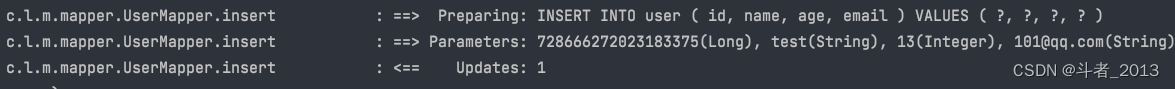
User(id=728666272023183375, name=test, age=13, email=101@qq.com)多次执行,发现主键ID的确呈趋势递增。
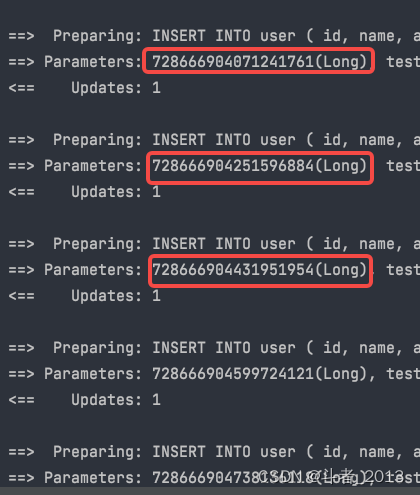
结论:
主键id的生成策略已经采用了雪花算法,呈趋势递增。三、实现分析
很多人可能疑惑🤔,你这明明啥都没干,怎么就实现了雪花算法生成Id。
其实mybatis-plus已经内置雪花算法生成分布式唯一id。
在mybatis-plus特性中已经明确说明了这点。
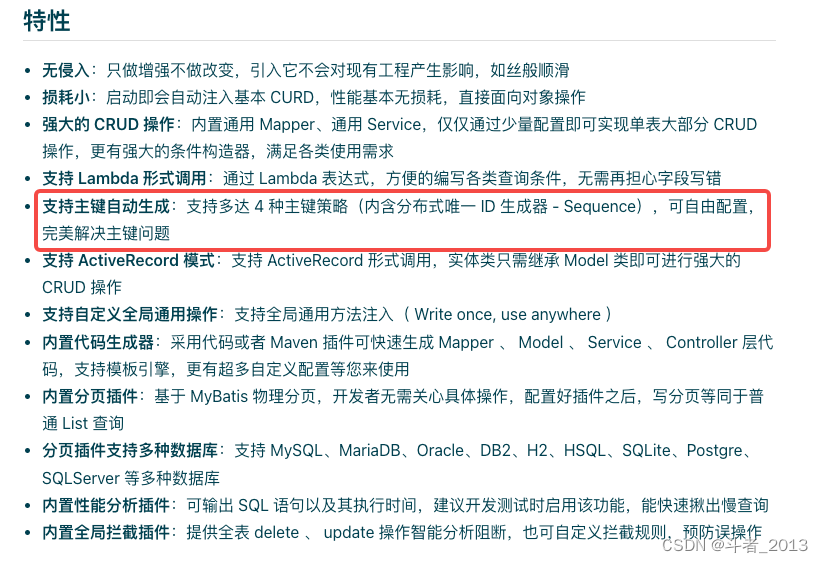
我们可以直接在IDEA中双击shift搜索Sequence类查看其具体实现,可以发现其实现就是采用了雪花算法。

四、为什么默认就是雪花算法
实体User:
@Data public class User { private Long id; private String name; private Integer age; private String email; }- 1
- 2
- 3
- 4
- 5
- 6
- 7
这里可以看到我们并没有在实体类的id上设置id生成策略。
其实mybatis-plus中默认的主键生成策略为DefaultIdentifierGenerator,里面的实现就是采用Sequence生成主键。
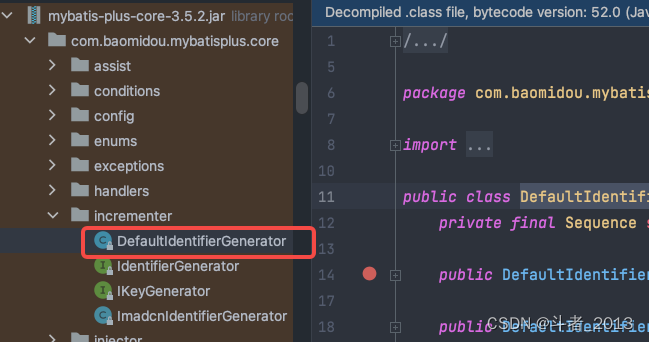
public class DefaultIdentifierGenerator implements IdentifierGenerator { private final Sequence sequence; public DefaultIdentifierGenerator() { this.sequence = new Sequence((InetAddress)null); } public DefaultIdentifierGenerator(InetAddress inetAddress) { this.sequence = new Sequence(inetAddress); } public DefaultIdentifierGenerator(long workerId, long dataCenterId) { this.sequence = new Sequence(workerId, dataCenterId); } public DefaultIdentifierGenerator(Sequence sequence) { this.sequence = sequence; } public Long nextId(Object entity) { return this.sequence.nextId(); } }- 1
- 2
- 3
- 4
- 5
- 6
- 7
- 8
- 9
- 10
- 11
- 12
- 13
- 14
- 15
- 16
- 17
- 18
- 19
- 20
- 21
- 22
- 23
五、主动设置Id生成策略
可以通过mybatis-plus中的
@TableId主键,主动标识主键字段,并配置主键生成策略。@Data public class User { //采用IdentifierGenerator默认的实现类DefaultIdentifierGenerator生成id @TableId(type = IdType.ASSIGN_ID) private Long id; private String name; private Integer age; private String email; }- 1
- 2
- 3
- 4
- 5
- 6
- 7
- 8
- 9

总结
mybatis-plus已经内置了雪花算法生成分布式唯一Id,并且是默认的ID生成策略。
大家在实际项目中,可以通过在主键字段上添加@TableId注解来控制主键的生成策略。 -
相关阅读:
字符集详解
Java反射源码学习之旅
【论文解读系列】NER方向:FLAT (ACL 2020)
m基于OFDM数字电视地面广播系统中频域同步技术研究
适合学生党的蓝牙耳机有哪些?学生党蓝牙耳机推荐
NX二次开发-使用NXOpen::DisplayModification类,将UF曲线-面-体等tag设置颜色
老生常谈:值类型 V.S. 引用类型
简述现代加油站的智能防雷设计及其解决措施
【算法系列】实战篇:Diffie-Hellman算法实现通信秘钥流程
ClickHouse的分片和副本
- 原文地址:https://blog.csdn.net/w1014074794/article/details/125604191
