-
SpringBoot学习(三)——yaml语法
yaml语法
springboot全局配置文件可以使用application.properties或者application.yaml或application.yml
yaml是配置文件 ,适合用来表达或编辑数据结构、各种配置文件
YAML 的配置文件后缀为 .yml/yaml,如:application.yml/application.yaml。
基本语法
- 大小写敏感
- 使用缩进表示层级关系
- 缩进不允许使用tab,只允许空格
- 缩进的空格数不重要,只要相同层级的元素左对齐即可
- '#'表示注释
数据类型
YAML 支持以下几种数据类型:
- 对象:键值对的集合,又称为映射(mapping)/ 哈希(hashes) / 字典(dictionary)
- 数组:一组按次序排列的值,又称为序列(sequence) / 列表(list)
- 纯量(scalars):单个的、不可再分的值
基本用法:
k: (空格) v 表示键值对
以缩进来表示层级关系 只要是左对齐的一列 都是同一个层级的
jdbc: driverClassName: com.mysql.jdbc.Driver url: jdbc:mysql://localhost:3306/SpringBoot username: root password: 123456- 1
- 2
- 3
- 4
- 5
yaml实现属性值的注入
application.yaml
person: age: 18 name: 张三 birthday: 2003/9/18 isstudent: true maps: {k1: v1,k2: v2} lists: - a - b dog: name: 小狗 age: 1- 1
- 2
- 3
- 4
- 5
- 6
- 7
- 8
- 9
- 10
- 11
- 12
Person.java
/** * @Component 将该bean 加入到spring容器 * @ConfigurationProperties(prefix = "person") 告诉springboot 将本类中的所有的属性和配置文件中的相关的配置进行绑定 * prefix = "person" :配置文件中的那个属性进行映射绑定 * */ @Component @ConfigurationProperties(prefix = "person") public class Person { int age; String name; Date birthday; boolean isstudent; Map maps; List lists; Dog dog; public Person(int age, String name, Date birthday, boolean isstudent, Map maps, List lists, Dog dog) { this.age = age; this.name = name; this.birthday = birthday; this.isstudent = isstudent; this.maps = maps; this.lists = lists; this.dog = dog; } public Person() { } public int getAge() { return age; } public void setAge(int age) { this.age = age; } public String getName() { return name; } public void setName(String name) { this.name = name; } public Date getBirthday() { return birthday; } public void setBirthday(Date birthday) { this.birthday = birthday; } public boolean isIsstudent() { return isstudent; } public void setIsstudent(boolean isstudent) { this.isstudent = isstudent; } public Map getMaps() { return maps; } public void setMaps(Map maps) { this.maps = maps; } public List getLists() { return lists; } public void setLists(List lists) { this.lists = lists; } public Dog getDog() { return dog; } public void setDog(Dog dog) { this.dog = dog; } @Override public String toString() { return "Person{" + "age=" + age + ", name='" + name + '\'' + ", birthday=" + birthday + ", isstudent=" + isstudent + ", maps=" + maps + ", lists=" + lists + ", dog=" + dog + '}'; } }- 1
- 2
- 3
- 4
- 5
- 6
- 7
- 8
- 9
- 10
- 11
- 12
- 13
- 14
- 15
- 16
- 17
- 18
- 19
- 20
- 21
- 22
- 23
- 24
- 25
- 26
- 27
- 28
- 29
- 30
- 31
- 32
- 33
- 34
- 35
- 36
- 37
- 38
- 39
- 40
- 41
- 42
- 43
- 44
- 45
- 46
- 47
- 48
- 49
- 50
- 51
- 52
- 53
- 54
- 55
- 56
- 57
- 58
- 59
- 60
- 61
- 62
- 63
- 64
- 65
- 66
- 67
- 68
- 69
- 70
- 71
- 72
- 73
- 74
- 75
- 76
- 77
- 78
- 79
- 80
- 81
- 82
- 83
- 84
- 85
- 86
- 87
- 88
- 89
- 90
- 91
- 92
- 93
- 94
- 95
- 96
- 97
- 98
- 99
- 100
- 101
Dog.java
public class Dog { int age; String name; public Dog(int age, String name) { this.age = age; this.name = name; } public Dog() { } public int getAge() { return age; } public void setAge(int age) { this.age = age; } public String getName() { return name; } public void setName(String name) { this.name = name; } @Override public String toString() { return "Dog{" + "age=" + age + ", name='" + name + '\'' + '}'; } }- 1
- 2
- 3
- 4
- 5
- 6
- 7
- 8
- 9
- 10
- 11
- 12
- 13
- 14
- 15
- 16
- 17
- 18
- 19
- 20
- 21
- 22
- 23
- 24
- 25
- 26
- 27
- 28
- 29
- 30
- 31
- 32
- 33
- 34
- 35
- 36
- 37
- 38
- 39
helloController.java
@RestController public class helloController { @Autowired Person person; @RequestMapping("/hello") public String hello() { return person.toString(); } }- 1
- 2
- 3
- 4
- 5
- 6
- 7
- 8
- 9
- 10
启动项目,访问:localhost:8080/hello
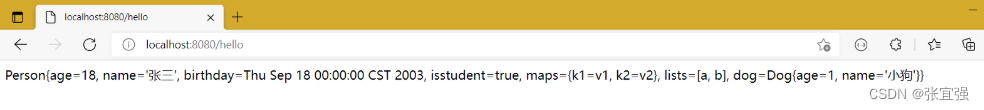
-
相关阅读:
JDBC BaseRowSet类和CachedRowSet类
文心一言 VS 讯飞星火 VS chatgpt (94)-- 算法导论9.2 3题
广州华锐互动VRAR:利用VR开展刑事案件公安取证培训,沉浸式体验提升实战能力
DAY39:横向渗透
【C/C++数据结构 - 2】:稳定性与优化揭秘,揭开插入排序、希尔排序和快速排序的神秘面纱!
并发编程-延时队列DelayQueue
编译期的序列遍历
webservice原始调用(无论是java的webservice还是.net或是php的都可用)
【Nginx】使用nginx进行反向代理与负载均衡
Reactive源码分析
- 原文地址:https://blog.csdn.net/qq_41505957/article/details/125571453
