-
【SCA 开源组件漏洞整改】记录遇到的问题
文章目录
SCA 开源漏洞整改
使用到的工具
- MavenRunHelper 插件
- Maven类库:用于查询引入的类库是否存在漏洞
MavenRunHelper 插件
打开项目里的
pom.xml文件,就可以看到打开的pom.xml文件的左下角有一个Dependency Analyzer选项卡(如下图所示)
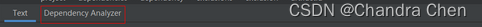
选择 “All Dependency as Tree”,输入想要搜索的依赖名称,在下方可以看到依赖被引用的依赖,点击Jump to Source就可以看到具体的信息了Maven类库:用于查询引入的类库是否存在漏洞
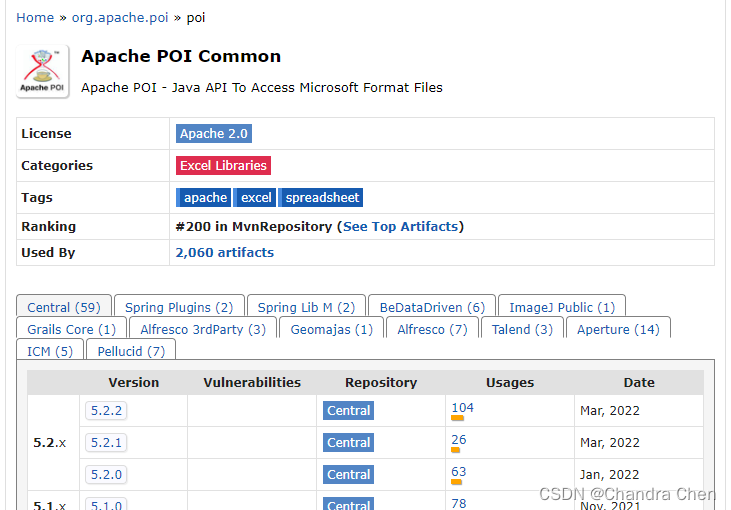
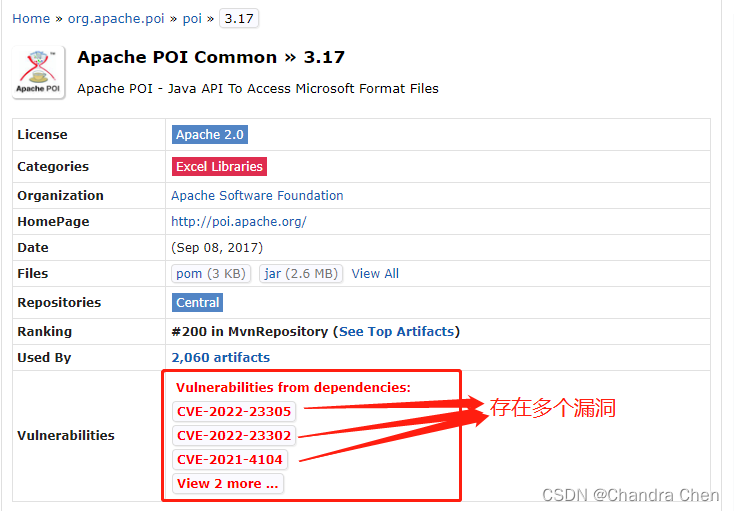
如果发现该依赖存在漏洞,则换个版本或使用其它的依赖操作及遇到的问题
将spring-cloud-netflix组件去除:如何将parent形式引入的父pom中去除或升级父pom中引入的依赖
spring-cloud-netflix1.3.0.RELEASE 存在漏洞,jar包引入路径为:
Source/xxx.war/WEB-INF/lib/spring-cloud-netflix-eureka-client-1.3.0.RELEASE.jar Source/xxx.war/WEB-INF/lib/spring-cloud-netflix-eureka-client-1.3.0.RELEASE.jar/META-INF/maven/org.springframework.cloud/spring-cloud-netflix-eureka-client/pom.xml Source/xxx.war/WEB-INF/lib/spring-cloud-netflix-core-1.3.0.RELEASE.jar Source/xxx.war/WEB-INF/lib/spring-cloud-netflix-core-1.3.0.RELEASE.jar/META-INF/maven/org.springframework.cloud/spring-cloud-netflix-core/pom.xml- 1
- 2
- 3
- 4
由此,可以看出:如果在项目中确实有使用到这两个jar包的内容,则升级到推荐版本或是最新版本;如果没有使用到的话,可以exclusion排除jar包
- spring-cloud-netflix组件其实并没有真正使用,只是被引入了,所以可以去掉
- 该组件在 父pom
microframework-parent中引入,而microframework-parent是使用parent形式引入的(如下所示),需要exclusion它的话,必须将parent标签 改成dependency的形式,才能进行exclusion
<parent> <groupId>com.xxxx.xxx/groupId> <artifactId>microframework-parent</artifactId> <version>0.1.0.29</version> </parent>- 1
- 2
- 3
- 4
- 5
经过尝试后发现,必须写成如下形式,
<dependencyManagement>中进行定义microframework-parent(否则,idea右侧的maven Project 中展示的项目Dependencies会出现问题) ,在<dependencies>中进行实际的排除 (真实打包jar包中缺少-可以在左侧的External Libraries中观察到,运行报错)<dependencyManagement> <dependencies> <dependency> <groupId>com.xxxx.xxx</groupId> <artifactId>microframework-parent</artifactId> <version>0.1.0.29</version> <type>pom</type> <scope>import</scope> </dependency> </dependencies> </dependencyManagement> <dependencies> <dependency> <groupId>com.xxxx.xxx</groupId> <artifactId>microframework-parent</artifactId> <version>0.1.0.29</version> <exclusions> <exclusion> <groupId>org.spring.framework.cloud</groupId> <artifactId>spring-cloud-starter-eureka</artifactId> <exclusion> <exclusion> </dependency> </dependencies>- 1
- 2
- 3
- 4
- 5
- 6
- 7
- 8
- 9
- 10
- 11
- 12
- 13
- 14
- 15
- 16
- 17
- 18
- 19
- 20
- 21
- 22
- 23
- 24
- 25
将poi 组件(4.1.2)升级为 5.2.2 版本 :java.lang.NoSuchFieldError:Factory
easyexcel3.1.1自带的poi和poi-ooxml是4.1.2版本的,排除这两个包,引入5.2.2版本的
<dependency> <groupId>com.alibaba</groupId> <artifactId>easyexcel</artifactId> <version>3.1.1</version> <exclusions> <exclusion> <artifactId>poi</artifactId> <groupId>org.apache.poi</groupId> </exclusion> <exclusion> <artifactId>poi-ooxml</artifactId> <groupId>org.apache.poi</groupId> </exclusion> </exclusions> </dependency> <dependency> <groupId>org.apache.poi</groupId> <artifactId>poi</artifactId> <version>5.2.2</version> <scope>compile</scope> </dependency> <dependency> <groupId>org.apache.poi</groupId> <artifactId>poi-ooxml</artifactId> <version>5.2.2</version> <scope>compile</scope> </dependency>- 1
- 2
- 3
- 4
- 5
- 6
- 7
- 8
- 9
- 10
- 11
- 12
- 13
- 14
- 15
- 16
- 17
- 18
- 19
- 20
- 21
- 22
- 23
- 24
- 25
- 26
- 27
- 28
- 29
然后就会出现如下所示的报错信息:
com.alibaba.excel.exception.ExcelAnalysisException:java.lang.NoSuchFieldError:Factory at com.alibaba.excel.analysis.ExcelAnalyserImpl.<init>(ExcelAnalyserImpl.java:61)~[easyexcel-core-3.1.1.jar:?] at com.alibaba.excel.ExcelReader.<init>(ExcelReader.java:27)~[easyexcel-core-3.1.1.jar:?] at com.alibaba.excel.read.builder.ExcelReaderBuilder.build(ExcelReaderBuilder.java:202) ~[easyexcel-core-3.1.1.jar:?] at com.alibaba.excel.read.builder.ExcelReaderBuilder.sheet(ExcelReaderBuilder.java:239) [easyexcel-core-3.1.1.jar:?] com.alibaba.excel.read.builder.ExcelReaderBuilder.sheet(ExcelReaderBuilder.java:227) ~[easyexcel-core-3.1.1.jar:?] at com.xxxxxxxxxxxxxxxxxx.asfservice.xxxxxxxxxImpl.singTreat(xxxxxAsfServicexxxxxxImpl.java:108) ~[classes/:0.1.0.29] at com.xxxx.xxx.service.impl.DefaultAbTreatservice.single(DefaultAbTreatservice.java:229) ~[xx-xx-x-1.2.1.0.jar:?] at com.xxxx.xxx.service.impl.DefaultAbTreatservice.singleTreat(DefaultAbTreatservice.java:76) ~[xx-xx-x-1.2.1.0.jar:?] at com.xxxx.xxx.service.impl.ThreadPoolAbMessageservice.sendExe(ThreadPoolAbMessageservice.java:86) ~[xx-xx-x-1.2.1.0.jar:?] at com.xxxx.xxx.schedule.DefaultInstanceRunnable.run(DefaultInstanceRunnable.java:99) ~[xx-xx-x-1.2.1.0.jar:?] at java.util.concurrent.ThreadPoolExecutor.runWorker(ThreadPoolExecutor.java:1149) ~[?:1.8.0_191] at java.util.concurrent.ThreadPoolExecutorsworker.run(ThreadPoolExecutor.java:624) ~[?:1.8.0_191] at java.lang.Thread.run(Thread.java:748) ~[?:1.8.0_191] Caused by: java.lang.NoSuchFieldError:Factory at org.apache.poi.xssf.model.StylesTable.readFrom(StylesTable.java:219)~[poi-ooxml-5.2.2.jar:5.2.2] at org.apache.poi.xssf.model.StylesTable.<init>(StylesTable.java:159)~[poi-ooxml-5.2.2.jar:5.2.2] at org.apache.poi.xssf.eventusermodel.XSSFReader.getstylesTable(XSSFReader.java:166)~[poi-ooxml-5.2.2.jar:5.2.2] at com.alibaba.excel.analysis.v07.XlsxSaxAnalyser.setstylesTable(XlsxSaxAnalyser.java:149)~[easyexcel-core-3.1.1.jar:?] at com.alibaba.excel.analysis.v07.XlsxSaxAnalyser.<init>(XlsxSaxAnalyser.java:106)~[easyexcel-core-3.1.1.jar:?] at com.alibaba.excel.analysis.ExcelAnalyserImpl.choiceExcelExecutor(ExcelAnalyserImpl.java:103)~[easyexcel-core-3.1.1.jar:?] at com.alibaba.excel.analysis.ExcelAnalyserImp.<init>(ExceLAnalyserImpl.java:55)~[easyexcel-core-3.1.1.jar:?] ... 12 more- 1
- 2
- 3
- 4
- 5
- 6
- 7
- 8
- 9
- 10
- 11
- 12
- 13
- 14
- 15
- 16
- 17
- 18
- 19
- 20
- 21
- 22
- 23
- 24
- 25
- 26
原因:poi-ooxml-schemas 和 poi-ooxml-lite 冲突
- 引入的
poi-ooxml 5.2.2版本里使用到了poi-ooxml-lite 5.2.2依赖 - 从
5.0.0版本起,原来的poi-ooxml-schemas改名为poi-ooxml-lite easyexcel 3.1.1中使用到了poi-ooxml-schemas依赖
maven clean问题:A required class was missing while executing org.apache.maven.plugins:3.1.0:clean:org/apache/maven/shared/utils/0s
maven clean时,遇到如下错误:
[ERROR] Failed to execute goal org.apache.maven.plugins:maven-clean-plugin:3.1.0:clean (default-compile) on project [项目名称]: Execution default-clean of goal org.apache.maven.plugins:maven-clean-plugin:3.1.0:cleanfailed: A required class was missing while executing org.apache.maven.plugins:3.1.0:clean:org/apache/maven/shared/utils/0s [ERROR] -------------------------------------------------------------------------------- [ERROR] realm = plugin>org.apache.maven.plugins:maven-clean-plugin:3.1.0 [ERROR] strategy = org.codehaus.plexus.classworlds.strategy.SelfFirstStrategy [ERROR] urls[0] = file:/H:/Chandra/settings/maven/repository/org/apache/maven/plugins/maven-clean-plugin/3.1.0/maven-compiler-plugin-3.1.0.jar [ERROR] urls[1] = file:/H:/Chandra/settings/maven/repository/org/codehaus/plexus/plexus-utils/1.1/plexus-utils-1.1.jar [ERROR] Number of foreign imports: 1 [ERROR] import: Entry[import from realm ClassRealm[maven.api, parent: null]] [ERROR] ------------------------------------:org.apache.maven.plugins:3.1.0:clean:org/apache/maven/shared/utils/0s- 1
- 2
- 3
- 4
- 5
- 6
- 7
- 8
- 9
解决步骤:
- 在pom.xml中
<plugins>中插入:<plugin> <groupId>org.apache.maven.plugins</groupId> <artifactId>maven-clean-plugin</artifactId> <version>3.0.0</version> </plugin>- 1
- 2
- 3
- 4
- 5
- 再次执行clean操作,正常完成clean操作
log4j 升级为 log4j2
<!-- add log4j2 version start--> <dependency> <groupId>org.apache.loging.log4j</groupId> <artifactId>log4j-1.2-api</artifactId> <version>2.17.2</version> <exclusions> <exclusion> <artifactId>log4j-api</artifactId> <groupId>org.apache.loging.log4j</groupId> </exclusion> </exclusions> </dependency> <dependency> <groupId>org.apache.loging.log4j</groupId> <artifactId>log4j-slf4j-impl</artifactId> <version>2.17.2</version> <exclusions> <exclusion> <artifactId>log4j</artifactId> <groupId>log4j</groupId> </exclusion> </exclusions> </dependency> <dependency> <groupId>org.apache.loging.log4j</groupId> <artifactId>log4j-core</artifactId> <version>2.17.2</version> <exclusions> <exclusion> <artifactId>log4j-api</artifactId> <groupId>org.apache.loging.log4j</groupId> </exclusion> </exclusions> </dependency> <dependency> <artifactId>log4j-api</artifactId> <groupId>org.apache.loging.log4j</groupId> </dependency> <!-- add log4j2 version end--> <!--delete log4j --> <denpendency> <group> </denpendency>- 1
- 2
- 3
- 4
- 5
- 6
- 7
- 8
- 9
- 10
- 11
- 12
- 13
- 14
- 15
- 16
- 17
- 18
- 19
- 20
- 21
- 22
- 23
- 24
- 25
- 26
- 27
- 28
- 29
- 30
- 31
- 32
- 33
- 34
- 35
- 36
- 37
- 38
- 39
- 40
- 41
- 42
- 43
- 44
- 45
- 46
- 47
-
相关阅读:
Java 不同数据类型内容比较,是否相同
数据结构——二叉树(堆的实现)
Springboot 集成 nacos (小白已测)
一文带你清晰弄明白线程池的原理
Matplotlib数据可视化基础
C#进阶 多个泛型约束
TypeScript 类型体操
Request
会议OA项目之我的会议排座&批审功能
ELK 日志分析系统(二)
- 原文地址:https://blog.csdn.net/qq_41601960/article/details/125529975
