-
SpringBoot连接redis
1 docker安装redis(6.2.2)
1.1 下载redis镜像
sudo docker pull redis:6.2.2- 1
1.2 设置配置文件
手动创建redis.conf,并添加如下配置参数。
# 可远程连接 # bind 127.0.0.1 # 解除保护模式 protected-mode no # 数据持久化 appendonly yes # 设置密码 requirepass 123456- 1
- 2
- 3
- 4
- 5
- 6
- 7
- 8
也可以在网上下载redis配置文件,注意需要修改里面的配置。
wget http://download.redis.io/redis-stable/redis.conf- 1
授权配置文件
chmod 777 redis.conf- 1
1.3 生成容器
sudo docker run -itd \ --name myredis \ -p 6379:6379 \ -v /home/redis/redis.conf:/etc/redis/redis.conf \ -v /home/redis/data:/data \ redis:6.2.2 redis-server /etc/redis/redis.conf- 1
- 2
- 3
- 4
- 5
- 6
2 简单使用redis
# 进入redis sudo docker exec -it myredis /bin/bash # 使用redis # 参数--raw,表示按原生数据显示,可以解决中文显示乱码,按原始格式打印 redis-cli --raw # 输入密码 auth 123456 # (1) 键值对 # 创建键值对 set name mason # 查看键值对 get name # (2) 列表 # 插入列表 RPUSH user "河南大学" # 查看列表中所有数据 LRANGE users 0 -1 # (3) hash # 插入键值对,key:book, field: title, value: "河南大学发展" HSET book title "河南大学发展" # 查看键值对 HGET book title # redis清空所有数据 flushall- 1
- 2
- 3
- 4
- 5
- 6
- 7
- 8
- 9
- 10
- 11
- 12
- 13
- 14
- 15
- 16
- 17
- 18
- 19
- 20
- 21
- 22
- 23
- 24
- 25
- 26
- 27
- 28
- 29
- 30
3 SpringBoot连接redis
3.1 工程结构
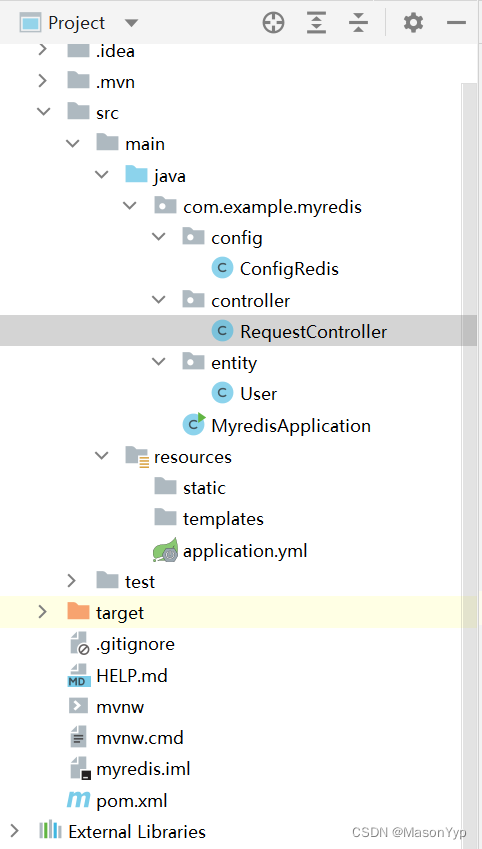
3.2 pom.xml
<?xml version="1.0" encoding="UTF-8"?> <project xmlns="http://maven.apache.org/POM/4.0.0" xmlns:xsi="http://www.w3.org/2001/XMLSchema-instance" xsi:schemaLocation="http://maven.apache.org/POM/4.0.0 https://maven.apache.org/xsd/maven-4.0.0.xsd"> <modelVersion>4.0.0</modelVersion> <parent> <groupId>org.springframework.boot</groupId> <artifactId>spring-boot-starter-parent</artifactId> <version>2.2.5.RELEASE</version> <relativePath/> <!-- lookup parent from repository --> </parent> <groupId>com.example</groupId> <artifactId>myredis</artifactId> <version>1.0.0</version> <name>myredis</name> <description>Myredis project for Spring Boot</description> <properties> <java.version>11</java.version> </properties> <dependencies> <dependency> <groupId>org.springframework.boot</groupId> <artifactId>spring-boot-starter-web</artifactId> </dependency> <dependency> <groupId>org.springframework.boot</groupId> <artifactId>spring-boot-starter-data-redis</artifactId> </dependency> <!-- Init the entity --> <dependency> <groupId>org.projectlombok</groupId> <artifactId>lombok</artifactId> <version>1.18.20</version> <scope>provided</scope> </dependency> <dependency> <groupId>org.springframework.boot</groupId> <artifactId>spring-boot-starter-test</artifactId> <scope>test</scope> </dependency> </dependencies> <build> <plugins> <plugin> <groupId>org.springframework.boot</groupId> <artifactId>spring-boot-maven-plugin</artifactId> <version>2.3.1.RELEASE</version> </plugin> </plugins> </build> </project>- 1
- 2
- 3
- 4
- 5
- 6
- 7
- 8
- 9
- 10
- 11
- 12
- 13
- 14
- 15
- 16
- 17
- 18
- 19
- 20
- 21
- 22
- 23
- 24
- 25
- 26
- 27
- 28
- 29
- 30
- 31
- 32
- 33
- 34
- 35
- 36
- 37
- 38
- 39
- 40
- 41
- 42
- 43
- 44
- 45
- 46
- 47
- 48
- 49
- 50
- 51
- 52
- 53
- 54
- 55
- 56
- 57
3.3 application.yml
spring: redis: host: 192.168.108.100 port: 6379 password: 123456- 1
- 2
- 3
- 4
- 5
3.4 conf
ConfigRedis.java
package com.example.myredis.config; import org.springframework.beans.factory.annotation.Autowired; import org.springframework.context.annotation.Bean; import org.springframework.context.annotation.Configuration; import org.springframework.data.redis.connection.RedisConnectionFactory; import org.springframework.data.redis.core.RedisTemplate; import org.springframework.data.redis.serializer.StringRedisSerializer; @Configuration public class ConfigRedis { @Autowired private RedisConnectionFactory redisConnectionFactory; @Bean public RedisTemplate<String, Object> redisTemplate(){ RedisTemplate<String, Object> redisTemplate = new RedisTemplate<>(); // 序列化key redisTemplate.setKeySerializer(new StringRedisSerializer()); redisTemplate.setValueSerializer(new StringRedisSerializer()); // 序列化hash redisTemplate.setHashKeySerializer(new StringRedisSerializer()); redisTemplate.setHashValueSerializer(new StringRedisSerializer()); // 连接redis数据库 redisTemplate.setConnectionFactory(redisConnectionFactory); return redisTemplate; } }- 1
- 2
- 3
- 4
- 5
- 6
- 7
- 8
- 9
- 10
- 11
- 12
- 13
- 14
- 15
- 16
- 17
- 18
- 19
- 20
- 21
- 22
- 23
- 24
- 25
- 26
- 27
- 28
- 29
- 30
- 31
- 32
3.5 controller
RequestController.java
package com.example.myredis.controller; import com.example.myredis.entity.User; import org.springframework.beans.factory.annotation.Autowired; import org.springframework.data.redis.core.RedisTemplate; import org.springframework.data.redis.serializer.Jackson2JsonRedisSerializer; import org.springframework.stereotype.Controller; import org.springframework.web.bind.annotation.GetMapping; import org.springframework.web.bind.annotation.RequestMapping; import org.springframework.web.bind.annotation.RequestParam; import org.springframework.web.bind.annotation.ResponseBody; import java.util.HashMap; import java.util.Map; import java.util.concurrent.TimeUnit; @Controller @RequestMapping("/redis") @ResponseBody public class RequestController { @Autowired private RedisTemplate<String, Object> redisTemplate; @GetMapping(value = "/key") public String putKey(String key, String value){ this.redisTemplate.opsForValue().set(key,value,30, TimeUnit.SECONDS); System.out.println(this.redisTemplate.opsForValue().get(key)); return "1"; } @GetMapping(value = "/object") public String putObject(){ User user = new User("河南大学", 10); // 序列化对象 this.redisTemplate.setValueSerializer(new Jackson2JsonRedisSerializer<>(User.class)); this.redisTemplate.opsForValue().set("user", user,30, TimeUnit.SECONDS); System.out.println(this.redisTemplate.opsForValue().get("user")); return "1"; } @GetMapping(value = "/list") public String putList(){ this.redisTemplate.setValueSerializer(new Jackson2JsonRedisSerializer<>(User.class)); this.redisTemplate.opsForList().leftPush("users", new User("河南大学", 10)); System.out.println(this.redisTemplate.opsForList().range("users", 0, -1)); return "1"; } @GetMapping(value = "/map") public String putMap(){ Map<String, String> myMap = new HashMap<>(); myMap.put("name", "河南大学"); myMap.put("age", "20"); this.redisTemplate.opsForHash().putAll("map", myMap); System.out.println(this.redisTemplate.opsForHash().get("map", "name")); return "1"; } }- 1
- 2
- 3
- 4
- 5
- 6
- 7
- 8
- 9
- 10
- 11
- 12
- 13
- 14
- 15
- 16
- 17
- 18
- 19
- 20
- 21
- 22
- 23
- 24
- 25
- 26
- 27
- 28
- 29
- 30
- 31
- 32
- 33
- 34
- 35
- 36
- 37
- 38
- 39
- 40
- 41
- 42
- 43
- 44
- 45
- 46
- 47
- 48
- 49
- 50
- 51
- 52
- 53
- 54
- 55
- 56
- 57
- 58
- 59
- 60
- 61
- 62
- 63
- 64
- 65
- 66
3.6 entity
User.java
package com.example.myredis.entity; import lombok.AllArgsConstructor; import lombok.Data; import lombok.NoArgsConstructor; @Data @NoArgsConstructor @AllArgsConstructor public class User{ private String name; private int age; }- 1
- 2
- 3
- 4
- 5
- 6
- 7
- 8
- 9
- 10
- 11
- 12
- 13
- 14
3.7 Application
package com.example.myredis; import org.springframework.boot.SpringApplication; import org.springframework.boot.autoconfigure.SpringBootApplication; @SpringBootApplication public class MyredisApplication { public static void main(String[] args) { SpringApplication.run(MyredisApplication.class, args); } }- 1
- 2
- 3
- 4
- 5
- 6
- 7
- 8
- 9
- 10
- 11
- 12
- 13
-
相关阅读:
【C++】超详细入门 —— 一文带你搞懂const限定符
运营小红书账号的经验有哪些?这几个方面值得借鉴!
修改 Git 已经提交记录的 用户名 和邮箱
CompletableFuture异步编程
Linux介绍以及常用命令
小米6安装Ubuntu Touch系统也不是很难嘛
15uec++多人游戏【残血提示材质与控件】
(面试题) 面试官:如何在forEach的循环里使用break
正则表达式基础
国内40多家金融机构数据被窃,多家知名基金上榜
- 原文地址:https://blog.csdn.net/make_progress/article/details/125554205
