-
jQuery 入门-----第三节:jQuery事件
学习目标
- 能够说出4种常见的注册事件
- 能够说出 on 绑定事件的优势
- 能够说出 jQuery 事件委派的优点以及方式
- 能够说出绑定事件与解绑事件
1. jQuery 事件注册
1.1 单个事件注册
语法:
element.事件(function(){})$(“div”).click(function(){ 事件处理程序 })- 1
其他事件和原生基本一致。
比如mouseover、mouseout、blur、focus、change、keydown、keyup、resize、scroll 等2. jQuery 事件处理
2.1 事件处理 on() 绑定事件
on() 方法在匹配元素上绑定一个或多个事件的事件处理函数.
语法:element.on(events,[selector],fn)- 1
events:一个或多个用空格分隔的事件类型,如"click"或"keydown" 。selector: 元素的子元素选择器 。fn:回调函数 即绑定在元素身上的侦听函数。
on() 方法优势1:
可以绑定多个事件,多个处理事件处理程序。
$(“div”).on({ mouseover: function(){}, mouseout: function(){}, click: function(){} });- 1
- 2
- 3
- 4
- 5
如果事件处理程序相同 :
$(“div”).on(“mouseover mouseout”, function() { $(this).toggleClass(“current”); });- 1
- 2
- 3
on() 方法优势2:
可以事件委派操作 。事件委派的定义就是,把原来加给子元素身上的事件绑定在父元素身上,就是把事件委派给父元素。
$('ul').on('click', 'li', function() { alert('hello world!'); });- 1
- 2
- 3
在此之前有
bind(),live()delegate()等方法来处理事件绑定或者事件委派,最新版本的请用on替代他们。on() 方法优势3:
动态创建的元素,click() 没有办法绑定事件, on() 可以给动态生成的元素绑定事件
$(“div").on("click",”p”, function(){ alert("俺可以给动态生成的元素绑定事件") });- 1
- 2
- 3
$("div").append($("<p>我是动态创建的p</p>"));- 1
<!DOCTYPE html> <html lang="en"> <head> <meta charset="UTF-8"> <meta name="viewport" content="width=device-width, initial-scale=1.0"> <meta http-equiv="X-UA-Compatible" content="ie=edge"> <title>Document</title> <style> div { width: 100px; height: 100px; background-color: pink; } .current { background-color: purple; } </style> <script src="jquery.min.js"></script> </head> <body> <div></div> <ul> <li>我们都是好孩子</li> <li>我们都是好孩子</li> <li>我们都是好孩子</li> <li>我们都是好孩子</li> <li>我们都是好孩子</li> </ul> <ol> </ol> <script> $(function() { // 1. 单个事件注册 // $("div").click(function() { // $(this).css("background", "purple"); // }); // $("div").mouseenter(function() { // $(this).css("background", "skyblue"); // }); // 2. 事件处理on // (1) on可以绑定1个或者多个事件处理程序 // $("div").on({ // mouseenter: function() { // $(this).css("background", "skyblue"); // }, // click: function() { // $(this).css("background", "purple"); // }, // mouseleave: function() { // $(this).css("background", "blue"); // } // }); $("div").on("mouseenter mouseleave", function() { $(this).toggleClass("current"); }); // (2) on可以实现事件委托(委派) // $("ul li").click(); $("ul").on("click", "li", function() { alert(11); }); // click 是绑定在ul 身上的,但是 触发的对象是 ul 里面的小li // (3) on可以给未来动态创建的元素绑定事件 // $("ol li").click(function() { // alert(11); // }) $("ol").on("click", "li", function() { alert(11); }) var li = $("<li>我是后来创建的</li>"); $("ol").append(li); }) </script> </body> </html>- 1
- 2
- 3
- 4
- 5
- 6
- 7
- 8
- 9
- 10
- 11
- 12
- 13
- 14
- 15
- 16
- 17
- 18
- 19
- 20
- 21
- 22
- 23
- 24
- 25
- 26
- 27
- 28
- 29
- 30
- 31
- 32
- 33
- 34
- 35
- 36
- 37
- 38
- 39
- 40
- 41
- 42
- 43
- 44
- 45
- 46
- 47
- 48
- 49
- 50
- 51
- 52
- 53
- 54
- 55
- 56
- 57
- 58
- 59
- 60
- 61
- 62
- 63
- 64
- 65
- 66
- 67
- 68
- 69
- 70
- 71
- 72
- 73
- 74
- 75
- 76
- 77
- 78
- 79
- 80
2.2 案例:发布微博案例
- 点击发布按钮, 动态创建一个小li,放入文本框的内容和删除按钮, 并且添加到ul 中。
- 点击的删除按钮,可以删除当前的微博留言。
<!DOCTYPE html> <html> <head lang="en"> <meta charset="UTF-8"> <title></title> <style> * { margin: 0; padding: 0 } ul { list-style: none } .box { width: 600px; margin: 100px auto; border: 1px solid #000; padding: 20px; } textarea { width: 450px; height: 160px; outline: none; resize: none; } ul { width: 450px; padding-left: 80px; } ul li { line-height: 25px; border-bottom: 1px dashed #cccccc; display: none; } input { float: right; } ul li a { float: right; } </style> <script src="jquery.min.js"></script> <script> $(function() { // 1.点击发布按钮, 动态创建一个小li,放入文本框的内容和删除按钮, 并且添加到ul 中 $(".btn").on("click", function() { var li = $("<li></li>"); li.html($(".txt").val() + "<a href='javascript:;'> 删除</a>"); $("ul").prepend(li); li.slideDown(); $(".txt").val(""); }) // 2.点击的删除按钮,可以删除当前的微博留言li // $("ul a").click(function() { // 此时的click不能给动态创建的a添加事件 // alert(11); // }) // on可以给动态创建的元素绑定事件 $("ul").on("click", "a", function() { $(this).parent().slideUp(function() { $(this).remove(); }); }) }) </script> </head> <body> <div class="box" id="weibo"> <span>微博发布</span> <textarea name="" class="txt" cols="30" rows="10"></textarea> <button class="btn">发布</button> <ul> </ul> </div> </body> </html>- 1
- 2
- 3
- 4
- 5
- 6
- 7
- 8
- 9
- 10
- 11
- 12
- 13
- 14
- 15
- 16
- 17
- 18
- 19
- 20
- 21
- 22
- 23
- 24
- 25
- 26
- 27
- 28
- 29
- 30
- 31
- 32
- 33
- 34
- 35
- 36
- 37
- 38
- 39
- 40
- 41
- 42
- 43
- 44
- 45
- 46
- 47
- 48
- 49
- 50
- 51
- 52
- 53
- 54
- 55
- 56
- 57
- 58
- 59
- 60
- 61
- 62
- 63
- 64
- 65
- 66
- 67
- 68
- 69
- 70
- 71
- 72
- 73
- 74
- 75
- 76
- 77
- 78
- 79
- 80
- 81
- 82
- 83
- 84
- 85
- 86
- 87
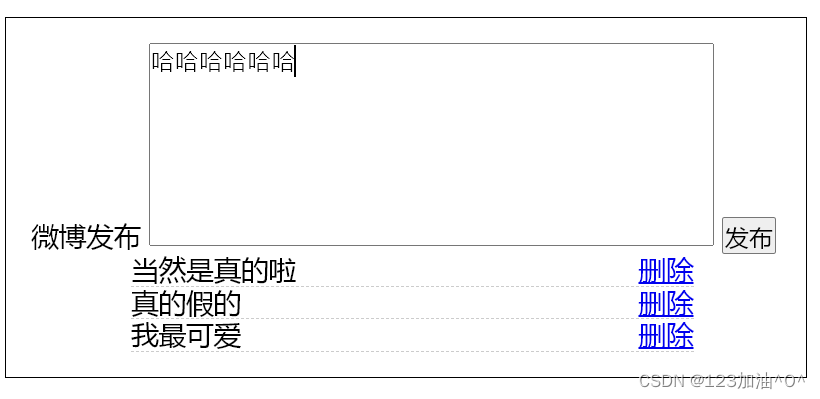
2.3 事件处理 off() 解绑事件
off()方法可以移除通过on()方法添加的事件处理程序。$("p").off() // 解绑p元素所有事件处理程序 $("p").off( "click") // 解绑p元素上面的点击事件 后面的 foo 是侦听函数名 $("ul").off("click", "li"); // 解绑事件委托- 1
- 2
- 3
- 4
- 5
如果有的事件只想触发一次, 可以使用
one()来绑定事件。2.4 自动触发事件 trigger()
有些事件希望自动触发, 比如轮播图自动播放功能, 跟点击右侧按钮一致。可以利用定时器自动触发右侧按钮点击事件,不必鼠标点击触发。
element.click() // 第一种简写形式- 1
element.trigger("type") // 第二种自动触发模式- 1
$("p").on("click", function () { alert("hi~"); }); $("p").trigger("click"); // 此时自动触发点击事件,不需要鼠标点击- 1
- 2
- 3
- 4
- 5
element.triggerHandler(type) // 第三种自动触发模式- 1
triggerHandler模式不会触发元素的默认行为,这是和前面两种的区别。
3. jQuery 事件对象
事件被触发,就会有事件对象的产生。
element.on(events,[selector],function(event) {})- 1
阻止默认行为:
event.preventDefault()或者return false
阻止冒泡:event.stopPropagation()<!DOCTYPE html> <html lang="en"> <head> <meta charset="UTF-8"> <meta name="viewport" content="width=device-width, initial-scale=1.0"> <meta http-equiv="X-UA-Compatible" content="ie=edge"> <title>Document</title> <style> div { width: 100px; height: 100px; background-color: pink; } </style> <script src="jquery.min.js"></script> <script> $(function() { $(document).on("click", function() { console.log("点击了document"); }) $("div").on("click", function(event) { // console.log(event); console.log("点击了div"); event.stopPropagation(); }) }) </script> </head> <body> <div></div> </body> </html>- 1
- 2
- 3
- 4
- 5
- 6
- 7
- 8
- 9
- 10
- 11
- 12
- 13
- 14
- 15
- 16
- 17
- 18
- 19
- 20
- 21
- 22
- 23
- 24
- 25
- 26
- 27
- 28
- 29
- 30
- 31
- 32
- 33
- 34
- 35
- 36
-
相关阅读:
QQ自动批量加好友(手机端)
【Ubuntu】Ubuntu20.04安装EasyConnect后打不开的问题。
【Spring】依赖注入(array , list ,map)
CodeQL 的安装及基本使用
CSDN Markdown 编辑器的目录与页内跳转功能
WPS文件丢失如何恢复?4个方法教你快速恢复!
云时代【1】—— 云时代的前夜:虚拟化
Redis集群
高级JAVA面试题详解(一)——CurrentHashMap、HashMap、HashTable的区别
Linux 用户管理与文件权限详解
- 原文地址:https://blog.csdn.net/qq_56897195/article/details/125511361
