-
【牛客讨论区】第五章:kafka
1. 阻塞队列
BlockingQueue
- 解决线程通信的问题。
- 阻塞方法:put、take。
生产者消费者模式
- 生产者:产生数据的线程。
- 消费者:使用数据的线程。
实现类
- ArrayBlockingQueue
- LinkedBlockingQueue
- PriorityBlockingQueue、SynchronousQueue、DelayQueue等

test 目录下新建测试类
package com.nowcoder.community; import java.util.Random; import java.util.concurrent.ArrayBlockingQueue; import java.util.concurrent.BlockingQueue; public class BlockingQueueTests { public static void main(String[] args) { BlockingQueue<Integer> queue = new ArrayBlockingQueue<>(10); new Thread(new Producer(queue)).start(); new Thread(new Consumer(queue)).start(); new Thread(new Consumer(queue)).start(); new Thread(new Consumer(queue)).start(); } } class Producer implements Runnable{ private BlockingQueue<Integer> queue; public Producer(BlockingQueue<Integer> queue) { this.queue = queue; } @Override public void run() { try { for (int i = 0; i < 100; i++) { queue.put(i); System.out.println(Thread.currentThread().getName() + "生产:" + queue.size()); Thread.sleep(20); } } catch (Exception e) { e.printStackTrace(); } } } class Consumer implements Runnable { private BlockingQueue<Integer> queue; public Consumer(BlockingQueue<Integer> queue) { this.queue = queue; } @Override public void run() { try { while (true) { queue.take(); System.out.println(Thread.currentThread().getName() + "消费了:" + queue.size()); Thread.sleep(new Random().nextInt(1000)); } } catch (Exception e) { e.printStackTrace(); } } }- 1
- 2
- 3
- 4
- 5
- 6
- 7
- 8
- 9
- 10
- 11
- 12
- 13
- 14
- 15
- 16
- 17
- 18
- 19
- 20
- 21
- 22
- 23
- 24
- 25
- 26
- 27
- 28
- 29
- 30
- 31
- 32
- 33
- 34
- 35
- 36
- 37
- 38
- 39
- 40
- 41
- 42
- 43
- 44
- 45
- 46
- 47
- 48
- 49
- 50
- 51
- 52
- 53
- 54
- 55
- 56
- 57
- 58
- 59
运行 main 方法查看结果
2. Kafka入门
Kafka简介
- Kafka是一个分布式的流媒体平台。
- 应用:消息系统、日志收集、用户行为追踪、流式处理。
Kafka特点
- 高吞吐量、消息持久化、高可靠性、高扩展性。
Kafka术语
- Broker、Zookeeper
- Topic、Partition、Offset
- Leader Replica 、Follower Replica
小知识:对硬盘的顺序读取,速度是很快的,甚至要快于对内存的随机读取,这也是 kafka 既能持久化又能高性能的原因
【配置】
将素材中的kafka_2.12-2.2.0.tgz解压到某个目录即可
配置一下 E:\kafka_2.12-2.2.0\config 目录下的zookeeper.properties

dataDir=d:/work/data/zookeeper- 1
配置
server.properties
60行log.dirs=d:/work/data/kafka-logs- 1
【启动】
打开一个 cmd ,启动 zookeeperC:\Users\15642>e: E:\>cd e:/kafka_2.12-2.2.0 e:\kafka_2.12-2.2.0>bin\windows\zookeeper-server-start.bat config\zookeeper.properties- 1
- 2
- 3
- 4
- 5
再打开一个 cmd,启动 kafka
C:\Users\15642>e: E:\>cd e:/kafka_2.12-2.2.0 e:\kafka_2.12-2.2.0>bin\windows\kafka-server-start.bat config\server.properties- 1
- 2
- 3
- 4
- 5
自动创建了对应的文件夹

再打开一个 cmd
使用 kafka 的生产者,创建主题,发送消息C:\Users\15642>e: E:\>cd e:\kafka_2.12-2.2.0\bin\windows e:\kafka_2.12-2.2.0\bin\windows>kafka-topics.bat --create --bootstrap-server localhost:9092 --replication-factor 1 --partitions 1 --topic test e:\kafka_2.12-2.2.0\bin\windows>kafka-topics.bat --list --bootstrap-server localhost:9092 test e:\kafka_2.12-2.2.0\bin\windows>kafka-console-producer.bat --broker-list localhost:9092 --topic test >hello >word- 1
- 2
- 3
- 4
- 5
- 6
- 7
- 8
- 9
- 10
- 11
- 12
再打开一个 cmd
使用 kafka 的消费者,读取 test 主题下的消息C:\Users\15642>e: E:\>cd kafka_2.12-2.2.0\bin\windows E:\kafka_2.12-2.2.0\bin\windows>kafka-console-consumer.bat --bootstrap-server localhost:9092 --topic test --from-beginning hello word- 1
- 2
- 3
- 4
- 5
- 6
- 7
关于Kafka使用的重要提示
现象:在windows的命令行里启动kafka之后,当关闭命令行窗口时,就会强制关闭kafka。这种关闭方式为暴力关闭,很可能会导致kafka无法完成对日志文件的解锁。届时,再次启动kafka的时候,就会提示日志文件被锁,无法成功启动。
方案:将kafka的日志文件全部删除,再次启动即可。
建议:不要暴力关闭kafka,建议通过在命令行执行kafka-server-stop命令来关闭它。
其他:将来在Linux上部署kafka之后,采用后台运行的方式,就会避免这样的问题。【关闭】
新打开一个 cmd,先关闭 kafka,再关闭 zookeeperC:\Users\15642>e: E:\>cd kafka_2.12-2.2.0\bin\windows E:\kafka_2.12-2.2.0\bin\windows>kafka-server-stop.bat 删除实例 \\DESKTOP-R3O58DJ\ROOT\CIMV2:Win32_Process.Handle="16672" 实例删除成功。 E:\kafka_2.12-2.2.0\bin\windows>zookeeper-server-stop.bat 删除实例 \\DESKTOP-R3O58DJ\ROOT\CIMV2:Win32_Process.Handle="9048" 实例删除成功。 删除实例 \\DESKTOP-R3O58DJ\ROOT\CIMV2:Win32_Process.Handle="8956" 实例删除成功。 删除实例 \\DESKTOP-R3O58DJ\ROOT\CIMV2:Win32_Process.Handle="7388" 实例删除成功。- 1
- 2
- 3
- 4
- 5
- 6
- 7
- 8
- 9
- 10
- 11
- 12
- 13
- 14
- 15
3. Spring整合Kafka
引入依赖
- spring-kafka
配置Kafka
- 配置server、consumer
访问Kafka
- 生产者
kafkaTemplate.send(topic, data);- 1
- 消费者
@KafkaListener(topics = {"test"}) public void handleMessage(ConsumerRecord record) {}- 1
- 2
pom.xml
<dependency> <groupId>org.springframework.kafka</groupId> <artifactId>spring-kafka</artifactId> </dependency>- 1
- 2
- 3
- 4
E:\kafka_2.12-2.2.0\config 下的 consumer.properties
改一下 group.idgroup.id=community-consumer-group- 1
application.properties
# KafkaProperties spring.kafka.bootstrap-servers=localhost:9092 spring.kafka.consumer.group-id=community-consumer-group spring.kafka.consumer.enable-auto-commit=true spring.kafka.consumer.auto-commit-interval=3000- 1
- 2
- 3
- 4
- 5
新建测试类
package com.nowcoder.community; import org.apache.kafka.clients.consumer.ConsumerRecord; import org.junit.jupiter.api.Test; import org.springframework.boot.test.context.SpringBootTest; import org.springframework.kafka.annotation.KafkaListener; import org.springframework.kafka.core.KafkaTemplate; import org.springframework.stereotype.Component; import javax.annotation.Resource; @SpringBootTest public class KafkaTests { @Resource private KafkaProducer kafkaProducer; @Test public void testKafka() { kafkaProducer.sendMessage("test", "你好"); kafkaProducer.sendMessage("test", "在吗"); try { Thread.sleep(1000 * 10); } catch (InterruptedException e) { e.printStackTrace(); } } } @Component class KafkaProducer { @Resource private KafkaTemplate kafkaTemplate; public void sendMessage(String topic, String content) { kafkaTemplate.send(topic, content); } } @Component class KafkaConsumer { @KafkaListener(topics = {"test"}) public void handleMessage(ConsumerRecord record) { System.out.println(record.value()); } }- 1
- 2
- 3
- 4
- 5
- 6
- 7
- 8
- 9
- 10
- 11
- 12
- 13
- 14
- 15
- 16
- 17
- 18
- 19
- 20
- 21
- 22
- 23
- 24
- 25
- 26
- 27
- 28
- 29
- 30
- 31
- 32
- 33
- 34
- 35
- 36
- 37
- 38
- 39
- 40
- 41
- 42
- 43
- 44
- 45
- 46
- 47
- 48
- 49
先启动 zookeeper,再启动 kafka,最后执行测试方法看看能不能读取到信息

4. 发送系统通知
触发事件
- 评论后,发布通知
- 点赞后,发布通知
- 关注后,发布通知
处理事件
- 封装事件对象
- 开发事件的生产者
- 开发事件的消费者
4.1 entity
package com.nowcoder.community.entity; import java.util.HashMap; import java.util.Map; public class Event { private String topic; private int userId; private int entityType; private int entityId; private int entityUserId; private Map<String, Object> data = new HashMap<>(); public String getTopic() { return topic; } //改动所有 set 方法,方便连续调用 set.set.set public Event setTopic(String topic) { this.topic = topic; return this; } public int getUserId() { return userId; } public Event setUserId(int userId) { this.userId = userId; return this; } public int getEntityType() { return entityType; } public Event setEntityType(int entityType) { this.entityType = entityType; return this; } public int getEntityId() { return entityId; } public Event setEntityId(int entityId) { this.entityId = entityId; return this; } public int getEntityUserId() { return entityUserId; } public Event setEntityUserId(int entityUserId) { this.entityUserId = entityUserId; return this; } public Map<String, Object> getData() { return data; } public Event setData(String key, Object value) { this.data.put(key, value); return this; } }- 1
- 2
- 3
- 4
- 5
- 6
- 7
- 8
- 9
- 10
- 11
- 12
- 13
- 14
- 15
- 16
- 17
- 18
- 19
- 20
- 21
- 22
- 23
- 24
- 25
- 26
- 27
- 28
- 29
- 30
- 31
- 32
- 33
- 34
- 35
- 36
- 37
- 38
- 39
- 40
- 41
- 42
- 43
- 44
- 45
- 46
- 47
- 48
- 49
- 50
- 51
- 52
- 53
- 54
- 55
- 56
- 57
- 58
- 59
- 60
- 61
- 62
- 63
- 64
- 65
- 66
- 67
- 68
新建一个包 event,封装生产者和消费者
生产者
package com.nowcoder.community.event; import com.alibaba.fastjson.JSONObject; import com.nowcoder.community.entity.Event; import org.springframework.kafka.core.KafkaTemplate; import org.springframework.stereotype.Component; import javax.annotation.Resource; @Component public class EventProducer { @Resource private KafkaTemplate kafkaTemplate; // 处理事件 public void fireEvent(Event event) { // 将事件发布到指定的主题 kafkaTemplate.send(event.getTopic(), JSONObject.toJSONString(event)); } }- 1
- 2
- 3
- 4
- 5
- 6
- 7
- 8
- 9
- 10
- 11
- 12
- 13
- 14
- 15
- 16
- 17
- 18
- 19
- 20
- 21
消费者
CommunityConstant
//主题:评论 String TOPIC_COMMENT = "comment"; //主题:点赞 String TOPIC_LIKE = "like"; //主题:关注 String TOPIC_FOLLOW = "follow"; //系统用户ID int SYSTEM_USER_ID = 1;- 1
- 2
- 3
- 4
- 5
- 6
- 7
- 8
package com.nowcoder.community.event; import com.alibaba.fastjson.JSONObject; import com.nowcoder.community.entity.Event; import com.nowcoder.community.entity.Message; import com.nowcoder.community.service.MessageService; import com.nowcoder.community.util.CommunityConstant; import org.apache.kafka.clients.consumer.ConsumerRecord; import org.slf4j.Logger; import org.slf4j.LoggerFactory; import org.springframework.kafka.annotation.KafkaListener; import org.springframework.stereotype.Component; import javax.annotation.Resource; import java.util.Date; import java.util.HashMap; import java.util.Map; @Component public class EventConsumer implements CommunityConstant { public static final Logger logger = LoggerFactory.getLogger(EventConsumer.class); @Resource private MessageService messageService; @KafkaListener(topics = {TOPIC_COMMENT, TOPIC_LIKE, TOPIC_FOLLOW}) public void handleCommentMessage(ConsumerRecord record) { if (record == null || record.value() == null) { logger.error("消息的内容为空!"); return; } Event event = JSONObject.parseObject(record.value().toString(), Event.class); if (event == null) { logger.error("消息格式错误!"); return; } //发送站内通知 Message message = new Message(); message.setFromId(SYSTEM_USER_ID); message.setToId(event.getEntityUserId()); message.setConversationId(event.getTopic()); message.setCreateTime(new Date()); Map<String, Object> content = new HashMap<>(); content.put("userId", event.getUserId()); content.put("entityType", event.getEntityType()); content.put("entityId", event.getEntityId()); if (!event.getData().isEmpty()) { for (Map.Entry<String, Object> entry : event.getData().entrySet()) { content.put(entry.getKey(), entry.getValue()); } } message.setContent(JSONObject.toJSONString(content)); messageService.addMessage(message); } }- 1
- 2
- 3
- 4
- 5
- 6
- 7
- 8
- 9
- 10
- 11
- 12
- 13
- 14
- 15
- 16
- 17
- 18
- 19
- 20
- 21
- 22
- 23
- 24
- 25
- 26
- 27
- 28
- 29
- 30
- 31
- 32
- 33
- 34
- 35
- 36
- 37
- 38
- 39
- 40
- 41
- 42
- 43
- 44
- 45
- 46
- 47
- 48
- 49
- 50
- 51
- 52
- 53
- 54
- 55
- 56
- 57
- 58
- 59
- 60
4.2 controller
CommentMapper 补充方法
Comment selectCommentById(int id);- 1
comment-mapper.xml 实现该方法
<select id="selectCommentById" resultType="Comment"> select <include refid="selectFields"></include> from comment where id = #{id} </select>- 1
- 2
- 3
- 4
- 5
CommentService 增加方法
public Comment findCommentById(int id) { return commentMapper.selectCommentById(id); }- 1
- 2
- 3
CommentController
public class CommentController implements CommunityConstant { @Resource private EventProducer eventProducer; @Resource private DiscussPostService discussPostService;- 1
- 2
- 3
- 4
- 5
- 6
- 7
完善 addComment 方法
@PostMapping("/add/{discussPostId}") public String addComment(@PathVariable("discussPostId") int discussPostId, Comment comment) { comment.setUserId(hostHolder.getUser().getId()); comment.setStatus(0); comment.setCreateTime(new Date()); commentService.addComment(comment); //触发评论事件 Event event = new Event() .setTopic(TOPIC_COMMENT) .setUserId(hostHolder.getUser().getId()) .setEntityType(comment.getEntityType()) .setEntityId(comment.getEntityId()) .setData("postId", discussPostId); if (comment.getEntityType() == ENTITY_TYPE_POST) { DiscussPost target = discussPostService.findDiscussPostById(comment.getEntityId()); event.setEntityUserId(target.getUserId()); } else if (comment.getEntityType() == ENTITY_TYPE_COMMENT) { Comment target = commentService.findCommentById(comment.getEntityId()); event.setEntityUserId(target.getUserId()); } eventProducer.fireEvent(event); return "redirect:/discuss/detail/" + discussPostId; }- 1
- 2
- 3
- 4
- 5
- 6
- 7
- 8
- 9
- 10
- 11
- 12
- 13
- 14
- 15
- 16
- 17
- 18
- 19
- 20
- 21
- 22
- 23
- 24
- 25
LikeController
public class LikeController implements CommunityConstant { @Resource private EventProducer eventProducer;- 1
- 2
- 3
- 4
完善 like 方法
@PostMapping("/like") @ResponseBody public String like(int entityType, int entityId, int entityUserId, int postId) { //加了一个形参postId User user = hostHolder.getUser(); // 点赞 likeService.like(user.getId(), entityType, entityId, entityUserId); // 数量 long likeCount = likeService.findEntityLikeCount(entityType, entityId); // 状态 int likeStatus = likeService.findEntityLikeStatus(user.getId(), entityType, entityId); // 返回的结果 Map<String, Object> map = new HashMap<>(); map.put("likeCount", likeCount); map.put("likeStatus", likeStatus); //触发点赞事件 if (likeStatus == 1) { //点赞才触发,取消赞就不用了 Event event = new Event() .setTopic(TOPIC_LIKE) .setUserId(hostHolder.getUser().getId()) .setEntityType(entityType) .setEntityId(entityId) .setEntityUserId(entityUserId) .setData("postId", postId); eventProducer.fireEvent(event); } return CommunityUtil.getJSONString(0, null, map); }- 1
- 2
- 3
- 4
- 5
- 6
- 7
- 8
- 9
- 10
- 11
- 12
- 13
- 14
- 15
- 16
- 17
- 18
- 19
- 20
- 21
- 22
- 23
- 24
- 25
- 26
- 27
- 28
- 29
FollowController
@Resource private EventProducer eventProducer;- 1
- 2
完善 follow 方法
@PostMapping("/follow") @ResponseBody public String follow(int entityType, int entityId) { User user = hostHolder.getUser(); followService.follow(user.getId(), entityType, entityId); //触发关注事件 Event event = new Event() .setTopic(TOPIC_FOLLOW) .setUserId(user.getId()) .setEntityType(entityType) .setEntityId(entityId) .setEntityUserId(entityId); eventProducer.fireEvent(event); return CommunityUtil.getJSONString(0, "已关注!"); }- 1
- 2
- 3
- 4
- 5
- 6
- 7
- 8
- 9
- 10
- 11
- 12
- 13
- 14
- 15
- 16
- 17
discuss-detail.html
87行<a href="javascript:;" th:onclick="|like(this, 1, ${post.id}, ${post.userId}, ${post.id});|" class="text-primary">- 1
139行
<a href="javascript:;" th:onclick="|like(this, 2, ${cvo.comment.id},${cvo.comment.userId}, ${post.id})|" class="text-primary">- 1
165行
<a href="javascript:;" th:onclick="|like(this, 2, ${rvo.reply.id}, ${rvo.reply.userId}, ${post.id})|" class="text-primary">- 1
discuss.js
function like(btn, entityType, entityId, entityUserId, postId) { $.post( CONTEXT_PATH + "/like", {"entityType":entityType, "entityId":entityId, "entityUserId":entityUserId, "postId":postId}, function (data) { data = $.parseJSON(data); if (data.code == 0) { $(btn).children("i").text(data.likeCount); $(btn).children("b").text(data.likeStatus==1?'已赞':'赞'); } else { alert(data.msg); } } ); }- 1
- 2
- 3
- 4
- 5
- 6
- 7
- 8
- 9
- 10
- 11
- 12
- 13
- 14
- 15
ServiceLogAspect
完善 before 方法@Before("pointCut()") public void before(JoinPoint joinPoint) { //日志格式:用户[ip]在[时间点],访问了[com.community.service.xxx()] ServletRequestAttributes attributes = (ServletRequestAttributes) RequestContextHolder.getRequestAttributes(); if (attributes == null) {//增加判空 return; } HttpServletRequest request = attributes.getRequest(); String ip = request.getRemoteHost(); String now = new SimpleDateFormat("yyyy-MM-dd HH:mm:ss").format(new Date()); String target = joinPoint.getSignature().getDeclaringTypeName() + "." + joinPoint.getSignature().getName(); logger.info(String.format("用户[%s],在[%s],访问了[%s].", ip, now, target)); }- 1
- 2
- 3
- 4
- 5
- 6
- 7
- 8
- 9
- 10
- 11
- 12
- 13
启动程序,测试(确保 zookeeper 和 kafka 已经提前启动了),登陆之后随便找个帖子进行回帖,给评论点赞、关注某个人

去数据库 message 表中查看是否有数据
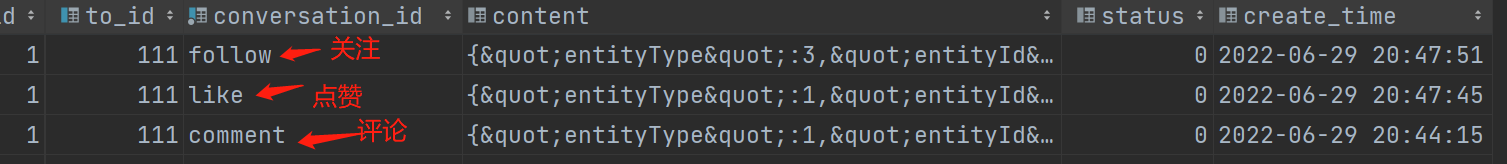
5. 显示系统通知
通知列表
- 显示评论、点赞、关注三种类型的通知
通知详情
- 分页显示某一类主题所包含的通知
未读消息
- 在页面头部显示所有的未读消息数量
5.1 通知列表
MessageMapper
增加三个方法//查询某个主题下最新的通知 Message selectLatestNotice(@Param("userId") int userId, @Param("topic") String topic); //查询某个主题所包含的通知的数量 int selectNoticeCount(@Param("userId") int userId, @Param("topic") String topic); //查询未读的通知的数量 int selectNoticeUnreadCount(@Param("userId") int userId, @Param("topic") String topic);- 1
- 2
- 3
- 4
- 5
- 6
- 7
- 8
message-mapper.xml
实现三个方法<select id="selectLatestNotice" resultType="Message"> select <include refid="selectFields"></include> from message where id in ( select max(id) from message where status != 2 and from_id = 1 and to_id = #{userId} and conversation_id = #{topic} ) </select> <select id="selectNoticeCount" resultType="int"> select count(id) from message where status != 2 and from_id = 1 and to_id = #{userId} and conversation_id = #{topic} </select> <select id="selectNoticeUnreadCount" resultType="int"> select count(id) from message where status = 0 and from_id = 1 and to_id = #{userId} <if test="topic!=null"> and conversation_id = #{topic} </if> </select>- 1
- 2
- 3
- 4
- 5
- 6
- 7
- 8
- 9
- 10
- 11
- 12
- 13
- 14
- 15
- 16
- 17
- 18
- 19
- 20
- 21
- 22
- 23
- 24
- 25
- 26
- 27
- 28
- 29
MessageService
增加方法public Message findLatestNotice(int userId, String topic) { return messageMapper.selectLatestNotice(userId, topic); } public int findNoticeCount(int userId, String topic) { return messageMapper.selectNoticeCount(userId, topic); } public int findNoticeUnreadCount(int userId, String topic) { return messageMapper.selectNoticeUnreadCount(userId, topic); }- 1
- 2
- 3
- 4
- 5
- 6
- 7
- 8
- 9
- 10
- 11
MessageController
增加方法public class MessageController implements CommunityConstant { @GetMapping("/notice/list") public String getNoticeList(Model model) { User user = hostHolder.getUser(); //查询评论类的通知 Message message = messageService.findLatestNotice(user.getId(), TOPIC_COMMENT); Map<String, Object> messageVO = new HashMap<>(); if (message != null) { messageVO.put("message", message); String content = HtmlUtils.htmlUnescape(message.getContent()); HashMap<String, Object> data = JSONObject.parseObject(content, HashMap.class); messageVO.put("user", userService.findUserById((Integer) data.get("userId"))); messageVO.put("entityType", data.get("entityType")); messageVO.put("entityId", data.get("entityId")); messageVO.put("postId", data.get("postId")); int count = messageService.findNoticeCount(user.getId(), TOPIC_COMMENT); messageVO.put("count", count); int unread = messageService.findNoticeUnreadCount(user.getId(), TOPIC_COMMENT); messageVO.put("unread", unread); } model.addAttribute("commentNotice", messageVO); //查询点赞类的通知 message = messageService.findLatestNotice(user.getId(), TOPIC_LIKE); messageVO = new HashMap<>(); if (message != null) { messageVO.put("message", message); String content = HtmlUtils.htmlUnescape(message.getContent()); HashMap<String, Object> data = JSONObject.parseObject(content, HashMap.class); messageVO.put("user", userService.findUserById((Integer) data.get("userId"))); messageVO.put("entityType", data.get("entityType")); messageVO.put("entityId", data.get("entityId")); messageVO.put("postId", data.get("postId")); int count = messageService.findNoticeCount(user.getId(), TOPIC_LIKE); messageVO.put("count", count); int unread = messageService.findNoticeUnreadCount(user.getId(), TOPIC_LIKE); messageVO.put("unread", unread); } model.addAttribute("likeNotice", messageVO); //查询关注类的通知 message = messageService.findLatestNotice(user.getId(), TOPIC_FOLLOW); messageVO = new HashMap<>(); if (message != null) { messageVO.put("message", message); String content = HtmlUtils.htmlUnescape(message.getContent()); HashMap<String, Object> data = JSONObject.parseObject(content, HashMap.class); messageVO.put("user", userService.findUserById((Integer) data.get("userId"))); messageVO.put("entityType", data.get("entityType")); messageVO.put("entityId", data.get("entityId")); int count = messageService.findNoticeCount(user.getId(), TOPIC_FOLLOW); messageVO.put("count", count); int unread = messageService.findNoticeUnreadCount(user.getId(), TOPIC_FOLLOW); messageVO.put("unread", unread); } model.addAttribute("followNotice", messageVO); //查询未读消息数量 int letterUnreadCount = messageService.findLetterUnreadCount(user.getId(), null); model.addAttribute("letterUnreadCount", letterUnreadCount); int noticeUnreadCount = messageService.findNoticeUnreadCount(user.getId(), null); model.addAttribute("noticeUnreadCount", noticeUnreadCount); return "/site/notice"; }- 1
- 2
- 3
- 4
- 5
- 6
- 7
- 8
- 9
- 10
- 11
- 12
- 13
- 14
- 15
- 16
- 17
- 18
- 19
- 20
- 21
- 22
- 23
- 24
- 25
- 26
- 27
- 28
- 29
- 30
- 31
- 32
- 33
- 34
- 35
- 36
- 37
- 38
- 39
- 40
- 41
- 42
- 43
- 44
- 45
- 46
- 47
- 48
- 49
- 50
- 51
- 52
- 53
- 54
- 55
- 56
- 57
- 58
- 59
- 60
- 61
- 62
- 63
- 64
- 65
- 66
- 67
- 68
- 69
- 70
- 71
- 72
- 73
- 74
- 75
- 76
- 77
- 78
getLetterList 方法的 return 之前加上两行:
int noticeUnreadCount = messageService.findNoticeUnreadCount(user.getId(), null); model.addAttribute("noticeUnreadCount", noticeUnreadCount);- 1
- 2
letter.html
74行<a class="nav-link position-relative" th:href="@{/notice/list}"> 系统通知<span class="badge badge-danger" th:text="${noticeUnreadCount}" th:if="${noticeUnreadCount != 0}">27</span> </a>- 1
- 2
- 3
notice.html
2行<html lang="en" xmlns:th="http://www.thymeleaf.org">- 1
8-9行
<link rel="stylesheet" th:href="@{/css/global.css}" /> <link rel="stylesheet" th:href="@{/css/letter.css}" />- 1
- 2
15行
<!-- 头部 --> <header class="bg-dark sticky-top" th:replace="index::header">- 1
- 2
197行
<script th:src="@{/js/global.js}"></script>- 1
67行 ul 标签
<!-- 选项 --> <ul class="nav nav-tabs mb-3"> <li class="nav-item"> <a class="nav-link position-relative" th:href="@{/letter/list}">朋友私信 <span class="badge badge-danger" th:text="${letterUnreadCount}" th:if="${letterUnreadCount != 0}">3</span> </a> </li> <li class="nav-item"> <a class="nav-link position-relative active" th:href="@{/notice/list}"> 系统通知<span class="badge badge-danger" th:text="${noticeUnreadCount}" th:if="${noticeUnreadCount != 0}">27</span> </a> </li> </ul>- 1
- 2
- 3
- 4
- 5
- 6
- 7
- 8
- 9
- 10
- 11
- 12
- 13
82行 ul 标签
<!-- 通知列表 --> <ul class="list-unstyled"> <!--评论类通知--> <li class="media pb-3 pt-3 mb-3 border-bottom position-relative" th:if="${commentNotice.message!=null}"> <span class="badge badge-danger" th:text="${commentNotice.unread!=0?commentNotice.unread:''}">3</span> <img src="http://static.nowcoder.com/images/head/reply.png" class="mr-4 user-header" alt="通知图标"> <div class="media-body"> <h6 class="mt-0 mb-3"> <span>评论</span> <span class="float-right text-muted font-size-12" th:text="${#dates.format(commentNotice.message.createTime,'yyyy-MM-dd HH:mm:ss')}">2019-04-28 14:13:25</span> </h6> <div> <a href="#"> 用户 <i th:utext="${commentNotice.user.username}">nowcoder</i> 评论了你的<b th:text="${commentNotice.entityType==1?'帖子':'回复'}">帖子</b> ... </a> <ul class="d-inline font-size-12 float-right"> <li class="d-inline ml-2"><span class="text-primary">共 <i th:text="${commentNotice.count}">3</i> 条会话</span></li> </ul> </div> </div> </li> <!--点赞类通知--> <li class="media pb-3 pt-3 mb-3 border-bottom position-relative" th:if="${likeNotice.message!=null}"> <span class="badge badge-danger" th:text="${likeNotice.unread!=0?likeNotice.unread:''}">3</span> <img src="http://static.nowcoder.com/images/head/like.png" class="mr-4 user-header" alt="通知图标"> <div class="media-body"> <h6 class="mt-0 mb-3"> <span>赞</span> <span class="float-right text-muted font-size-12" th:text="${#dates.format(likeNotice.message.createTime,'yyyy-MM-dd HH:mm:ss')}">2019-04-28 14:13:25</span> </h6> <div> <a href="#"> 用户 <i th:utext="${likeNotice.user.username}">nowcoder</i> 点赞了你的<b th:text="${likeNotice.entityType==1?'帖子':'回复'}">帖子</b> ... </a> <ul class="d-inline font-size-12 float-right"> <li class="d-inline ml-2"><span class="text-primary">共 <i th:text="${likeNotice.count}">3</i> 条会话</span></li> </ul> </div> </div> </li> <!--关注类通知--> <li class="media pb-3 pt-3 mb-3 border-bottom position-relative" th:if="${followNotice.message!=null}"> <span class="badge badge-danger" th:text="${followNotice.unread!=0?followNotice.unread:''}">3</span> <img src="http://static.nowcoder.com/images/head/follow.png" class="mr-4 user-header" alt="通知图标"> <div class="media-body"> <h6 class="mt-0 mb-3"> <span>关注</span> <span class="float-right text-muted font-size-12" th:text="${#dates.format(followNotice.message.createTime,'yyyy-MM-dd HH:mm:ss')}">2019-04-28 14:13:25</span> </h6> <div> <a href="#"> 用户 <i th:utext="${followNotice.user.username}">nowcoder</i> 关注了你 ...</a> <ul class="d-inline font-size-12 float-right"> <li class="d-inline ml-2"><span class="text-primary">共 <i th:text="${followNotice.count}">3</i> 条会话</span></li> </ul> </div> </div> </li> </ul>- 1
- 2
- 3
- 4
- 5
- 6
- 7
- 8
- 9
- 10
- 11
- 12
- 13
- 14
- 15
- 16
- 17
- 18
- 19
- 20
- 21
- 22
- 23
- 24
- 25
- 26
- 27
- 28
- 29
- 30
- 31
- 32
- 33
- 34
- 35
- 36
- 37
- 38
- 39
- 40
- 41
- 42
- 43
- 44
- 45
- 46
- 47
- 48
- 49
- 50
- 51
- 52
- 53
- 54
- 55
- 56
- 57
- 58
- 59
- 60
- 61
- 62
- 63
- 64
- 65
- 66
- 67
- 68
5.2 通知详情
MessageMapper
//查询某个主题所包含的通知列表 List<Message> selectNotices(@Param("userId") int userId, @Param("topic") String topic, @Param("offset") int offset, @Param("limit") int limit);- 1
- 2
- 3
- 4
- 5
message-mapper.xml
<select id="selectNotices" resultType="Message"> select <include refid="selectFields"></include> from message where status != 2 and from_id = 1 and to_id = #{userId} and conversation_id = #{topic} order by create_time desc limit #{offset}, #{limit} </select>- 1
- 2
- 3
- 4
- 5
- 6
- 7
- 8
- 9
- 10
MessageService
public List<Message> findNotices(int userId, String topic, int offset, int limit) { return messageMapper.selectNotices(userId, topic, offset, limit); }- 1
- 2
- 3
MessageController
@GetMapping("/notice/detail/{topic}") public String getNoticeDetail(@PathVariable("topic") String topic, Page page, Model model) { User user = hostHolder.getUser(); page.setLimit(5); page.setPath("/notice/detail/" + topic); page.setRows(messageService.findNoticeCount(user.getId(), topic)); List<Message> noticeList = messageService.findNotices(user.getId(), topic, page.getOffset(), page.getLimit()); List<Map<String, Object>> noticeVoList = new ArrayList<>(); if (noticeList != null) { for (Message notice : noticeList) { Map<String, Object> map = new HashMap<>(); //通知 map.put("notice", notice); //内容 String content = HtmlUtils.htmlUnescape(notice.getContent()); Map<String, Object> data = JSONObject.parseObject(content, HashMap.class); map.put("user", userService.findUserById((Integer) data.get("userId"))); map.put("entityType", data.get("entityType")); map.put("entityId", data.get("entityId")); map.put("postId", data.get("postId")); //通知的作者 map.put("fromUser", userService.findUserById(notice.getFromId())); noticeVoList.add(map); } } model.addAttribute("notices", noticeVoList); //设置已读 List<Integer> ids = getLetterIds(noticeList); if (!ids.isEmpty()) { messageService.readMessage(ids); } return "/site/notice-detail"; }- 1
- 2
- 3
- 4
- 5
- 6
- 7
- 8
- 9
- 10
- 11
- 12
- 13
- 14
- 15
- 16
- 17
- 18
- 19
- 20
- 21
- 22
- 23
- 24
- 25
- 26
- 27
- 28
- 29
- 30
- 31
- 32
- 33
- 34
- 35
notice.html
94行<a th:href="@{/notice/detail/comment}">- 1
116行
<a th:href="@{/notice/detail/like}">- 1
138行
<a th:href="@{/notice/detail/follow}">- 1
notice-detail.html
2行<html lang="en" xmlns:th="http://www.thymeleaf.org">- 1
8-9行
<link rel="stylesheet" th:href="@{/css/global.css}" /> <link rel="stylesheet" th:href="@{/css/letter.css}" />- 1
- 2
15行
<!-- 头部 --> <header class="bg-dark sticky-top" th:replace="index::header">- 1
- 2
删除 91-150行的 li 标签
175-176行
<script th:src="@{/js/global.js}"></script> <script th:src="@{/js/letter.js}"></script>- 1
- 2
70行
<button type="button" class="btn btn-secondary btn-sm" onclick="back();">返回</button>- 1
在最后面多加一个 script 标签
<script> function back() { location.href = CONTEXT_PATH + "/notice/list"; } </script>- 1
- 2
- 3
- 4
- 5
76行
<li class="media pb-3 pt-3 mb-2" th:each="map:${notices}">- 1
77行
<img th:src="${map.fromUser.headerUrl}" class="mr-4 rounded-circle user-header" alt="系统图标">- 1
80行
<strong class="mr-auto" th:utext="${map.fromUser.username}">落基山脉下的闲人</strong>- 1
81行
<small th:text="${#dates.format(map.notice.createTime, 'yyyy-MM-dd HH:mm:ss')}">2019-04-25 15:49:32</small>- 1
86行 div 标签
<div class="toast-body"> <span th:if="${topic.equals('comment')}"> 用户 <i th:utext="${map.user.username}">nowcoder</i> 评论了你的<b th:text="${map.entityType==1?'帖子':'回复'}">帖子</b>, <a class="text-primary" th:href="@{|/discuss/detail/${map.postId}|}">点击查看</a> ! </span> <span th:if="${topic.equals('like')}"> 用户 <i th:utext="${map.user.username}">nowcoder</i> 点赞了你的<b th:text="${map.entityType==1?'帖子':'回复'}">帖子</b>, <a class="text-primary" th:href="@{|/discuss/detail/${map.postId}|}">点击查看</a> ! </span> <span th:if="${topic.equals('follow')}"> 用户 <i th:utext="${map.user.username}">nowcoder</i> 关注了你 <a class="text-primary" th:href="@{|/user/profile/${map.user.id}|}">点击查看</a> ! </span> </div>- 1
- 2
- 3
- 4
- 5
- 6
- 7
- 8
- 9
- 10
- 11
- 12
- 13
- 14
- 15
- 16
- 17
- 18
- 19
- 20
110行
<!-- 分页 --> <nav class="mt-5" th:replace="index::pagination">- 1
- 2
5.3 未读消息
新建一个拦截器
package com.nowcoder.community.controller.interceptor; import com.nowcoder.community.entity.User; import com.nowcoder.community.service.MessageService; import com.nowcoder.community.util.HostHolder; import org.springframework.stereotype.Component; import org.springframework.web.servlet.HandlerInterceptor; import org.springframework.web.servlet.ModelAndView; import javax.annotation.Resource; import javax.servlet.http.HttpServletRequest; import javax.servlet.http.HttpServletResponse; @Component public class MessageInterceptor implements HandlerInterceptor { @Resource private HostHolder hostHolder; @Resource private MessageService messageService; @Override public void postHandle(HttpServletRequest request, HttpServletResponse response, Object handler, ModelAndView modelAndView) throws Exception { User user = hostHolder.getUser(); if (user != null && modelAndView != null) { int letterUnreadCount = messageService.findLetterUnreadCount(user.getId(), null); int noticeUnreadCount = messageService.findNoticeUnreadCount(user.getId(), null); modelAndView.addObject("allUnreadCount", letterUnreadCount + noticeUnreadCount); } } }- 1
- 2
- 3
- 4
- 5
- 6
- 7
- 8
- 9
- 10
- 11
- 12
- 13
- 14
- 15
- 16
- 17
- 18
- 19
- 20
- 21
- 22
- 23
- 24
- 25
- 26
- 27
- 28
- 29
- 30
- 31
- 32
配置它
WebMvcConfig@Resource private MessageInterceptor messageInterceptor; @Override public void addInterceptors(InterceptorRegistry registry) { registry.addInterceptor(loginTicketInterceptor) .excludePathPatterns("/**/*.css", "/**/*.js", "/**/*.png", "/**/*.jpg", "/**/*.jpeg"); registry.addInterceptor(loginRequiredInterceptor) .excludePathPatterns("/**/*.css", "/**/*.js", "/**/*.png", "/**/*.jpg", "/**/*.jpeg"); registry.addInterceptor(messageInterceptor) .excludePathPatterns("/**/*.css", "/**/*.js", "/**/*.png", "/**/*.jpg", "/**/*.jpeg"); }- 1
- 2
- 3
- 4
- 5
- 6
- 7
- 8
- 9
- 10
- 11
- 12
- 13
- 14
index.html
30行<a class="nav-link position-relative" th:href="@{/letter/list}">消息<span class="badge badge-danger" th:text="${allUnreadCount!=0?allUnreadCount:''}">12</span></a>- 1
提前开启 zookeeper 和 kafka,启动项目,测试,登录 niuke,给 hahaha 关注,点赞、评论,再登录 hahaha 查看消息

-
相关阅读:
Quartz 简单使用
Flutter——最详细数组List使用教程
MongoDB的数据恢复与备份
SpringBoot实战:国际化组件MessageSource的执行逻辑与源码
软设上午题错题知识点4
Linux yum 运行时提示编码问题错误
【无标题】
Kubernetes技术与架构-网络 3
数据结构(十):排序(直接/折半插入排序、希尔排序、冒泡排序、快速排序)
正则表达式的一些高级用法
- 原文地址:https://blog.csdn.net/QinLaoDeMaChu/article/details/125497298
