-
Spring boot 读取properties文件内容
使用kotlin的spring boot项目,读取properties中的内容,包括读取字符串,列表和map等。1.读取properties内容
1.1 读取properties中的字符串
从配置文件中读取book的名字与数量
import org.springframework.boot.context.properties.ConfigurationProperties import org.springframework.context.annotation.Configuration @Configuration @ConfigurationProperties(prefix = "test.book") class BookProperties { lateinit var name: String var count by Delegates.notNull<Int>() }- 1
- 2
- 3
- 4
- 5
- 6
- 7
- 8
- 9
然后在properties中配置如下内容:
test.book.name=Kotlin test.book.count=20- 1
- 2
这样,当程序启动之后,就可以获取到配置的name值Kotlin和count值20
1.2 读取properties中的list和map
从配置文件中读取list,其中包含author的名字,读取map形式的customer,表示每个人买了多少本书。
import org.springframework.boot.context.properties.ConfigurationProperties import org.springframework.context.annotation.Configuration @Configuration @ConfigurationProperties(prefix = "test.book") class BookProperties { lateinit var authors: List<String> lateinit var customers: Map<String, Int> }- 1
- 2
- 3
- 4
- 5
- 6
- 7
- 8
- 9
在properties中配置的内容如下
test.book.authors=AAA,BBB,CCC test.book.customers[tom]=23 test.book.customers[jerry]=20- 1
- 2
- 3
这样在使用BookProperties这个bean的时候,就可以读取到list和map中的值。
2. properties内容到静态类
有这样的需求,把properties的内容映射到一个静态类上,这个类只会被加载一次。(这样的意义我没搞明白,先挖坑)
2.1 Java
在Java中,我们可以这样写
import lombok.Data; import lombok.Getter; import lombok.RequiredArgsConstructor; import lombok.Setter; import org.springframework.boot.context.properties.ConfigurationProperties; import org.springframework.context.annotation.Configuration; import java.util.List; import java.util.Map; @Data @RequiredArgsConstructor @Configuration public class YYProperties { private final BookProperties bookProperties; @Getter @Setter @Configuration @ConfigurationProperties(prefix = "test.book") public static class BookProperties { private String name; private int count; private List<String> authors; private Map<String, Integer> customers; } }- 1
- 2
- 3
- 4
- 5
- 6
- 7
- 8
- 9
- 10
- 11
- 12
- 13
- 14
- 15
- 16
- 17
- 18
- 19
- 20
- 21
- 22
- 23
- 24
- 25
- 26
- 27
- 28
properties文件的配置如下:
test.book.name=JAVA test.book.count=40 test.book.authors=AAA,BBB,CCC test.book.customers[tom]=12 test.book.customers[jerry]=28- 1
- 2
- 3
- 4
- 5
这样我们在使用yYProperties这个bean的时候,就可以读取这个成员变量bookProperties的值,如
import lombok.RequiredArgsConstructor; import org.springframework.stereotype.Service; @Service @RequiredArgsConstructor public class YYService { private final YYProperties yyProperties; public void hello() { System.out.println(yyProperties.getBookProperties().getAuthors()); System.out.println(yyProperties.getBookProperties().getName()); System.out.println(yyProperties.getBookProperties().getCount()); System.out.println(yyProperties.getBookProperties().getCustomers()); } }- 1
- 2
- 3
- 4
- 5
- 6
- 7
- 8
- 9
- 10
- 11
- 12
- 13
- 14
- 15
- 16
2.2 Kotlin
那再kotlin中,是否可以这样写呢?
我们都知道,kotlin中是没有静态修饰符static的,有的只是object。而object类经过编译成class文件,会被添加上final,而final修饰的类是无法添加@Configuration注解的。
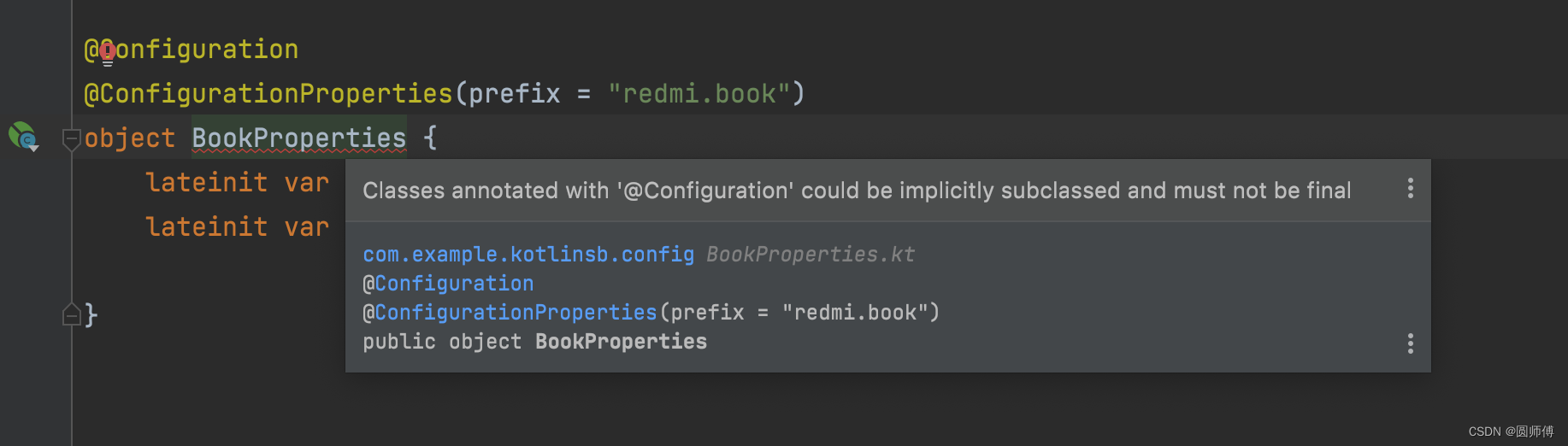
3.把值赋值给静态变量
有的时候,我就是想把properties配置的值赋值给静态变量,应该怎么做呢?
这种需求会是什么时候有呢?比方说,我配置了一个密钥,需要在一个util类里使用,这个util类没有注册成bean,其中也没有注入配置的类容,就想要静态变量值。3.1 Java
3.1.1 使用@ConfigurationProperties注解
import org.springframework.boot.context.properties.ConfigurationProperties; import org.springframework.context.annotation.Configuration; import java.util.List; import java.util.Map; @Configuration @ConfigurationProperties(prefix = "test.book") public class YYProperties { public static String name; public static int count; public static List<String> authors; public static Map<String, String> customers; public void setName(String name) { YYProperties.name = name; } public void setCount(int count) { YYProperties.count = count; } public void setAuthors(List<String> authors) { YYProperties.authors = authors; } public void setCustomers(Map<String, String> customers) { YYProperties.customers = customers; } }- 1
- 2
- 3
- 4
- 5
- 6
- 7
- 8
- 9
- 10
- 11
- 12
- 13
- 14
- 15
- 16
- 17
- 18
- 19
- 20
- 21
- 22
- 23
- 24
- 25
- 26
- 27
- 28
- 29
- 30
- 31
- 32
在properties中这样配置
test.book.name=JAVA test.book.count=40 test.book.authors=AAA,BBB,CCC test.book.customers[tom]=12 test.book.customers[jerry]=28- 1
- 2
- 3
- 4
- 5
这样就可以使用这写值了
System.out.println(YYProperties.name); System.out.println(YYProperties.authors); System.out.println(YYProperties.customers); System.out.println(YYProperties.count);- 1
- 2
- 3
- 4
打印结果如下:
JAVA [AAA, BBB, CCC] {tom=12, jerry=28} 40- 1
- 2
- 3
- 4
3.1.2 使用@Value注解
当然了,如果不使用@configurationProperties注解,直接使用@Value注解,应该怎么做呢?
import org.springframework.beans.factory.annotation.Value; import org.springframework.boot.context.properties.ConfigurationProperties; import org.springframework.context.annotation.Configuration; import java.util.List; import java.util.Map; @Configuration //@ConfigurationProperties(prefix = "test.book") public class YYProperties { public static String name; public static int count; public static List<String> authors; public static Map<String, String> customers; @Value("${test.book.name}") public void setName(String name) { YYProperties.name = name; } @Value("${test.book.count}") public void setCount(int count) { YYProperties.count = count; } @Value("${test.book.authors}") public void setAuthors(List<String> authors) { YYProperties.authors = authors; } @Value("#{${test.book.customers}}") public void setCustomers(Map<String, String> customers) { YYProperties.customers = customers; } }- 1
- 2
- 3
- 4
- 5
- 6
- 7
- 8
- 9
- 10
- 11
- 12
- 13
- 14
- 15
- 16
- 17
- 18
- 19
- 20
- 21
- 22
- 23
- 24
- 25
- 26
- 27
- 28
- 29
- 30
- 31
- 32
- 33
- 34
- 35
- 36
- 37
其中要注意的是map的配置,这个@value的注解是在方法上的,同时,用的是
#{${test.book.customers}}- 1
而且配置文件properties也不一样
test.book.name=JAVA test.book.count=40 test.book.authors=AAA,BBB,CCC test.book.customers={'a': 'aa', 'b':'bb'}- 1
- 2
- 3
- 4
这样的输出结果就是
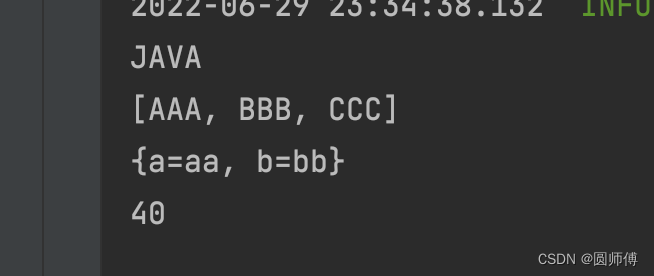
3.2 Kotlin
3.2.1 使用@ConfigurationProperties注解
import org.springframework.boot.context.properties.ConfigurationProperties import org.springframework.context.annotation.Configuration @Configuration @ConfigurationProperties(prefix = "redmi.book") class BookProperties { fun setName(name: String) { BookProperties.name = name } fun setAuthors(authors: List<String>) { BookProperties.authors = authors } fun setCustomers(customers: Map<String, String>) { BookProperties.customers = customers } companion object { var name: String = "" var authors: List<String> = ArrayList() var customers: Map<String, String> = HashMap() } }- 1
- 2
- 3
- 4
- 5
- 6
- 7
- 8
- 9
- 10
- 11
- 12
- 13
- 14
- 15
- 16
- 17
- 18
- 19
- 20
- 21
- 22
- 23
- 24
- 25
- 26
properties中这样配置即可
redmi.book.customers[aa]=AA redmi.book.customers[bb]=BB redmi.book.name=lisi redmi.book.authors=aaa,bbb,ccc- 1
- 2
- 3
- 4
这样在别的类里面就可以直接调用静态变量了
println(BookProperties.authors) println(BookProperties.customers)- 1
- 2
输出结果为
[aaa, bbb, ccc] {aa=AA, bb=BB}- 1
- 2
3.2.2 使用@Value注解
import org.springframework.beans.factory.annotation.Value import org.springframework.boot.context.properties.ConfigurationProperties import org.springframework.context.annotation.Configuration @Configuration class BookProperties { @Value("\${redmi.book.name}") fun setName(name: String) { BookProperties.name = name } @Value("\${redmi.book.authors}") fun setAuthors(authors: List<String>) { BookProperties.authors = authors } @Value("#{\${redmi.book.customers}}") fun setCustomers(customers: Map<String, String>) { BookProperties.customers = customers } companion object { var name: String = "" var authors: List<String> = ArrayList() var customers: Map<String, String> = HashMap() } }- 1
- 2
- 3
- 4
- 5
- 6
- 7
- 8
- 9
- 10
- 11
- 12
- 13
- 14
- 15
- 16
- 17
- 18
- 19
- 20
- 21
- 22
- 23
- 24
- 25
- 26
- 27
- 28
- 29
- 30
properties配置如下
redmi.book.customers={'a': 'aa', 'b': 'bb'} redmi.book.name=lisi redmi.book.authors=aaa,bbb,ccc- 1
- 2
- 3
这样也可以获取到对应的值。
-
相关阅读:
【Python 实战基础】如何修改表格数据类型DataFrame列的顺序
HarmonyOS/OpenHarmony原生应用开发-华为Serverless云端服务支持说明(一)
Mac 使用 crontab + typora 自动保存笔记到 git
JAVA 获得特定格式时间
基于 Lua 写一个爬虫程序
ubuntu18.04上安装protubuf3.19.4
java开发者工具IDEA自定义设置主题/字体/字号大小
Spring Boot中的乐观锁定
国产高精度比较器MS762/M、MS761 对标SGM8742YMS8
Google Pay最新版集成步骤
- 原文地址:https://blog.csdn.net/Apple_wolf/article/details/125487543
