-
Prometheus(三)node-exporter
一、部署
1 容器方式
普罗米修斯官方所有的镜像:https://hub.docker.com/search?q=prom/&source=community
2 二进制方式
下载
官方下载地址 https://prometheus.io/download/
找到 node-export 下载即可curl -o node-exporter.tar.gz -L https://github.com/prometheus/node_exporter/releases/download/v1.3.1/node_exporter-1.3.1.linux-amd64.tar.gz- 1
配置 systemed
node-exporter.service[Unit] Description=The nginx HTTP and reverse proxy server After=network-online.target remote-fs.target nss-lookup.target Wants=network-online.target [Service] ExecStart=/usr/local/bin/node_exporter --web.listen-address=:9111 --collector.textfile.directory=/apps/exporterData KillSignal=SIGQUIT Restart=always RestartPreventExitStatus=1 6 SIGABRT TimeoutStopSec=5 KillMode=process PrivateTmp=true LimitNOFILE=1048576 LimitNPROC=1048576 [Install] WantedBy=multi-user.target- 1
- 2
- 3
- 4
- 5
- 6
- 7
- 8
- 9
- 10
- 11
- 12
- 13
- 14
- 15
- 16
- 17
- 18
- 19
- 20
- 21
- 22
- –web.listen-address=:9111 指定监听端口为 任意主机地址的 9111端口
- –collector.textfile.directory=/apps/exporterData 指定可以从目录
/apps/exporterData中读取通其他脚本程序获取的监控数据,比如使用脚本获取到的节点中的容器运行指标。
在目录/apps/exporterData中可以有任意文件名的文件存在,但是文件中的内容数据格式比须遵循 Prometheus 的要求。
实例如下:
container_netwrite{name="mysql3",id="9fa421caef99"} 2583852325273.60 container_blkioread{name="mysql3",id="9fa421caef99"} 619549032448 container_blkiowrite{name="mysql3",id="9fa421caef99"} 206708186021888- 1
- 2
- 3
生产脚本
#!/bin/bash outputfile=/tmp/docker_stat.output outInfoFile=/apps/exporterData/docker_s.prom while true do docker stats --format "{{.Name}} {{.ID}} {{.CPUPerc}} {{.MemPerc}} {{.MemUsage}} {{.NetIO}} {{.BlockIO}}" --no-stream |tr -d '/' > $outputfile cat $outputfile|while read LINE do container_name=$(echo $LINE|awk '{print $1}') container_id=$(echo $LINE|awk '{print $2}') container_cpuperc=$(echo $LINE|awk '{print $3}'|tr -d '%') container_memperc=$(echo $LINE|awk '{print $4}'|tr -d '%') if [[ "$(echo $LINE|awk '{print $5}')" =~ MiB$ ]];then container_memusage=$(echo $LINE|awk '{print $5}' |awk -F 'MiB' '{print $1}') elif [[ "$(echo $LINE|awk '{print $5}')" =~ GiB$ ]];then num=$(echo $LINE|awk '{print $5}' |awk -F 'GiB' '{print $1}') container_memusage=$(echo $num \* 1024|bc) fi if [[ "$(echo $LINE|awk '{print $6}')" =~ MiB$ ]];then container_memlimit=$(echo $LINE|awk '{print $6}' |awk -F 'MiB' '{print $1}') elif [[ "$(echo $LINE|awk '{print $6}')" =~ GiB$ ]];then num2=$(echo $LINE|awk '{print $6}' |awk -F 'GiB' '{print $1}') container_memlimit=$(echo $num2 \* 1024|bc) fi if [[ "$(echo $LINE|awk '{print $7}')" =~ kB$ ]];then container_netread=$(echo $LINE|awk '{print $7}'|awk -F 'kB' '{print $1}') elif [[ "$(echo $LINE|awk '{print $7}')" =~ [0-9]B$ ]];then container_netread=`echo $(echo $LINE|awk '{print $7}' |awk -F 'B' '{print $1}') \* 1048576|bc` elif [[ "$(echo $LINE|awk '{print $7}')" =~ MB$ ]];then container_netread=`echo $(echo $LINE|awk '{print $7}' |awk -F 'MB' '{print $1}') \* 1073741824|bc` elif [[ "$(echo $LINE|awk '{print $7}')" =~ GB$ ]];then container_netread=`echo $(echo $LINE|awk '{print $7}' |awk -F 'GB' '{print $1}') \* 1099511627776|bc` fi if [[ "$(echo $LINE|awk '{print $8}')" =~ kB$ ]];then container_netwrite=$(echo $LINE|awk '{print $8}'|awk -F 'kB' '{print $1}') elif [[ "$(echo $LINE|awk '{print $8}')" =~ [0-9]B$ ]];then container_netwrite=`echo $(echo $LINE|awk '{print $8}' |awk -F 'B' '{print $1}') \* 1048576|bc` elif [[ "$(echo $LINE|awk '{print $8}')" =~ MB$ ]];then container_netwrite=`echo $(echo $LINE|awk '{print $8}' |awk -F 'MB' '{print $1}') \* 1073741824|bc` elif [[ "$(echo $LINE|awk '{print $8}')" =~ GB$ ]];then container_netwrite=`echo $(echo $LINE|awk '{print $8}' |awk -F 'GB' '{print $1}') \* 1099511627776|bc` fi if [[ "$(echo $LINE|awk '{print $9}')" =~ kB$ ]];then container_blkioread=$(echo $LINE|awk '{print $9}'|awk -F 'kB' '{print $1}') elif [[ "$(echo $LINE|awk '{print $9}')" =~ [0-9]B$ ]];then container_blkioread=`echo $(echo $LINE|awk '{print $9}' |awk -F 'B' '{print $1}') \* 1048576|bc` elif [[ "$(echo $LINE|awk '{print $9}')" =~ MB$ ]];then container_blkioread=`echo $(echo $LINE|awk '{print $9}' |awk -F 'MB' '{print $1}') \* 1073741824|bc` elif [[ "$(echo $LINE|awk '{print $9}')" =~ GB$ ]];then container_blkioread=`echo $(echo $LINE|awk '{print $9}' |awk -F 'GB' '{print $1}') \* 1099511627776|bc` fi if [[ "$(echo $LINE|awk '{print $10}')" =~ kB$ ]];then container_blkiowrite=$(echo $LINE|awk '{print $10}'|awk -F 'kB' '{print $1}') elif [[ "$(echo $LINE|awk '{print $10}')" =~ [0-9]B$ ]];then container_blkiowrite=`echo $(echo $LINE|awk '{print $10}' |awk -F 'B' '{print $1}') \* 1048576|bc` elif [[ "$(echo $LINE|awk '{print $10}')" =~ MB$ ]];then container_blkiowrite=`echo $(echo $LINE|awk '{print $10}' |awk -F 'MB' '{print $1}') \* 1073741824|bc` elif [[ "$(echo $LINE|awk '{print $10}')" =~ GB$ ]];then container_blkiowrite=`echo $(echo $LINE|awk '{print $10}' |awk -F 'GB' '{print $1}') \* 1099511627776|bc` fi echo "container_cpuperc{name=\""$container_name"\",id=\""$container_id"\"} $container_cpuperc" >> $outInfoFile echo "container_memperc{name=\""$container_name"\",id=\""$container_id"\"} $container_memperc" >> $outInfoFile echo "container_memusage{name=\""$container_name"\",id=\""$container_id"\"} $container_memusage" >> $outInfoFile echo "container_memlimit{name=\""$container_name"\",id=\""$container_id"\"} $container_memlimit" >> $outInfoFile echo "container_netread{name=\""$container_name"\",id=\""$container_id"\"} $container_netread" >> $outInfoFile echo "container_netwrite{name=\""$container_name"\",id=\""$container_id"\"} $container_netwrite" >> $outInfoFile echo "container_blkioread{name=\""$container_name"\",id=\""$container_id"\"} $container_blkioread" >> $outInfoFile echo "container_blkiowrite{name=\""$container_name"\",id=\""$container_id"\"} $container_blkiowrite" >> $outInfoFile done sleep 10 echo > $outInfoFile done- 1
- 2
- 3
- 4
- 5
- 6
- 7
- 8
- 9
- 10
- 11
- 12
- 13
- 14
- 15
- 16
- 17
- 18
- 19
- 20
- 21
- 22
- 23
- 24
- 25
- 26
- 27
- 28
- 29
- 30
- 31
- 32
- 33
- 34
- 35
- 36
- 37
- 38
- 39
- 40
- 41
- 42
- 43
- 44
- 45
- 46
- 47
- 48
- 49
- 50
- 51
- 52
- 53
- 54
- 55
- 56
- 57
- 58
- 59
- 60
- 61
- 62
- 63
- 64
- 65
- 66
- 67
- 68
- 69
- 70
- 71
- 72
- 73
- 74
- 75
- 76
- 77
- 78
- 79
- 80
- 81
- 82
- 83
- 84
仪表盘
下载
下载地址 https://grafana.com/grafana/dashboards/
node-exporter 推荐 https://grafana.com/grafana/dashboards/8919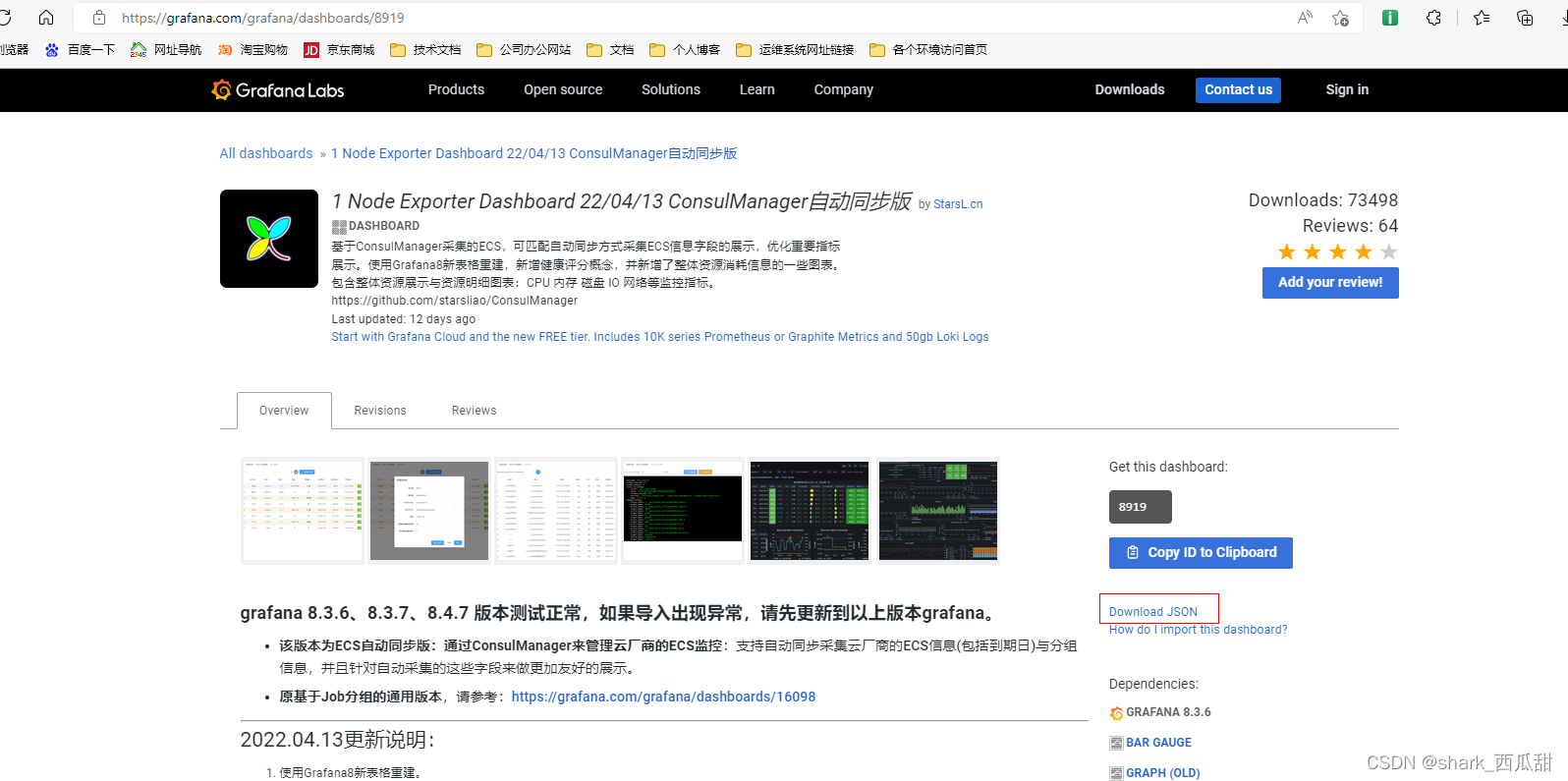
导入
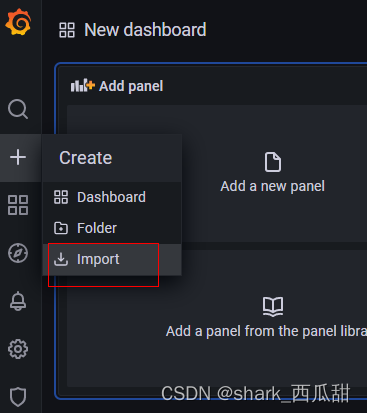
离线导入
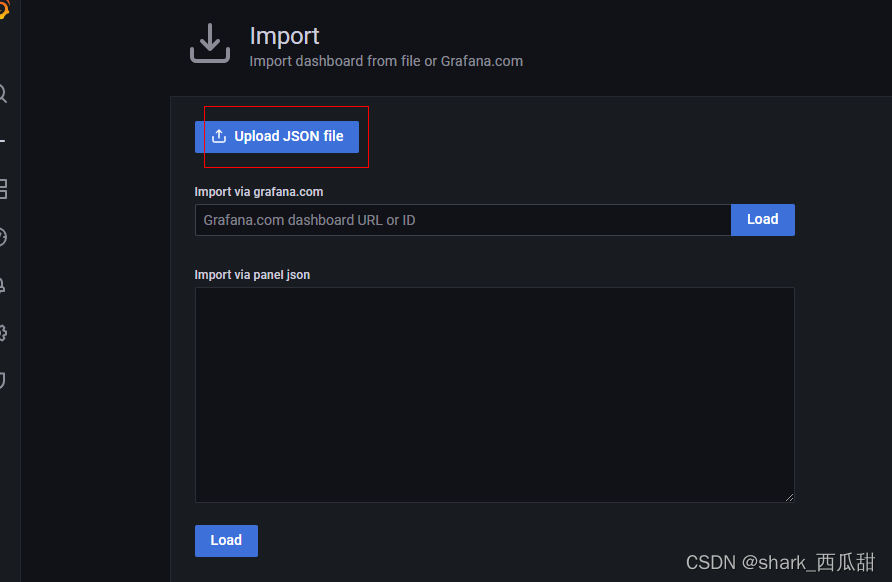
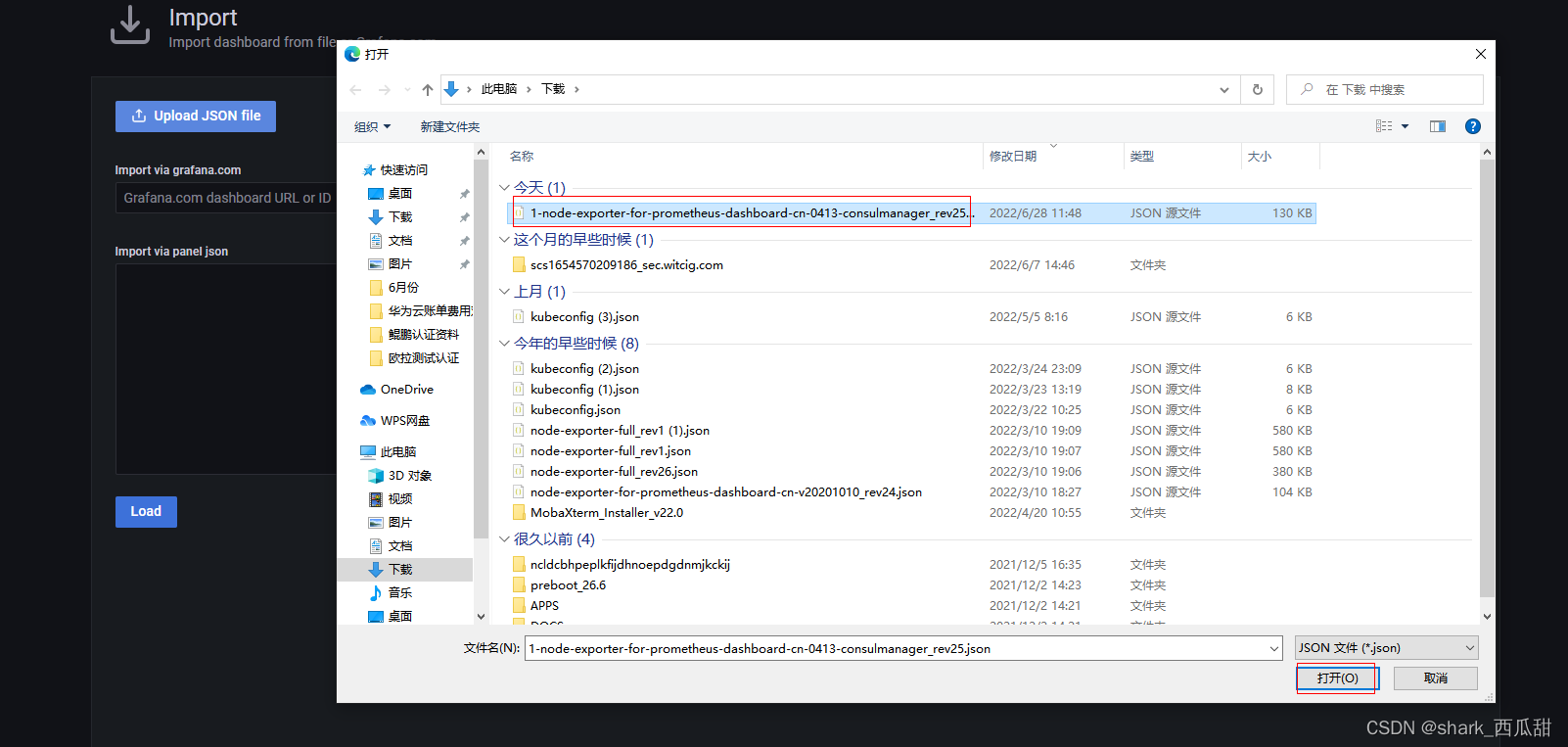
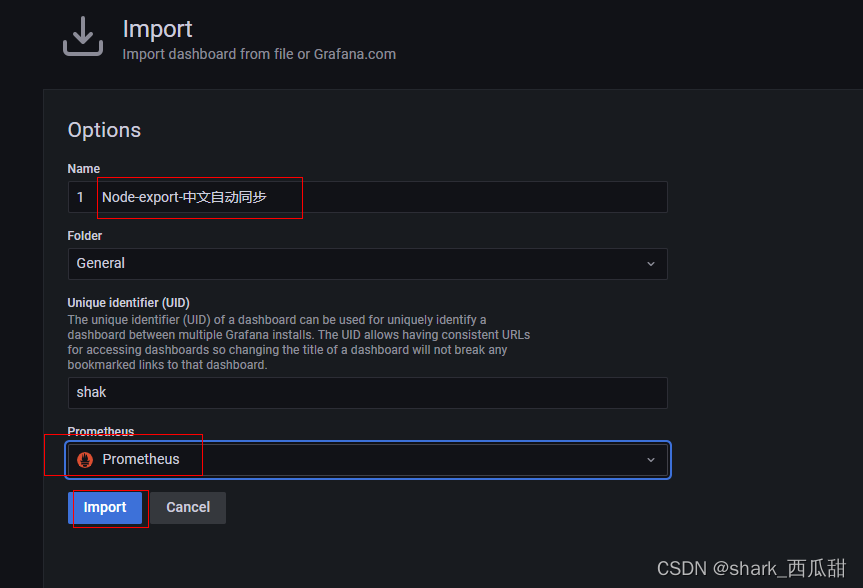
在线导入
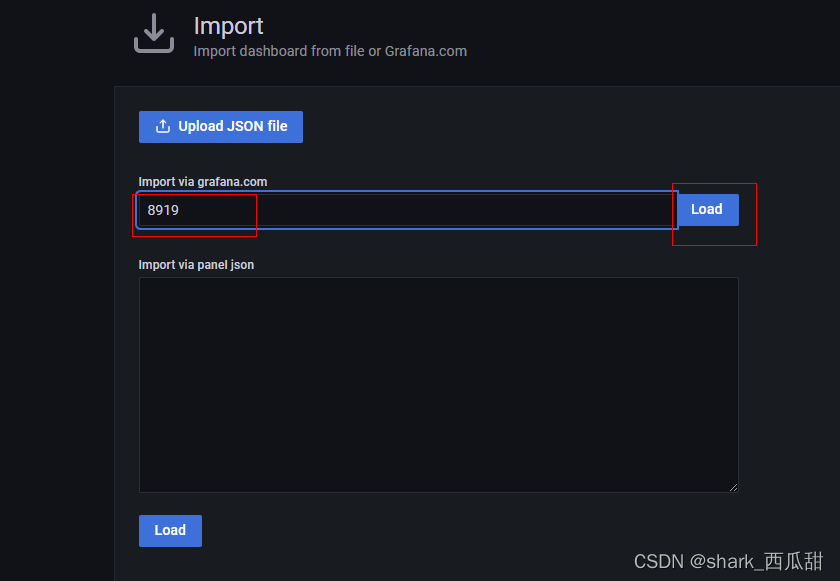
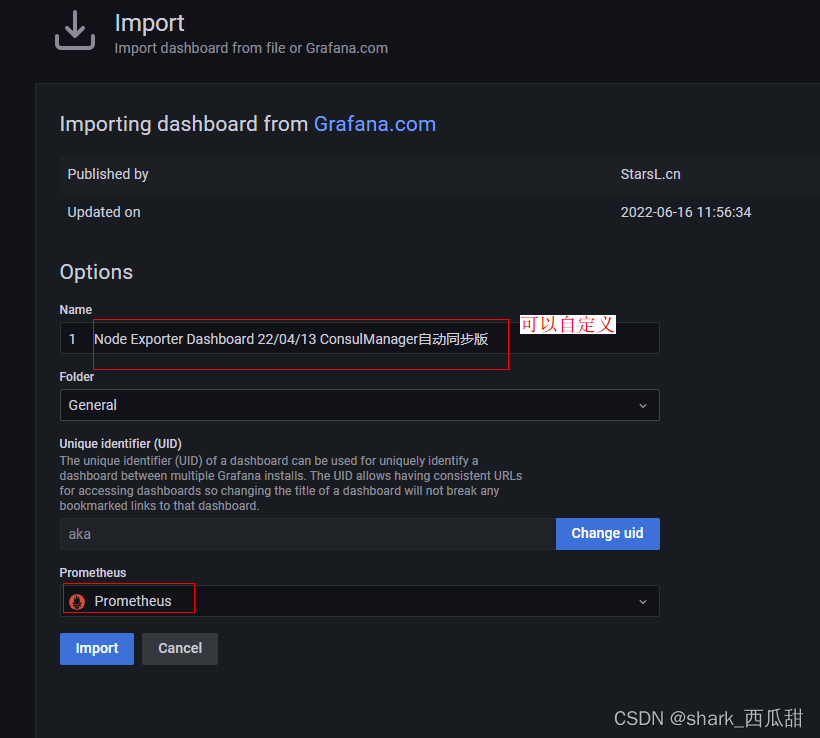
占 位 符 描述
.Container 容器名称或 ID(用户输入)
.Name 容器名称
.ID 容器标识
.CPUPerc 中央处理器百分比
.MemUsage 内存使用情况
.NetIO 网络接口
.BlockIO 块 IO
.MemPerc 内存百分比(在 Windows 上不可用)
.PIDs PID 数量(在 Windows 上不可用) -
相关阅读:
第六章·建造者模式
Python爬虫之BeautifulSoup4使用
[笔记]RestController统一返回结果格式
机器学习之感知机原理及Python实现
【网络层】RIP协议详解(应用层)、慢收敛、OSPF协议(适合大网络)
java基于Springboot+vue的地方特色美食小吃文化交流分享网站
DPR-34V/V双位置继电器
Java核心知识体系3:异常机制详解
MySQL 函数
华为机试真题 C++ 实现【最大平分数组】【2022.11 Q4新题】
- 原文地址:https://blog.csdn.net/qq_22648091/article/details/122889120
