-
skywalking集成nacos动态配置
修改config/application.yml
configuration: selector: ${SW_CONFIGURATION:nacos} nacos: # Nacos Server Host serverAddr: ${SW_CONFIG_NACOS_SERVER_ADDR:192.168.229.130} # Nacos Server Port port: ${SW_CONFIG_NACOS_SERVER_PORT:8848} # Nacos Configuration Group group: ${SW_CONFIG_NACOS_SERVER_GROUP:skywalking} # Nacos Configuration namespace namespace: ${SW_CONFIG_NACOS_SERVER_NAMESPACE:db20ccfd-db01-47bd-a4d3-393b4e7df260} # Unit seconds, sync period. Default fetch every 60 seconds. period: ${SW_CONFIG_NACOS_PERIOD:10} # Nacos auth username username: ${SW_CONFIG_NACOS_USERNAME:"nacos"} password: ${SW_CONFIG_NACOS_PASSWORD:"nacos"}- 1
- 2
- 3
- 4
- 5
- 6
- 7
- 8
- 9
- 10
- 11
- 12
- 13
- 14
- 15
- 16
参考:https://skywalking.apache.org/docs/main/v9.1.0/en/setup/backend/dynamic-config-nacos/
添加nacos配置
比如:
dataid = configuration-discovery.default.agentConfigurations
group = skywalking
内容:configurations: demo-application: agent.trace.ignore_path: "**/actuator/**"- 1
- 2
- 3
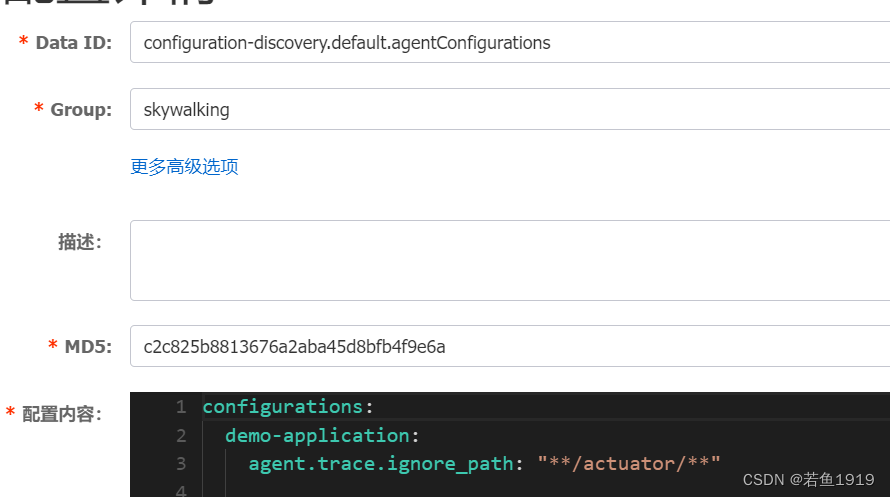
保存以后,在skywalking的控制台会打印如下输出:Nacos config changed: configuration-discovery.default.agentConfigurations: configurations: demo-application: agent.trace.ignore_path: "**/actuator/**"- 1
- 2
- 3
支持的配置项
参考:https://skywalking.apache.org/docs/main/v9.1.0/en/setup/backend/dynamic-config/
key Value Description Value Format Example agent-analyzer.default.slowDBAccessThreshold Thresholds of slow Database statement. Overrides agent-analyzer/default/slowDBAccessThreshold of application.yml. default:200,mongodb:50 agent-analyzer.default.uninstrumentedGateways The uninstrumented gateways. Overrides gateways.yml Same as gateways.yml alarm.default.alarm-settings The alarm settings. Overrides alarm-settings.yml Same as alarm-settings.yml core.default.apdexThreshold The apdex threshold settings. Overrides service-apdex-threshold.yml Same as service-apdex-threshold.yml core.default.endpoint-name-grouping The endpoint name grouping setting. Overrides endpoint-name-grouping.yml Same as endpoint-name-grouping.yml core.default.log4j-xml The log4j xml configuration. Overrides log4j2.xml Same as log4j2.xml agent-analyzer.default.traceSamplingPolicy The sampling policy for default and service dimension, override trace-sampling-policy-settings.yml same as trace-sampling-policy-settings.yml configuration-discovery.default.agentConfigurations The ConfigurationDiscovery settings. See configuration-discovery.md configuration-discovery.default.agentConfigurations
配置内容的格式
configurations: //service name serviceA: // Configurations of service A // Key and Value are determined by the agent side. // Check the agent setup doc for all available configurations. key1: value1 key2: value2 ... serviceB:- 1
- 2
- 3
- 4
- 5
- 6
- 7
- 8
- 9
- 10
支持的key
Key agent.sample_n_per_3_secs agent.ignore_suffix agent.trace.ignore_path agent.span_limit_per_segment 动态配置的用处
比如:可以动态调整需要ignore的endpoint
-
相关阅读:
06 装饰(Decorator)模式
react+ts 使用webp格式的图片处理
[附源码]JAVA毕业设计旅游景点展示平台的设计与实现(系统+LW)
Win:将一般用户添加到 Local Admins 组中
每日OJ题_斐波那契dp①_力扣1137. 第 N 个泰波那契数
QT 学生管理系统 练习
基于Web的美食分享平台的设计与实现——HTML+CSS+JavaScript水果介绍网页设计(橙子之家)
Android开发,获取U盘的路径
Advanced .Net Debugging 8:线程同步
TorchAudio has CUDA version 11.7.
- 原文地址:https://blog.csdn.net/goldenfish1919/article/details/125526679
