-
Linux —— linuxdeployqt源码编译与打包
简介
在windows上有windeployqt程序,linux上有linuxdeployqt可以帮助我们快速打包。
官方有放出编译好的包,但是由于其支持版本极少。在使用中会提示:系统版本过高。因此还是选择编译代码的方式。
编译
1、安装patchelf、cmakesudo apt install patchelf sudo apt install cmake- 1
- 2
2、配置Qt环境变量将下面代码写入/etc/profile内。完毕后输入"source /etc/profile"进行生效。
export PATH=/home/jxd/Qt5.12.8/5.12.8/gcc_64/bin:$PATH export LD_LIBRARY_PATH=/home/jxd/Qt5.12.8/5.12.8/gcc_64/lib:$LD_LIBRARY_PATH export QT_PLUGIN_PATH=/home/jxd/Qt5.12.8/5.12.8/gcc_64/plugins:$QT_PLUGIN_PATH export QML2_IMPORT_PATH=/home/jxd/Qt5.12.8/5.12.8/gcc_64/qml:$QML2_IMPORT_PATH- 1
- 2
- 3
- 4
3、下载 linuxdeployqt源码终端输入指令:git clone https://github.com/probonopd/linuxdeployqt.git
4、将tools/linuxdeployqt/main.cpp中的下述代码注释掉:
// openSUSE Leap 15.0 uses glibc 2.26 and is used on OBS /* if (strverscmp (glcv, "2.27") >= 0) { //注释版本检查 qInfo() << "ERROR: The host system is too new."; qInfo() << "Please run on a system with a glibc version no newer than what comes with the oldest"; qInfo() << "currently still-supported mainstream distribution (xenial), which is glibc 2.23."; qInfo() << "This is so that the resulting bundle will work on most still-supported Linux distributions."; qInfo() << "For more information, please see"; qInfo() << "https://github.com/probonopd/linuxdeployqt/issues/340"; return 1; }*/- 1
- 2
- 3
- 4
- 5
- 6
- 7
- 8
- 9
- 10
- 11
5、编译1、在主linuxdeployqt目录下输入: cmake CMakeLists.txt 2、上述执行完毕后再输入: cmake 3、生成linuxdeployqt,具体生成路径在: xxx/linuxdeployqt/tools/linuxdeployqt 4、将linuxdeployqt拷贝到/usr/local/bin,方便使用 cp linuxdeployqt /usr/local/bin- 1
- 2
- 3
- 4
- 5
- 6
- 7
- 8
- 9
- 10
- 11
打包
打包Qt生成的release程序,名为xx:
执行命令 linuxdeployqt xxx -appimage- 1
- 2
执行命令后会提示ico和desktop没有,但不影响。可以看到已经打包ok了。
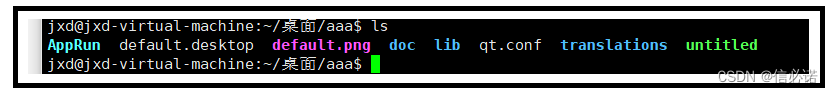
关注
笔者 - jxd
微信公众号搜索 “码农总动员” 或 微信扫描下方二维码,了解更多你不知道的XX,O(∩_∩)O

-
相关阅读:
C++ Reference: Standard C++ Library reference: Containers: deque: deque: erase
为什么说新一代BI是“面向业务的可视化分析工具”?
手撕520页PDF高级文档,成功“挤掉”7年开发架构师,牛逼
YOLOv9训练损失、精度、mAP绘图功能 | 支持多结果对比,多结果绘在一个图片(消融实验、科研必备)
内核驱动模块分布编译
windows 环境 Redis 搭建 Sentinel( 哨兵模式集群 )
MySQL数据库索引练习
力扣 593. 有效的正方形
STATA
Elasticsearch 全文搜索引擎 ---- IK分词器
- 原文地址:https://blog.csdn.net/automoblie0/article/details/125525188