-
php文本内容保存为图片
话不说说直接上代码
$tutle='串亭餐饮供货商'.date('Y-m-d');//标题 $arr=[ ['text'=>'掌上','num'=>100,'good'=>'干脆面'], ['text'=>'掌上','num'=>100,'good'=>'干脆面'], ['text'=>'掌上','num'=>100,'good'=>'干脆面'], ['text'=>'掌上','num'=>100,'good'=>'干脆面'], ['text'=>'掌上','num'=>100,'good'=>'干脆面'], ['text'=>'掌上','num'=>100,'good'=>'干脆面'], ['text'=>'掌上','num'=>100,'good'=>'干脆面'], ['text'=>'掌上','num'=>100,'good'=>'干脆面'], ['text'=>'掌上','num'=>100,'good'=>'干脆面'], ['text'=>'掌上','num'=>100,'good'=>'干脆面'], ['text'=>'掌上','num'=>100,'good'=>'干脆面'], ['text'=>'掌上','num'=>100,'good'=>'干脆面'], ['text'=>'掌上','num'=>100,'good'=>'干脆面'], ['text'=>'掌上','num'=>100,'good'=>'干脆面'], ['text'=>'掌上','num'=>100,'good'=>'干脆面'], ['text'=>'掌上','num'=>100,'good'=>'干脆面'], ['text'=>'掌上','num'=>100,'good'=>'干脆面'], ['text'=>'掌上','num'=>100,'good'=>'干脆面'], ['text'=>'掌上','num'=>100,'good'=>'干脆面'], ['text'=>'掌上','num'=>100,'good'=>'干脆面'], ['text'=>'掌上','num'=>100,'good'=>'干脆面'], ['text'=>'掌上','num'=>100,'good'=>'干脆面'], ['text'=>'掌上','num'=>100,'good'=>'干脆面'], ['text'=>'掌上','num'=>100,'good'=>'干脆面'], ['text'=>'掌上','num'=>100,'good'=>'干脆面'], ];//内容 $text='122334';//显示的文字 $size=12;//字体大小 $helt=45*count($arr);//判断高度 $font= $_SERVER['DOCUMENT_ROOT']."/com.ttf";//字体类型,这里为黑体,具体请在windows/fonts文件夹中,找相应的font文件 // dump($font);die; $img=imagecreate(400,$helt);//创建一个空白图片 imagecolorallocate($img,0xff,0xff,0xff);//设置图片背景颜色,这里背景颜色为#ffffff,也就是白色 $black=imagecolorallocate($img,0x00,0x00,0x00);//设置字体颜色,这里为#000000,也就是黑色 $num1=60; imagettftext($img,$size,0,120,20,$black,$font,$tutle);//将ttf文字写到图片中 120是宽 20是高 设置个差不多的间隔 foreach ($arr as $v){ $num1+=30; imagettftext($img,$size,0,50,$num1,$black,$font,$v['text']);//将ttf文字写到图片中 imagettftext($img,$size,0,150,$num1,$black,$font,$v['num']);//将ttf文字写到图片中 imagettftext($img,$size,0,300,$num1,$black,$font,$v['good']);//将ttf文字写到图片中 } // imagettftext($im, 14, 0, 10,100, $fontcolor, $font,$company1 ); // 写入公司 header('Content-Type: image/png');//发送头信息 imagepng($img,"image/circle.png");//输出图片,输出png使用imagepng方法,输出gif使用imagegif方法- 1
- 2
- 3
- 4
- 5
- 6
- 7
- 8
- 9
- 10
- 11
- 12
- 13
- 14
- 15
- 16
- 17
- 18
- 19
- 20
- 21
- 22
- 23
- 24
- 25
- 26
- 27
- 28
- 29
- 30
- 31
- 32
- 33
- 34
- 35
- 36
- 37
- 38
- 39
- 40
- 41
- 42
- 43
- 44
- 45
- 46
- 47
- 48
- 49
- 50
效果图:
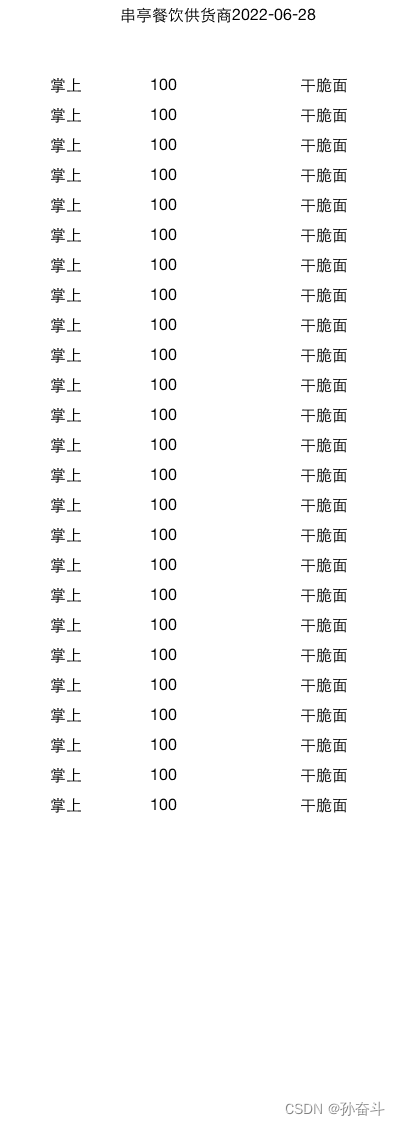
完毕!这种将收货单保存成图片的烂需求
-
相关阅读:
BSV 上的私钥谜题
Go 中模拟 Kubernetes 客户端进行单元测试
BigDecimal不会丢失精度的浮点数
玫瑰精油市场研究:目前市场产值超过23亿元,市场需求缺口约10%
3万一5万新能源电动汽车,3万内的新能源电动轿车
高分辨率格式理论
强大的PubMed插件Scholarscope
ubuntu如何开启22端口支持ssh访问
[华为云云服务器评测] Unbutnu添加SSH Key、编译启动Springboot项目
C++ 学习链接
- 原文地址:https://blog.csdn.net/qq_42958118/article/details/125502381
