-
vue3父子props 非props emit slot 具名/动态/作用域slot 动态/异步组件suspense $refs 生命周期
项目代码地址:https://github.com/chenfenbgin/vue-component/tree/master
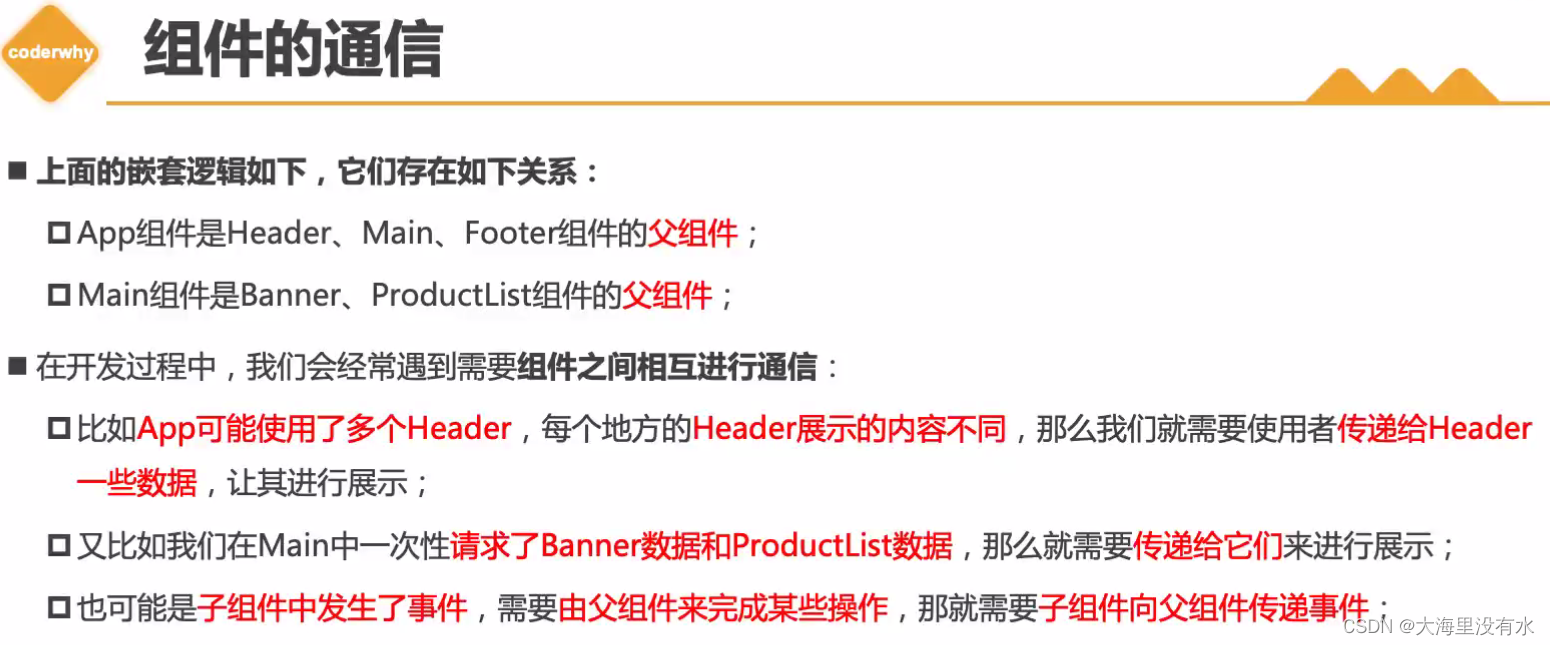
一、父子组件

1、父组件传递给子组件
两种方式: 数组 和 对象类型
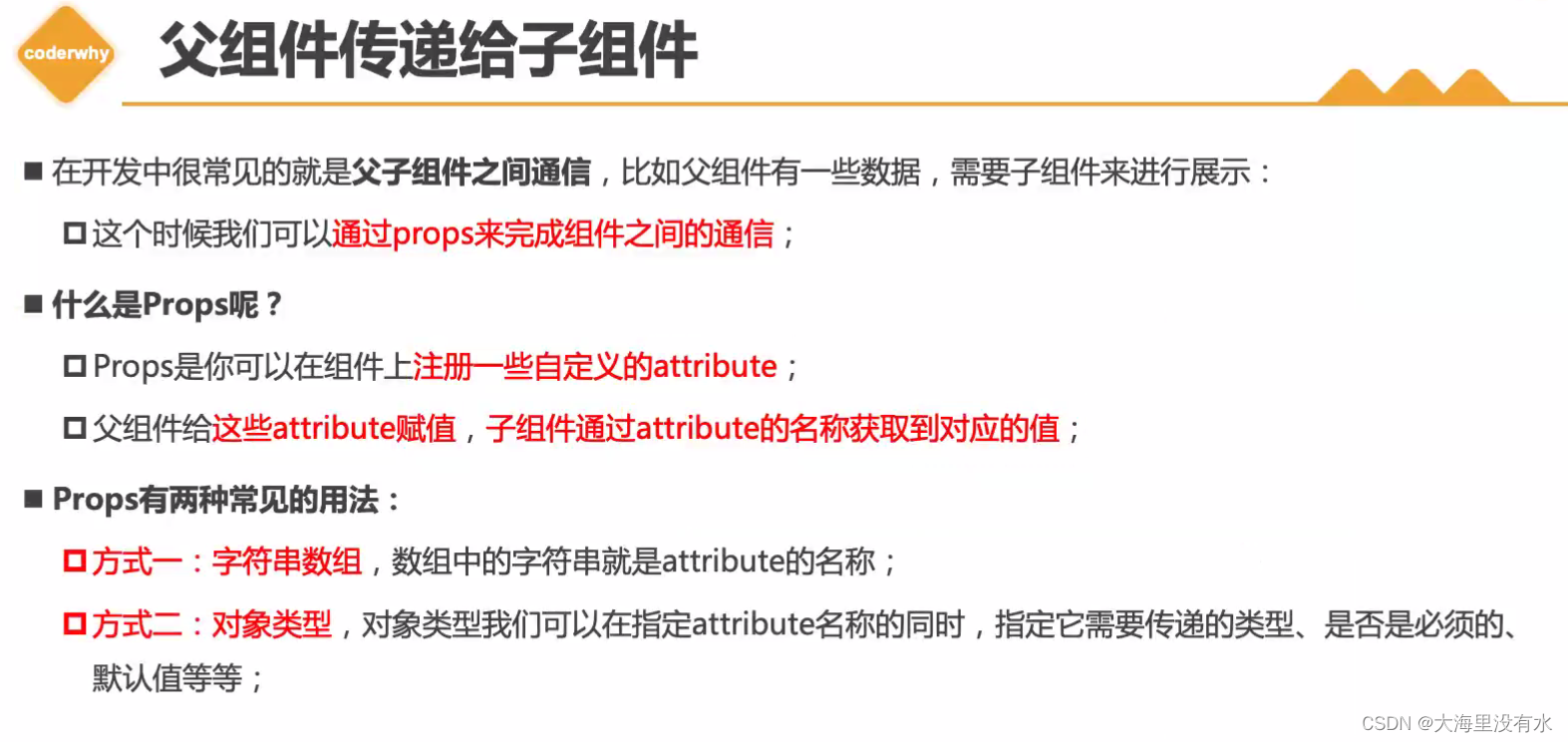

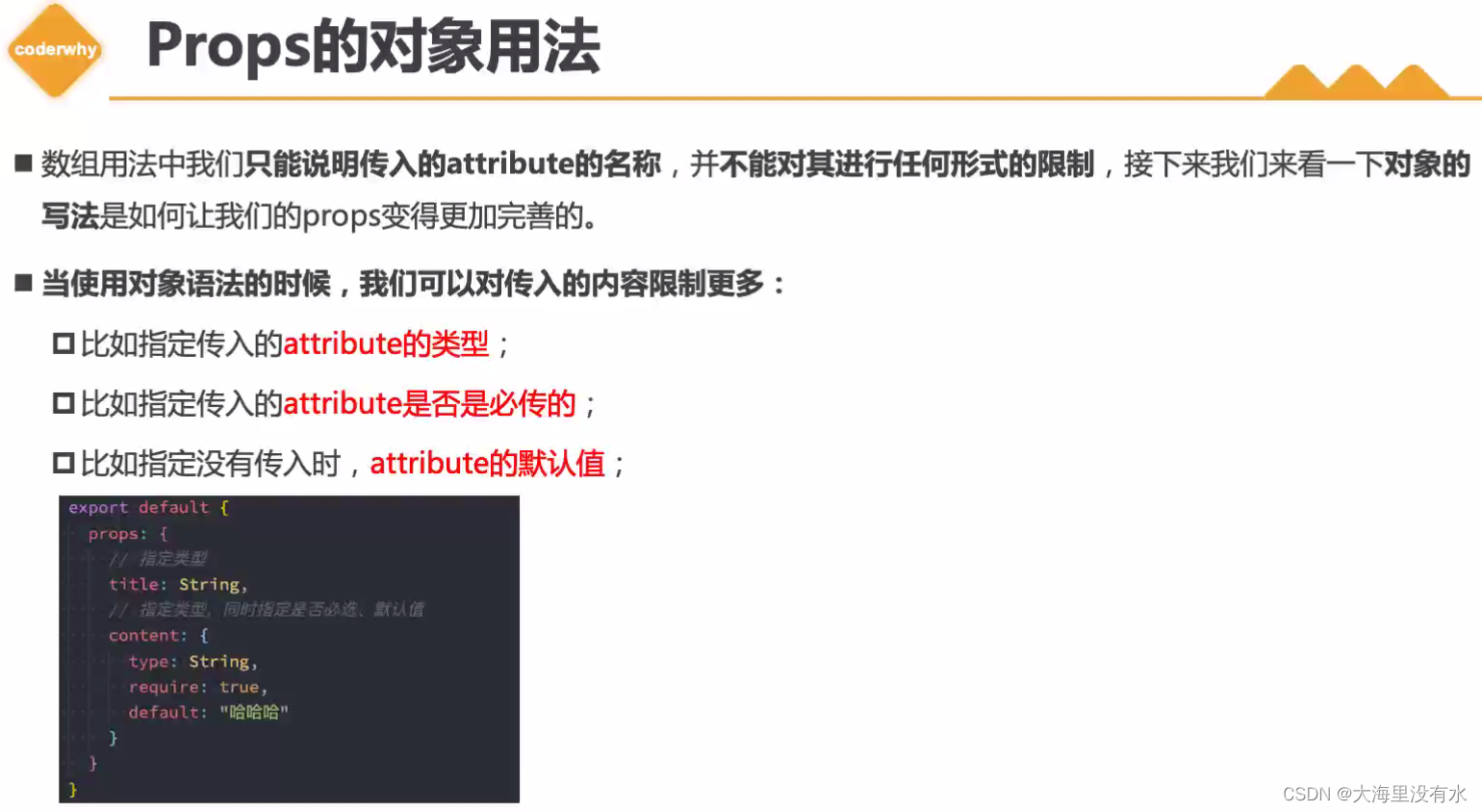
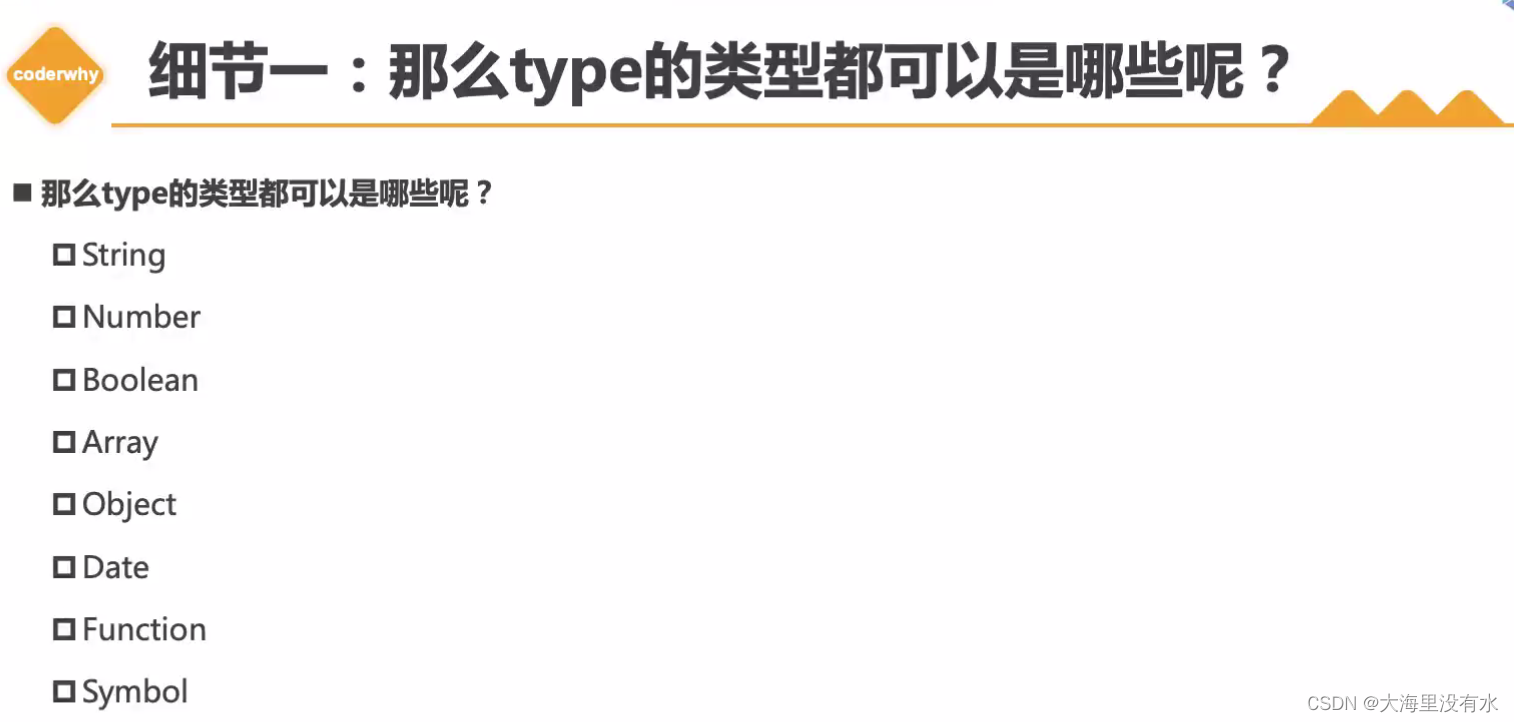
注意:带有默认值的对象,对象或数组默认值必须从一个工厂函数中获取
,因为如果有多次引用该组件,防止他指向的对象不变。(引用赋值的关系),这里需要不同的对象。
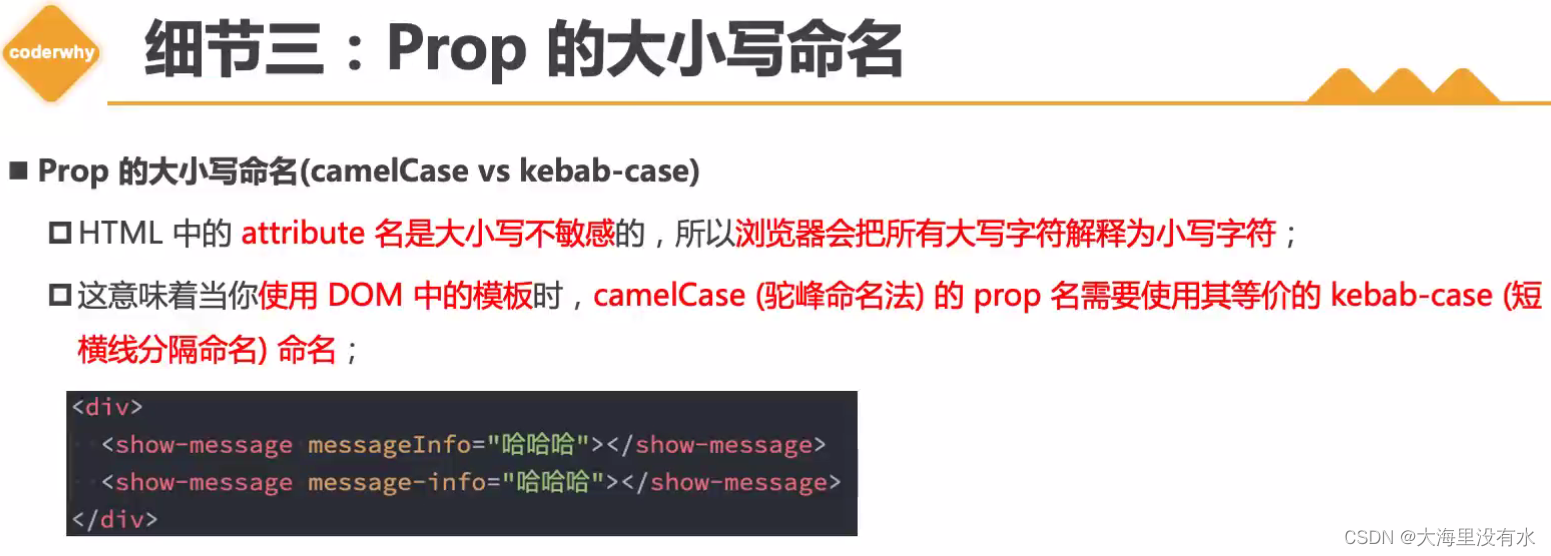
非props注意点:
1.继承 非props的属性
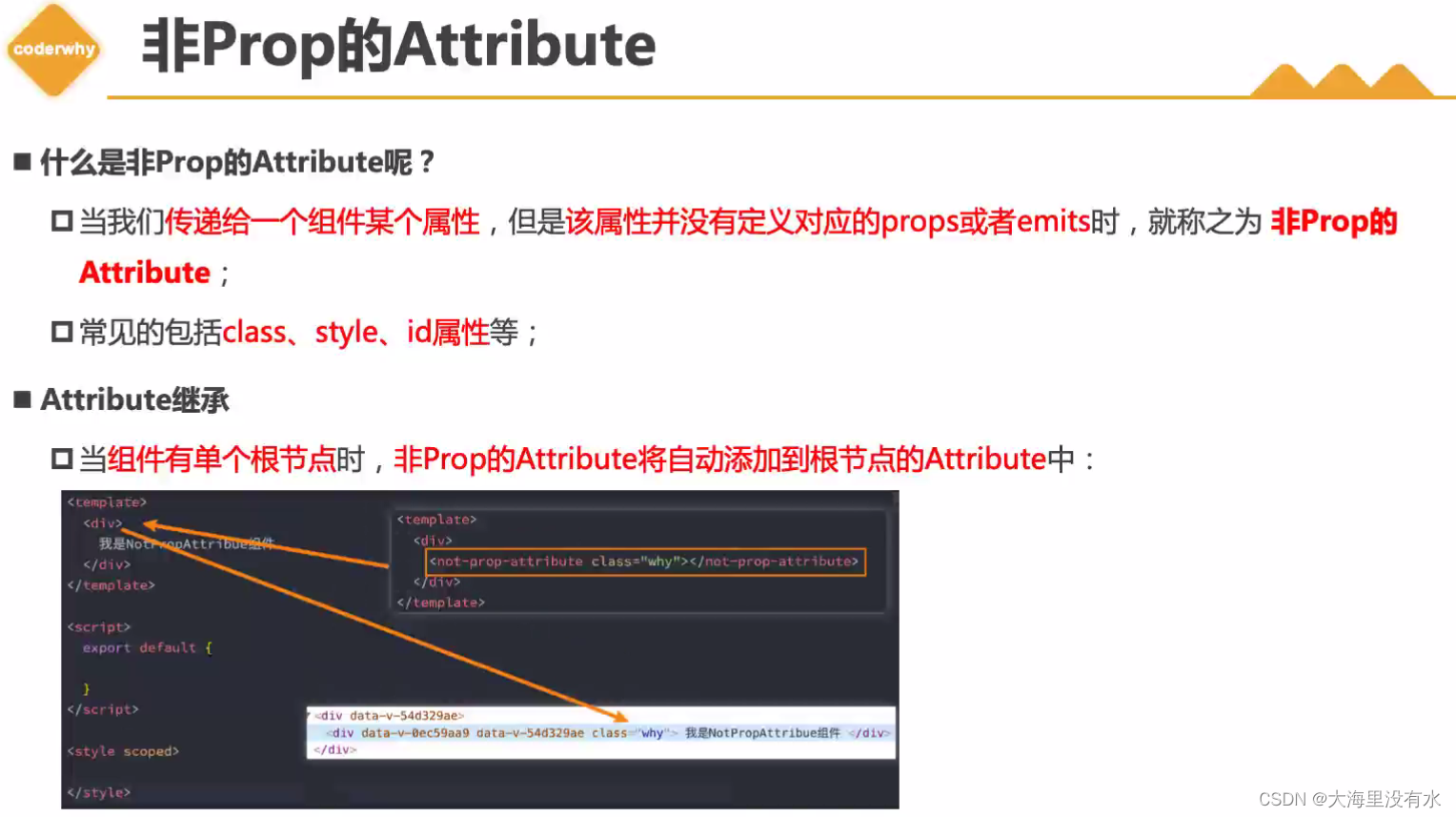
2.禁用 非props的属性
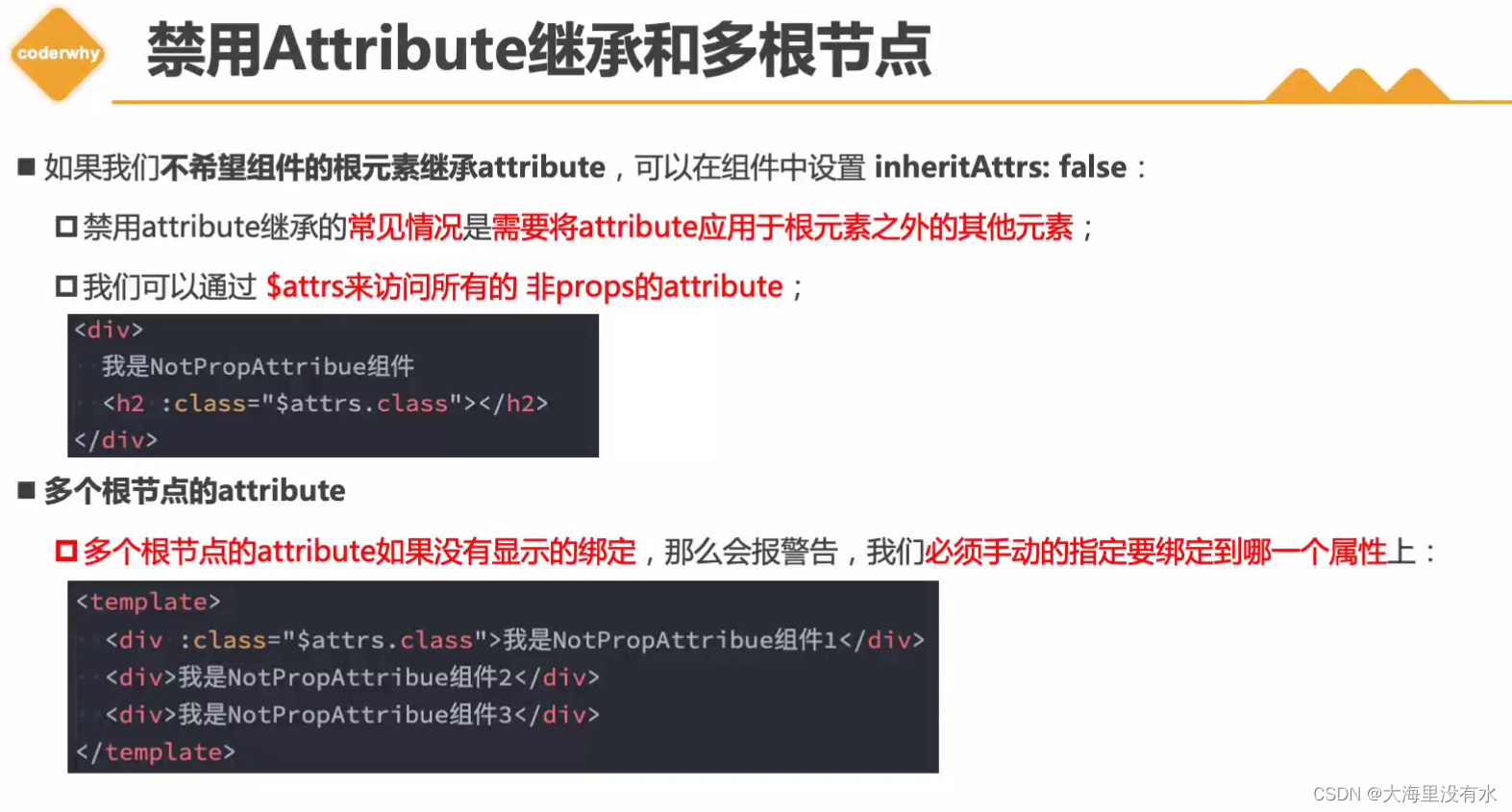
父组件:<template> <div id="app"> <!-- 这里可以传递多个 --> <!-- 这里传的非props的属性,会被添加到子组件的根节点上(在有根组件的前提下继承) --> <show-message class="chen" id="idchen" title="哈哈哈" content="我是哈哈哈" ></show-message> <show-message title="嘻嘻嘻" content="我是嘻嘻嘻"></show-message> <show-message :title="title" :content="content"></show-message> <!-- 可以有两种方式: 一种就是messsage.title; 另一种就是v-bind='对象' --> <!-- 方式一 --> <show-message :title="message.title" :content="message.content" ></show-message> <!-- 方式二, 传递的是一个对象 --> <show-message v-bind="message"></show-message> </div> </template> <script type="text/javascript"> import ShowMessage from "./ShowMessage.vue"; export default { data() { return { title: "嘻嘻嘻", content: "嘻嘻嘻", message: { title: "嘿嘿嘿", content: "我是嘿嘿嘿", }, }; }, components: { ShowMessage, }, }; </script> <style scoped></style>- 1
- 2
- 3
- 4
- 5
- 6
- 7
- 8
- 9
- 10
- 11
- 12
- 13
- 14
- 15
- 16
- 17
- 18
- 19
- 20
- 21
- 22
- 23
- 24
- 25
- 26
- 27
- 28
- 29
- 30
- 31
- 32
- 33
- 34
- 35
- 36
- 37
- 38
- 39
- 40
- 41
- 42
- 43
- 44
- 45
- 46
- 47
- 48
- 49
- 50
子组件:
<template> <!-- 父组件传递过来的非props属性 --> <!-- <div class="chen"> --> <div> <!-- 父组件传递过来的title 和 content --> <!-- <h2>{{ title }}</h2> --> <!-- 从非props取出class只给h2标签 --> <!-- <h2 :class="$attrs.class">{{ title }}</h2> --> <!-- 如果这里也有id,class属性的话,可以直接使用v-bind --> <h2 :="$attrs">{{ title }}</h2> <p>{{ content }}</p> </div> </template> <script type="text/javascript"> export default { name: "ShowMessage", inheritAttrs: false, //不希望组件的根元素继承attribute /** * 父组件之间通信 * Props: 是你可以在组件上注册一些自定义的 attribute * 父组件给这些 attribute赋值,子组件通过attribute 的名称获取对应的值 * * 用法: * 方式一: 字符串数组 * 方式二: 对象数组 */ // 父传子方式一: 数组 // props: ["title", "content"], // 父传子方式二: 对象 props: { title: String, content: { type: String, //类型: String Number Boolean Array Object Date Function Symbol required: true, //必传 default: "2134", // 默认值 }, message: [String, Number], //多个可能的类型, messageObject: { type: Object, // 对象或者数组必须从一个工厂函数获取, 因为使用多个组件,其中一个把值改了,那就不是我们要的效果了 default() { return { messageObject: "hello messageObject", }; }, }, //自定义验证函数 validatorFunction: { validator(value) { return ["success", "warning", "danger"].includes(value); }, }, // 具有默认值的函数 propG: { type: Function, default() { return "Default function"; }, }, }, data() { return {}; }, components: {}, }; </script> <style scoped></style>- 1
- 2
- 3
- 4
- 5
- 6
- 7
- 8
- 9
- 10
- 11
- 12
- 13
- 14
- 15
- 16
- 17
- 18
- 19
- 20
- 21
- 22
- 23
- 24
- 25
- 26
- 27
- 28
- 29
- 30
- 31
- 32
- 33
- 34
- 35
- 36
- 37
- 38
- 39
- 40
- 41
- 42
- 43
- 44
- 45
- 46
- 47
- 48
- 49
- 50
- 51
- 52
- 53
- 54
- 55
- 56
- 57
- 58
- 59
- 60
- 61
- 62
- 63
- 64
- 65
- 66
- 67
- 68
- 69
- 70
- 71
- 72
- 73
- 74
- 75
- 76
2、子组件传递给父组件
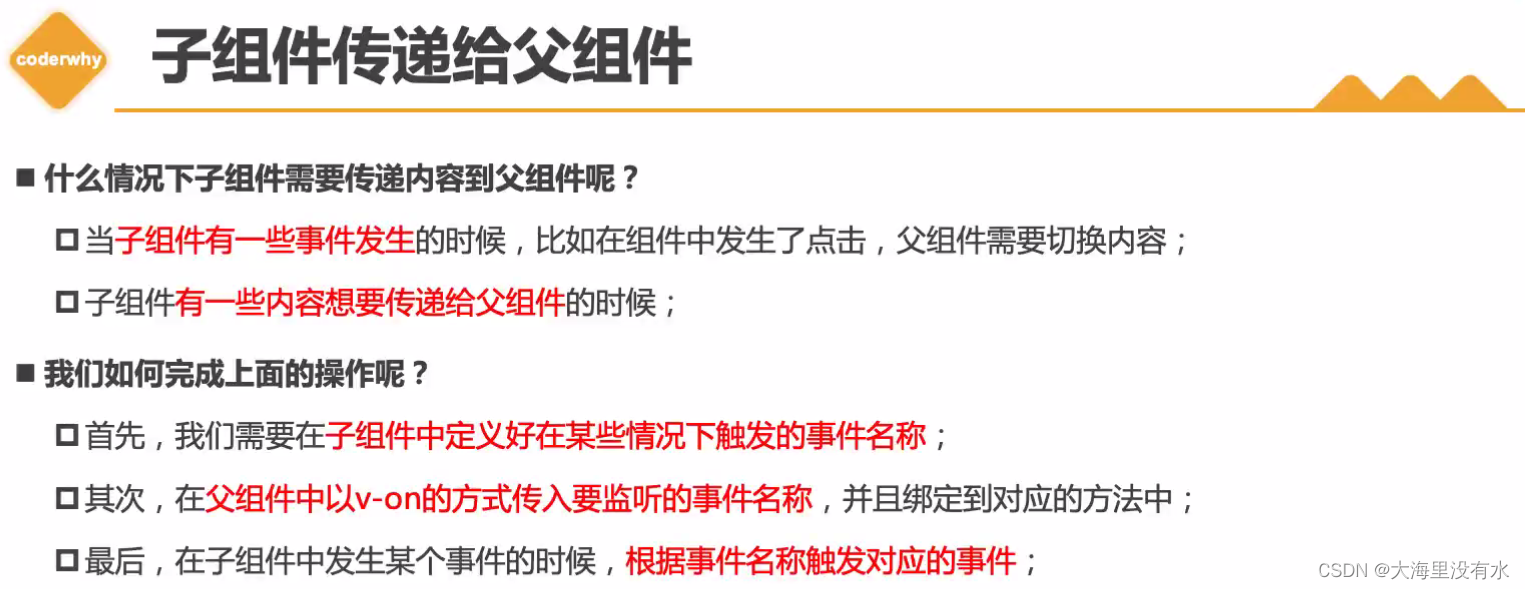
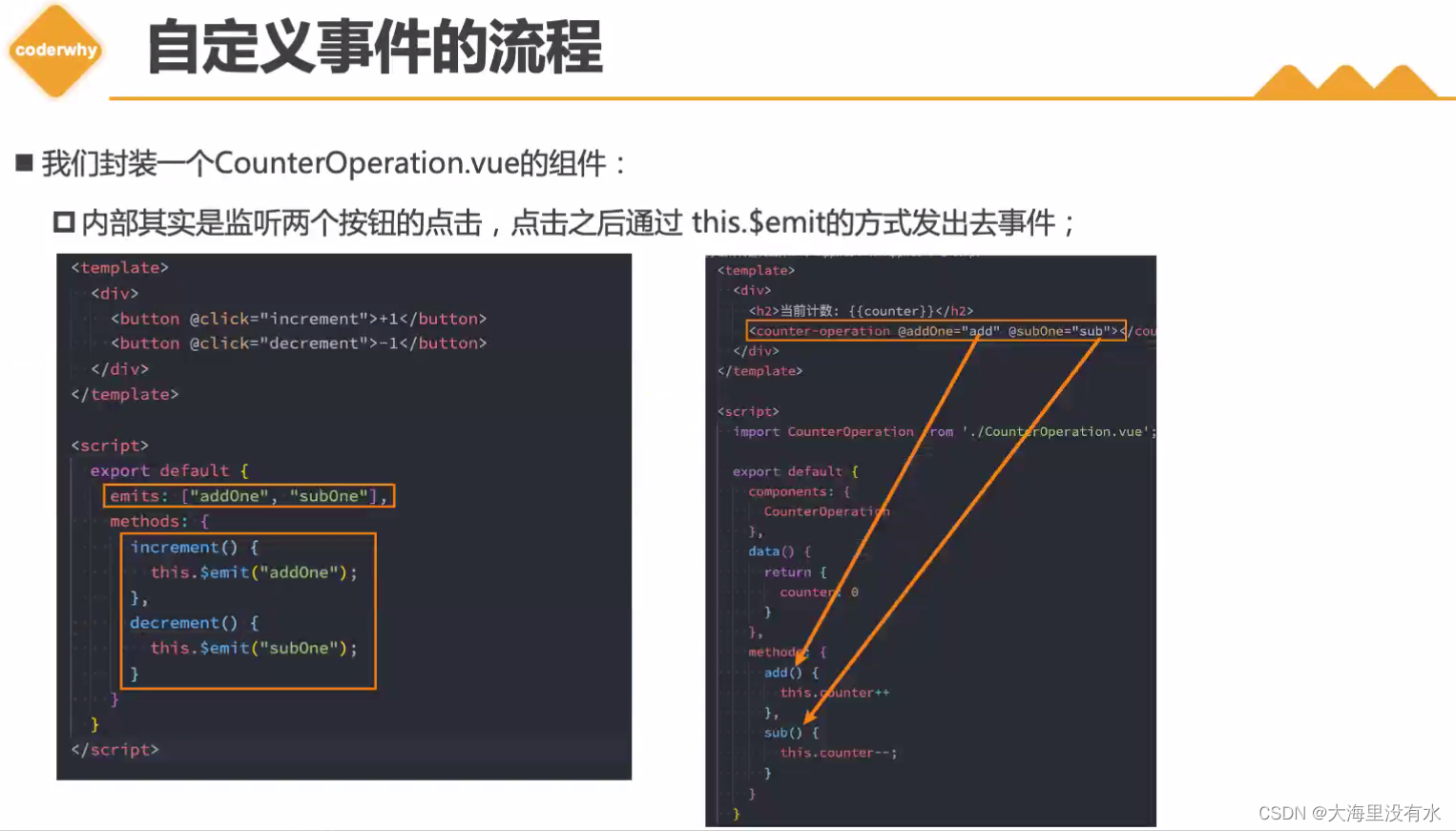
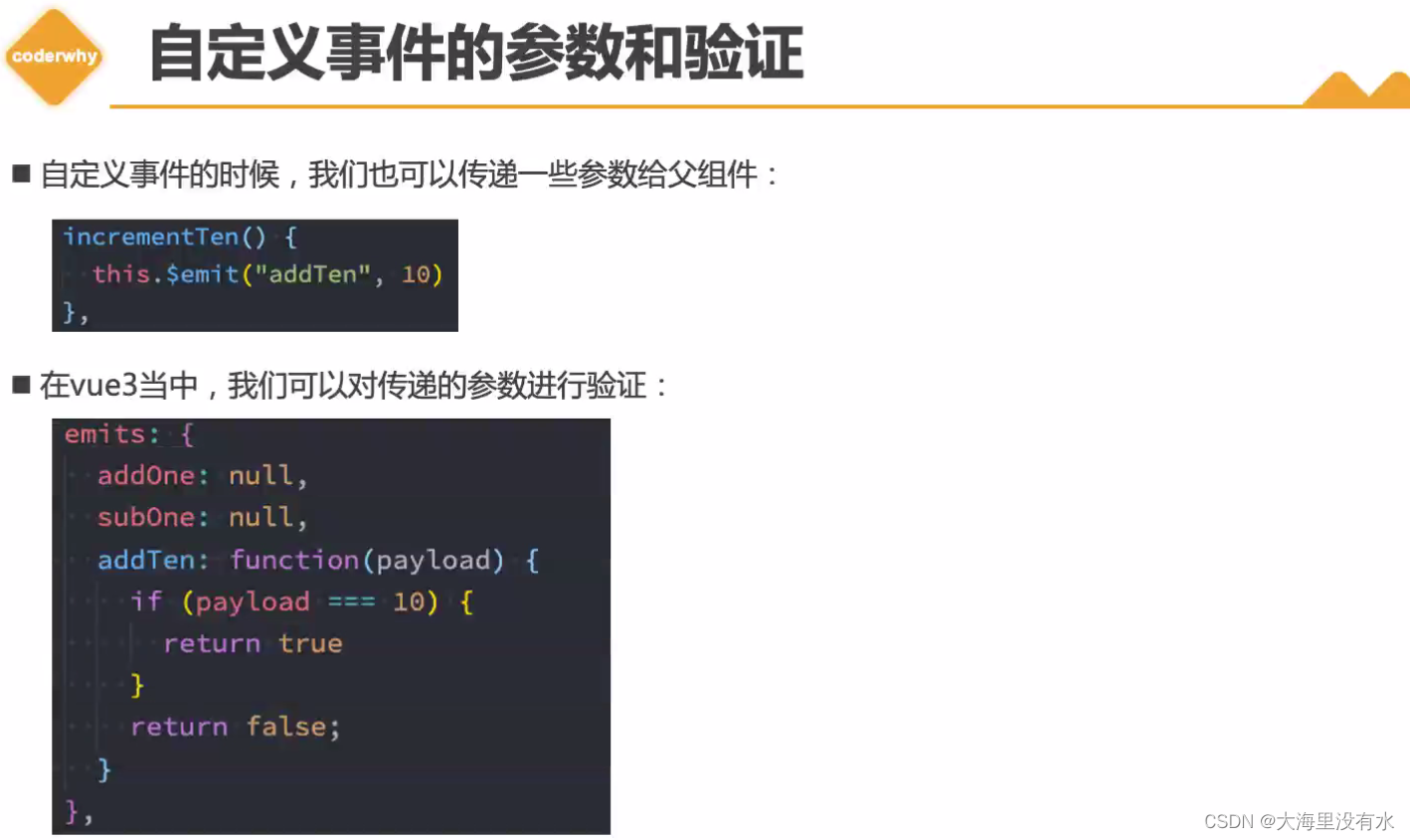
父组件:
<template> <div id="app"> <h2>当前计数: {{ counter }}</h2> <!-- emtis第三步:监听事件,使用的是v-on对事件监听,@add='要操作的函数' --> <counter-operation @add="increment" @sub="decrement" @addN="incrementN" ></counter-operation> </div> </template> <script type="text/javascript"> import CounterOperation from "./CounterOperatin.vue"; export default { name: "app", data() { return { counter: 100, }; }, components: { CounterOperation, }, methods: { increment() { this.counter++; }, decrement() { this.counter--; }, incrementN(num, name, age) { console.log(name, age); this.counter += num; }, }, }; </script> <style scoped></style>- 1
- 2
- 3
- 4
- 5
- 6
- 7
- 8
- 9
- 10
- 11
- 12
- 13
- 14
- 15
- 16
- 17
- 18
- 19
- 20
- 21
- 22
- 23
- 24
- 25
- 26
- 27
- 28
- 29
- 30
- 31
- 32
- 33
- 34
- 35
- 36
- 37
- 38
- 39
- 40
- 41
子组件:
<template> <div id="app"> <button @click="increment">+1</button> <button @click="decrement">-1</button> <input type="text" v-model.number="num" /> <button @click="incrementN">+n</button> </div> </template> <script type="text/javascript"> export default { name: "CounterOperation", // emits第一种写法:数组写法, vue3里面的写法: 注册要触发的事件,子组件需要触发的事件 // 第1步: 注册事件, vue3中,需要定义会触发那些事件,emits: [] // emits: ["add", "sub", "addN"], // emits第二种写法: 对象写法, 对象写法的目的是为了进行参数的验证 emits: { add: null, //没有参数,空就是不需要验证 sub: null, addN: (num, name, age) => { //一个参数写为payload if (num > 10) { // 大于10才给它传过去,其实都会传过去,只是报一个警告 return true; } console.log(num, name, age); return false; }, }, data() { return { num: 3, }; }, components: {}, methods: { increment() { console.log("+1"); // 第2步: 触发事件: this.$emit("") this.$emit("add"); }, decrement() { console.log("-1"); this.$emit("sub"); }, incrementN() { this.$emit("addN", this.num, "chen", 24); }, }, }; </script> <style scoped></style>- 1
- 2
- 3
- 4
- 5
- 6
- 7
- 8
- 9
- 10
- 11
- 12
- 13
- 14
- 15
- 16
- 17
- 18
- 19
- 20
- 21
- 22
- 23
- 24
- 25
- 26
- 27
- 28
- 29
- 30
- 31
- 32
- 33
- 34
- 35
- 36
- 37
- 38
- 39
- 40
- 41
- 42
- 43
- 44
- 45
- 46
- 47
- 48
- 49
- 50
- 51
- 52
- 53
- 54
- 55
3、组件间通行案例 - 商品切换
父组件:
<template> <div id="app"> <tab-control :titles="titles" @titleClick="titleClick"></tab-control> <h2>{{ content[currentIndex] }}</h2> </div> </template> <script type="text/javascript"> import TabControl from "./TabControl.vue"; export default { name: "app", data() { return { titles: ["衣服", "鞋子", "裤子"], content: ["衣服页面", "鞋子页面", "裤子页面"], currentIndex: 0, }; }, components: { TabControl, }, methods: { titleClick(index) { console.log(index); this.currentIndex = index; }, }, }; </script> <style scoped> </style>- 1
- 2
- 3
- 4
- 5
- 6
- 7
- 8
- 9
- 10
- 11
- 12
- 13
- 14
- 15
- 16
- 17
- 18
- 19
- 20
- 21
- 22
- 23
- 24
- 25
- 26
- 27
- 28
- 29
- 30
- 31
- 32
- 33
- 34
子组件:
<template> <div class="tab-control"> <div :class="{ active: currentIndex === index }" class="tab-control-item" v-for="(item, index) of titles" :key="index" @click="itemClick(index)" > <span> {{ item }} </span> </div> </div> </template> <script type="text/javascript"> export default { name: "TabControl", emits: ["titleClick"], props: { titles: { type: Array, default: () => { return []; }, }, }, data() { return { currentIndex: 0, }; }, components: {}, methods: { itemClick(index) { this.currentIndex = index; this.$emit("titleClick", index); }, }, }; </script> <style scoped> .tab-control { display: flex; } .tab-control-item { /* 3个占比都是1份 */ flex: 1; text-align: center; } .tab-control-item.active { color: red; } .tab-control-item.active span { border-bottom: 5px solid red; padding: 5px 5px; } </style>- 1
- 2
- 3
- 4
- 5
- 6
- 7
- 8
- 9
- 10
- 11
- 12
- 13
- 14
- 15
- 16
- 17
- 18
- 19
- 20
- 21
- 22
- 23
- 24
- 25
- 26
- 27
- 28
- 29
- 30
- 31
- 32
- 33
- 34
- 35
- 36
- 37
- 38
- 39
- 40
- 41
- 42
- 43
- 44
- 45
- 46
- 47
- 48
- 49
- 50
- 51
- 52
- 53
- 54
- 55
- 56
- 57
- 58
- 59
- 60
- 61
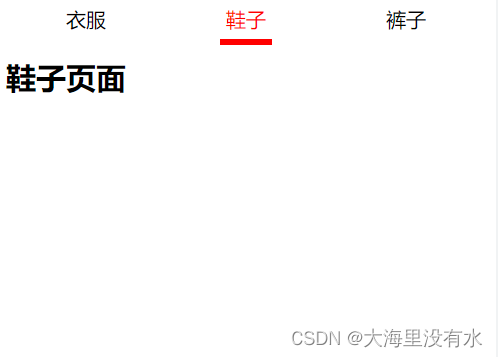
二、非父子组件
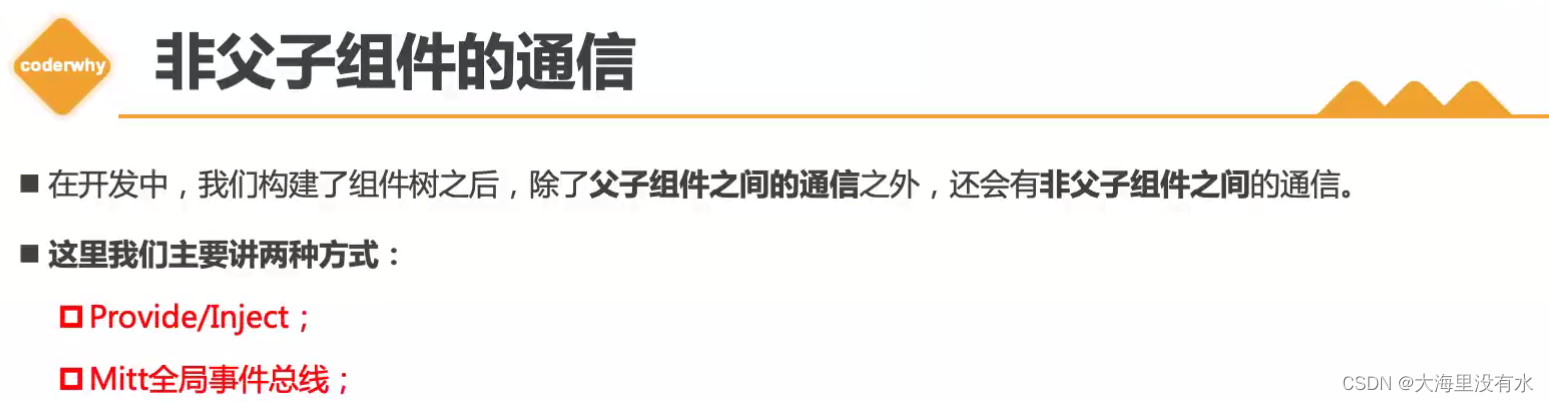
注:Vuex也是可以使用的(复杂数据使用)。provide和inject主要用在子孙组件
1、Provide 和 Inject
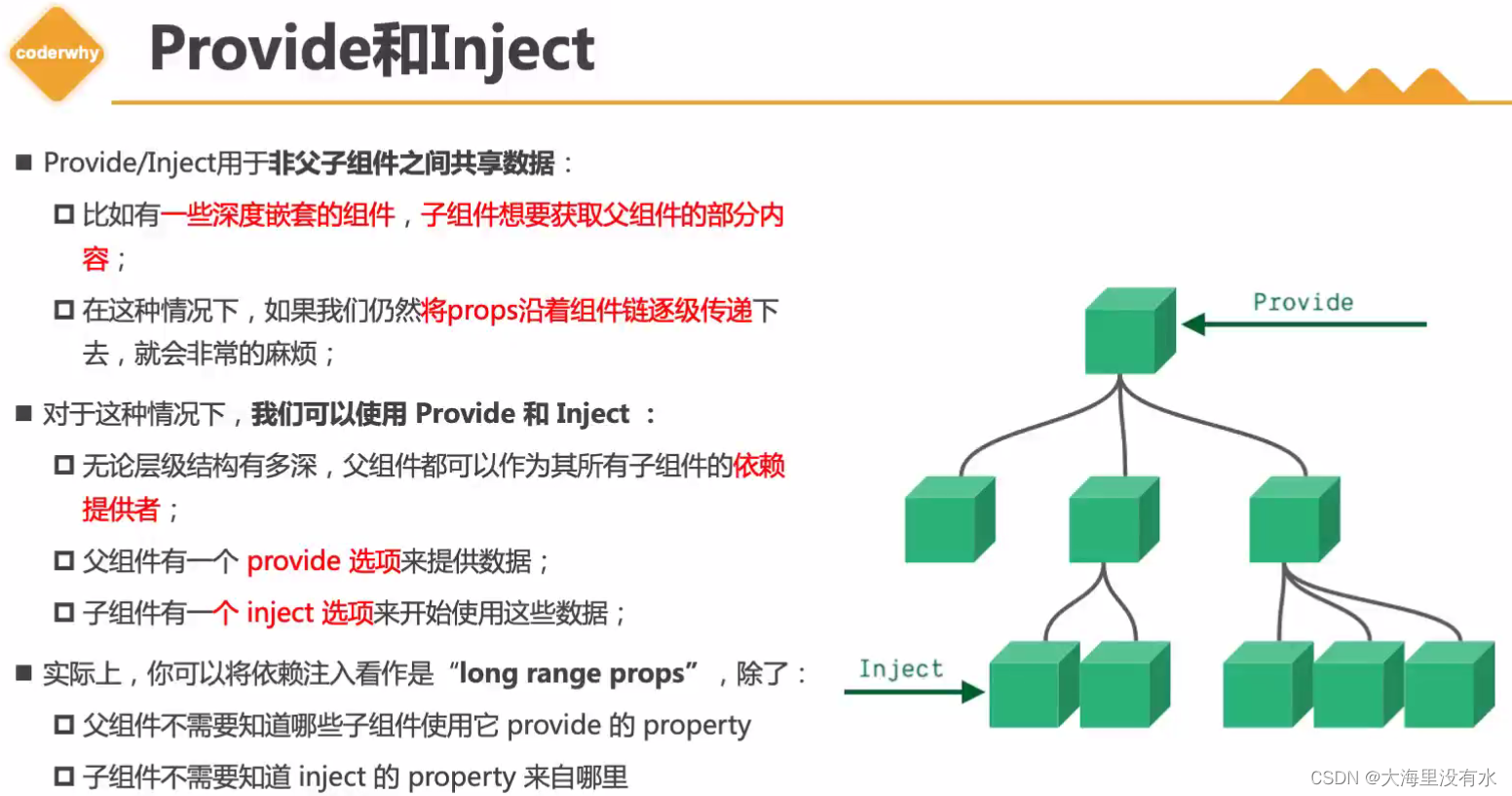
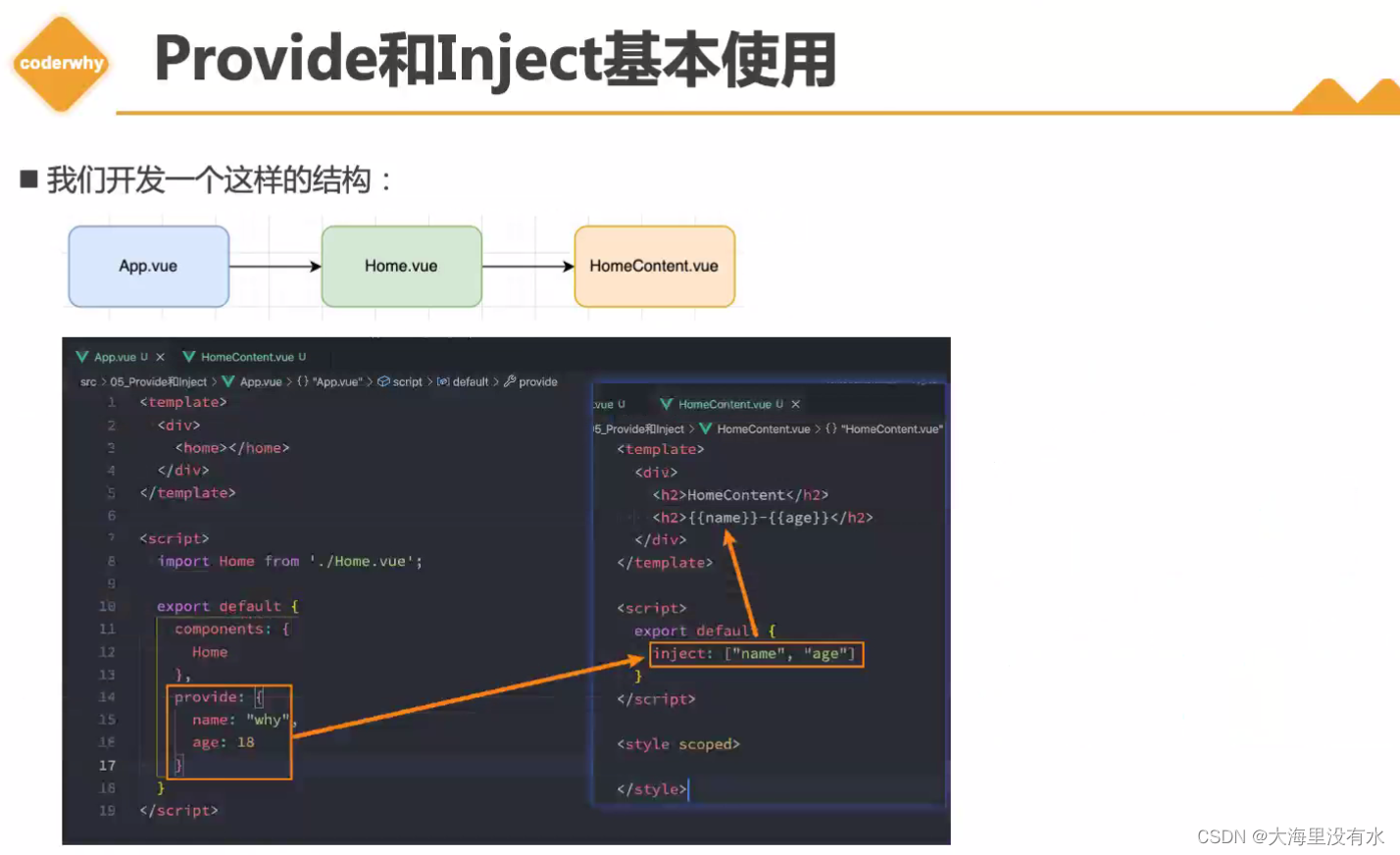
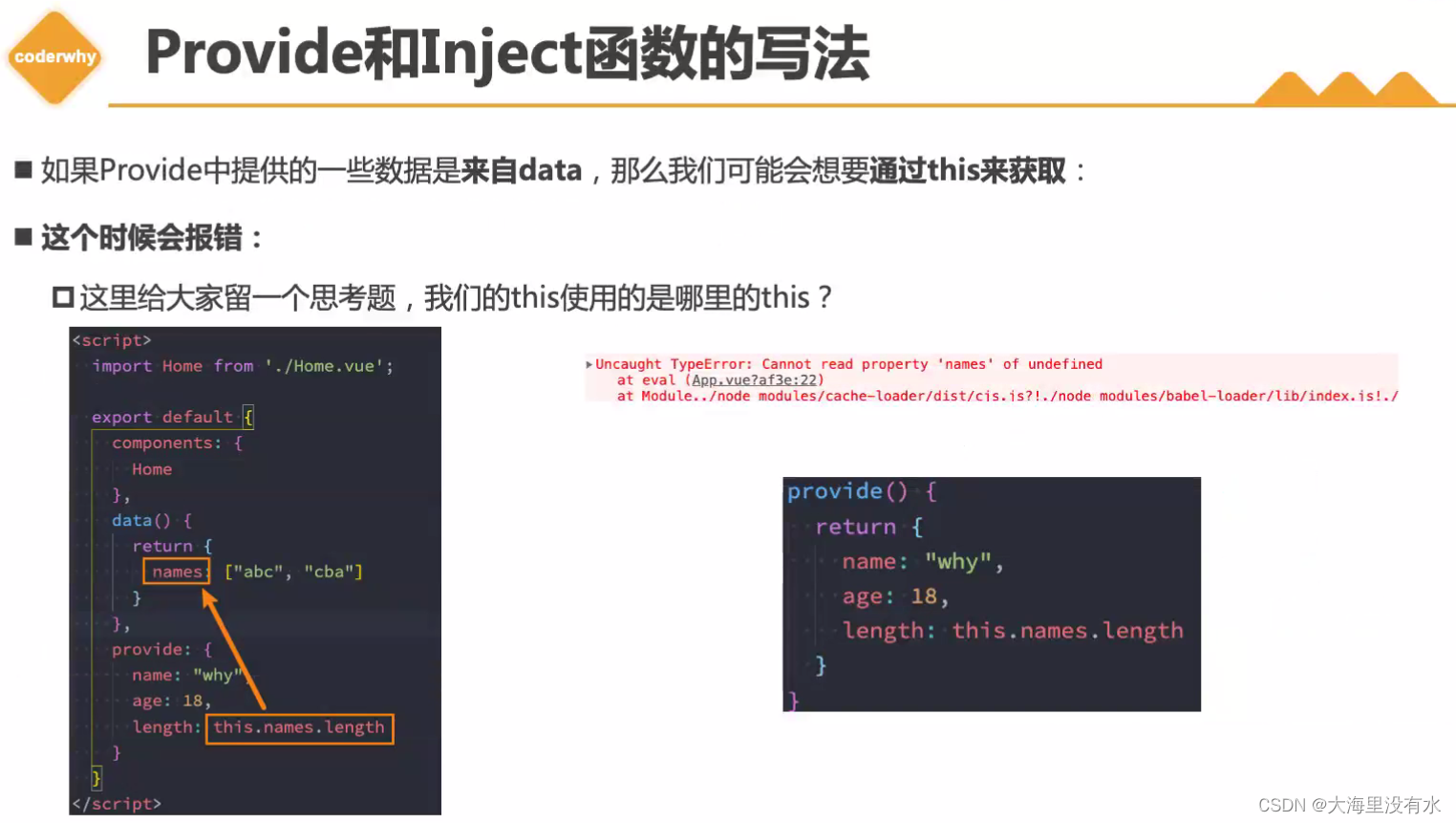

App.vue:<template> <div> <home></home> <button @click="addName">+name</button> </div> </template> <script type="text/javascript"> import Home from "./Home.vue"; import { computed } from "vue"; // 对于有模块化的组件来说,这里的this是undefined // console.log(this); // undefined export default { name: "App", /** * 父组件: 有一个provide选项来提供数据 * 子组件: 有一个inject选项来开始使用这些数据 */ // 对象的提供者 // provide: { // name: 'chen', // age: 23, // }, // 我们把provide改成函数写法,这里this,在源码中会被绑定到组件实例上 provide() { console.log(this); //组件实例 return { name: "chen", age: 23, // 如果有引用data里面的数据,需要将provide写成函数形式返回 // length: this.names.length, // 这里this,箭头函数时不绑定的。computed返回的是一个ref对象,需要使用.value length: computed(() => this.names.length), //改为响应式(如果names改变了,就可以这么使用) }; }, data() { return { names: ["abc", "dfb", "dfdr"], }; }, components: { Home, }, methods: { addName() { this.names.push("cen"); // 这里provide里面的name是不会改变的,需要将其改为响应式的 console.log(this.names); }, }, }; </script> <style scoped></style>- 1
- 2
- 3
- 4
- 5
- 6
- 7
- 8
- 9
- 10
- 11
- 12
- 13
- 14
- 15
- 16
- 17
- 18
- 19
- 20
- 21
- 22
- 23
- 24
- 25
- 26
- 27
- 28
- 29
- 30
- 31
- 32
- 33
- 34
- 35
- 36
- 37
- 38
- 39
- 40
- 41
- 42
- 43
- 44
- 45
- 46
- 47
- 48
- 49
- 50
- 51
- 52
- 53
- 54
- 55
- 56
Home.vue :
<template> <div> <home-content></home-content> </div> </template> <script type="text/javascript"> import HomeContent from "./HomeContent.vue"; export default { name: "Home", data() { return {}; }, components: { HomeContent, }, }; </script> <style scoped></style>- 1
- 2
- 3
- 4
- 5
- 6
- 7
- 8
- 9
- 10
- 11
- 12
- 13
- 14
- 15
- 16
- 17
- 18
- 19
- 20
- 21
HomeContent.vue:
<template> <div>HomeContent: {{ name }}-{{ age }} - {{ length.value }}</div> </template> <script type="text/javascript"> export default { name: "HomeContent", // 将App.vue中provide的属性进行注入 inject: ["name", "age", "length"], data() { return {}; }, components: {}, }; </script> <style scoped></style>- 1
- 2
- 3
- 4
- 5
- 6
- 7
- 8
- 9
- 10
- 11
- 12
- 13
- 14
- 15
- 16
- 17
- 18
2、事件总线
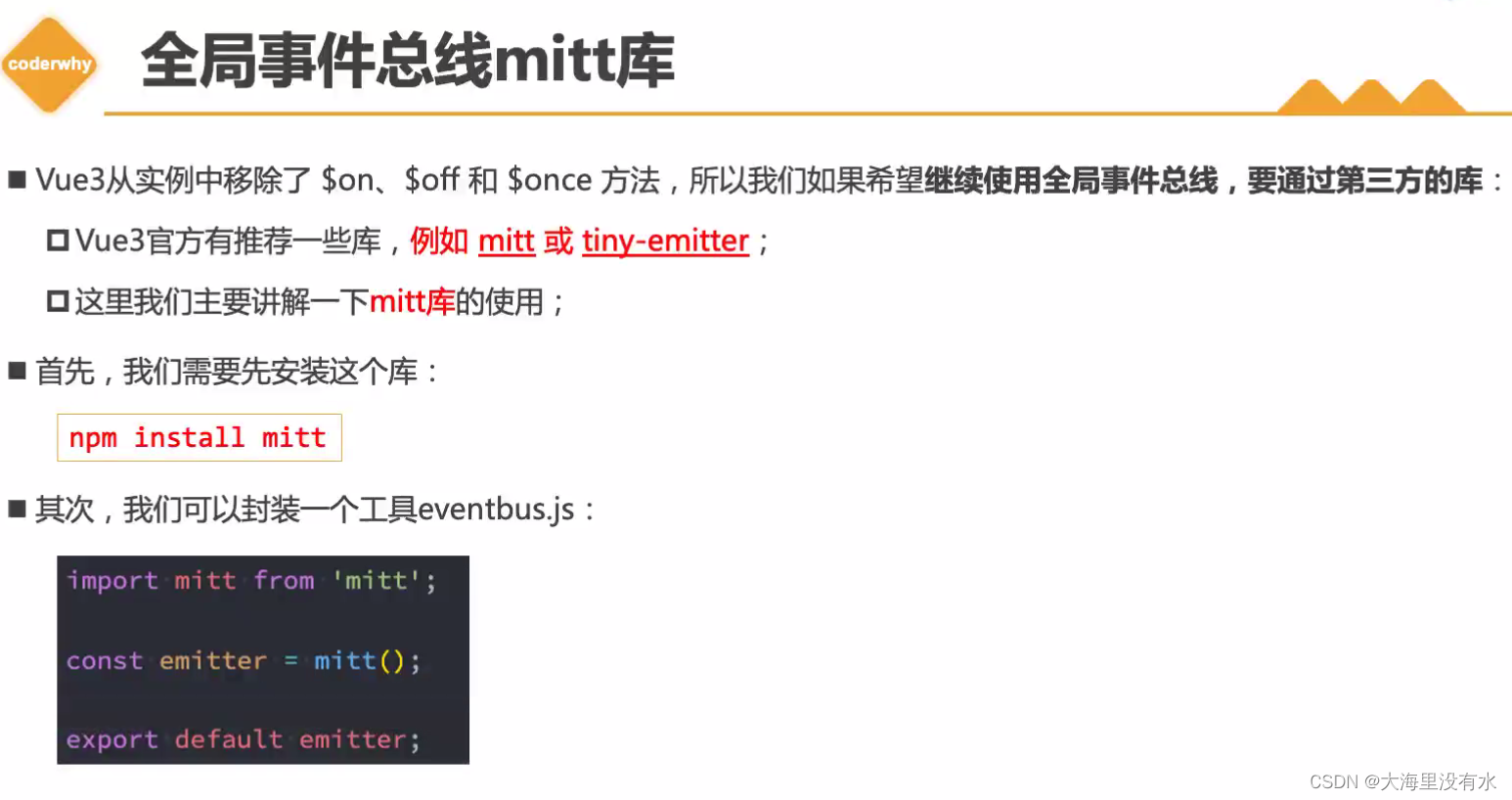

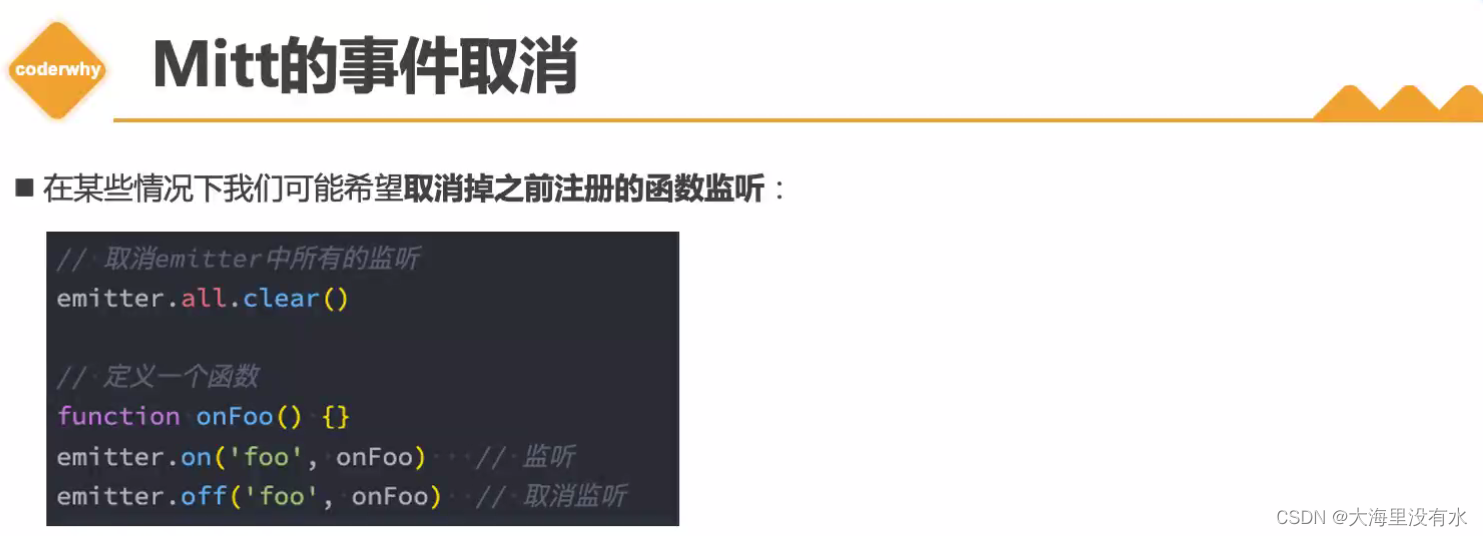
三、slot


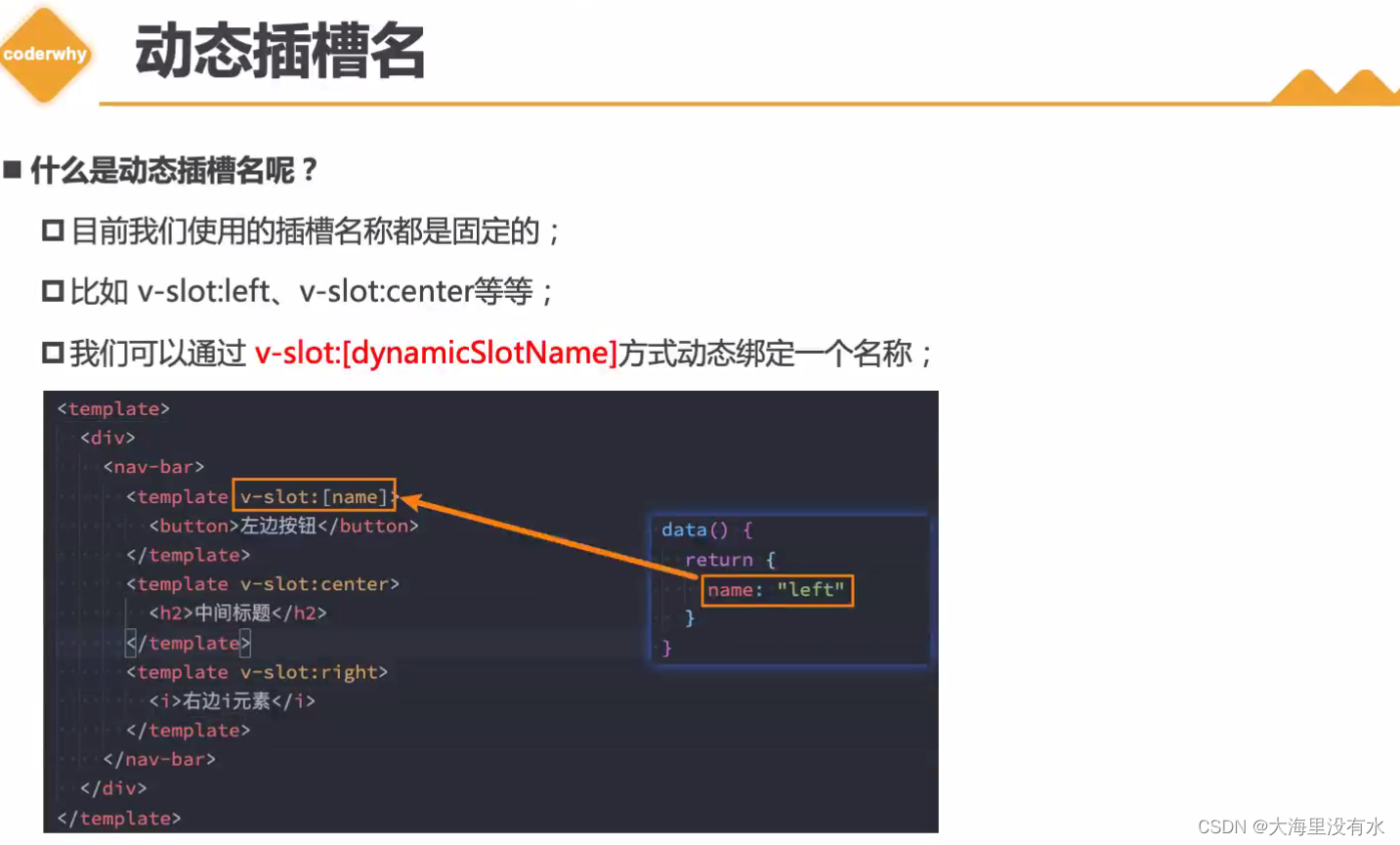
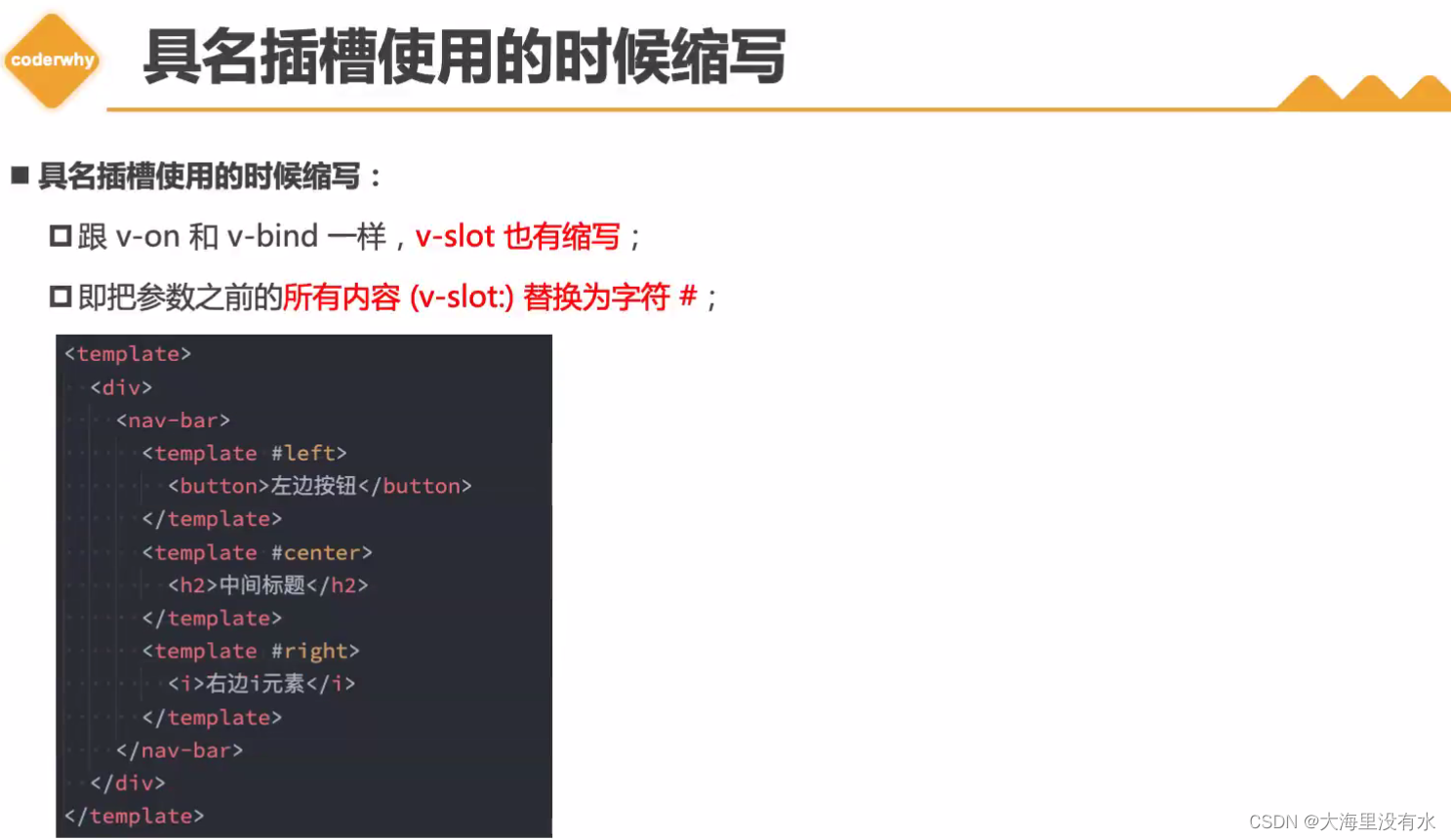

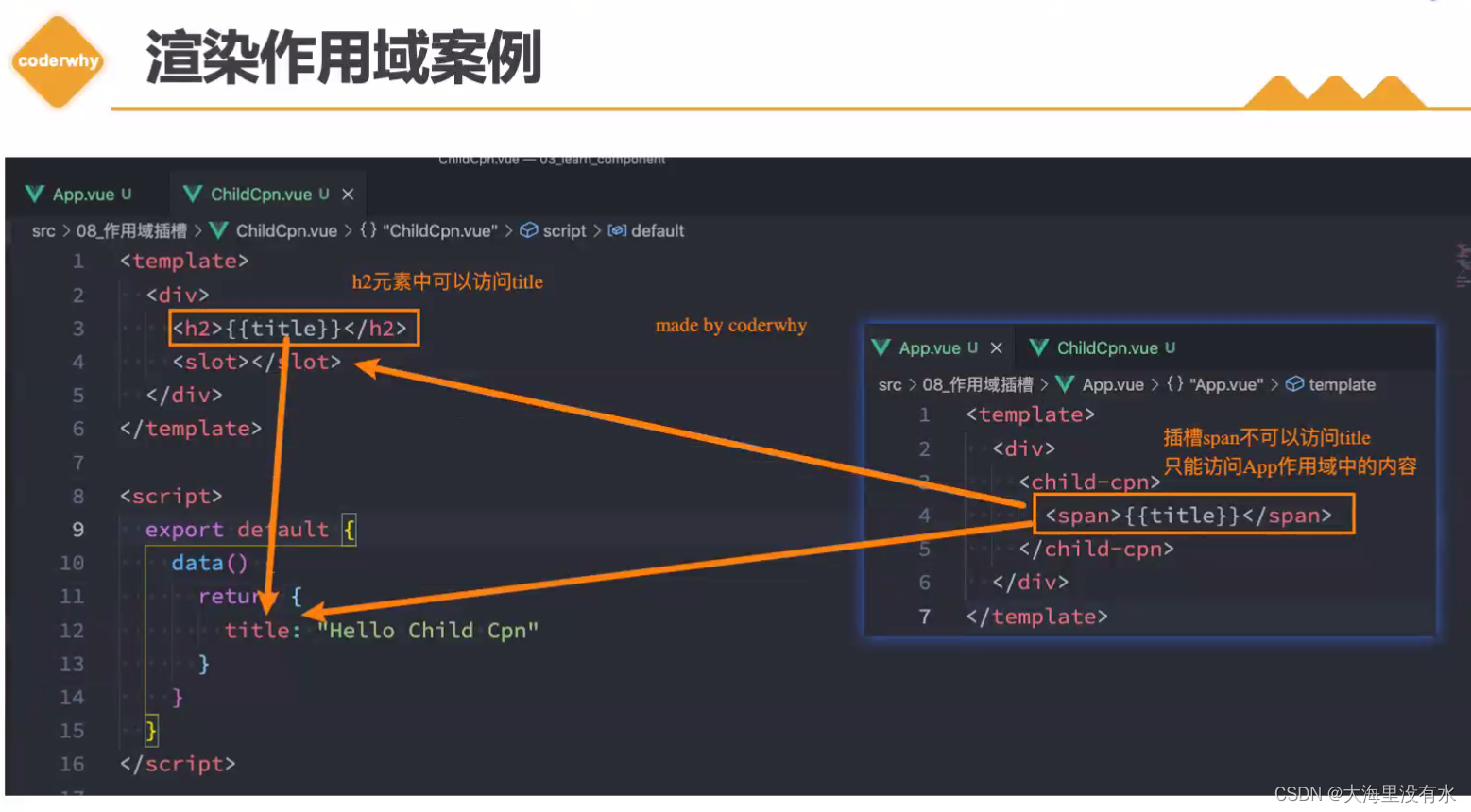
注:我们希望父组件中访问子组件的data,需要使用作用域插槽。
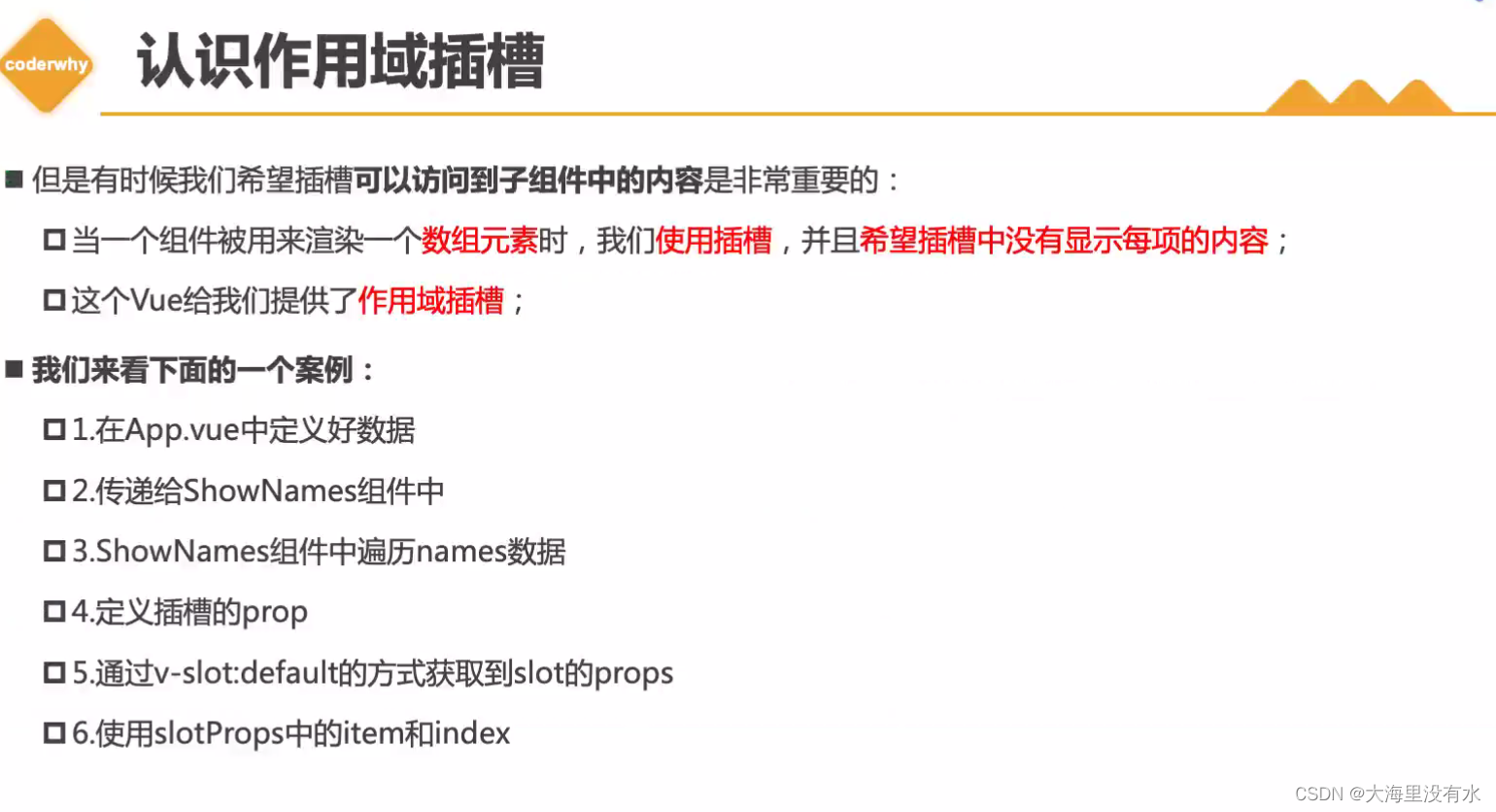

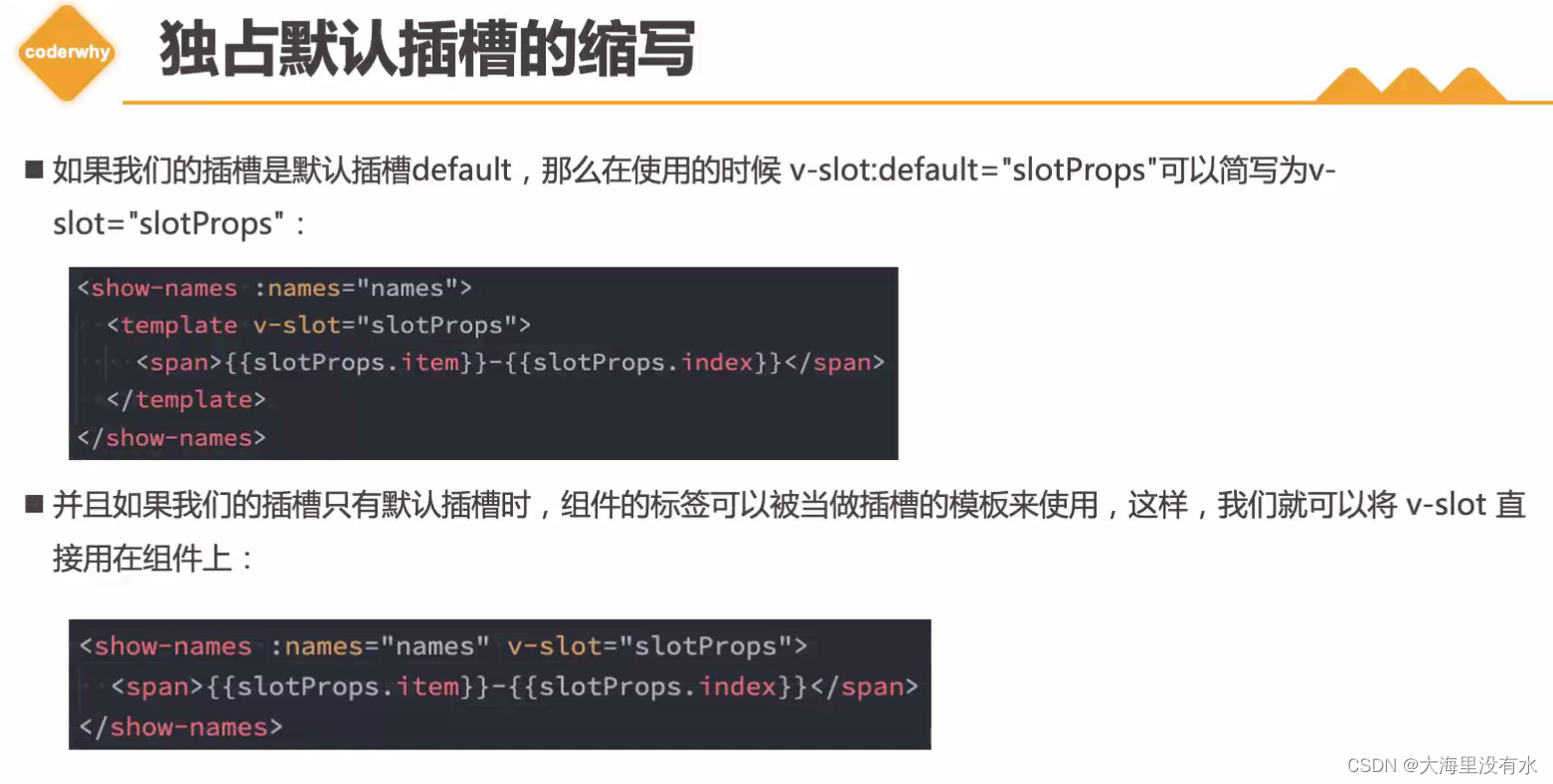

四、动态组件
如果是简单的东西,就没有必要使用路由了呢, 应该使用动态组件。
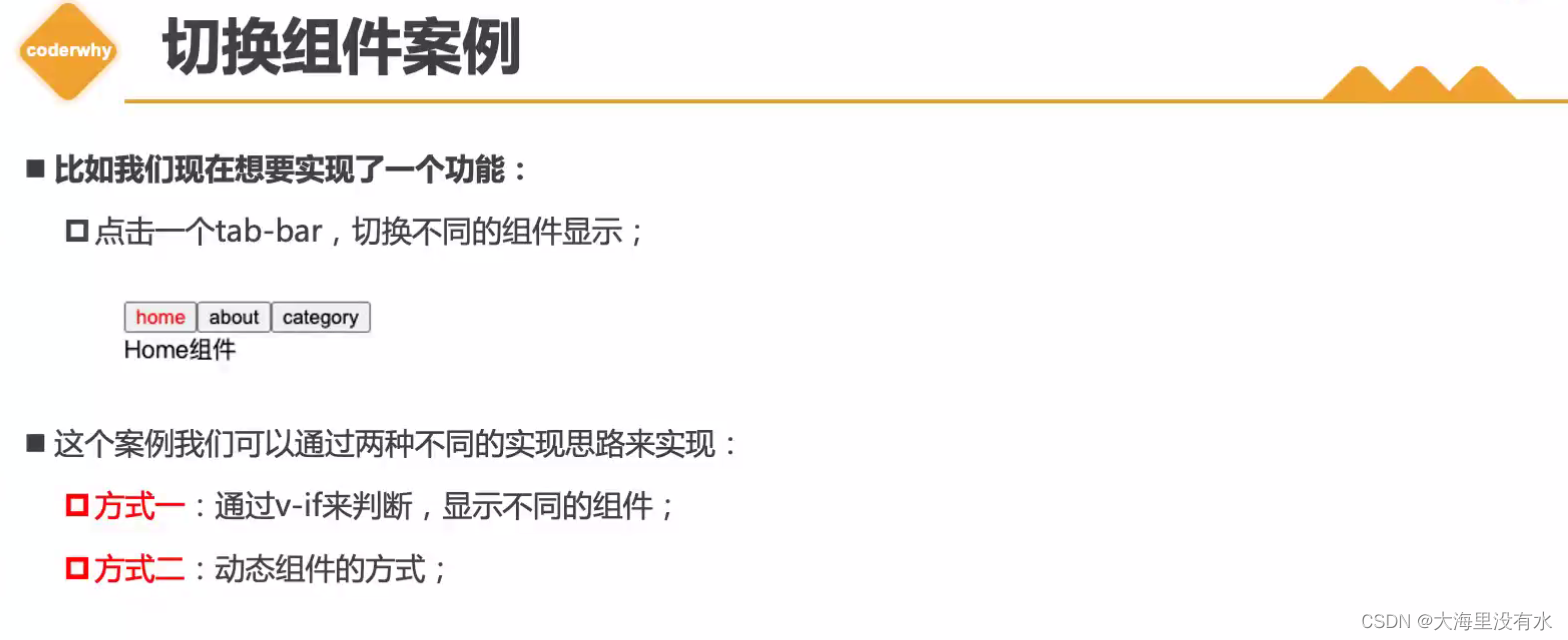


五、组件保留状态、webpack代码分包、异步组件
注:一般配合router一起使用。

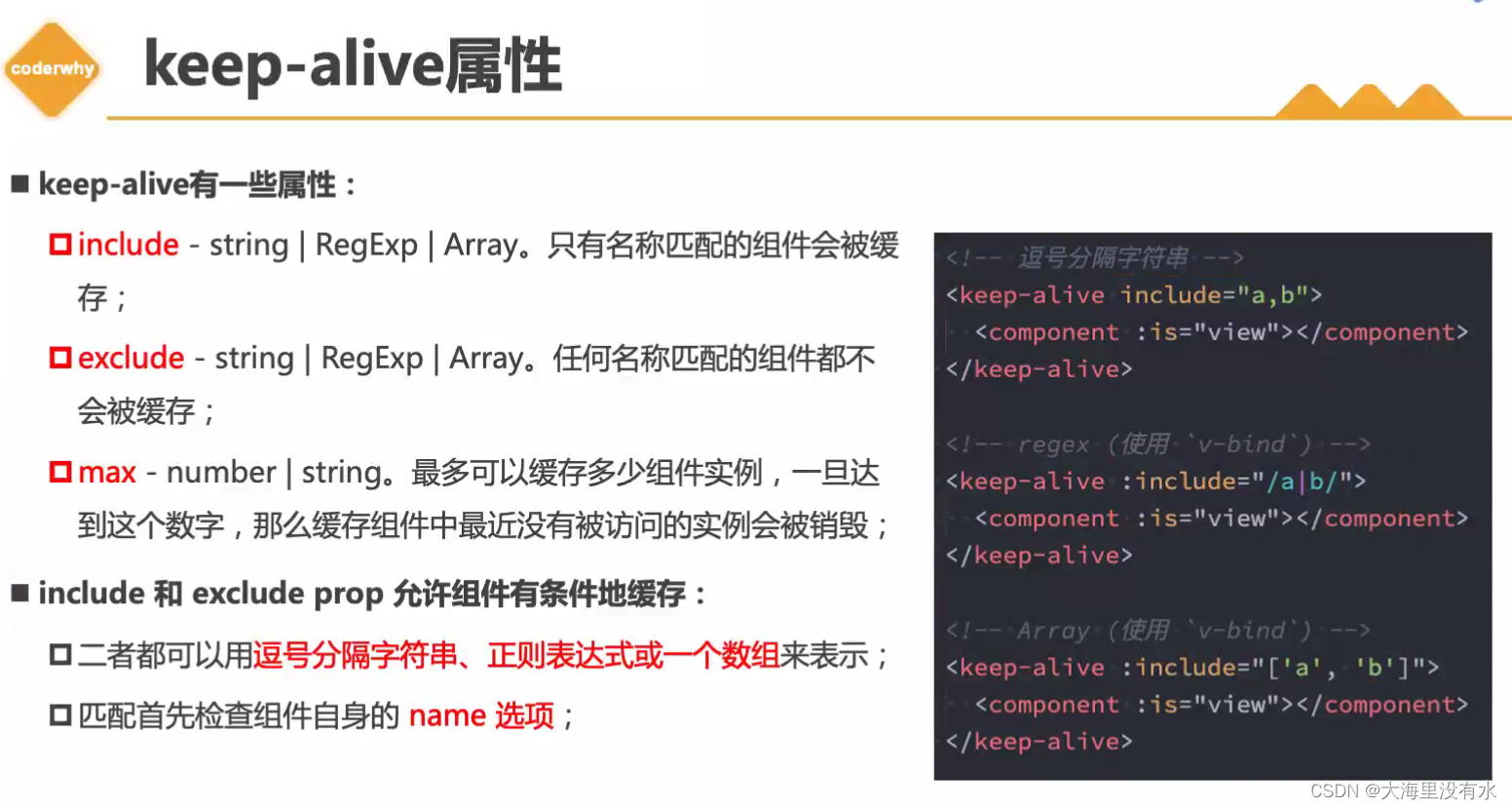
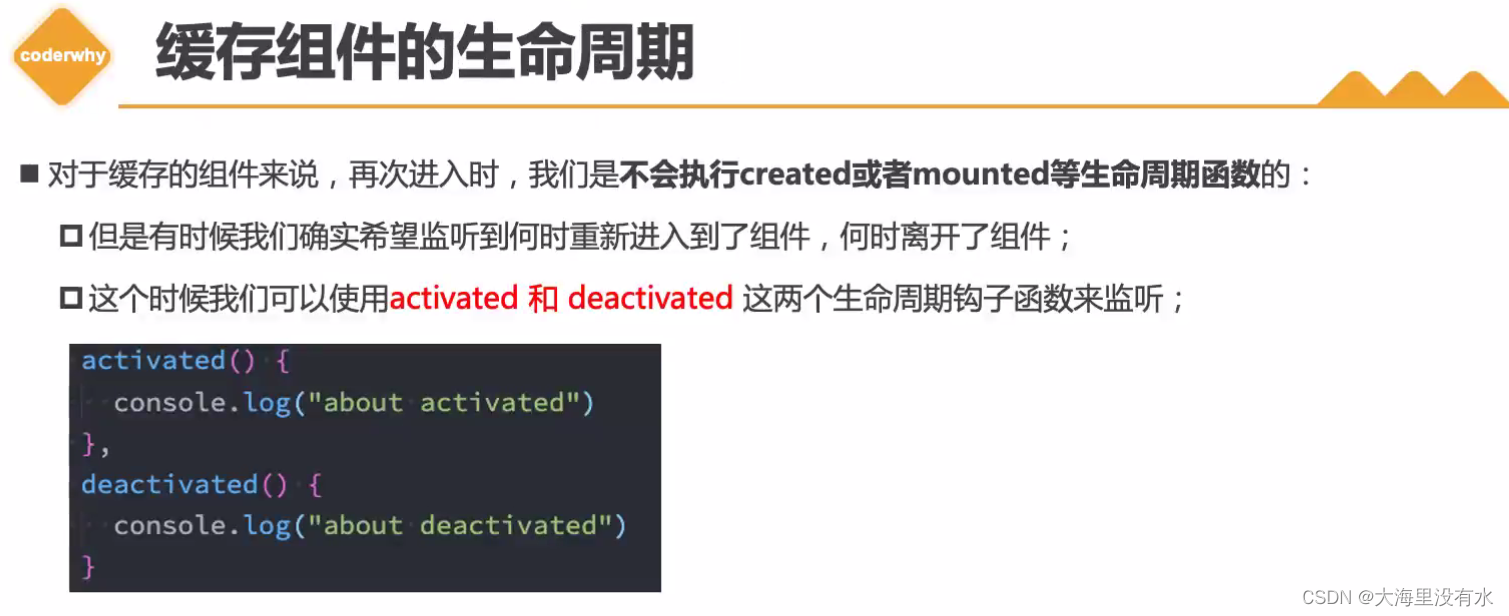

注:一般使用异步组件也是配合路由使用异步
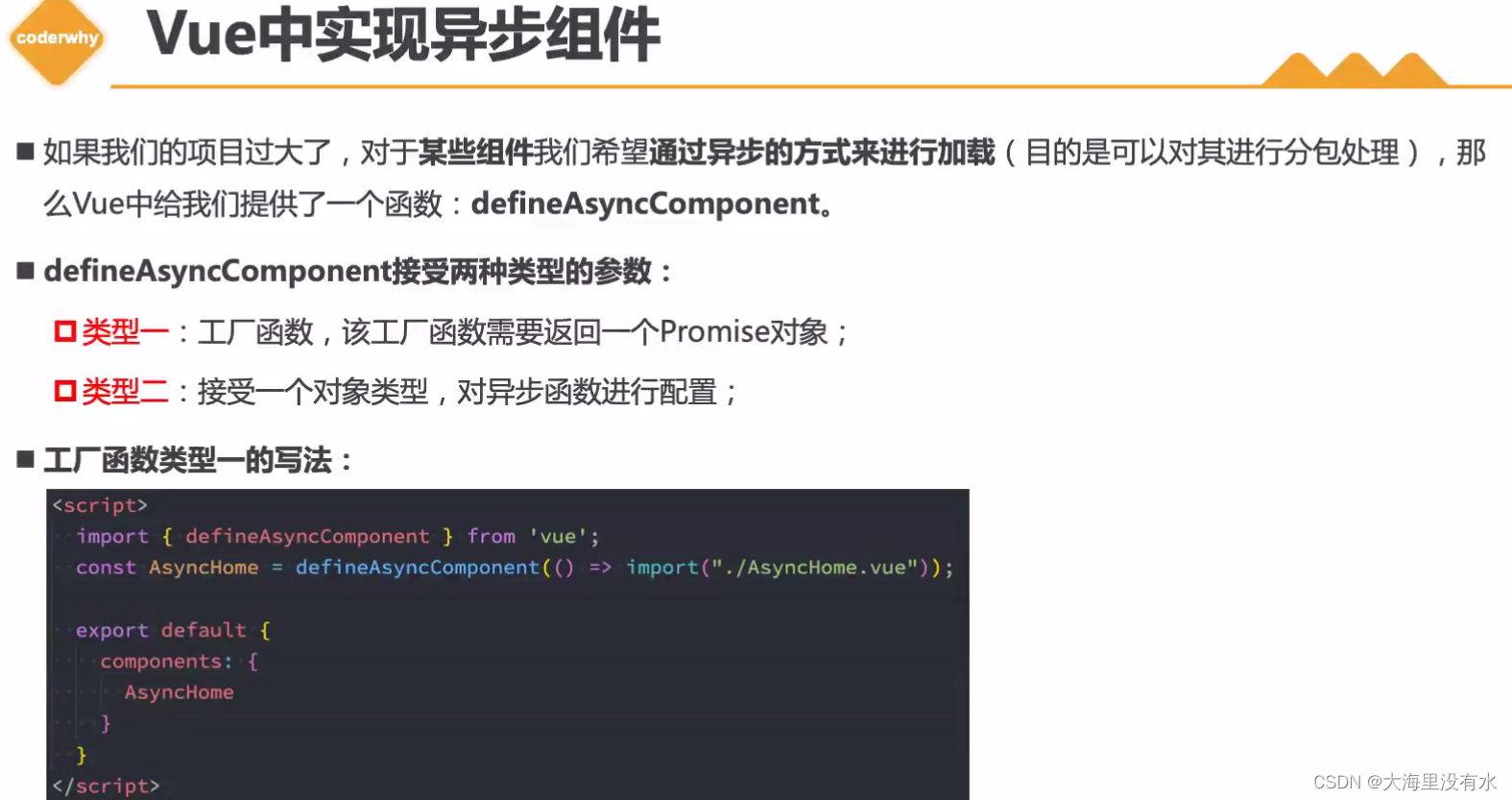
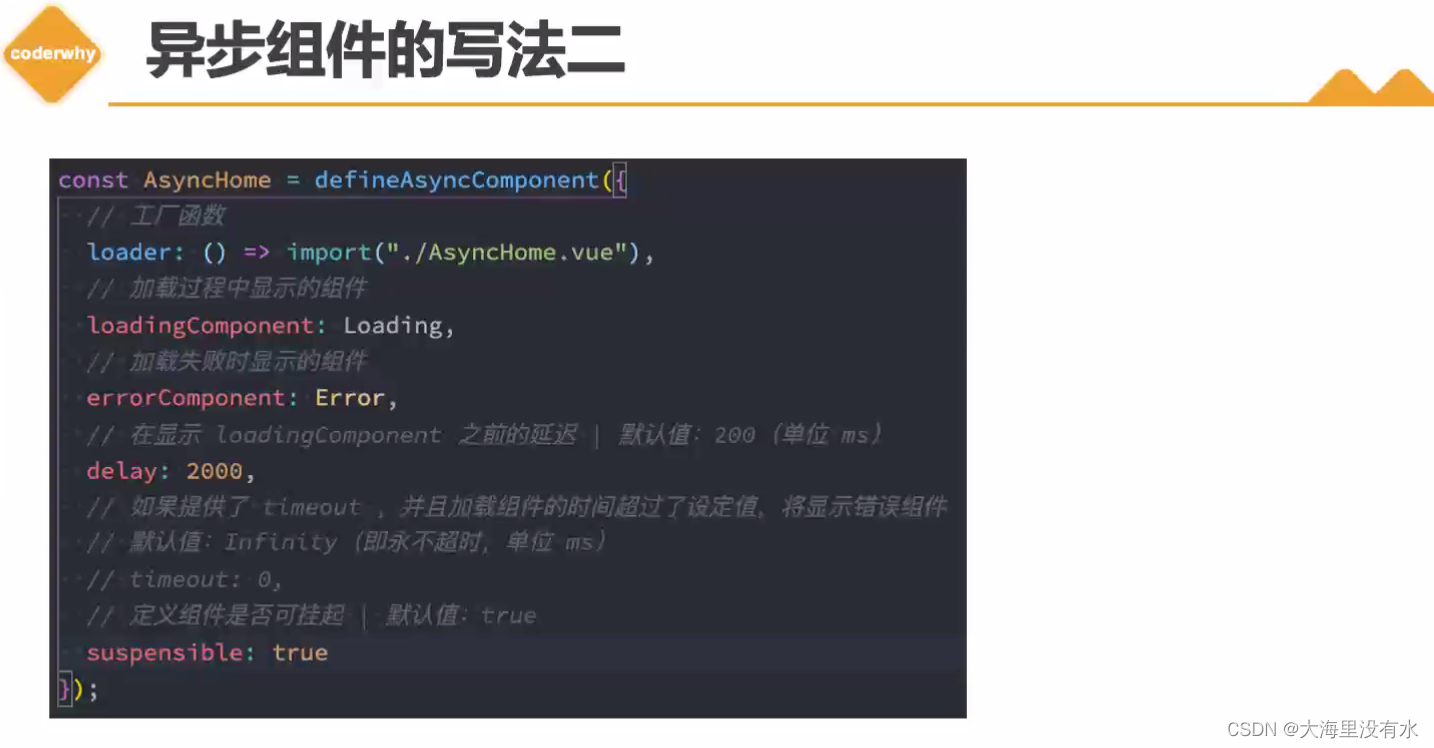
开发中异步组件一般和suspens一起使用。
异步组件的使用是为了做代码分包。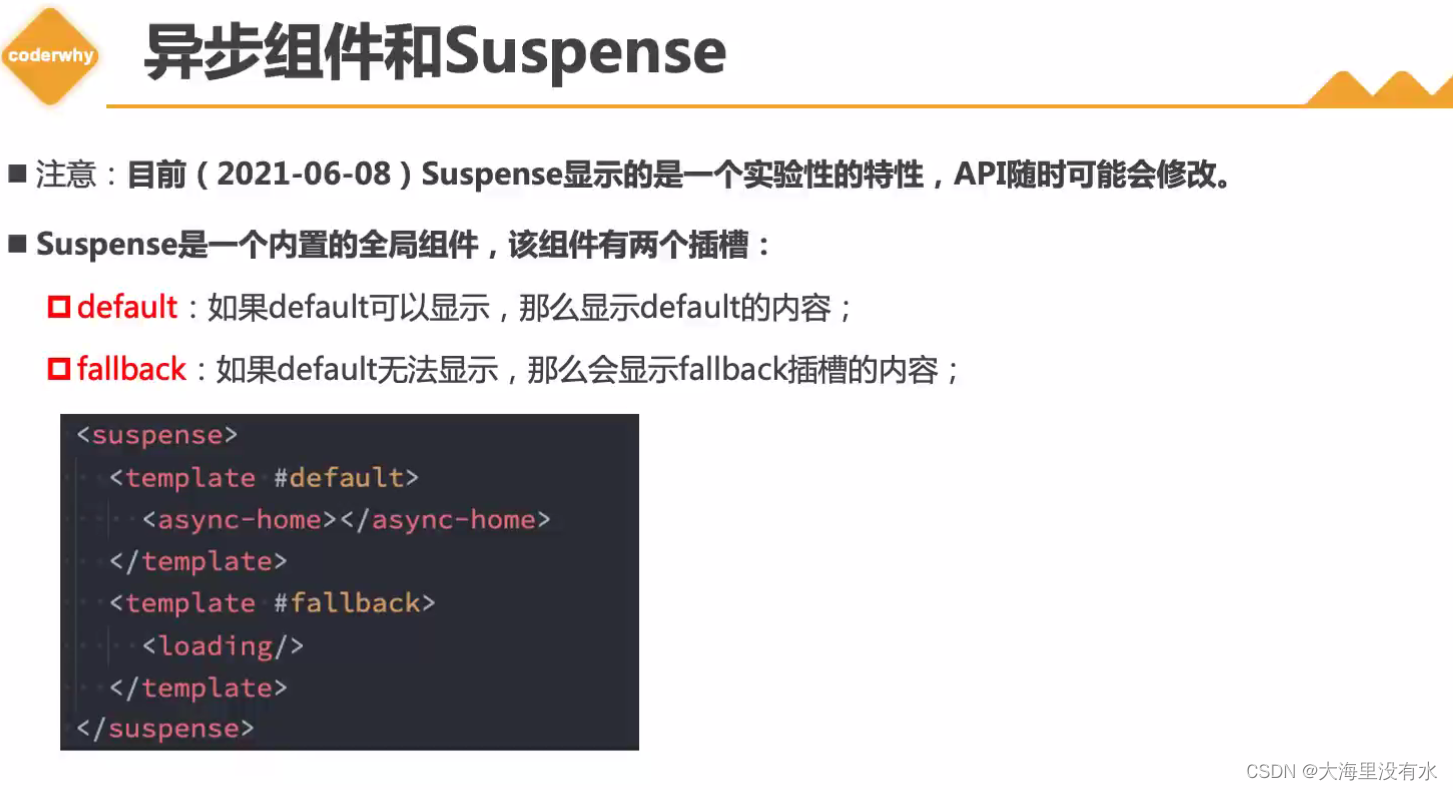
六、引用元素和组件
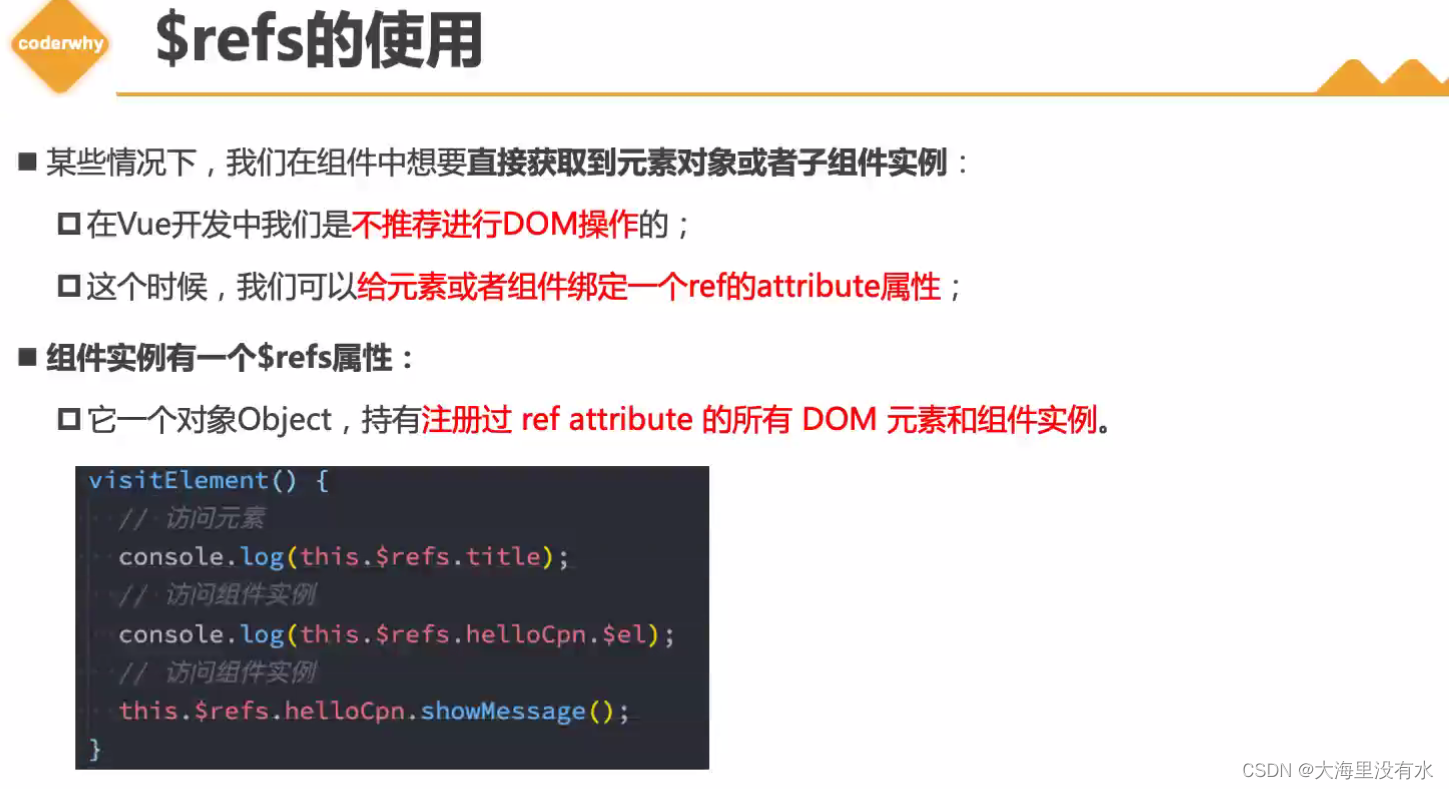

七、生命周期
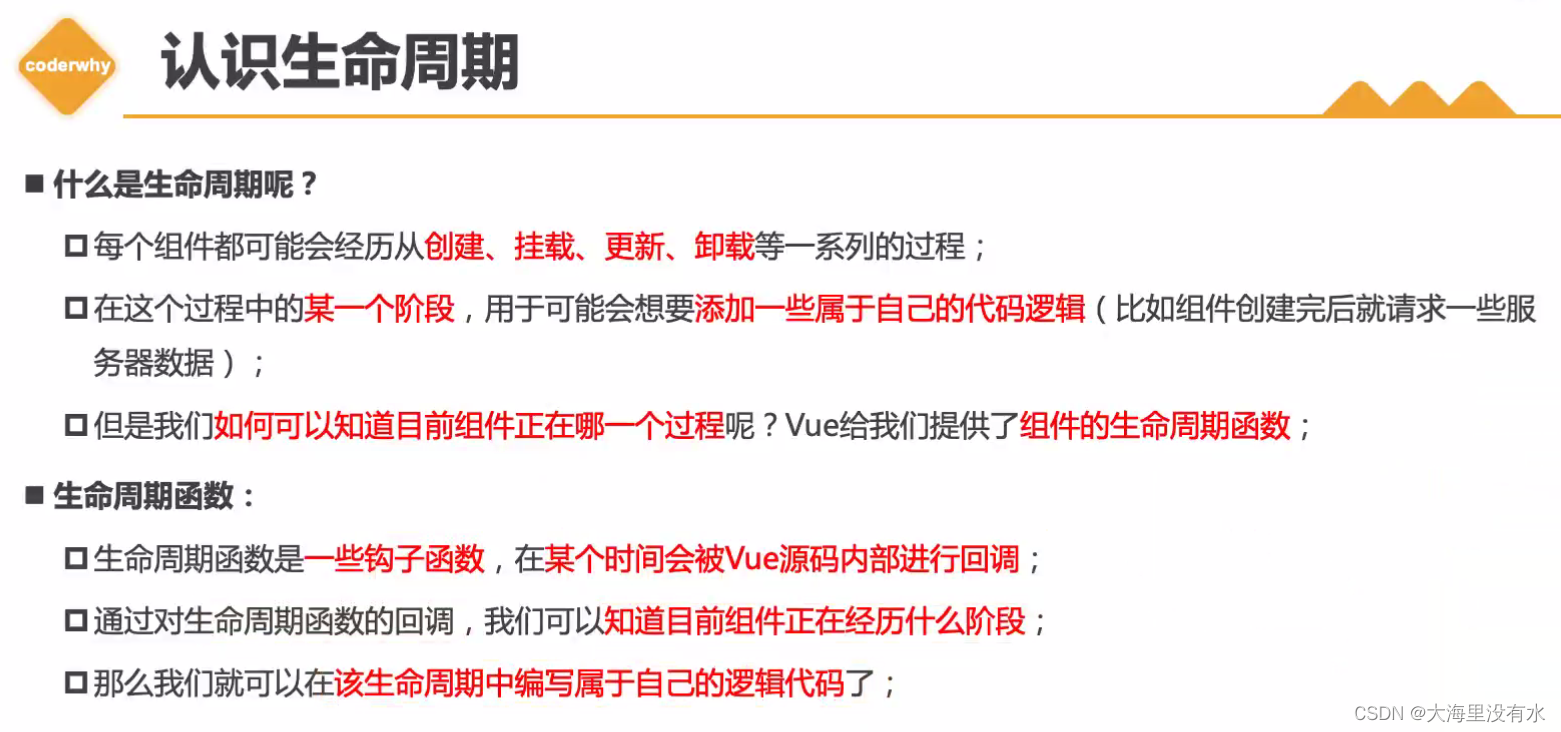

-
相关阅读:
如何安装Vue
GitHub开源项目精选:用React、TypeScript和Framer Motion复刻MacOS桌面
安装使用electron
Transformer Block运算量
北京筑龙:快消品行业如何迈入采购数字化快车道?
【计算机组成原理】电路基本原理、加法器的设计
强大好用的shell:shell的工作原理是什么
金融信创黄金三年:小程序生态+跨端技术框架构建
MySQL基础命令高级操作
一种基于局部适应度景观的进化规划的混合策略
- 原文地址:https://blog.csdn.net/Anna_Liqi/article/details/125474655
