-
17.9处理大数据对象(血干JAVA系类)
总结:
- 处理CLOB数据(文本)
【例17.16】写入大文本数据(pstmt写入)
【例17.17】读取大文本字段(直接ResultSet)
【例17.18】使用Clob读取内容(使用Clob)
2.17.9.2 处理BLOB数据(视频,图片)
【例17.19]将图片写入到数据表中(pstmt存入)
【例17.20】读取内容,并将图片信息保存(直接ResultSet)
【例17.21】使用Blob读取内容(使用Blob)
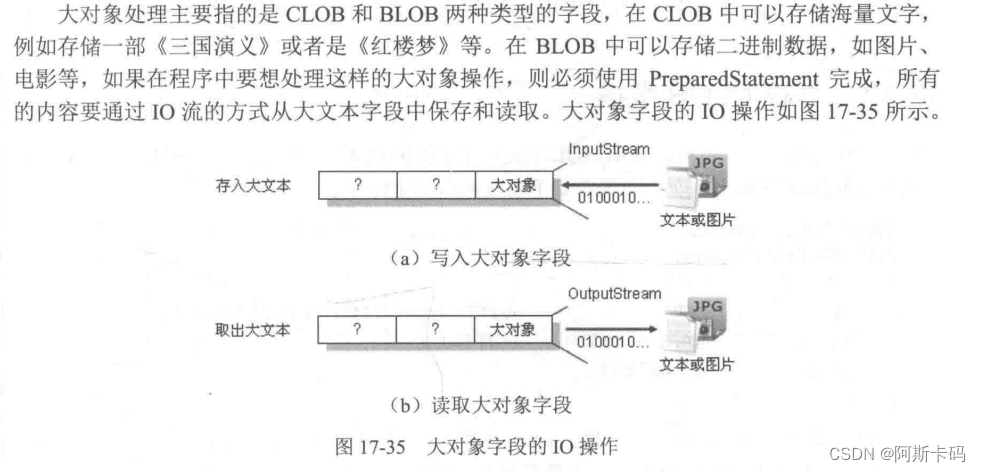

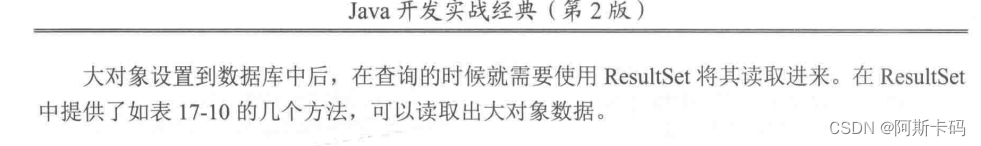

17.9.1 处理CLOB数据

【例17.16】写入大文本数据(pstmt写入)
package file; import java.io.File; import java.io.FileInputStream; import java.io.InputStream; import java.sql.Connection; import java.sql.DriverManager; import java.sql.PreparedStatement; import java.sql.ResultSet; import java.sql.Statement; import java.text.SimpleDateFormat; import java.util.Date; public class demo { public static final String DBDRIVER = "com.mysql.cj.jdbc.Driver"; public static final String DBURL = "jdbc:mysql://localhost:3306/java_mysql"; public static final String DBUSER = "root"; public static final String DBPASS = "dyh20011022"; public static void main(String[] args) throws Exception { Class.forName(DBDRIVER);//加载驱动 String sql = "insert into userclob(name,note) values(?,?)"; File f = new File("d:"+File.separator+"mldn.txt"); InputStream input = new FileInputStream(f); Connection conn =DriverManager.getConnection(DBURL, DBUSER, DBPASS); PreparedStatement pstmt = conn.prepareStatement(sql); pstmt.setString(1, "文本"); pstmt.setAsciiStream(2,input,(int)f.length()); pstmt.executeUpdate(); pstmt.close(); conn.close(); } }- 1
- 2
- 3
- 4
- 5
- 6
- 7
- 8
- 9
- 10
- 11
- 12
- 13
- 14
- 15
- 16
- 17
- 18
- 19
- 20
- 21
- 22
- 23
- 24
- 25
- 26
- 27
- 28
- 29
- 30
- 31
- 32
- 33
- 34
- 35
- 36
- 37
- 38
- 39
因为现在的内容是保存在文件中,所以使用FilelnputStream类将文本文件读取进来,然后直接通过PreparedStatement对象将其写入到对应的大文本字段中。
写入完成后,下面直接使用
ResultSet将其读取进来,因为写入的时候是按照输入流的方式写入的,所以此时也需要按照输入流的方式读取进来.【例17.17】(直接ResultSet)读取大文本字段
InputStream input = rs.getAsciiStream(2); Scanner scan = new Scanner(input); scan.useDelimiter("\r\n");//换行 while(scan.hasNext()) { XXXX; }- 1
- 2
- 3
- 4
- 5
- 6
- 7
package file; import java.io.File; import java.io.FileInputStream; import java.io.InputStream; import java.sql.Connection; import java.sql.DriverManager; import java.sql.PreparedStatement; import java.sql.ResultSet; import java.sql.Statement; import java.text.SimpleDateFormat; import java.util.Date; import java.util.Scanner; public class demo { public static final String DBDRIVER = "com.mysql.cj.jdbc.Driver"; public static final String DBURL = "jdbc:mysql://localhost:3306/java_mysql"; public static final String DBUSER = "root"; public static final String DBPASS = "dyh20011022"; public static void main(String[] args) throws Exception { int id = 1; Class.forName(DBDRIVER);//驱动 String sql = "select name,note from userclob where id=?"; Connection conn =DriverManager.getConnection(DBURL, DBUSER, DBPASS); PreparedStatement pstmt = conn.prepareStatement(sql); pstmt.setInt(1, id); ResultSet rs =pstmt.executeQuery(); while(rs.next()) { String name = rs.getString(1); StringBuffer buf = new StringBuffer(); System.out.println("name:"+name); InputStream input = rs.getAsciiStream(2); Scanner scan = new Scanner(input); scan.useDelimiter("\r\n");//换行 while(scan.hasNext()) { buf.append(scan.next()).append("\n"); } System.out.println("内容"+buf); input.close(); } rs.close(); pstmt.close(); conn.close(); } }- 1
- 2
- 3
- 4
- 5
- 6
- 7
- 8
- 9
- 10
- 11
- 12
- 13
- 14
- 15
- 16
- 17
- 18
- 19
- 20
- 21
- 22
- 23
- 24
- 25
- 26
- 27
- 28
- 29
- 30
- 31
- 32
- 33
- 34
- 35
- 36
- 37
- 38
- 39
- 40
- 41
- 42
- 43
- 44
- 45
- 46
- 47
- 48
- 49
- 50
- 51
- 52
- 53
- 54



【例17.18】使用Clob读取内容
Clob c =rs.getClob(2); String str = c.getSubString(1,(int)c.length());- 1
- 2
package file; import java.io.File; import java.io.FileInputStream; import java.io.InputStream; import java.sql.Clob; import java.sql.Connection; import java.sql.DriverManager; import java.sql.PreparedStatement; import java.sql.ResultSet; import java.sql.Statement; import java.text.SimpleDateFormat; import java.util.Date; import java.util.Scanner; public class demo { public static final String DBDRIVER = "com.mysql.cj.jdbc.Driver"; public static final String DBURL = "jdbc:mysql://localhost:3306/java_mysql"; public static final String DBUSER = "root"; public static final String DBPASS = "dyh20011022"; public static void main(String[] args) throws Exception { int id = 1; Class.forName(DBDRIVER);//驱动 String sql = "select name,note from userclob where id=?"; Connection conn =DriverManager.getConnection(DBURL, DBUSER, DBPASS); PreparedStatement pstmt = conn.prepareStatement(sql); pstmt.setInt(1, id); ResultSet rs =pstmt.executeQuery(); while(rs.next()) { String name = rs.getString(1); Clob c =rs.getClob(2); String str = c.getSubString(1,(int)c.length()); System.out.println("全部:"+str); System.out.println("---------------------------------------------"); c.truncate(100);//读取100字符 System.out.println("部分:"+c.getSubString(1,(int)c.length())); } rs.close(); pstmt.close(); conn.close(); } }- 1
- 2
- 3
- 4
- 5
- 6
- 7
- 8
- 9
- 10
- 11
- 12
- 13
- 14
- 15
- 16
- 17
- 18
- 19
- 20
- 21
- 22
- 23
- 24
- 25
- 26
- 27
- 28
- 29
- 30
- 31
- 32
- 33
- 34
- 35
- 36
- 37
- 38
- 39
- 40
- 41
- 42
- 43
- 44
- 45
- 46
- 47
- 48
- 49
- 50
- 51

17.9.2 处理BLOB数据
【例17.19]将图片写入到数据表中(pstmt存入)
File f = new File("d:"+File.separator+"mldn.gif"); InputStream input = new FileInputStream(f); pstmt.setString(1, name); pstmt.setBinaryStream(2, input,(int)f.length());- 1
- 2
- 3
- 4
package file; import java.io.File; import java.io.FileInputStream; import java.io.InputStream; import java.sql.Clob; import java.sql.Connection; import java.sql.DriverManager; import java.sql.PreparedStatement; import java.sql.ResultSet; import java.sql.Statement; import java.text.SimpleDateFormat; import java.util.Date; import java.util.Scanner; public class demo { public static final String DBDRIVER = "com.mysql.cj.jdbc.Driver"; public static final String DBURL = "jdbc:mysql://localhost:3306/java_mysql"; public static final String DBUSER = "root"; public static final String DBPASS = "dyh20011022"; public static void main(String[] args) throws Exception { String name ="gif图"; Class.forName(DBDRIVER);//驱动 String sql = "insert into userblob(name,photo) values(?,?)"; Connection conn =DriverManager.getConnection(DBURL, DBUSER, DBPASS); PreparedStatement pstmt = conn.prepareStatement(sql); File f = new File("d:"+File.separator+"mldn.gif"); InputStream input = new FileInputStream(f); pstmt.setString(1, name); pstmt.setBinaryStream(2, input,(int)f.length()); pstmt.executeUpdate(); pstmt.close(); conn.close(); } }- 1
- 2
- 3
- 4
- 5
- 6
- 7
- 8
- 9
- 10
- 11
- 12
- 13
- 14
- 15
- 16
- 17
- 18
- 19
- 20
- 21
- 22
- 23
- 24
- 25
- 26
- 27
- 28
- 29
- 30
- 31
- 32
- 33
- 34
- 35
- 36
- 37
- 38
- 39
- 40
- 41
- 42
- 43
- 44
- 45
- 46


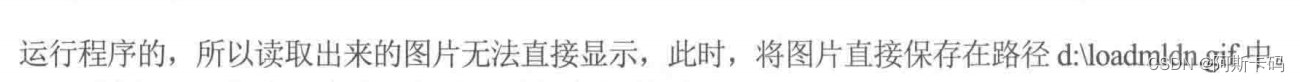
【例17.20】读取内容,并将图片信息保存
package file; import java.io.File; import java.io.FileInputStream; import java.io.FileOutputStream; import java.io.InputStream; import java.io.OutputStream; import java.sql.Clob; import java.sql.Connection; import java.sql.DriverManager; import java.sql.PreparedStatement; import java.sql.ResultSet; import java.sql.Statement; import java.text.SimpleDateFormat; import java.util.Date; import java.util.Scanner; public class demo { public static final String DBDRIVER = "com.mysql.cj.jdbc.Driver"; public static final String DBURL = "jdbc:mysql://localhost:3306/java_mysql"; public static final String DBUSER = "root"; public static final String DBPASS = "dyh20011022"; public static void main(String[] args) throws Exception { int id = 1; Class.forName(DBDRIVER);//驱动 String sql = "select name,photo from userblob where id=?"; Connection conn =DriverManager.getConnection(DBURL, DBUSER, DBPASS); PreparedStatement pstmt = conn.prepareStatement(sql); pstmt.setInt(1, id); ResultSet rs = pstmt.executeQuery();//结果集 //读取 while(rs.next()) { String name = rs.getString(1); System.out.println("name:"+name); InputStream input = rs.getBinaryStream(2);//输入流 File f = new File("d:"+File.separator+"loadmldn.gif"); OutputStream output = new FileOutputStream(f); //输出流 int temp = 0; while((temp=input.read())!=-1) { output.write(temp); } input.close(); output.close(); } rs.close(); pstmt.close(); conn.close(); } }- 1
- 2
- 3
- 4
- 5
- 6
- 7
- 8
- 9
- 10
- 11
- 12
- 13
- 14
- 15
- 16
- 17
- 18
- 19
- 20
- 21
- 22
- 23
- 24
- 25
- 26
- 27
- 28
- 29
- 30
- 31
- 32
- 33
- 34
- 35
- 36
- 37
- 38
- 39
- 40
- 41
- 42
- 43
- 44
- 45
- 46
- 47
- 48
- 49
- 50
- 51
- 52
- 53
- 54
- 55
- 56
- 57
- 58
- 59

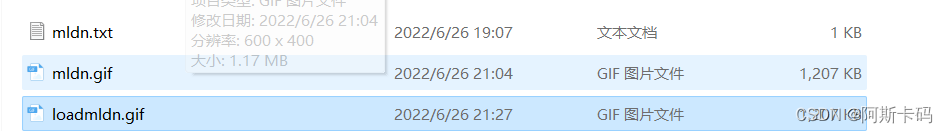
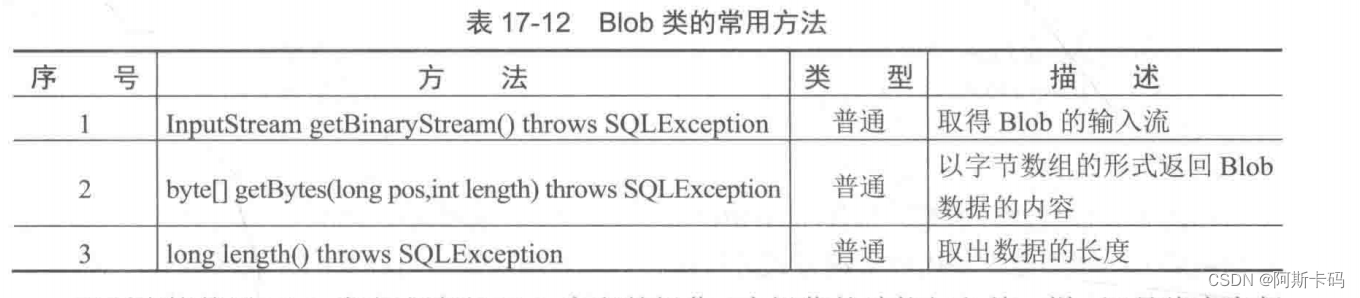
【例17.21】使用Blob读取内容
package file; import java.io.File; import java.io.FileInputStream; import java.io.FileOutputStream; import java.io.InputStream; import java.io.OutputStream; import java.sql.Blob; import java.sql.Clob; import java.sql.Connection; import java.sql.DriverManager; import java.sql.PreparedStatement; import java.sql.ResultSet; import java.sql.Statement; import java.text.SimpleDateFormat; import java.util.Date; import java.util.Scanner; public class demo { public static final String DBDRIVER = "com.mysql.cj.jdbc.Driver"; public static final String DBURL = "jdbc:mysql://localhost:3306/java_mysql"; public static final String DBUSER = "root"; public static final String DBPASS = "dyh20011022"; public static void main(String[] args) throws Exception { int id = 1; Class.forName(DBDRIVER);//驱动 String sql = "select name,photo from userblob where id=?"; Connection conn =DriverManager.getConnection(DBURL, DBUSER, DBPASS); PreparedStatement pstmt = conn.prepareStatement(sql); pstmt.setInt(1, id); ResultSet rs = pstmt.executeQuery();//结果集 //读取 while(rs.next()) { String name = rs.getString(1); System.out.println("name:"+name); Blob b = rs.getBlob(2); File f = new File("d:"+File.separator+"loadmldn.gif"); OutputStream output = new FileOutputStream(f); //输出流 output.write(b.getBytes(1, (int)f.length())); output.close(); } rs.close(); pstmt.close(); conn.close(); } }- 1
- 2
- 3
- 4
- 5
- 6
- 7
- 8
- 9
- 10
- 11
- 12
- 13
- 14
- 15
- 16
- 17
- 18
- 19
- 20
- 21
- 22
- 23
- 24
- 25
- 26
- 27
- 28
- 29
- 30
- 31
- 32
- 33
- 34
- 35
- 36
- 37
- 38
- 39
- 40
- 41
- 42
- 43
- 44
- 45
- 46
- 47
- 48
- 49
- 50
- 51
- 52
- 53
- 54
- 55

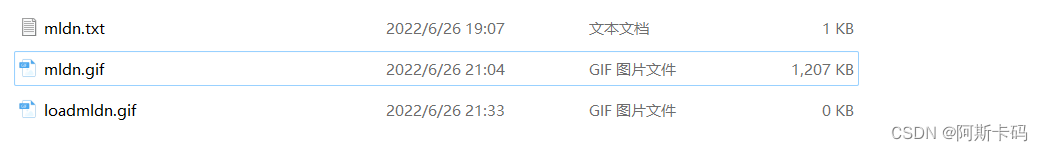
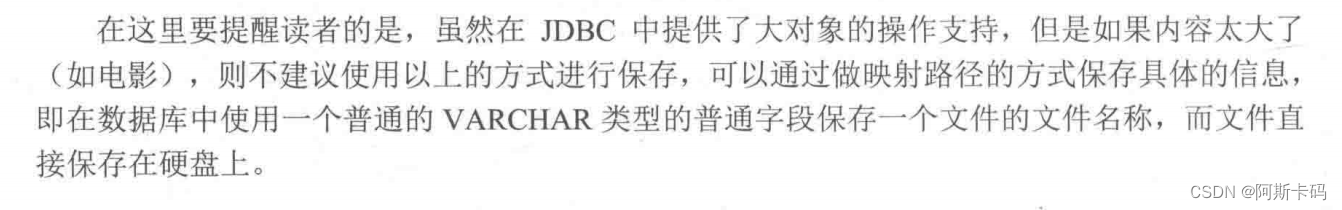
- 处理CLOB数据(文本)
-
相关阅读:
对于 PHP 开发的 Web 应用,怎样有效地防止 SQL 注入攻击?
python的类型注释
css--BFC是什么,有什么用,怎么用?
【JAVA】CSS3:3D、过渡、动画、布局、伸缩盒
pgAdmin Crypt key missing
企业信息化建设搞得好了叫系统工程,搞不好叫面子工程
VC6写ALT COM详细步骤及VB6测试图示
3DCAT+东风日产:共建线上个性化订车实时云渲染方案
50.集群节点维护—升级前重建索引
node.js - 上传文件至阿里云oss
- 原文地址:https://blog.csdn.net/qq_52384627/article/details/125473055
