-
17.4-8连接数据库&增删改查基本操作(血干JAVA系类)
这里写目录标题
流程:
1.加载驱动
(Class.forName(DBDRIVER);//加载驱动)
2.连接(conn=DriverManager.getConnection(DBURL,DBUSER,DBPASS);//连接)
3.操作sql(更新,查询)
【statement,PreparedStatement 】
stmt = conn.createStatement();//操作
stmt.executeUpdate(sql);//执行操作
4.关闭连接(stmt,conn,rs,pstmt)17.4 JDBC操作步骤

17.5连接数据库
DriverManager类(实例化Connection)
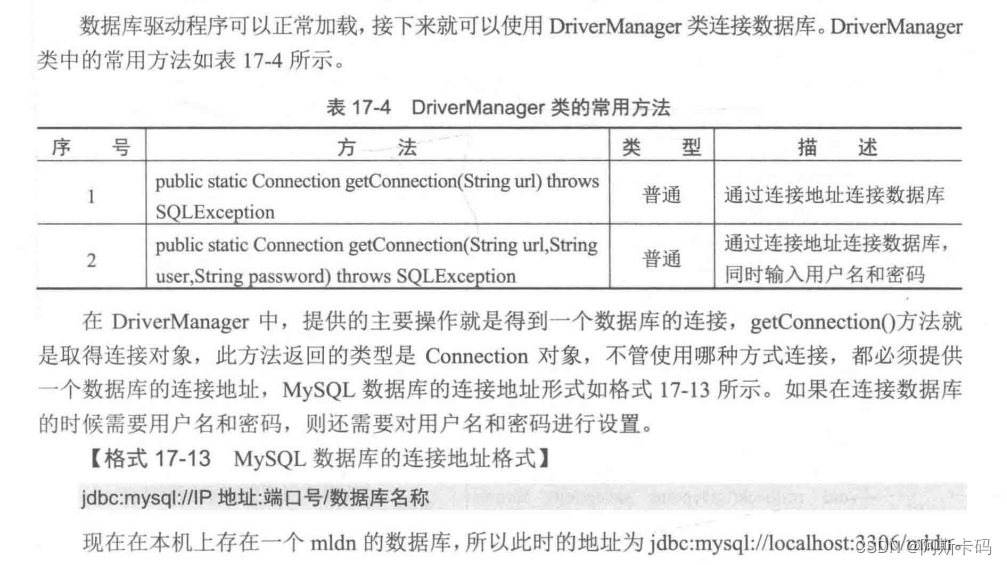
Connection接口(实例化操作子类)

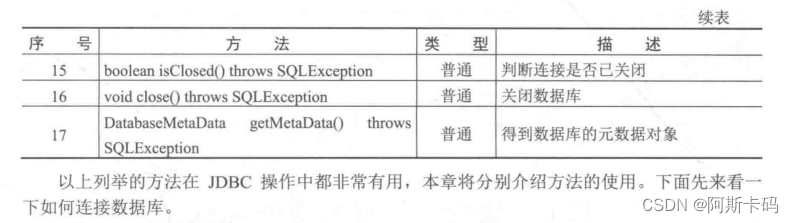
【例17.9】连接数据库
Connection conn = null;//连接 Class.forName(DBDRIVER);//加载驱动 conn=DriverManager.getConnection(DBURL,DBUSER,DBPASS);//连接- 1
- 2
- 3
- 4

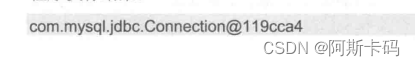
没有报错=成功
17.6执行数据库的更新操作【statement接口】


17.6.1实例操作1——执行数据库插入操作
【例17.10】插入数据
Connection conn = null;//连接 Statement stmt = null;//操作sql String sql = "INSERT INTO USER ( name, password, age, sex, birthday ) VALUES( '李兴华', 'www.mldn.cn', 30, '男', '2008-08-27' )"; Class.forName(DBDRIVER);//加载驱动 conn=DriverManager.getConnection(DBURL,DBUSER,DBPASS);//连接 stmt = conn.createStatement();//操作 stmt.executeUpdate(sql);//执行操作- 1
- 2
- 3
- 4
- 5
- 6
- 7
- 8
- 9
String sql = "INSERT INTO USER ( name, password, age, sex, birthday ) VALUES( '李兴华', 'www.mldn.cn', 30, '男', '2008-08-27' )";- 1
package file; import java.sql.Connection; import java.sql.DriverManager; import java.sql.Statement; public class demo { public static final String DBDRIVER = "com.mysql.cj.jdbc.Driver"; public static final String DBURL = "jdbc:mysql://localhost:3306/java_mysql"; public static final String DBUSER = "root"; public static final String DBPASS = "dyh20011022"; public static void main(String[] args) throws Exception { Connection conn = null;//连接 Statement stmt = null;//操作sql String sql = "INSERT INTO USER ( name, password, age, sex, birthday ) VALUES( '李兴华', 'www.mldn.cn', 30, '男', '2008-08-27' )"; Class.forName(DBDRIVER);//加载驱动 conn = DriverManager.getConnection(DBURL,DBUSER,DBPASS);//连接 stmt = conn.createStatement();//操作 stmt.executeUpdate(sql);//执行操作 stmt.close();//操作关闭 conn.close();//连接关闭 } }- 1
- 2
- 3
- 4
- 5
- 6
- 7
- 8
- 9
- 10
- 11
- 12
- 13
- 14
- 15
- 16
- 17
- 18
- 19
- 20
- 21
- 22
- 23
- 24
- 25
- 26
- 27
- 28
- 29
17.6.2实例操作2——执行数据库修改
【例17.11】修改数据
String sql = "UPDATE user SET name ='"+name+"' , password = '"+password+"',age = "+age+" , sex = '"+sex+"' , birthday = '"+birthday+"'WHERE id = "+id;- 1
package file; import java.sql.Connection; import java.sql.DriverManager; import java.sql.Statement; public class demo { public static final String DBDRIVER = "com.mysql.cj.jdbc.Driver"; public static final String DBURL = "jdbc:mysql://localhost:3306/java_mysql"; public static final String DBUSER = "root"; public static final String DBPASS = "dyh20011022"; public static void main(String[] args) throws Exception { int id = 3; String name ="name3"; String password = "name_password"; int age =10; String sex ="女"; String birthday = "2001-10-03"; Connection conn = null;//连接 Statement stmt = null;//操作sql String sql = "UPDATE user SET name ='"+name+"' , password = '"+password+"',age = "+age+" , sex = '"+sex+"' , birthday = '"+birthday+"'WHERE id = "+id; Class.forName(DBDRIVER);//加载驱动 conn = DriverManager.getConnection(DBURL,DBUSER,DBPASS);//连接 stmt = conn.createStatement();//操作 stmt.executeUpdate(sql);//执行操作 stmt.close();//操作关闭 conn.close();//连接关闭 } }- 1
- 2
- 3
- 4
- 5
- 6
- 7
- 8
- 9
- 10
- 11
- 12
- 13
- 14
- 15
- 16
- 17
- 18
- 19
- 20
- 21
- 22
- 23
- 24
- 25
- 26
- 27
- 28
- 29
- 30
- 31
- 32
- 33
- 34
- 35
- 36
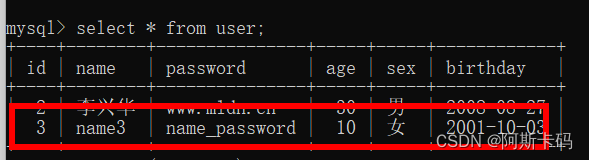
17.6.3实例操作3——执行数据库删除操作
【例17.11】删除数据
String sql = "DELETE FROM user WHERE id =" + id;- 1
package file; import java.sql.Connection; import java.sql.DriverManager; import java.sql.Statement; public class demo { public static final String DBDRIVER = "com.mysql.cj.jdbc.Driver"; public static final String DBURL = "jdbc:mysql://localhost:3306/java_mysql"; public static final String DBUSER = "root"; public static final String DBPASS = "dyh20011022"; public static void main(String[] args) throws Exception { int id = 3; Connection conn = null;//连接 Statement stmt = null;//操作sql String sql = "DELETE FROM user WHERE id =" + id; Class.forName(DBDRIVER);//加载驱动 conn = DriverManager.getConnection(DBURL,DBUSER,DBPASS);//连接 stmt = conn.createStatement();//操作 stmt.executeUpdate(sql);//执行操作 stmt.close();//操作关闭 conn.close();//连接关闭 } }- 1
- 2
- 3
- 4
- 5
- 6
- 7
- 8
- 9
- 10
- 11
- 12
- 13
- 14
- 15
- 16
- 17
- 18
- 19
- 20
- 21
- 22
- 23
- 24
- 25
- 26
- 27
- 28
- 29
- 30
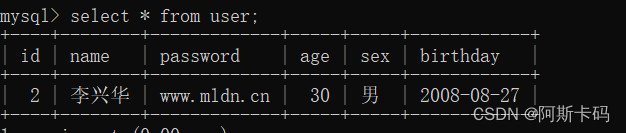
17.7 ResultSet 接口
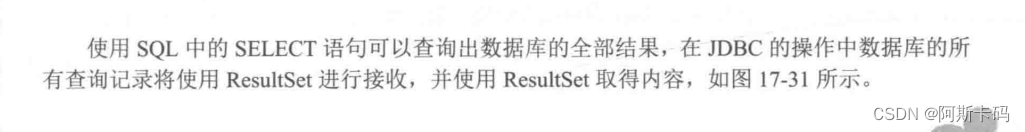
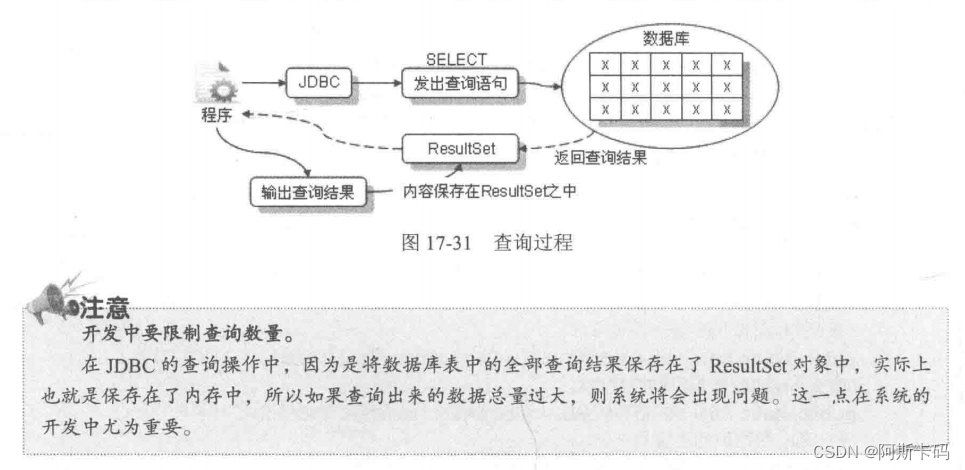
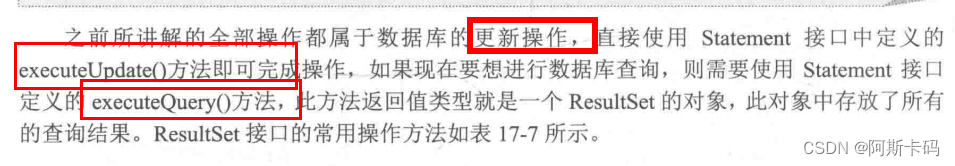
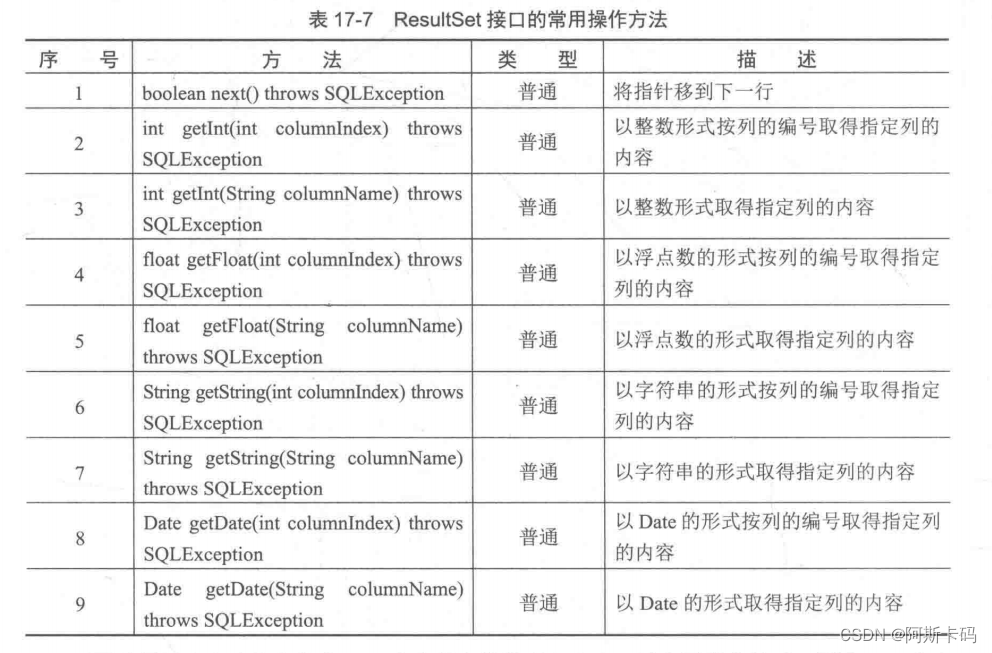
【例17.13】从user表中查询数据
ResultSet rs = stmt.executeQuery(sql);//执行操作 while(rs.next()) { int id = rs.getInt("id"); String name = rs.getString("name"); 。。。。。。。。。 }- 1
- 2
- 3
- 4
- 5
- 6
- 7
package file; import java.sql.Connection; import java.sql.DriverManager; import java.sql.ResultSet; import java.sql.Statement; public class demo { public static final String DBDRIVER = "com.mysql.cj.jdbc.Driver"; public static final String DBURL = "jdbc:mysql://localhost:3306/java_mysql"; public static final String DBUSER = "root"; public static final String DBPASS = "dyh20011022"; public static void main(String[] args) throws Exception { Connection conn = null;//连接 Statement stmt = null;//操作sql String sql = "select id,name,password,age,sex,birthday from user"; Class.forName(DBDRIVER);//加载驱动 conn = DriverManager.getConnection(DBURL,DBUSER,DBPASS);//连接 stmt = conn.createStatement();//操作 ResultSet rs = stmt.executeQuery(sql);//执行操作 while(rs.next()) { int id = rs.getInt("id"); String name = rs.getString("name"); String password = rs.getString("password"); String sex = rs.getString("sex"); String age = rs.getString("age"); String birthday = rs.getString("birthday"); System.out.println("--------------------------------------------------------"); System.out.println(id+"\t"+name+"\t"+password+"\t"+age+"\t"+sex+"\t"+birthday); } rs.close();//结果集关闭 stmt.close();//操作关闭 conn.close();//连接关闭 } }- 1
- 2
- 3
- 4
- 5
- 6
- 7
- 8
- 9
- 10
- 11
- 12
- 13
- 14
- 15
- 16
- 17
- 18
- 19
- 20
- 21
- 22
- 23
- 24
- 25
- 26
- 27
- 28
- 29
- 30
- 31
- 32
- 33
- 34
- 35
- 36
- 37
- 38
- 39
- 40
- 41
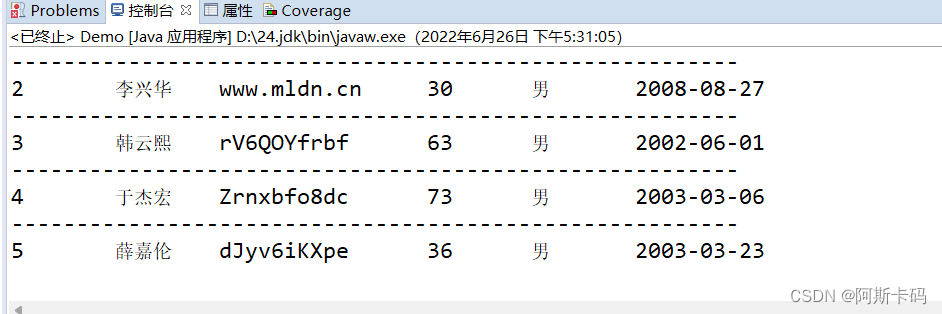

while(rs.next()) { int id = rs.getInt(1); String name = rs.getString(2); String password = rs.getString(3); int age = rs.getInt(4); String sex = rs.getString(5); String birthday = rs.getString(6); System.out.println("--------------------------------------------------------"); System.out.println(id+"\t"+name+"\t"+password+"\t"+age+"\t"+sex+"\t"+birthday); }- 1
- 2
- 3
- 4
- 5
- 6
- 7
- 8
- 9
- 10
- 11
17.8 PreparedStatement 接口(因为ResultSet 接口拼接sql语句,不安全)
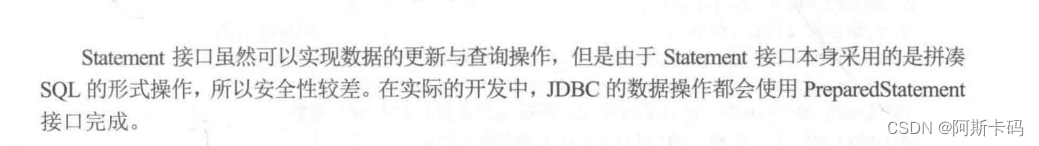
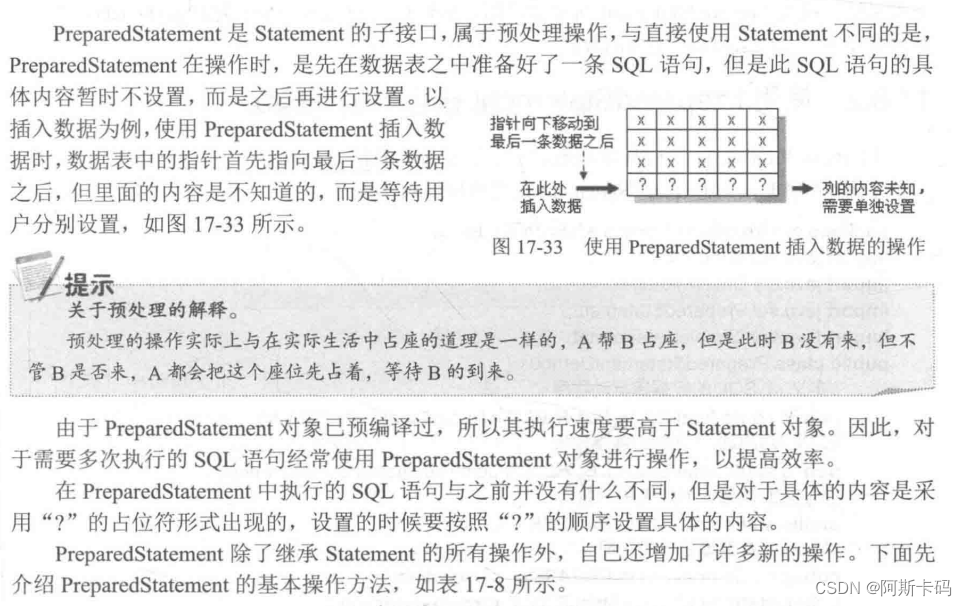
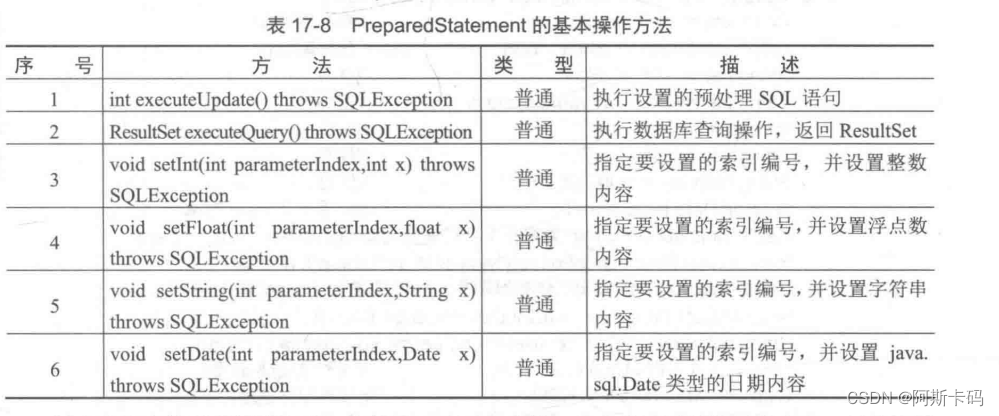

【例17.14】使用PreparedStatement完成数据插入操作(更新)
package file; import java.sql.Connection; import java.sql.DriverManager; import java.sql.PreparedStatement; import java.sql.ResultSet; import java.sql.Statement; import java.text.SimpleDateFormat; import java.util.Date; public class demo { public static final String DBDRIVER = "com.mysql.cj.jdbc.Driver"; public static final String DBURL = "jdbc:mysql://localhost:3306/java_mysql"; public static final String DBUSER = "root"; public static final String DBPASS = "dyh20011022"; public static void main(String[] args) throws Exception { Class.forName(DBDRIVER);//加载驱动 String name = "读研贺"; String password="duyanhe"; String sex="男"; String birthday="2001-10-06"; int age = 22; java.util.Date temp = new SimpleDateFormat("yyyy-MM-dd").parse(birthday); java.sql.Date bir = new java.sql.Date(temp.getTime()); String sql = "INSERT INTO user(name,password,age,sex,birthday) VALUES(?,?,?,?,?)"; Connection conn = DriverManager.getConnection(DBURL,DBUSER,DBPASS); PreparedStatement pstmt = conn.prepareStatement(sql); pstmt.setString(1, name); pstmt.setString(2, password); pstmt.setInt(3, age); pstmt.setString(4,sex); pstmt.setDate(5,bir); pstmt.executeUpdate(); pstmt.close(); conn.close(); } }- 1
- 2
- 3
- 4
- 5
- 6
- 7
- 8
- 9
- 10
- 11
- 12
- 13
- 14
- 15
- 16
- 17
- 18
- 19
- 20
- 21
- 22
- 23
- 24
- 25
- 26
- 27
- 28
- 29
- 30
- 31
- 32
- 33
- 34
- 35
- 36
- 37
- 38
- 39
- 40
- 41
- 42
- 43
- 44
- 45
- 46
- 47
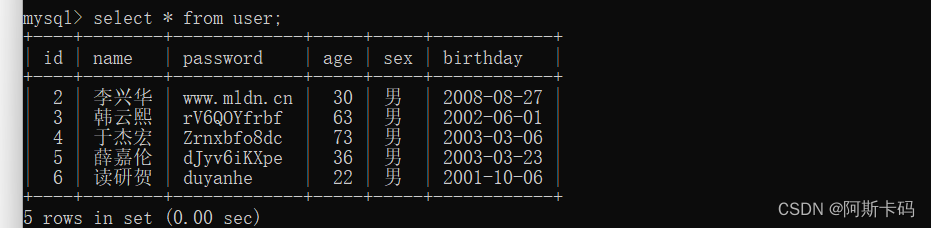

【例17.15】模糊查询(查询)
package file; import java.sql.Connection; import java.sql.DriverManager; import java.sql.PreparedStatement; import java.sql.ResultSet; import java.sql.Statement; import java.text.SimpleDateFormat; import java.util.Date; public class demo { public static final String DBDRIVER = "com.mysql.cj.jdbc.Driver"; public static final String DBURL = "jdbc:mysql://localhost:3306/java_mysql"; public static final String DBUSER = "root"; public static final String DBPASS = "dyh20011022"; public static void main(String[] args) throws Exception { Class.forName(DBDRIVER);//加载驱动 String sql = "select id,name,password,age,sex,birthday from user where name like ? or password like ? or sex like ?"; Connection conn = DriverManager.getConnection(DBURL,DBUSER,DBPASS);//连接 PreparedStatement pstmt = conn.prepareStatement(sql);//操作 pstmt.setString(1, "%李%"); pstmt.setString(2, "%李%"); pstmt.setString(3, "%李%"); ResultSet rs = pstmt.executeQuery();//执行操作 while(rs.next()) { int id = rs.getInt(1); String name = rs.getString(2); String password = rs.getString(3); int age = rs.getInt(4); String sex = rs.getString(5); java.util.Date d =rs.getDate(6); System.out.println("---------------------------------------------"); System.out.println(id+"\t"+name+"\t"+password+"\t"+age+"\t"+sex+"\t"+d); } rs.close(); pstmt.close(); conn.close(); } }- 1
- 2
- 3
- 4
- 5
- 6
- 7
- 8
- 9
- 10
- 11
- 12
- 13
- 14
- 15
- 16
- 17
- 18
- 19
- 20
- 21
- 22
- 23
- 24
- 25
- 26
- 27
- 28
- 29
- 30
- 31
- 32
- 33
- 34
- 35
- 36
- 37
- 38
- 39
- 40
- 41
- 42
- 43
- 44
- 45
- 46
- 47
- 48
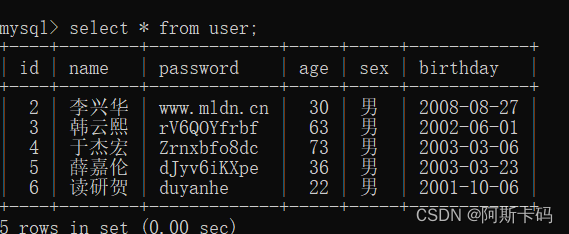
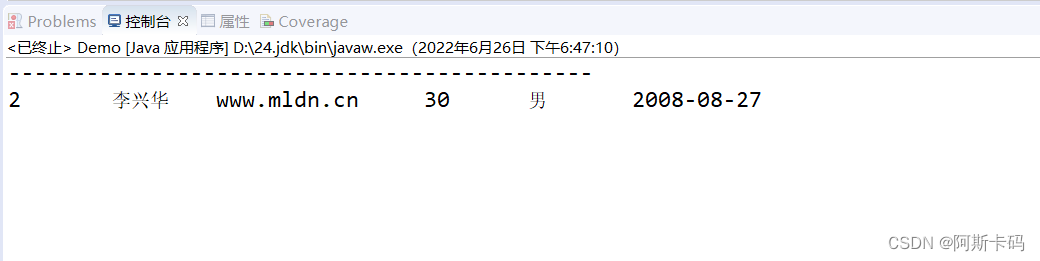
-
相关阅读:
我想开发一个小程序,大概需要多少钱?
RabbitMQ: SpringBoot 整合 RabbitMQ
Spring IOC - Bean的生命周期之依赖注入
Vue 组成、语法
基于安卓的共享自习室的设计与实现
Function 源码解析与实践
多通道ECG心率监测系统
基于ssm的学生综合测评管理系统047
【C++】笔试训练(六)
Cross-Entropy Loss(多分类损失函数)
- 原文地址:https://blog.csdn.net/qq_52384627/article/details/125471129
