-
Mac环境部署单机版Hbase及使用JavaAPI对Hbase增删改查
一、介绍
HBase 是一个面向列式存储的分布式数据库,其设计思想来源于 Google 的 BigTable 论文。HBase 底层存储基于 HDFS 实现,集群的管理基于 ZooKeeper 实现。HBase 良好的分布式架构设计为海量数据的快速存储、随机访问提供了可能,基于数据副本机制和分区机制可以轻松实现在线扩容、缩容和数据容灾,是大数据领域中 Key-Value 数据结构存储最常用的数据库方案。
Hbase官网:https://hbase.apache.org/
官方文档:https://hbase.apache.org/2.3/book.html
下载地址:https://archive.apache.org/dist/hbase/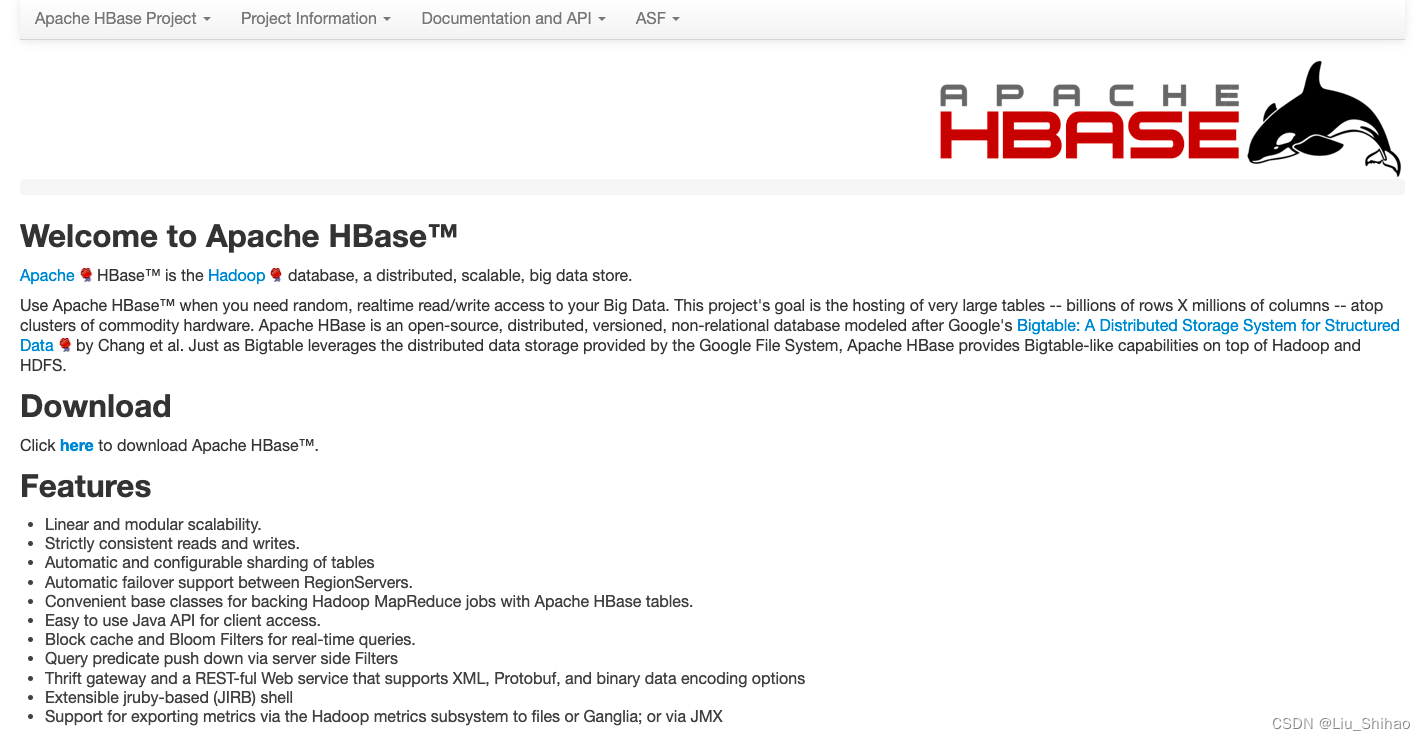
部署的hbase 版本为1.2.0
二、部署Hbase
2.1 Docker环境部署
# 拉取镜像 docker pull harisekhon/hbase:1.2 # 创建容器 docker run -d --name hbase -p 2181:2181 -p 16010:16010 -p 16020:16020 -p 16030:16030 harisekhon/hbase:1.2- 1
- 2
- 3
- 4
docker容器运行后,直接在浏览器访问
16010端口:
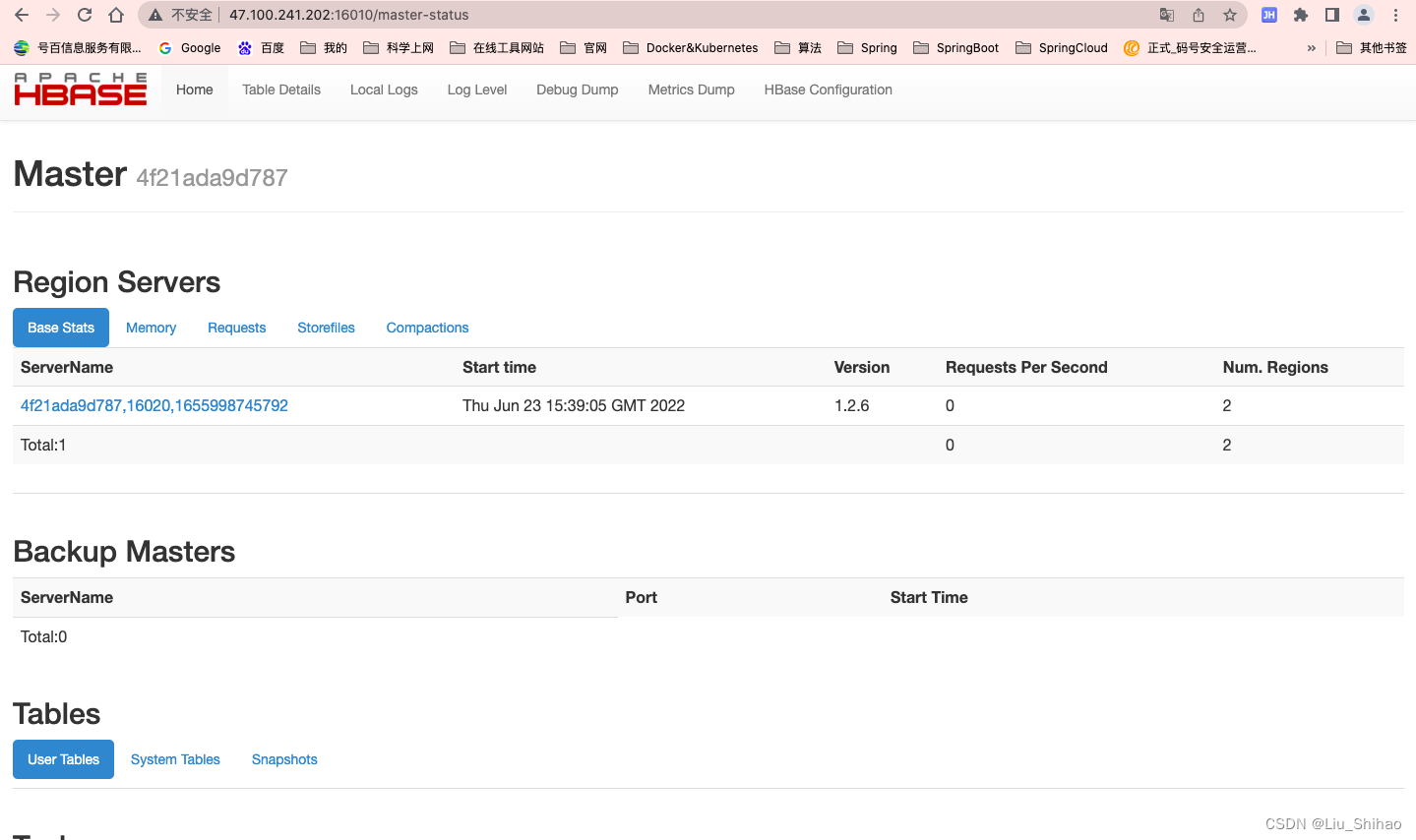
Hbase部署成功了。2.2 Linux环境部署
在Linux环境部署Hbase,需要Java环境。
解压Hbase压缩包,进入解压后的/etc目录:- 配置 hbase-env.sh 脚本中的Java环境变量
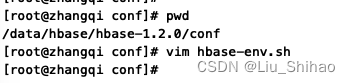
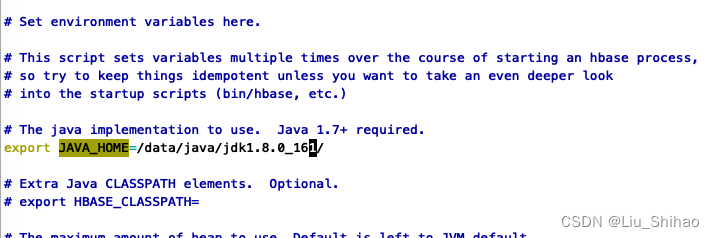
- 修改
hbase-site.xml配置
<configuration> <property> <name>hbase.rootdir</name> <value>file:///home/testuser/hbase</value> </property> <property> <name>hbase.zookeeper.property.dataDir</name> <value>/home/testuser/zookeeper</value> </property> <property> <name>hbase.table.sanity.checks</name> <value>false</value> </property> </configuration>- 1
- 2
- 3
- 4
- 5
- 6
- 7
- 8
- 9
- 10
- 11
- 12
- 13
- 14
- 配置Hbase的环境变量
vim /etc/profile export HBASE_HOME=/data/hbase/hbase-1.2.0 export PATH=$PATH:$JAVA_HOME/bin:$HBASE_HOME/bin source /etc/profile hbase version- 1
- 2
- 3
- 4
- 5
- 6
- 7
- 8
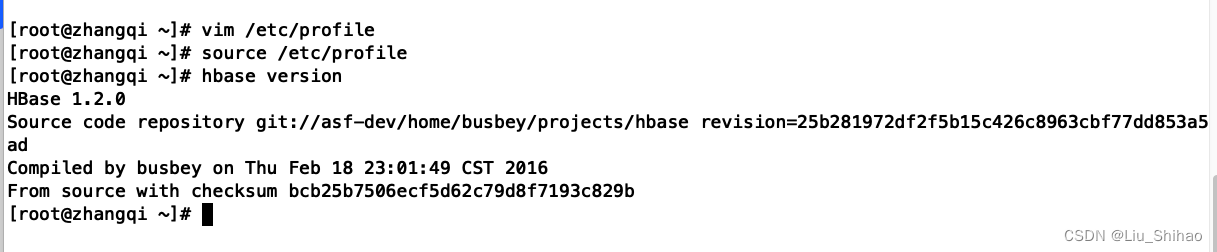
- 启动
# 直接使用 start-habse.sh 命令 start-habse.sh- 1
- 2
启动报错了:
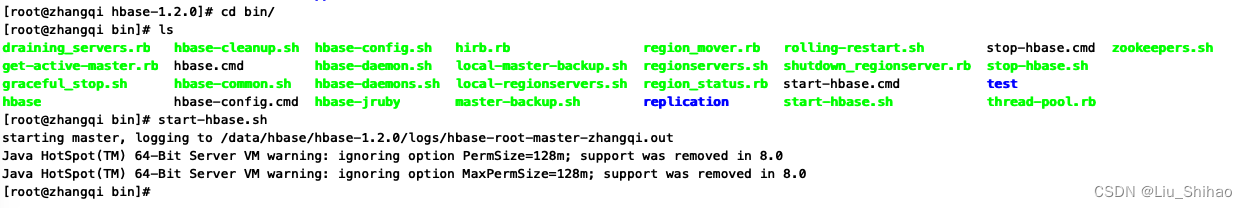
解决方法:修改
hbase-env.sh配置,找到这两行,将其注释掉即可。
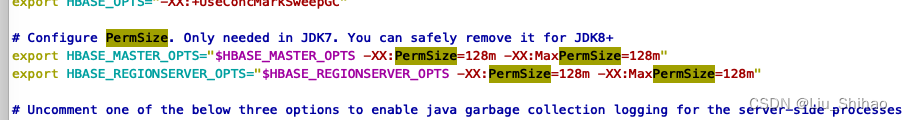
# export HBASE_MASTER_OPTS="$HBASE_MASTER_OPTS -XX:PermSize=128m -XX:MaxPermSize=128m" # export HBASE_REGIONSERVER_OPTS="$HBASE_REGIONSERVER_OPTS -XX:PermSize=128m -XX:MaxPermSize=128m"- 1
- 2
再次启动即可,访问浏览器16010端口看到web页面表示部署成功。
2.3 Mac环境部署
同样在Mac本地部署Hbase也需要Java环境。
-
配置 hbase-env.sh 脚本中的Java环境变量,同时需要注释掉HBASE_MASTER_OPTS和 HBASE_REGIONSERVER_OPTS配置。
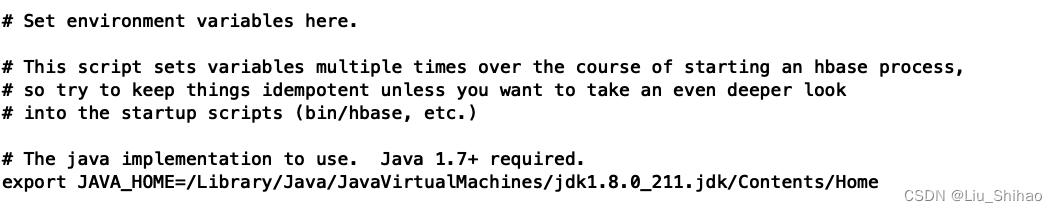
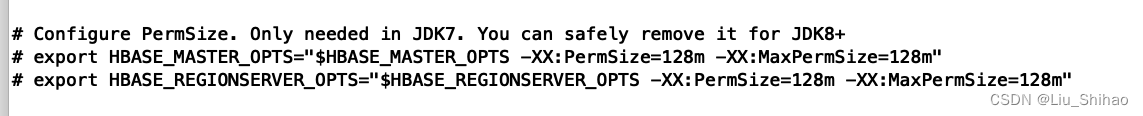
-
修改
hbase-site.xml配置
由于home目录下创建文件夹没有权限,所以我在此处更改了文件目录位置。
<configuration> <property> <name>hbase.rootdir</name> <value>file:///Users/LiuShihao/hbase/</value> </property> <property> <name>hbase.zookeeper.property.dataDir</name> <value>/Users/LiuShihao/zookeeper</value> </property> <property> <name>hbase.table.sanity.checks</name> <value>false</value> </property> </configuration>- 1
- 2
- 3
- 4
- 5
- 6
- 7
- 8
- 9
- 10
- 11
- 12
- 13
- 14
- 配置环境变量 略
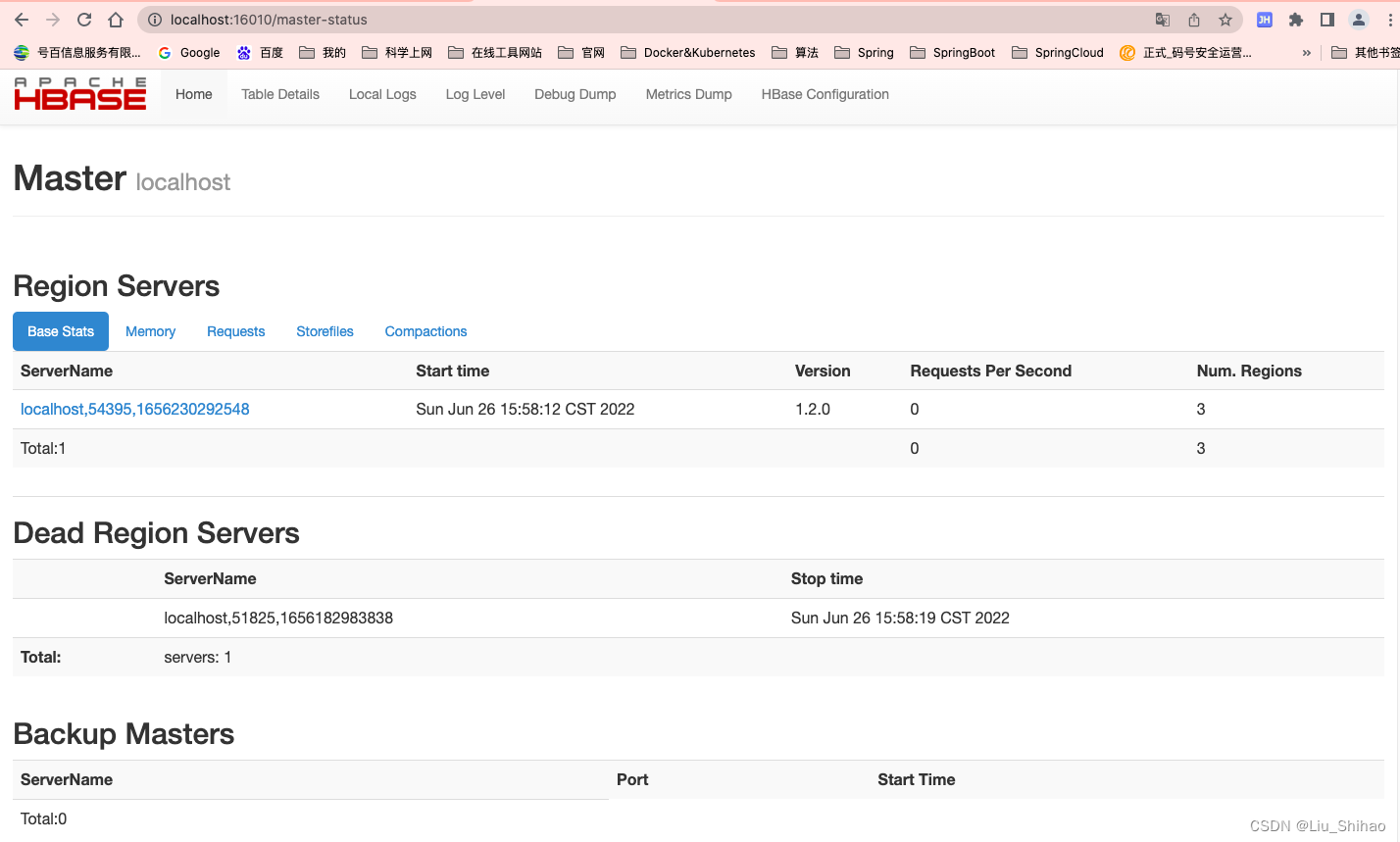
2.4 hbase 命令行
docker 部署的Hbase需要通过
docker exec -it hbase /bin/bash进入Hbase容器内部执行hbase shell命令:
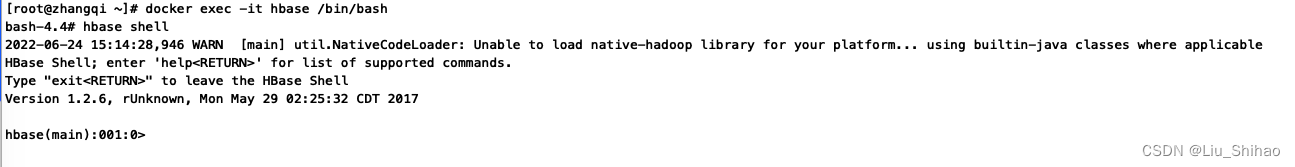
如果是Linux或者MacOS部署的,因为配置了环境变量,所以可以直接用hbase shell命令使用hbase 命令行。注意:1版本删除命令需要加上Ctrl键,2版本不需要。
# 输入help显示hbase命令行 help COMMAND GROUPS: Group name: general Commands: status, table_help, version, whoami Group name: ddl Commands: alter, alter_async, alter_status, create, describe, disable, disable_all, drop, drop_all, enable, enable_all, exists, get_table, is_disabled, is_enabled, list, locate_region, show_filters Group name: namespace Commands: alter_namespace, create_namespace, describe_namespace, drop_namespace, list_namespace, list_namespace_tables Group name: dml Commands: append, count, delete, deleteall, get, get_counter, get_splits, incr, put, scan, truncate, truncate_preserve- 1
- 2
- 3
- 4
- 5
- 6
- 7
- 8
- 9
- 10
- 11
- 12
- 13
- 14
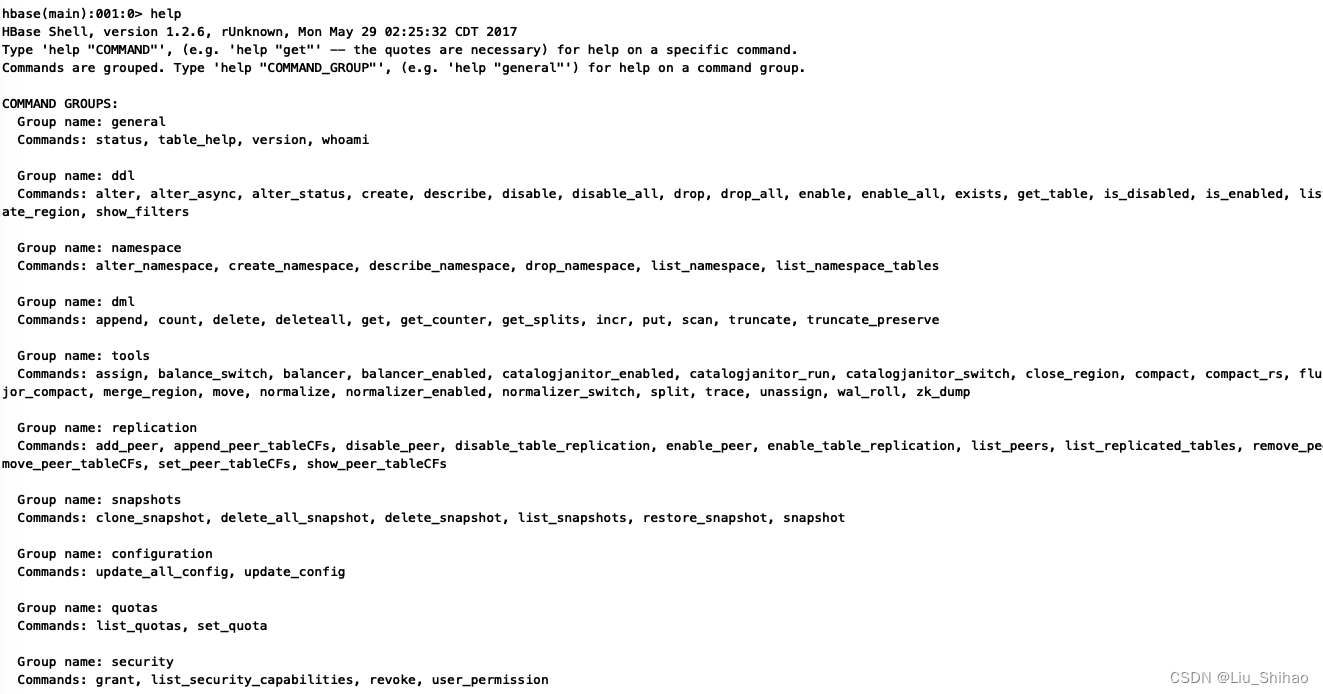
2.4.1 创建表
# 表名first ,一个列族 cf1 create 'first','cf1' # 表名second ,三个列族 cf1,cf2,cf3 create 'second','cf1','cf2','cf3'- 1
- 2
- 3
- 4
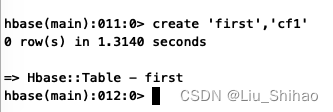
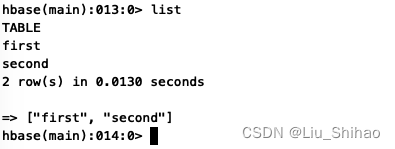
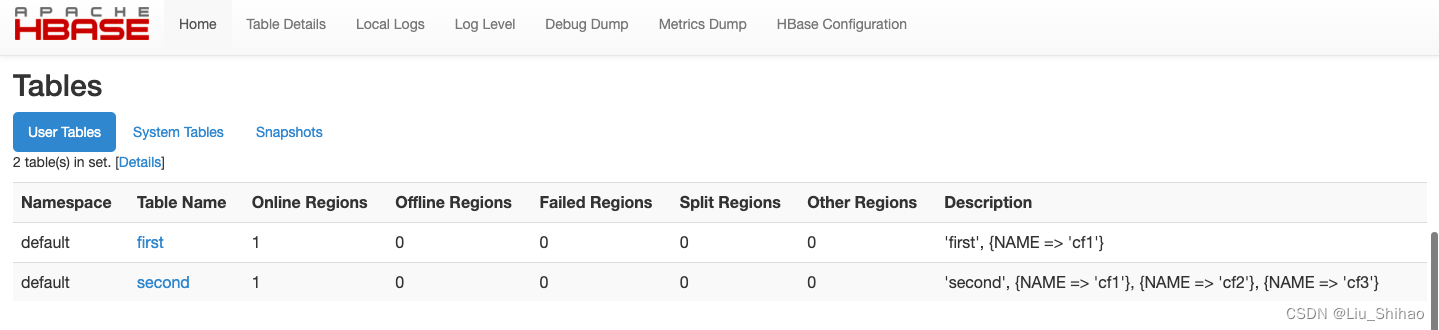
2.4.2 插入数据
# 使用put命令插入数据 user为表名 cf1 为列族名 zhangsan2为值 put 'user',1,'cf1:name','zhangsan2' # 使用scan查看表数据 scan 'user'- 1
- 2
- 3
- 4
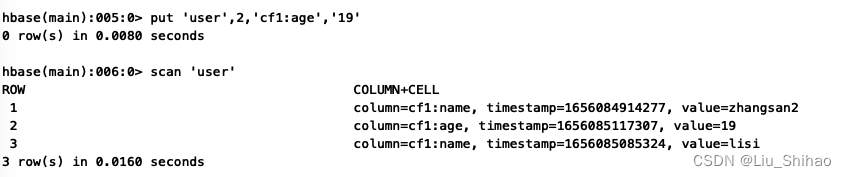
2.4.3 删除表
# 不能直接删除表,在删除表之前,需要表禁用 disable 'first drop 'first'- 1
- 2
- 3
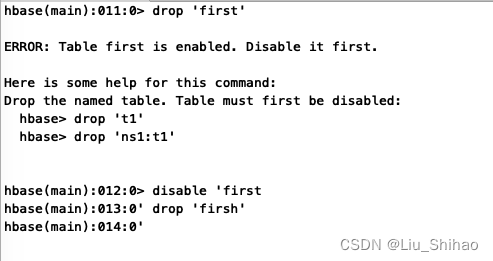
2.4.4 异写数据到磁盘
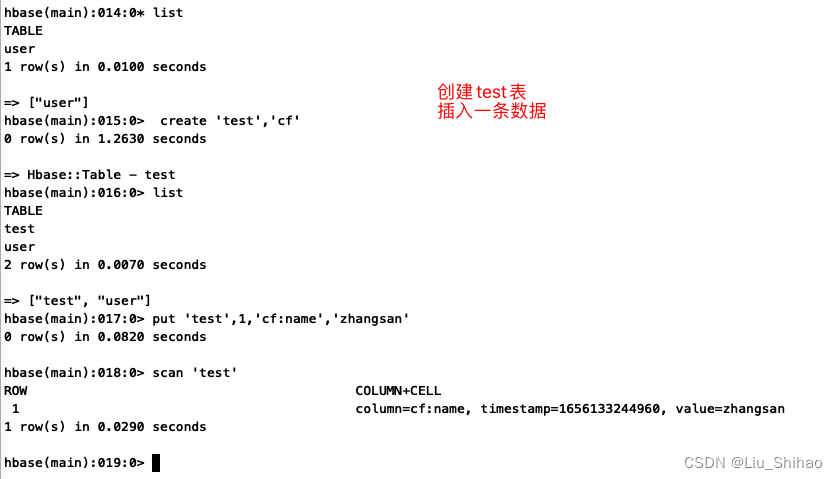
在/hbase-data/data/default/test/ac13d86e488d18593ca5f3c86db42287/cf目录下查看:
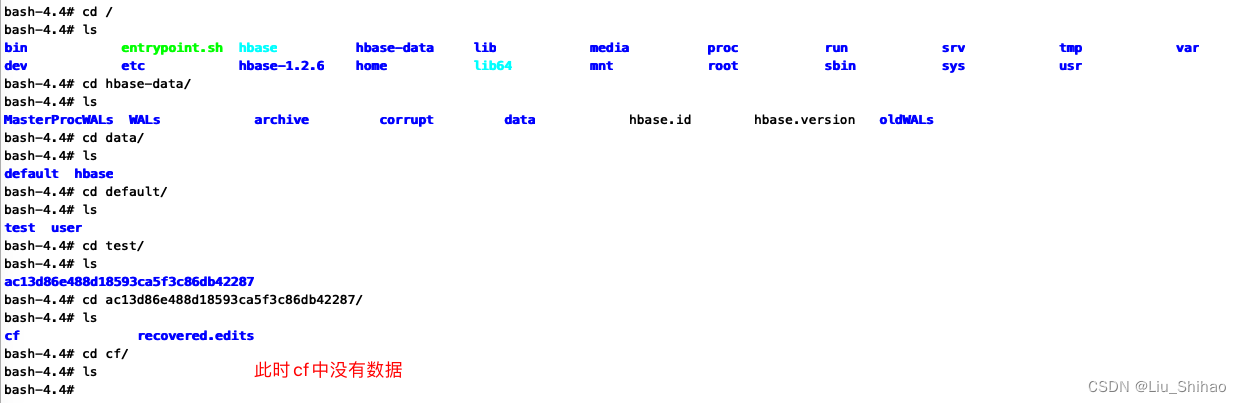
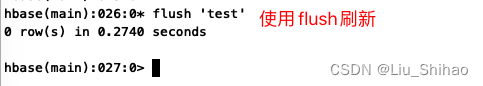
此时发现cf中已经有数据了,是因为默认数据是在内存中,到达64M的时候才会进行异步写入到磁盘中。我们可以使用flush命令手动刷新。
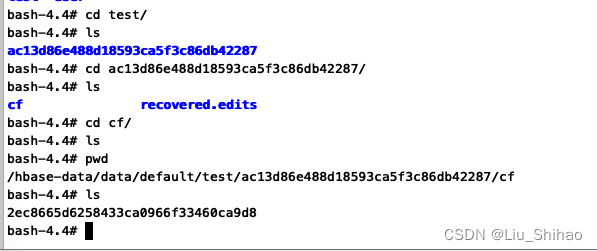
使用命令查看这个列族中的数据:
hbase hfile -p -f file:///hbase-data/data/default/test/ac13d86e488d18593ca5f3c86db42287/cf/2ec8665d6258433ca0966f33460ca9d8- 1
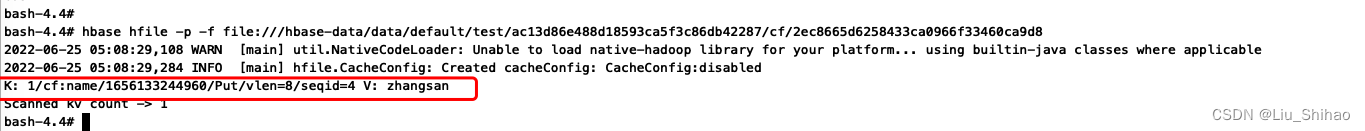
2.5 完全集群式部署: 略
配置两台服务器免密登录
# node01 和 node04 节点配置免密登录 # 在node04节点 ssh-kengen ssh-copy-id -i .ssh/id_rsa.pub node01 # 输入node01密码 完成配置 # 配置完成后 ,连接node01 ssh node01- 1
- 2
- 3
- 4
- 5
- 6
- 7
三、使用Java API操作Hbase
3.1 环境搭建
SpringBoot 版本 2.3.7.RELEASE
HbaseClient版本 1.2.63.1.1 pom.xml
引入依赖:
由于一系列的依赖冲突和版本问题,我排除hbase-client依赖包中的slf4j-log4j12和guava,引入了低版本的guava和protobuf-java依赖。<dependencies> <dependency> <groupId>org.apache.hbase</groupId> <artifactId>hbase-client</artifactId> <version>1.2.6</version> <exclusions> <exclusion> <groupId>org.slf4j</groupId> <artifactId>slf4j-log4j12</artifactId> </exclusion> <exclusion> <groupId>com.google.guava</groupId> <artifactId>guava</artifactId> </exclusion> </exclusions> </dependency> <!-- https://mvnrepository.com/artifact/com.google.guava/guava --> <dependency> <groupId>com.google.guava</groupId> <artifactId>guava</artifactId> <version>16.0.1</version> </dependency> <dependency> <groupId>com.google.protobuf</groupId> <artifactId>protobuf-java</artifactId> <version>2.5.0</version> </dependency> </dependencies>- 1
- 2
- 3
- 4
- 5
- 6
- 7
- 8
- 9
- 10
- 11
- 12
- 13
- 14
- 15
- 16
- 17
- 18
- 19
- 20
- 21
- 22
- 23
- 24
- 25
- 26
- 27
- 28
3.1.2 application.yml
server: port: 8099 hbase: config: hbase.zookeeper.quorum: localhost hbase.zookeeper.port: 2181- 1
- 2
- 3
- 4
- 5
- 6
3.1.3 Hbase配置类
3.1.3.1 HbaseProperties
/** * @author :LiuShihao * @date :Created in 2022/6/23 11:47 下午 * @desc :读取配置文件hbase的配置 */ @ConfigurationProperties(prefix = "hbase") public class HbaseProperties { private Map<String,String> config; public void setConfig(Map<String, String> config) { this.config = config; } public Map<String, String> getConfig() { return config; } }- 1
- 2
- 3
- 4
- 5
- 6
- 7
- 8
- 9
- 10
- 11
- 12
- 13
- 14
- 15
- 16
- 17
3.1.3.2 HbaseConfig
import org.apache.hadoop.hbase.HBaseConfiguration; import org.apache.hadoop.hbase.client.Connection; import org.apache.hadoop.hbase.client.ConnectionFactory; import org.apache.hadoop.hbase.client.HBaseAdmin; import org.springframework.boot.context.properties.EnableConfigurationProperties; import org.springframework.context.annotation.Bean; import org.springframework.context.annotation.Configuration; import java.io.IOException; import java.util.Map; /** * @author :LiuShihao * @date :Created in 2022/6/23 11:48 下午 * @desc :配置Hbase */ @Configuration @EnableConfigurationProperties(HbaseProperties.class) public class HbaseConfig { private final HbaseProperties props; public HbaseConfig(HbaseProperties props) { this.props = props; } @Bean public org.apache.hadoop.conf.Configuration configuration(){ org.apache.hadoop.conf.Configuration conf = HBaseConfiguration.create(); Map<String, String> config = props.getConfig(); config.forEach(conf::set); return conf; } @Bean public Connection getConnection() throws IOException{ return ConnectionFactory.createConnection(configuration()); } @Bean public HBaseAdmin hBaseAdmin() throws IOException { return (HBaseAdmin) getConnection().getAdmin(); } }- 1
- 2
- 3
- 4
- 5
- 6
- 7
- 8
- 9
- 10
- 11
- 12
- 13
- 14
- 15
- 16
- 17
- 18
- 19
- 20
- 21
- 22
- 23
- 24
- 25
- 26
- 27
- 28
- 29
- 30
- 31
- 32
- 33
- 34
- 35
- 36
- 37
- 38
- 39
- 40
- 41
- 42
- 43
- 44
3.1.4 使用API创建表
import org.apache.hadoop.hbase.HColumnDescriptor; import org.apache.hadoop.hbase.HTableDescriptor; import org.apache.hadoop.hbase.TableName; import org.apache.hadoop.hbase.client.Admin; import org.apache.hadoop.hbase.client.HBaseAdmin; import org.apache.hadoop.hbase.io.compress.Compression; import org.junit.Test; import org.junit.runner.RunWith; import org.springframework.beans.factory.annotation.Autowired; import org.springframework.boot.test.context.SpringBootTest; import org.springframework.test.context.junit4.SpringRunner; import java.io.IOException; /** * @author :LiuShihao * @date :Created in 2022/6/25 10:13 下午 * @desc : */ @SpringBootTest @RunWith(SpringRunner.class) public class HbaseTestDemo { //表名 TableName tableName = TableName.valueOf("phone"); @Autowired HBaseAdmin hBaseAdmin; @Test public void createTable() throws IOException { //在高版本中HTableDescriptor,已经过时了,使用 HTableDescriptorBuilder //1.创建表 HTableDescriptor table = new HTableDescriptor(tableName); //2.创建列族 //在高版本中创建列族使用ColumnFamilyDescriptorBuilder.newBuilder("cf".getBytes()) table.addFamily(new HColumnDescriptor("cf").setCompressionType(Compression.Algorithm.SNAPPY)); System.out.print("Creating table. "); createOrOverwrite(hBaseAdmin, table); System.out.println(" Done."); } public void createOrOverwrite(Admin admin, HTableDescriptor table) throws IOException { if (admin.tableExists(table.getTableName())) { admin.disableTable(table.getTableName()); admin.deleteTable(table.getTableName()); } admin.createTable(table); } }- 1
- 2
- 3
- 4
- 5
- 6
- 7
- 8
- 9
- 10
- 11
- 12
- 13
- 14
- 15
- 16
- 17
- 18
- 19
- 20
- 21
- 22
- 23
- 24
- 25
- 26
- 27
- 28
- 29
- 30
- 31
- 32
- 33
- 34
- 35
- 36
- 37
- 38
- 39
- 40
- 41
- 42
- 43
- 44
- 45
- 46
- 47
- 48
- 49
- 50
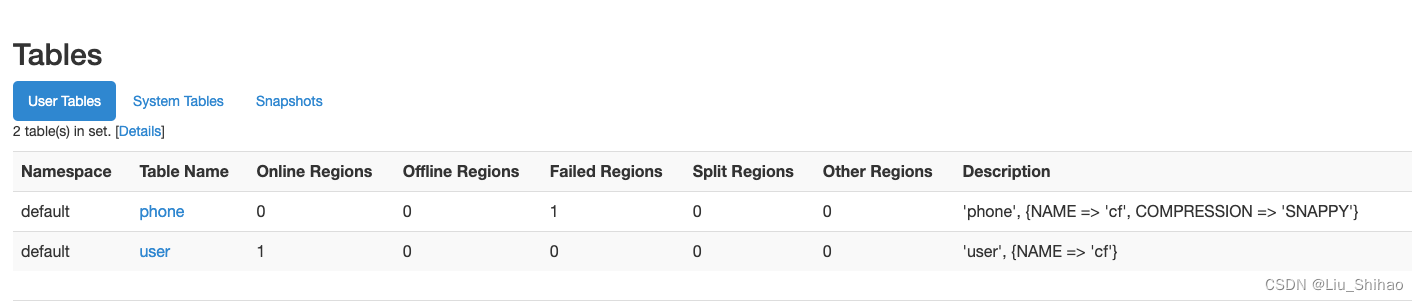
3.2 连接超时问题
由于使用Docker环境或者是Linux环境部署的Hbase,本地使用IDEA连接总是超时,不知道是什么原因,我尝试了很多种办法都没有解决,所以最后只能子啊本地的Mac环境部署,最后成功连接。
给大家说一下我走的弯路(虽然最终也没有解决):- 使用Docker部署的Hbase,会使用容器ID作为主机映射,所以需要在Linux主机和本地IDEA的主机的hosts文件配置容器ID映射。
- 部署单节点的hbase默认注册到zk的主机名是localhost,可以在
hbase-site.xml文件中配置:<property> <name>hbase.zookeeper.quorum</name> <!-- 注意在hosts文件映射--> <value>主机域名</value> </property>- 1
- 2
- 3
- 4
- 5
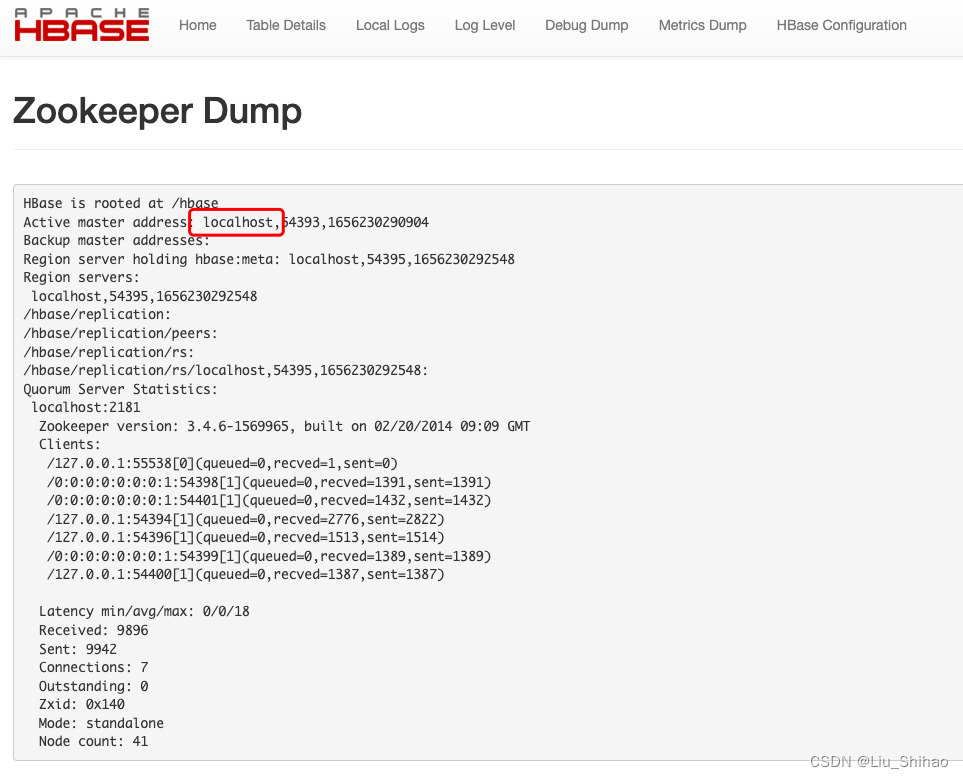
但最后我还是没有解决连接超时的问题。。。最后把hbase部署在了本地连接。
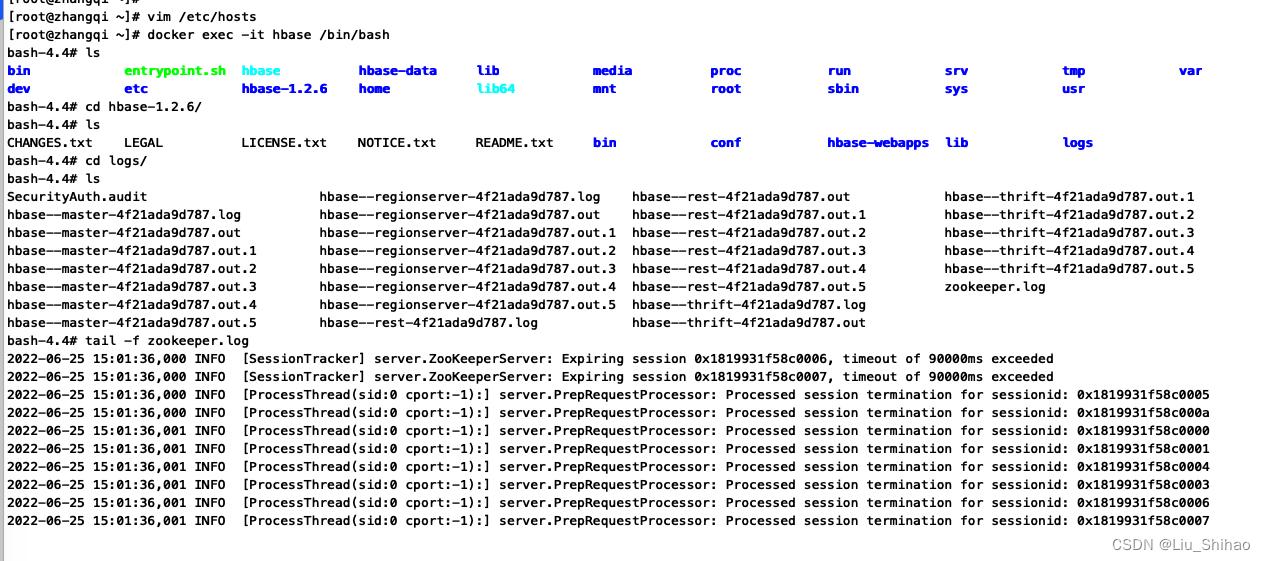
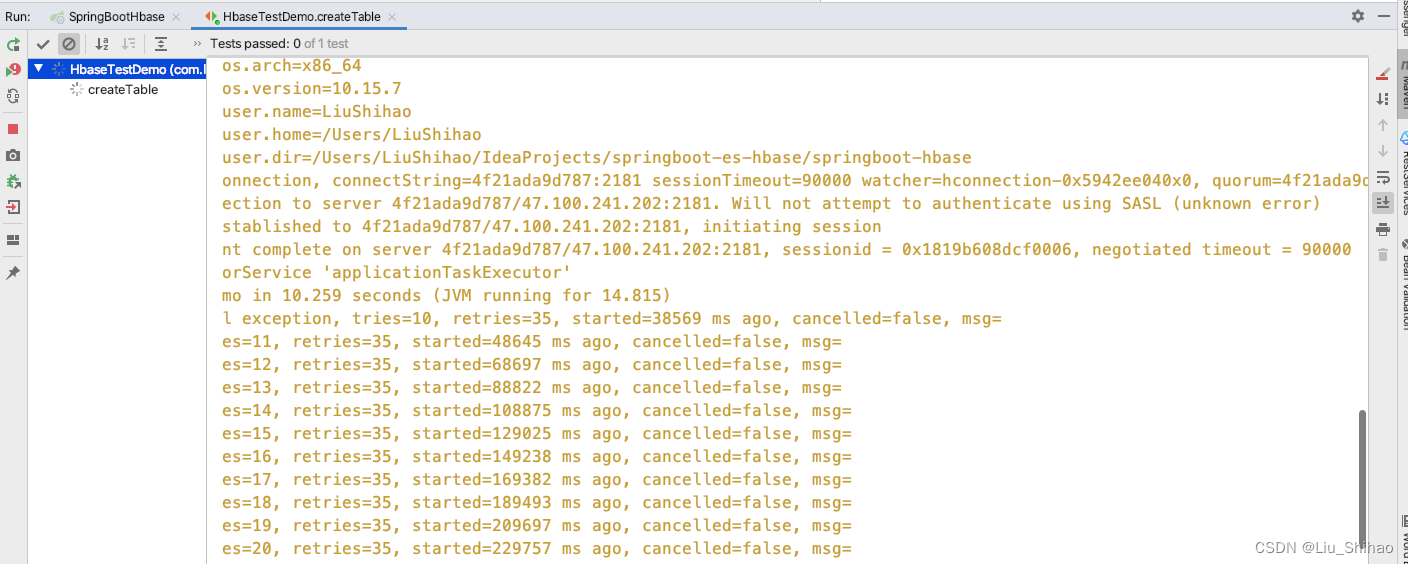
-
相关阅读:
软件测试之测试程序开发
跟羽夏去实现协程
利用C库函数time()打印当前系统动态时间
树莓派4B(Pi buster)一键安装apt存在问题,WARNING: apt does not have a stable CLI interface
JS--如何编写事件驱动
MySQL高可用九种方案
[Spring Boot 2]整合持久层技术
Vue知识系列(4)每天10个小知识点
人工神经网络的应用实例,人工神经网络算法实例
springboot 点滴(1)springboot IOC
- 原文地址:https://blog.csdn.net/DreamsArchitects/article/details/125436927