-
SSM的整合
SSM整合
- 一、SSM的XML的实现
- 二、SSM的Anno的实现
一、SSM的XML的实现
1.1 项目的结构搭建
1.1.1 创建项目,组织项目结构
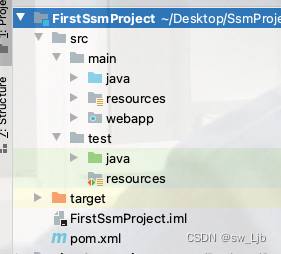
1.1.2 实体类与创建表
User的实体类
package com.ssm.entity; import java.io.Serializable; import java.sql.Date; /** * @description:User表的实体类 * @author: Sw_Ljb * @PACKAGE_NAME:com.ssm.entity * @time: 2022/6/24 下午12:15 * @version: 1.0 */ public class User implements Serializable { private Integer uuid; private String username; private String password; private String realName; private Integer gender; private Date birthday; public User() { } public User(Integer uuid, String username, String password, String realName, Integer gender, Date birthday) { this.uuid = uuid; this.username = username; this.password = password; this.realName = realName; this.gender = gender; this.birthday = birthday; } @Override public String toString() { return "User{" + "uuid=" + uuid + ", username='" + username + '\'' + ", password='" + password + '\'' + ", realName='" + realName + '\'' + ", gender=" + gender + ", birthday=" + birthday + '}'; } public Integer getUuid() { return uuid; } public void setUuid(Integer uuid) { this.uuid = uuid; } public String getUsername() { return username; } public void setUsername(String username) { this.username = username; } public String getPassword() { return password; } public void setPassword(String password) { this.password = password; } public String getRealName() { return realName; } public void setRealName(String realName) { this.realName = realName; } public Integer getGender() { return gender; } public void setGender(Integer gender) { this.gender = gender; } public Date getBirthday() { return birthday; } public void setBirthday(Date birthday) { this.birthday = birthday; } }- 1
- 2
- 3
- 4
- 5
- 6
- 7
- 8
- 9
- 10
- 11
- 12
- 13
- 14
- 15
- 16
- 17
- 18
- 19
- 20
- 21
- 22
- 23
- 24
- 25
- 26
- 27
- 28
- 29
- 30
- 31
- 32
- 33
- 34
- 35
- 36
- 37
- 38
- 39
- 40
- 41
- 42
- 43
- 44
- 45
- 46
- 47
- 48
- 49
- 50
- 51
- 52
- 53
- 54
- 55
- 56
- 57
- 58
- 59
- 60
- 61
- 62
- 63
- 64
- 65
- 66
- 67
- 68
- 69
- 70
- 71
- 72
- 73
- 74
- 75
- 76
- 77
- 78
- 79
- 80
- 81
- 82
- 83
- 84
- 85
- 86
- 87
- 88
- 89
- 90
- 91
- 92
- 93
database中的sql
create table User( uuid int(10) primate key not null, username varchar(100), password varchar(100), realName varchar(100), gender int(3), birthday date );- 1
- 2
- 3
- 4
- 5
- 6
- 7
- 8
1.1.3 创建三层架构对应的包、接口与实体类,建立关联关系
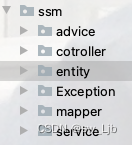
1.1.4 创建相关对应的配置文件
1.1.4.1 有关spring的配置文件applicationContext.xml编写
<?xml version="1.0" encoding="UTF-8"?> <beans xmlns="http://www.springframework.org/schema/beans" xmlns:xsi="http://www.w3.org/2001/XMLSchema-instance" xmlns:context="http://www.springframework.org/schema/context" xmlns:tx="http://www.springframework.org/schema/tx" xsi:schemaLocation=" http://www.springframework.org/schema/beans http://www.springframework.org/schema/beans/spring-beans.xsd http://www.springframework.org/schema/context http://www.springframework.org/schema/context/spring-context.xsd http://www.springframework.org/schema/tx http://www.springframework.org/schema/tx/spring-tx.xsd "> <!--开启bean扫描--> <context:component-scan base-package="com.ssm"/> <!--mybatis的配置--> <!--导入外部配置--> <context:property-placeholder location="classpath:jdbc.properties"/> <!--配置数据源--> <bean id="dataSource" class="com.alibaba.druid.pool.DruidDataSource"> <property name="driverClassName" value="${driverClassName}"></property> <property name="url" value="${url}"></property> <property name="username" value="${username}"></property> <property name="password" value="${password}"></property> </bean> <!--首先配置sqlSessionFactory--> <!--整合mybatis到spring中--> <bean class="org.mybatis.spring.SqlSessionFactoryBean"> <property name="dataSource" ref="dataSource"></property> <!--重命名的包--> <property name="typeAliasesPackage" value="com.ssm.entity"/> <!--分页插件的配置--> <property name="plugins"> <array> <bean class="com.github.pagehelper.PageInterceptor"> <property name="properties"> <props> <prop key="helperDialect">mysql</prop> <prop key="reasonable">true</prop> </props> </property> </bean> </array> </property> </bean> <!--mybatis的映射的扫描--> <bean class="org.mybatis.spring.mapper.MapperScannerConfigurer"> <property name="basePackage" value="com.ssm.mapper"/> </bean> <!--开始注解的事务扫描--> <tx:annotation-driven transaction-manager="txManager"/> <!--spring事务管理器--> <bean id="txManager" class="org.springframework.jdbc.datasource.DataSourceTransactionManager"> <property name="dataSource" ref="dataSource"/> </bean> </beans>- 1
- 2
- 3
- 4
- 5
- 6
- 7
- 8
- 9
- 10
- 11
- 12
- 13
- 14
- 15
- 16
- 17
- 18
- 19
- 20
- 21
- 22
- 23
- 24
- 25
- 26
- 27
- 28
- 29
- 30
- 31
- 32
- 33
- 34
- 35
- 36
- 37
- 38
- 39
- 40
- 41
- 42
- 43
- 44
- 45
- 46
- 47
- 48
- 49
- 50
- 51
- 52
- 53
- 54
- 55
- 56
- 57
1.1.4.2 有关springMVC的配置文件spring-mvc.xml
<?xml version="1.0" encoding="UTF-8"?> <beans xmlns="http://www.springframework.org/schema/beans" xmlns:mvc="http://www.springframework.org/schema/mvc" xmlns:context="http://www.springframework.org/schema/context" xmlns:xsi="http://www.w3.org/2001/XMLSchema-instance" xsi:schemaLocation=" http://www.springframework.org/schema/beans http://www.springframework.org/schema/beans/spring-beans.xsd http://www.springframework.org/schema/mvc http://www.springframework.org/schema/mvc/spring-mvc.xsd http://www.springframework.org/schema/context http://www.springframework.org/schema/context/spring-context.xsd "> <!--开启spring-mvc的注解驱动--> <mvc:annotation-driven/> <!--开启spring-mvc的有关类的扫描--> <context:component-scan base-package="com.ssm.cotroller"/> </beans>- 1
- 2
- 3
- 4
- 5
- 6
- 7
- 8
- 9
- 10
- 11
- 12
- 13
- 14
- 15
- 16
- 17
- 18
- 19
1.1.4.3 有关web工程的配置文件web.xml
<!DOCTYPE web-app PUBLIC "-//Sun Microsystems, Inc.//DTD Web Application 2.3//EN" "http://java.sun.com/dtd/web-app_2_3.dtd" > <web-app> <display-name>Archetype Created Web Application</display-name> <!--创建spring容器的时机--> <context-param> <param-name>contextConfigLocation</param-name> <param-value>classpath:applicationContext.xml</param-value> </context-param> <!--处理post乱码问题,通过过滤器--> <filter> <filter-name>CharacterEncodingFilter</filter-name> <filter-class>org.springframework.web.filter.CharacterEncodingFilter</filter-class> <!--设置编码格式--> <init-param> <param-name>encoding</param-name> <param-value>UTF-8</param-value> </init-param> </filter> <filter-mapping> <filter-name>CharacterEncodingFilter</filter-name> <url-pattern>/*</url-pattern> </filter-mapping> <!--springmvc与spring的结合,通过监听器--> <listener> <listener-class>org.springframework.web.context.ContextLoaderListener</listener-class> </listener> <!--配置核心控制器--> <servlet> <servlet-name>DispatcherServlet</servlet-name> <servlet-class>org.springframework.web.servlet.DispatcherServlet</servlet-class> <!--引入spring-mvc的配置文件--> <init-param> <param-name>contextConfigLocation</param-name> <param-value>classpath:spring-mvc.xml</param-value> </init-param> </servlet> <servlet-mapping> <servlet-name>DispatcherServlet</servlet-name> <url-pattern>/</url-pattern> </servlet-mapping> </web-app>- 1
- 2
- 3
- 4
- 5
- 6
- 7
- 8
- 9
- 10
- 11
- 12
- 13
- 14
- 15
- 16
- 17
- 18
- 19
- 20
- 21
- 22
- 23
- 24
- 25
- 26
- 27
- 28
- 29
- 30
- 31
- 32
- 33
- 34
- 35
- 36
- 37
- 38
- 39
- 40
- 41
- 42
- 43
1.1.4.3 有关mybatis的映射配置文件userMapper.xml
<?xml version="1.0" encoding="UTF-8" ?> <!DOCTYPE mapper PUBLIC "-//mybatis.org//DTD Mapper 3.0//EN" "http://mybatis.org/dtd/mybatis-3-mapper.dtd"> <mapper namespace="com.ssm.mapper.UserMapper"> <!--增加一个用户--> <insert id="save" parameterType="user"> insert into User values (#{uuid},#{username},#{password},#{realName},#{gender},#{birthday}) </insert> <!--删除一个用户--> <delete id="delete" parameterType="int"> delete from User where uuid = #{id} </delete> <!--修改一个用户--> <update id="update" parameterType="user"> update User set username = #{username},password=#{password},realName=#{realName},gender=#{gender},birthday=#{birthday} where uuid=#{uuid} </update> <!--分页查询所有的用户--> <select id="getAll" resultType="user"> select * from User </select> <!--查询一个用户--> <select id="get" parameterType="int" resultType="user"> select * from User where uuid = #{uuid} </select> <!--根据password,username查询一个的用户--> <select id="checkLoginByParam" resultType="User"> select * from User where username = #{username} and password = #{password} </select> </mapper>- 1
- 2
- 3
- 4
- 5
- 6
- 7
- 8
- 9
- 10
- 11
- 12
- 13
- 14
- 15
- 16
- 17
- 18
- 19
- 20
- 21
- 22
- 23
- 24
- 25
- 26
- 27
- 28
- 29
1.1.5 maven工程pom依赖导入
<?xml version="1.0" encoding="UTF-8"?> <project xmlns="http://maven.apache.org/POM/4.0.0" xmlns:xsi="http://www.w3.org/2001/XMLSchema-instance" xsi:schemaLocation="http://maven.apache.org/POM/4.0.0 http://maven.apache.org/xsd/maven-4.0.0.xsd"> <modelVersion>4.0.0</modelVersion> <groupId>org.example</groupId> <artifactId>FirstSsmProject</artifactId> <version>1.0-SNAPSHOT</version> <packaging>war</packaging> <name>FirstSsmProject Maven Webapp</name> <!-- FIXME change it to the project's website --> <url>http://www.example.com</url> <properties> <project.build.sourceEncoding>UTF-8</project.build.sourceEncoding> <maven.compiler.source>1.7</maven.compiler.source> <maven.compiler.target>1.7</maven.compiler.target> </properties> <dependencies> <!--spring环境--> <!--spring环境--> <!--spring环境--> <!--<dependency> <groupId>org.springframework</groupId> <artifactId>spring-context</artifactId> <version>5.1.9.RELEASE</version> </dependency>--> <!--mybatis环境--> <!--mybatis环境--> <!--mybatis环境--> <dependency> <groupId>org.mybatis</groupId> <artifactId>mybatis</artifactId> <version>3.5.2</version> </dependency> <!--mysql环境--> <dependency> <groupId>mysql</groupId> <artifactId>mysql-connector-java</artifactId> <version>8.0.27</version> </dependency> <!--spring整合jdbc--> <dependency> <groupId>org.springframework</groupId> <artifactId>spring-jdbc</artifactId> <version>5.1.9.RELEASE</version> </dependency> <!--spring整合mybatis--> <dependency> <groupId>org.mybatis</groupId> <artifactId>mybatis-spring</artifactId> <version>2.0.2</version> </dependency> <!--druid连接池--> <dependency> <groupId>com.alibaba</groupId> <artifactId>druid</artifactId> <version>1.1.10</version> </dependency> <!--分页插件坐标--> <dependency> <groupId>com.github.pagehelper</groupId> <artifactId>pagehelper</artifactId> <version>5.1.2</version> </dependency> <!--springmvc环境--> <!--springmvc环境--> <!--springmvc环境--> <dependency> <groupId>org.springframework</groupId> <artifactId>spring-webmvc</artifactId> <version>5.1.9.RELEASE</version> </dependency> <!--jackson相关坐标3个--> <dependency> <groupId>com.fasterxml.jackson.core</groupId> <artifactId>jackson-databind</artifactId> <version>2.9.0</version> </dependency> <!--<dependency> <groupId>com.fasterxml.jackson.core</groupId> <artifactId>jackson-core</artifactId> <version>2.9.0</version> </dependency> <dependency> <groupId>com.fasterxml.jackson.core</groupId> <artifactId>jackson-annotations</artifactId> <version>2.9.0</version> </dependency>--> <!--servlet环境--> <dependency> <groupId>javax.servlet</groupId> <artifactId>javax.servlet-api</artifactId> <version>3.1.0</version> <scope>provided</scope> </dependency> <!--其他组件--> <!--其他组件--> <!--其他组件--> <!--junit单元测试--> <dependency> <groupId>junit</groupId> <artifactId>junit</artifactId> <version>4.12</version> </dependency> <!--spring整合junit--> <dependency> <groupId>org.springframework</groupId> <artifactId>spring-test</artifactId> <version>5.1.9.RELEASE</version> </dependency> </dependencies> <build> <!--设置插件--> <plugins> <!--具体的插件配置--> <plugin> <groupId>org.apache.tomcat.maven</groupId> <artifactId>tomcat7-maven-plugin</artifactId> <version>2.1</version> <configuration> <port>80</port> <path>/</path> </configuration> </plugin> </plugins> </build> </project>- 1
- 2
- 3
- 4
- 5
- 6
- 7
- 8
- 9
- 10
- 11
- 12
- 13
- 14
- 15
- 16
- 17
- 18
- 19
- 20
- 21
- 22
- 23
- 24
- 25
- 26
- 27
- 28
- 29
- 30
- 31
- 32
- 33
- 34
- 35
- 36
- 37
- 38
- 39
- 40
- 41
- 42
- 43
- 44
- 45
- 46
- 47
- 48
- 49
- 50
- 51
- 52
- 53
- 54
- 55
- 56
- 57
- 58
- 59
- 60
- 61
- 62
- 63
- 64
- 65
- 66
- 67
- 68
- 69
- 70
- 71
- 72
- 73
- 74
- 75
- 76
- 77
- 78
- 79
- 80
- 81
- 82
- 83
- 84
- 85
- 86
- 87
- 88
- 89
- 90
- 91
- 92
- 93
- 94
- 95
- 96
- 97
- 98
- 99
- 100
- 101
- 102
- 103
- 104
- 105
- 106
- 107
- 108
- 109
- 110
- 111
- 112
- 113
- 114
- 115
- 116
- 117
- 118
- 119
- 120
- 121
- 122
- 123
- 124
- 125
- 126
- 127
- 128
- 129
- 130
- 131
- 132
- 133
- 134
- 135
- 136
- 137
- 138
- 139
1.2 Spring整合Mybatis
1.2.1 Spring整合Mybatis
<!--整合mybatis到spring中--> <bean class="org.mybatis.spring.SqlSessionFactoryBean"> <property name="dataSource" ref="dataSource"></property> <!--重命名的包--> <property name="typeAliasesPackage" value="com.ssm.entity"/> <!--分页插件的配置--> <property name="plugins"> <array> <bean class="com.github.pagehelper.PageInterceptor"> <property name="properties"> <props> <prop key="helperDialect">mysql</prop> <prop key="reasonable">true</prop> </props> </property> </bean> </array> </property> </bean> <!--mybatis的映射的扫描--> <bean class="org.mybatis.spring.mapper.MapperScannerConfigurer"> <property name="basePackage" value="com.ssm.mapper"/> </bean>- 1
- 2
- 3
- 4
- 5
- 6
- 7
- 8
- 9
- 10
- 11
- 12
- 13
- 14
- 15
- 16
- 17
- 18
- 19
- 20
- 21
- 22
- 23
1.2.2 Mybatis的JDBC配置
!--导入外部配置--> <context:property-placeholder location="classpath:jdbc.properties"/> <!--配置数据源--> <bean id="dataSource" class="com.alibaba.druid.pool.DruidDataSource"> <property name="driverClassName" value="${driverClassName}"></property> <property name="url" value="${url}"></property> <property name="username" value="${username}"></property> <property name="password" value="${password}"></property> </bean>- 1
- 2
- 3
- 4
- 5
- 6
- 7
- 8
- 9
- 10
1.3 Spring整合junit对service的测试
package com.ssm.proTest; import com.github.pagehelper.PageHelper; import com.github.pagehelper.PageInfo; import com.ssm.entity.User; import com.ssm.service.UserService; import org.junit.Test; import org.junit.runner.RunWith; import org.springframework.beans.factory.annotation.Autowired; import org.springframework.test.context.ContextConfiguration; import org.springframework.test.context.junit4.SpringJUnit4ClassRunner; import java.util.Date; import java.util.List; /** * @description:spring+mybatis整合的测试 * @author: Sw_Ljb * @PACKAGE_NAME:com.ssm.proTest * @time: 2022/6/24 下午1:16 * @version: 1.0 */ //指定运行环境 @RunWith(SpringJUnit4ClassRunner.class) //指定配置文件 @ContextConfiguration(locations = "classpath:applicationContext.xml") public class UserServiceTest { @Autowired private UserService userService; /*=====================测试查询操作===========================*/ @Test public void testget(){ User user = userService.get(1); System.out.println(user); } @Test public void testgetAll(){ PageHelper.startPage(1,2); List<User> userList = userService.getAll(); PageInfo<User> pageInfo = new PageInfo<User>(userList,1); //第一页 只用两条数据 如果操作这个限制 就会包IndexOutOfBoundsException 越界错误 //System.out.println(pageInfo.getList().get(0)); //System.out.println(pageInfo.getList().get(1)); List<User> list = pageInfo.getList(); for (User user : list) { System.out.println(user); } System.out.println(pageInfo.getList()); } @Test public void testLogin(){ User user1 = userService.login("lisi", "123"); System.out.println(user1); } /*=====================测试更新操作===========================*/ @Test public void testSave(){ Date date = new Date(); java.sql.Date date1 = new java.sql.Date(date.getTime()); User user = new User(6, "demo", "123", "save", 0, date1); System.out.println(userService.save(user)); } @Test public void testDelete(){ System.out.println(userService.delete(6)); } @Test public void testUpdate(){ Date date = new Date(); java.sql.Date date1 = new java.sql.Date(date.getTime()); User user = new User(3, "demotest", "123456", "ceshi", 0, date1); System.out.println(userService.update(user)); } }- 1
- 2
- 3
- 4
- 5
- 6
- 7
- 8
- 9
- 10
- 11
- 12
- 13
- 14
- 15
- 16
- 17
- 18
- 19
- 20
- 21
- 22
- 23
- 24
- 25
- 26
- 27
- 28
- 29
- 30
- 31
- 32
- 33
- 34
- 35
- 36
- 37
- 38
- 39
- 40
- 41
- 42
- 43
- 44
- 45
- 46
- 47
- 48
- 49
- 50
- 51
- 52
- 53
- 54
- 55
- 56
- 57
- 58
- 59
- 60
- 61
- 62
- 63
- 64
- 65
- 66
- 67
- 68
- 69
- 70
- 71
- 72
- 73
- 74
- 75
- 76
- 77
- 78
- 79
- 80
- 81
- 82
- 83
- 84
1.4 Spring整合SpringMVC
1.4.1 web.xml的配置
<!DOCTYPE web-app PUBLIC "-//Sun Microsystems, Inc.//DTD Web Application 2.3//EN" "http://java.sun.com/dtd/web-app_2_3.dtd" > <web-app> <display-name>Archetype Created Web Application</display-name> <!--创建spring容器的时机--> <context-param> <param-name>contextConfigLocation</param-name> <param-value>classpath:applicationContext.xml</param-value> </context-param> <!--处理post乱码问题,通过过滤器--> <filter> <filter-name>CharacterEncodingFilter</filter-name> <filter-class>org.springframework.web.filter.CharacterEncodingFilter</filter-class> <!--设置编码格式--> <init-param> <param-name>encoding</param-name> <param-value>UTF-8</param-value> </init-param> </filter> <filter-mapping> <filter-name>CharacterEncodingFilter</filter-name> <url-pattern>/*</url-pattern> </filter-mapping> <!--springmvc与spring的结合,通过监听器--> <listener> <listener-class>org.springframework.web.context.ContextLoaderListener</listener-class> </listener> <!--配置核心控制器--> <servlet> <servlet-name>DispatcherServlet</servlet-name> <servlet-class>org.springframework.web.servlet.DispatcherServlet</servlet-class> <!--引入spring-mvc的配置文件--> <init-param> <param-name>contextConfigLocation</param-name> <param-value>classpath:spring-mvc.xml</param-value> </init-param> </servlet> <servlet-mapping> <servlet-name>DispatcherServlet</servlet-name> <url-pattern>/</url-pattern> </servlet-mapping> </web-app>- 1
- 2
- 3
- 4
- 5
- 6
- 7
- 8
- 9
- 10
- 11
- 12
- 13
- 14
- 15
- 16
- 17
- 18
- 19
- 20
- 21
- 22
- 23
- 24
- 25
- 26
- 27
- 28
- 29
- 30
- 31
- 32
- 33
- 34
- 35
- 36
- 37
- 38
- 39
- 40
- 41
- 42
- 43
- 44
- 45
- 46
- 47
- 48
- 49
- 50
- 51
1.4.2 spring-mvc的配置
<?xml version="1.0" encoding="UTF-8"?> <beans xmlns="http://www.springframework.org/schema/beans" xmlns:mvc="http://www.springframework.org/schema/mvc" xmlns:context="http://www.springframework.org/schema/context" xmlns:xsi="http://www.w3.org/2001/XMLSchema-instance" xsi:schemaLocation=" http://www.springframework.org/schema/beans http://www.springframework.org/schema/beans/spring-beans.xsd http://www.springframework.org/schema/mvc http://www.springframework.org/schema/mvc/spring-mvc.xsd http://www.springframework.org/schema/context http://www.springframework.org/schema/context/spring-context.xsd "> <!--开启spring-mvc的注解驱动--> <mvc:annotation-driven/> <!--开启spring-mvc的有关类的扫描--> <context:component-scan base-package="com.ssm.cotroller"/> </beans>- 1
- 2
- 3
- 4
- 5
- 6
- 7
- 8
- 9
- 10
- 11
- 12
- 13
- 14
- 15
- 16
- 17
- 18
- 19
1.5 其他(数据格式的统一、自定义异常)
1.5.1 数据格式的统一
1、分析
之所以要实现返回给前端的数据格式要进行统一操作,是因为这样操作方便前台去更好的了解这条数据是个啥,该在哪里被使用,也是由于后台返回的数据格式,多种多样,如果不进行统一操作,前台很难理解数据是干啥,例如当莫一单个数据,或者对象操作成功,返回的都是true,前台就不会知道那个是那个了- 1
2、操作
1、首先确定该如何统一数据格式 java中对统一数据常用的是,将需要的数据封装为一个实体类,分别给予getter(),setter()方法; 2、然后确定实体类应该有的属性 在本次demo中,实体类中应该具有的属性应该包括有返回操作给果编码,操作给果数据,操作后响应的消息 实体类的实现:- 1
- 2
- 3
- 4
- 5
package com.ssm.cotroller.dealData; /** * @description: * @author: Sw_Ljb * @PACKAGE_NAME:com.ssm.cotroller.dealData * @time: 2022/6/24 下午3:59 * @version: 1.0 */ public class Result { //结果编码 private Integer code; //结果数据 private Object object; //结果相依消息 private String message; public Result(Integer code) { this.code = code; } public Result(Integer code, Object object) { this.code = code; this.object = object; } public Result(Integer code, Object object, String message) { this.code = code; this.object = object; this.message = message; } public Integer getCode() { return code; } public void setCode(Integer code) { this.code = code; } public Object getObject() { return object; } public void setObject(Object object) { this.object = object; } public String getMessage() { return message; } public void setMessage(String message) { this.message = message; } }- 1
- 2
- 3
- 4
- 5
- 6
- 7
- 8
- 9
- 10
- 11
- 12
- 13
- 14
- 15
- 16
- 17
- 18
- 19
- 20
- 21
- 22
- 23
- 24
- 25
- 26
- 27
- 28
- 29
- 30
- 31
- 32
- 33
- 34
- 35
- 36
- 37
- 38
- 39
- 40
- 41
- 42
- 43
- 44
- 45
- 46
- 47
- 48
- 49
- 50
- 51
- 52
- 53
- 54
- 55
- 56
- 57
- 58
3、 操作给果编码的再封装,方便后期运维 code再封装- 1
- 2
package com.ssm.entity; /** * @description: * @author: Sw_Ljb * @PACKAGE_NAME:com.ssm.entity * @time: 2022/6/24 下午4:03 * @version: 1.0 */ public class Code { //操作结果的编码 //成功 public static final Integer SAVE_OK=20011; public static final Integer DELETE_OK=20021; public static final Integer MODIFY_OK=20031; public static final Integer QUERY_OK=20041; public static final Integer SAVE_ERR=20010; public static final Integer DELETE_ERR=20020; public static final Integer MODIFY_ERR=20030; public static final Integer QUERY_ERR=20040; //系统错误的编码 //操作权限的编码 //检验结果的编码 }- 1
- 2
- 3
- 4
- 5
- 6
- 7
- 8
- 9
- 10
- 11
- 12
- 13
- 14
- 15
- 16
- 17
- 18
- 19
- 20
- 21
- 22
- 23
- 24
- 25
- 26
- 27
- 28
- 29
- 30
- 31
1.5.2 自定义异常的实现
1.5.2.1 业务层异常的事项与优化
package com.ssm.Exception; /** * @description: * @author: Sw_Ljb * @PACKAGE_NAME:com.ssm.Exception * @time: 2022/6/24 下午4:20 * @version: 1.0 */ public class BusinessException extends RuntimeException{ private Integer code; public Integer getCode() { return code; } public void setCode(Integer code) { this.code = code; } public BusinessException(Integer code) { this.code = code; } public BusinessException(Integer code,String message) { super(message); this.code = code; } public BusinessException(Integer code,String message, Throwable cause) { super(message, cause); this.code = code; } public BusinessException(Integer code,Throwable cause) { super(cause); this.code = code; } public BusinessException(Integer code,String message, Throwable cause, boolean enableSuppression, boolean writableStackTrace) { super(message, cause, enableSuppression, writableStackTrace); this.code = code; } }- 1
- 2
- 3
- 4
- 5
- 6
- 7
- 8
- 9
- 10
- 11
- 12
- 13
- 14
- 15
- 16
- 17
- 18
- 19
- 20
- 21
- 22
- 23
- 24
- 25
- 26
- 27
- 28
- 29
- 30
- 31
- 32
- 33
- 34
- 35
- 36
- 37
- 38
- 39
- 40
- 41
- 42
- 43
- 44
- 45
- 46
首先让该异常继承RuntimeException然后重写之中的方法,并进行对应的优化,在这个做的优化是,在异常的之中定义一个code属性,然后在每个方法参数中加上一个code,然后进行赋值操作, 实现使用:- 1
- 2
@GetMapping("/query/{uuid}") public Result get(@PathVariable("uuid") Integer uuid){ User user = userService.get(uuid); if (uuid>=10)throw new BusinessException(QUERY_ERR,"查询出错啦,请重试!!"); if (null!=user){ return new Result(QUERY_OK,user); } return new Result(QUERY_ERR); }- 1
- 2
- 3
- 4
- 5
- 6
- 7
- 8
- 9
二、SSM的Anno的实现
分析:所谓的注解实现,就是对在原有的基于XML配置文件的实现,将有关spring的xml配置文件用spring的配置类代替,而关于web.xml也由一个servlet初始化容器配置类代替;- 1
1、对applicationContext.xml的替换
1、1 该配置文件的JDBC配置
package com.ssm.config; import com.alibaba.druid.pool.DruidDataSource; import org.springframework.beans.factory.annotation.Value; import org.springframework.context.annotation.Bean; import org.springframework.context.annotation.Configuration; import javax.sql.DataSource; /** * @description:jdbc的配置类 * @author: Sw_Ljb * @PACKAGE_NAME:com.ssm.config * @time: 2022/6/24 下午5:37 * @version: 1.0 */ public class springContextJDBCConfig { @Value("${driverClassName}") private String driver; @Value("${url}") private String url; @Value("${username}") private String username; @Value("${password}") private String password; //得到一个datasource 定义dataSource的bean,等同于<bean id="dataSource" class="com.alibaba.druid.pool.DruidDataSource"> // @Bean("dataSource") @Bean(value = "dataSource") public DataSource getDataSourceTransactionManager(){ DruidDataSource druidDataSource = new DruidDataSource(); System.out.println(driver); druidDataSource.setDriverClassName(driver); druidDataSource.setUrl(url); druidDataSource.setUsername(username); druidDataSource.setPassword(password); return druidDataSource; } }- 1
- 2
- 3
- 4
- 5
- 6
- 7
- 8
- 9
- 10
- 11
- 12
- 13
- 14
- 15
- 16
- 17
- 18
- 19
- 20
- 21
- 22
- 23
- 24
- 25
- 26
- 27
- 28
- 29
- 30
- 31
- 32
- 33
- 34
- 35
- 36
- 37
- 38
- 39
- 40
- 41
- 42
- 43
- 44
- 45
1、2 该配置文件的Mybatis配置
package com.ssm.config; import com.github.pagehelper.PageInterceptor; import org.apache.ibatis.plugin.Interceptor; import org.mybatis.spring.SqlSessionFactoryBean; import org.mybatis.spring.mapper.MapperScannerConfigurer; import org.springframework.beans.factory.annotation.Autowired; import org.springframework.context.annotation.Bean; import org.springframework.context.annotation.Configuration; import javax.sql.DataSource; import java.util.Properties; /** * @description:springmybatis的配置类 * @author: Sw_Ljb * @PACKAGE_NAME:com.ssm.config * @time: 2022/6/24 下午6:57 * @version: 1.0 */ public class springContextMybatisConfig { /** * 自动注入数据源 拦截器(分页需要)给spring ==》SqlSessionFactoryBean的创建权 * @param dataSource * @param interceptor * @return */ @Bean public SqlSessionFactoryBean getSqlSessionFactoryBean(@Autowired DataSource dataSource, @Autowired Interceptor interceptor){ SqlSessionFactoryBean sessionFactoryBean = new SqlSessionFactoryBean(); sessionFactoryBean.setDataSource(dataSource); sessionFactoryBean.setPlugins(interceptor); return sessionFactoryBean; } /** * 配置mybatis扫描包mybatis的映射的扫描 * @return */ @Bean public MapperScannerConfigurer getMapperScannerConfigurer(){ MapperScannerConfigurer mapperScannerConfigurer = new MapperScannerConfigurer(); mapperScannerConfigurer.setBasePackage("com.ssm.mapper"); return mapperScannerConfigurer; } /** * 分页插件的分离配置,并作为bean给spring管理 * @return */ @Bean public Interceptor getInterceptor(){ Interceptor interceptor = new PageInterceptor(); Properties prop = new Properties(); prop.setProperty("helperDialect","mysql"); prop.setProperty("reasonable","true"); interceptor.setProperties(prop); return interceptor; } }- 1
- 2
- 3
- 4
- 5
- 6
- 7
- 8
- 9
- 10
- 11
- 12
- 13
- 14
- 15
- 16
- 17
- 18
- 19
- 20
- 21
- 22
- 23
- 24
- 25
- 26
- 27
- 28
- 29
- 30
- 31
- 32
- 33
- 34
- 35
- 36
- 37
- 38
- 39
- 40
- 41
- 42
- 43
- 44
- 45
- 46
- 47
- 48
- 49
- 50
- 51
- 52
- 53
- 54
- 55
- 56
- 57
- 58
- 59
- 60
- 61
- 62
- 63
- 64
- 65
- 66
1、3 整合
package com.ssm.config; import org.springframework.beans.factory.annotation.Autowired; import org.springframework.context.annotation.*; import org.springframework.jdbc.datasource.DataSourceTransactionManager; import org.springframework.stereotype.Controller; import org.springframework.transaction.annotation.EnableTransactionManagement; import javax.sql.DataSource; /** * @description:spring的配置类 * @author: Sw_Ljb * @PACKAGE_NAME:com.ssm.cotroller * @time: 2022/6/24 下午5:35 * @version: 1.0 */ @Configuration //等同于<context:exclude-filter type="annotation" expression="org.springframework.stereotype.Controller"/> @ComponentScan(value = "com.ssm",excludeFilters = @ComponentScan.Filter(type = FilterType.ANNOTATION,classes = {Controller.class})) //加载外部文件 //@PropertySource("classpath:jdbc.properties") @PropertySource("classpath:jdbc.properties") //开始注解的事务扫描 如果名为transactionManager 则默认id为transactionManager @EnableTransactionManagement @Import({springContextJDBCConfig.class,springContextMybatisConfig.class}) public class springContextConfig { @Bean(value = "transactionManager") public DataSourceTransactionManager getDataSourceTransactionManager(@Autowired DataSource dataSource){ DataSourceTransactionManager dstm = new DataSourceTransactionManager(); dstm.setDataSource(dataSource); return dstm; } }- 1
- 2
- 3
- 4
- 5
- 6
- 7
- 8
- 9
- 10
- 11
- 12
- 13
- 14
- 15
- 16
- 17
- 18
- 19
- 20
- 21
- 22
- 23
- 24
- 25
- 26
- 27
- 28
- 29
- 30
- 31
- 32
- 33
- 34
- 35
- 36
- 37
- 38
- 39
- 40
- 41
- 42
- 43
- 44
2、对spring-mvc.xml的替换
package com.ssm.config; import org.springframework.context.annotation.ComponentScan; import org.springframework.context.annotation.Configuration; import org.springframework.web.servlet.config.annotation.EnableWebMvc; /** * @description: * @author: Sw_Ljb * @PACKAGE_NAME:com.ssm.config * @time: 2022/6/24 下午7:24 * @version: 1.0 */ @Configuration @ComponentScan(basePackages = "com.ssm.cotroller") @EnableWebMvc public class springMVCConfig { }- 1
- 2
- 3
- 4
- 5
- 6
- 7
- 8
- 9
- 10
- 11
- 12
- 13
- 14
- 15
- 16
- 17
- 18
- 19
- 20
3、对web.xml的替换
package com.ssm.config; import org.springframework.web.context.WebApplicationContext; import org.springframework.web.context.support.AnnotationConfigWebApplicationContext; import org.springframework.web.filter.CharacterEncodingFilter; import org.springframework.web.servlet.support.AbstractDispatcherServletInitializer; import javax.servlet.DispatcherType; import javax.servlet.FilterRegistration; import javax.servlet.ServletContext; import javax.servlet.ServletException; import java.util.EnumSet; /** * @description: * @author: Sw_Ljb * @PACKAGE_NAME:com.ssm.config * @time: 2022/6/24 下午7:27 * @version: 1.0 */ public class ServletContainsInitConfig extends AbstractDispatcherServletInitializer { /** * 子容器 * 创建Servlet容器时,使用注解的方式加载SPRINGMVC配置类中的信息, * 并加载成WEB专用的ApplicationContext对象 * 该对象放入了ServletContext范围,后期在整个WEB容器中可以随时获取调用 * @return */ @Override protected WebApplicationContext createServletApplicationContext() { AnnotationConfigWebApplicationContext acwac = new AnnotationConfigWebApplicationContext(); acwac.register(springMVCConfig.class); return acwac; } /** * 注解配置映射地址方式 服务于SpringMVC的核心控制器DispatcherServlet * @return */ @Override protected String[] getServletMappings() { return new String[]{"/"}; } /** * 设置夫容器 * @return */ @Override protected WebApplicationContext createRootApplicationContext() { AnnotationConfigWebApplicationContext acwac = new AnnotationConfigWebApplicationContext(); acwac.register(springContextConfig.class); return acwac; } /** * 乱码处理作为过滤器,在servlet容器启动时进行配置,相关内容参看Servlet零配置相关课程 * @param servletContext * @throws ServletException */ @Override public void onStartup(ServletContext servletContext) throws ServletException { super.onStartup(servletContext); //1、创建一个过滤字符集的过滤器 CharacterEncodingFilter cef = new CharacterEncodingFilter(); //2、设置编码格式 cef.setEncoding("UTF-8"); //3、添加到容器(添加到域对象中) FilterRegistration.Dynamic registration = servletContext.addFilter("characterEncodingFilter", cef); //4、添加映射 registration.addMappingForUrlPatterns(EnumSet.of(DispatcherType.REQUEST,DispatcherType.FORWARD,DispatcherType.INCLUDE),false,"/*"); } }- 1
- 2
- 3
- 4
- 5
- 6
- 7
- 8
- 9
- 10
- 11
- 12
- 13
- 14
- 15
- 16
- 17
- 18
- 19
- 20
- 21
- 22
- 23
- 24
- 25
- 26
- 27
- 28
- 29
- 30
- 31
- 32
- 33
- 34
- 35
- 36
- 37
- 38
- 39
- 40
- 41
- 42
- 43
- 44
- 45
- 46
- 47
- 48
- 49
- 50
- 51
- 52
- 53
- 54
- 55
- 56
- 57
- 58
- 59
- 60
- 61
- 62
- 63
- 64
- 65
- 66
- 67
- 68
- 69
- 70
- 71
- 72
- 73
- 74
- 75
- 76
-
相关阅读:
基于 SpringBoot + MyBatis 的网页版五子棋对战
Rabbitmq 的管理配置
Hbuilder运行到浏览器里为啥空白?
VMware虚拟机中的Linux通过NAT模式共享主机网卡实现与外部设备通信
MySQL常见面试题(四)
Django验证码(一)
EfficientFormer:轻量化ViT Backbone
【Python】记录一次 Linux + Python + RocketMQ 辛酸历程
第4关:书籍排序
基于Pix4D使用无人机光学影像制作正射影像(DOM)和数字表面模型(DSM) 操作步骤
- 原文地址:https://blog.csdn.net/ljbnb/article/details/125451877
