-
ubuntu安装tensorflow(cpu版)教程
准备
在完成系统安装后,https://blog.csdn.net/woshigaowei5146/article/details/125411831?spm=1001.2014.3001.5501
下载anaconda:https://mirrors.tuna.tsinghua.edu.cn/anaconda/archive/
安装Anaconda3
下载好后,到下载路径。
bash Anaconda3-5.3.1-Linux-x86_64.sh- 1
配置环境变量
sudo gedit ~/.bashrc- 1
在最后一行中加入自己安装的anaconda下bin的路径:
#set Anaconda3 environment export PATH="/home/zlt/anaconda3/bin:$PATH"- 1
- 2
保存关闭文件后,使其生效:
source ~/.bashrc- 1
输入python,验证。
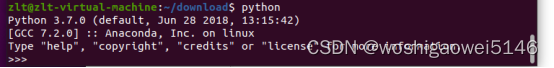
安装Tensorflow
用conda新建一个python版本为3.6的虚拟环境。
conda create -n tensorflow python=3.6- 1
激活虚拟环境
source activate tensorflow- 1
安装tensorflow,注意没有GPU的不要装GPU版本,否则系统报错。
(tensorflow)$ pip install --ignore-installed --upgrade tfBinaryURL- 1
其中 tfBinaryURL 是 TensorFlow Python 包的 URL。例如,如下命令安装了仅支持 CPU 的 Python 3.4 版本下的 TensorFlow:
(tensorflow)$ pip install --ignore-installed --upgrade \ https://storage.googleapis.com/tensorflow/linux/cpu/tensorflow-1.8.0-cp34-cp34m-linux_x86_64.whl- 1
- 2
我用的命令:
pip install --ignore-installed --upgrade \https://storage.googleapis.com/tensorflow/linux/cpu/tensorflow-1.8.0-cp36-cp36m-linux_x86_64.whl- 1
如果安装速度慢,可换源或下载好后安装。
tensorflow对应的python版本清单:
https://tensorflow.google.cn/install/source_windows#cpu
其他版本:
Python 2.7 仅支持 CPU:
https://storage.googleapis.com/tensorflow/linux/cpu/tensorflow-1.8.0-cp27-none-linux_x86_64.whl
支持 GPU:https://storage.googleapis.com/tensorflow/linux/gpu/tensorflow_gpu-1.8.0-cp27-none-linux_x86_64.whl
注意 GPU 支持需要符合 NVIDIA 对运行 GPU 支持版本的 TensorFlow 的要求 的软硬件要求。Python 3.4 仅支持 CPU:
https://storage.googleapis.com/tensorflow/linux/cpu/tensorflow-1.8.0-cp34-cp34m-linux_x86_64.whl
支持 GPU:https://storage.googleapis.com/tensorflow/linux/gpu/tensorflow_gpu-1.8.0-cp34-cp34m-linux_x86_64.whl
注意 GPU 支持需要符合 NVIDIA 对运行 GPU 支持版本的 TensorFlow 的要求 的软硬件要求。Python 3.5 支持 CPU:
https://storage.googleapis.com/tensorflow/linux/cpu/tensorflow-1.8.0-cp35-cp35m-linux_x86_64.whl
GPU 支持:https://storage.googleapis.com/tensorflow/linux/gpu/tensorflow_gpu-1.8.0-cp35-cp35m-linux_x86_64.whl
注意 GPU 支持需要符合 NVIDIA 对运行 GPU 支持版本的 TensorFlow 的要求 的软硬件要求。Python 3.6 仅支持 CPU:
https://storage.googleapis.com/tensorflow/linux/cpu/tensorflow-1.8.0-cp36-cp36m-linux_x86_64.whl
GPU 支持:https://storage.googleapis.com/tensorflow/linux/gpu/tensorflow_gpu-1.8.0-cp36-cp36m-linux_x86_64.whl
我之前估计是用了pip install --upgrade tensorflow命令,导致开机出现了错误:amdgpu unable to locate a bios ro。
验证安装
先看看自己的tensorflow版本,可以看到我安装版本的是1.3.0
pip list- 1
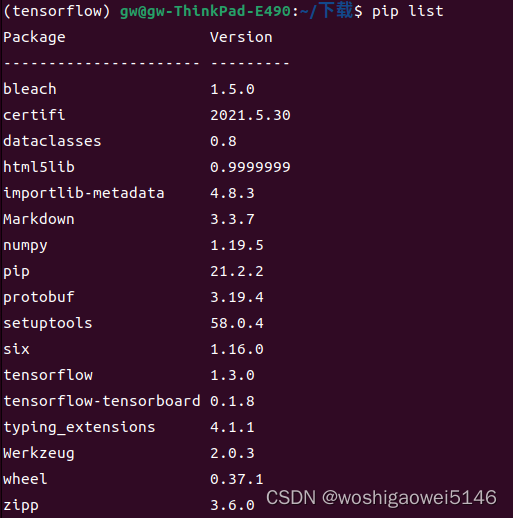
输入python来运行:import tensorflow as tf hello = tf.constant('Hello, TensorFlow!') sess = tf.Session() print(sess.run(hello))- 1
- 2
- 3
- 4
参考
https://blog.csdn.net/elsa001/article/details/119150775
https://tensorflow.juejin.im/install/install_linux.html#toc-16 -
相关阅读:
php敏感词汇替换,或者返回触及了哪个敏感词
查询优化与并发控制[姊妹篇.第六弹]
java简单实现AIDL进程通信
Go-Excelize API源码阅读(十六)——GetSheetViewOptions、SetPageLayout
计算机竞赛 深度学习 opencv python 公式识别(图像识别 机器视觉)
2022年中求职复盘
3个轻量级物联网新品实验,带您深度体验IoT开发
用Vue写教务系统学生管理
云龙开炮版飞机大战(完整版)
Java 常用Set集合和常用Map集合
- 原文地址:https://blog.csdn.net/woshigaowei5146/article/details/125467792