-
JavaIO流: IO流原理即流的分类
目录
FileInputStream 和 FileOutputStream小案例:copy文件
IO流原理
1. I/O是Input/Output的缩写, I/O技术是非常实用的技术, 用于处理数据传输。如读/写文件,网络通讯等。
2. Java程序中,对于数据的输入/输出操作以”流(stream)"的方式进行
3. java.io包下提供了各种 "流”类和接口,用以获取不同种类的数据,并通过方法输入或输出数据。
4.输入input: 读取外部数据(磁盘、 光盘等存储设备的数据)到程序(内存)中。
5.输出output:将程序(内存)数据输出到磁盘、光盘等存储设备中

流的分类 :
按操作数据单位不同分为:字节流(8 bit),字符流(按字符)
按数据流的流向不同分为:输入流,输出流
按流的角色的不同分为:节点流,处理流/包装流

1) Java的IO流共涉及40多个类,实际上非常规则,都是从如上4个抽象基类派生的。
2)由这四个类派生出来的子类名称都是以其父类名作为子类名后缀。
四个抽象类:
(1)字节流:
InputStream抽象类是所有类字节输入流的超类
InputStream 常用的子类:
1. FilelnputStream:文件输入流
2. BufferedInputStream:缓冲字节输入流
3. ObjectlnputStream:对象字节输入流
FileInputStream:字节输入流
输入流读取hello.txt文件内容:

直接看代码:
- package com.io.inputSteam;
- import org.junit.jupiter.api.Test;
- import java.io.FileInputStream;
- import java.io.IOException;
- public class Demo01 {
- public static void main(String[] args) {
- }
- /**
- * 单个字节的读取
- * 字节流
- */
- @Test
- public void readFile01(){
- // 获取文件路径
- String filePath = "e:\\hello.txt";
- // readData 存放数据
- int readData = 0;
- // 扩大fileInputStream作用域,用于关闭资源
- FileInputStream fileInputStream =null;
- try {
- fileInputStream = new FileInputStream(filePath);
- // 从该输入流读取一个字节的数据,如果没有输入可用,此方法停止
- // 结果返回-1,表示读取完毕
- while ((readData=fileInputStream.read())!=-1){
- System.out.print((char)readData);
- }
- System.out.println("读取成功");
- } catch (IOException e) {
- System.out.println("读取失败");
- }
- // finally关闭资源
- finally {
- try {
- fileInputStream.close();
- } catch (IOException e) {
- System.out.println("关闭成功");
- }
- }
- }
- /**
- * 使用read(byte[] b),多字节读取
- */
- @Test
- public void readFile02(){
- // 获取文件路径
- String filePath = "e:\\hello.txt";
- // readData 存放数据
- int readData = 0;
- byte [] buf = new byte[8];//一次读取8个字节
- int readLen = 0;
- // 扩大fileInputStream作用域,用于关闭资源
- FileInputStream fileInputStream =null;
- try {
- fileInputStream = new FileInputStream(filePath);
- while((readLen=fileInputStream.read(buf))!=-1){
- System.out.print(new String(buf,0,readLen));
- }
- System.out.println("读取成功");
- } catch (IOException e) {
- System.out.println("读取失败");
- }
- // finally关闭资源
- finally {
- try {
- fileInputStream.close();
- } catch (IOException e) {
- System.out.println("关闭成功");
- }
- }
- }
- }
两种方法:一种是单字节读取,一个一个读,第二种是一次多个读取。
运行结果:

注意 new FileInputStream是会有异常,记得抛出异常。
FileOutputStream:字节输出流:
主要方法:写入数据
案例:在E盘中创建a.txt文件并写入数据。
- package com.io.outputstream_;
- import org.junit.jupiter.api.Test;
- import java.io.FileOutputStream;
- import java.io.IOException;
- import java.io.OutputStream;
- /**
- * 在E盘中创建a.txt文件并写入数据
- */
- public class Demo01 {
- public static void main(String[] args) {
- }
- @Test
- public void writerFile(){
- String filePath = "e:\\a.txt";
- OutputStream outputStream = null;
- try {
- // 获取outputStream对象 new FileOutputStream(filePath);(这种创建方式会覆盖原来文件的内容)
- // new FileOutputStream(filePath,true);则进行追加
- outputStream = new FileOutputStream(filePath);
- // 写入一个数据
- // outputStream.write('a');
- // 写入字符创
- outputStream.write(new String("Hello,World!").getBytes());
- System.out.println("写入成功");
- } catch (IOException e) {
- System.out.println("写入失败");
- } finally {
- try {
- outputStream.close();
- } catch (IOException e) {
- System.out.println("资源关闭成功");
- }
- }
- }
- }
运行结果:

注意:写入内容时,默认时覆盖掉原有的内容,可以在使用new FileOutputStream(filePath,true)实现写入数据追加。
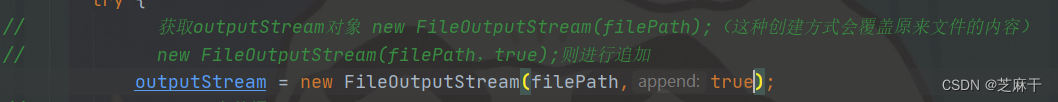
FileInputStream 和 FileOutputStream小案例:copy文件
把e盘中的图片文件拷贝到c盘
主要实现过程:
1.定义一个输入流,读取bg.jpg的信息
2.定义一个输出流,将输入流读取到的信息写入到e盘中看代码:
- package com.io.outputstream_;
- import java.io.FileInputStream;
- import java.io.FileOutputStream;
- import java.io.IOException;
- /**
- * @author 华子
- * 使用输入输出流完成文件拷贝
- * 把bg.jpg 从e盘拷贝到d盘
- * 1.定义一个输入流,读取bg.jpg的信息
- * 2.定义一个输出流,将输入流读取到的信息写入到e盘中
- */
- public class FileCopy {
- public static void main(String[] args) {
- String filePath1 = "e:\\bg.jpg";
- String filePath2 = "d:\\bg.jpg";
- byte[] buf = new byte[1024];
- int readLen = 0;
- FileInputStream fileInputStream = null;
- FileOutputStream fileOutputStream = null;
- try {
- fileInputStream = new FileInputStream(filePath1);
- fileOutputStream = new FileOutputStream(filePath2);
- while ((readLen = fileInputStream.read(buf))!=-1){
- fileOutputStream.write(buf,0,readLen);
- }
- System.out.println("copy成功");
- } catch (IOException e) {
- System.out.println("copy失败");
- } finally {
- try {
- if (fileInputStream!=null){
- fileInputStream.close();
- }
- if (fileOutputStream!=null){
- fileOutputStream.close();
- }
- System.out.println("关闭成功");
- } catch (IOException e) {
- System.out.println("关闭失败");
- }
- }
- }
- }
(2)字符流
FileReader和FileWriter是字符流,即按照字符来操作io
FileReader:
相关方法:
1) new FileReader(File/String)
2) read:每次读取单个字符,返回该字符,如果到文件末尾返回-1
3) read(char[):批量读取多个字符到数组,返回读取到的字符数,如果到文件末尾返回-1
相关API:
1) new String(char[]):将char[]转换成String
2) new String(harljofflen):将char[]的指定部分转换成String
FileReader案例:
从story.txt中读取内容,并显示:
story里放的是上面复制图片程序的代码。
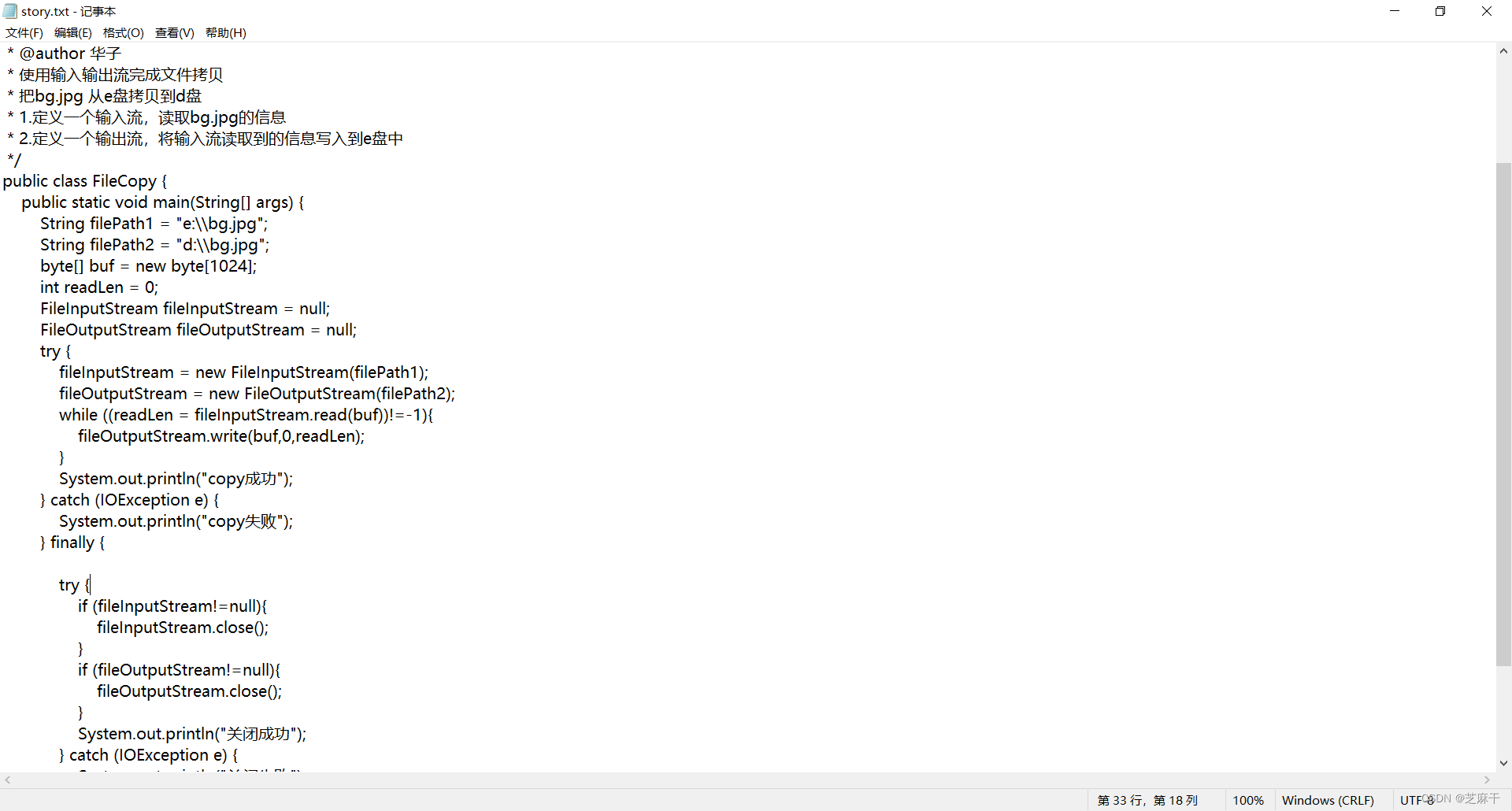
看代码:
- package com.io.reader;
- import org.junit.jupiter.api.Test;
- import java.io.FileReader;
- import java.io.IOException;
- /**
- * fileReader的使用,读取e盘中story.txt文件
- */
- public class Demo01 {
- public static void main(String[] args) {
- }
- // 单个字符读取
- @Test
- public void readFile01(){
- String filePath = "e:\\story.txt";
- FileReader fileReader = null;
- int readData = 0;
- try {
- fileReader = new FileReader(filePath);
- // 循环读取,单个字符读取
- while ((readData = fileReader.read())!=-1){
- System.out.print((char)readData);
- }
- } catch (IOException e) {
- e.printStackTrace();
- } finally {
- try {
- fileReader.close();
- } catch (IOException e) {
- e.printStackTrace();
- }
- }
- }
- // 使用字符数组读取文件
- @Test
- public void fileReader02(){
- String filePath = "e:\\story.txt";
- FileReader fileReader = null;
- int readLen = 0;
- char[] chars = new char[8];
- try {
- fileReader = new FileReader(filePath);
- // 循环读取,单个字符读取
- while ((readLen = fileReader.read(chars))!=-1){
- System.out.print(new String(chars,0,readLen));
- }
- } catch (IOException e) {
- e.printStackTrace();
- } finally {
- try {
- fileReader.close();
- } catch (IOException e) {
- e.printStackTrace();
- }
- }
- }
- }
两种读取方式:
第一种单个字符读取,第二种使用字符数组读取文件。
运行结果:

FileWriter:
1) new FileWriter(File/String):覆盖模式,相当于流的指针在首端
2) new FileWriter(File/String,true):追加模式,相当于流的指针在尾端
●3) write(int):写入单个字符
4) write(char[):写入指定数组
5) write(charDjoff,len):写入指定数组的指定部分
6) write (string) ;写入整个字符串
7) write(string,off,len):写入字符串的指定部分
相关API: String类: toCharArray:将String转换成char[]
注意:FileWriter使用后,必须要关闭(close)或刷新(flush), 否则写入不到指定的文件!
FileWriter案例:
上代码:
创建note.txt文件,并写入内容。
5种写入方法:
- package com.io.writer;
- import com.sun.xml.internal.ws.api.model.wsdl.WSDLOutput;
- import java.io.FileWriter;
- import java.io.IOException;
- /**
- * FileWriter的使用:将"风雨之后,必有彩虹"写入note.txt文件中
- * 1.write(int):写入单个字符
- * 2.write(char[]):写入指定数组
- * 3.write(char[],off,Len):写入指定数组的指定部分
- * 4.write(string):写入整个字符串
- * 5.write(string, off, Len):写入字符串的指定部分
- */
- public class Demo01 {
- public static void main(String[] args) {
- String filePath = "e:\\note.txt";
- char[] chars = {'a', 'b', 'c'};
- String str = "你好北京";
- FileWriter fileWriter = null;
- try {
- fileWriter = new FileWriter(filePath, true);
- // 1.write(int):写入单个字符
- fileWriter.write('H');
- // 2.write(char[]):写入指定数组
- fileWriter.write(chars);
- // 3.write(char[],off,Len):写入指定数组的指定部分
- fileWriter.write(chars,0,3);
- // 4.write(string):写入整个字符串
- fileWriter.write(str);
- // 5.write(string, off, Len):写入字符串的指定部分
- fileWriter.write(str, 0, 2);
- } catch (IOException e) {
- e.printStackTrace();
- } finally {
- try {
- fileWriter.close();
- } catch (IOException e) {
- e.printStackTrace();
- }
- }
- System.out.println("程序运行完成...");
- }
- }
运行结果:
这里采用了追加的写入方式。
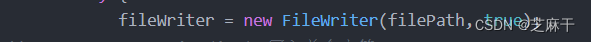

-
相关阅读:
BUG:vue路由切换时终止异步请求
bihash总结
DRM全解析 —— CRTC详解(4)
【图像处理】小波编码图像中伪影和纹理的检测附Matlab代码和报告
使用本地mysql+linux实现mysql主从同步
2022杭电多校联赛第八场 题解
Prometheus+grafana监控--初探
vue组件之间的五种传值方法(父子\兄弟\跨组件)
Vue---组件的自定义事件和原生事件
Unity vscode 官方debug
- 原文地址:https://blog.csdn.net/qq_59212867/article/details/125464445