-
Netty6-快速入门HTTP服务
快速入门实例-HTTP服务
- 实例要求:使用IDEA 创建Netty项目
- Netty 服务器在 6668 端口监听,浏览器发出请求
"http://localhost:6668/ " - 服务器可以回复消息给客户端 "Hello! 我是服务器 5 " , 并
对特定请求资源进行过滤. - 目的:Netty 可以做Http服务开发,并且理解Handler实例
和客户端及其请求的关系.
1.HttpServer
package com.atguigu.netty.NettyHttp; import io.netty.bootstrap.ServerBootstrap; import io.netty.channel.ChannelFuture; import io.netty.channel.EventLoopGroup; import io.netty.channel.nio.NioEventLoopGroup; import io.netty.channel.socket.nio.NioServerSocketChannel; /** * @Description: HTTP服务 * @author: Freedom * @QQ: 1556507698 * @date:2022/6/24 10:41 */ public class HTTPServer { public static void main(String[] args) throws Exception{ //1. 创建两个线程组 bossGroup 和 workerGroup //2. bossGroup 只是处理连接请求 , 真正的和客户端业务处理,会交给 workerGroup完成 //3. 两个都是无限循环 //4. bossGroup 和 workerGroup 含有的子线程(NioEventLoop)的个数 // 默认实际 cpu核数 * 2 EventLoopGroup bossGroup = new NioEventLoopGroup(1); EventLoopGroup workerGroup = new NioEventLoopGroup(); //8 try { //2.创建服务器端的启动对象,配置参数 ServerBootstrap serverBootStrap = new ServerBootstrap(); //3.设置线程组 serverBootStrap.group(bossGroup, workerGroup) .channel(NioServerSocketChannel.class) .childHandler(new HTTPServerInitializer()); System.out.println("HTTP 服务器启动成功"); //4.绑定端口号 ChannelFuture channelFuture = serverBootStrap.bind(1192).sync(); //5.监听事件关闭 channelFuture.channel().closeFuture().sync(); } finally { bossGroup.shutdownGracefully(); workerGroup.shutdownGracefully(); } } }- 1
- 2
- 3
- 4
- 5
- 6
- 7
- 8
- 9
- 10
- 11
- 12
- 13
- 14
- 15
- 16
- 17
- 18
- 19
- 20
- 21
- 22
- 23
- 24
- 25
- 26
- 27
- 28
- 29
- 30
- 31
- 32
- 33
- 34
- 35
- 36
- 37
- 38
- 39
- 40
- 41
- 42
- 43
- 44
- 45
- 46
- 47
- 48
- 49
HTTPServerInitializer 通道初始化对象
创建一个通道初始化对象 并给WorkGroup的 EventLoop 对应的管道设置处理器 可以是Netty提供的 也可以是自定义的
package com.atguigu.netty.NettyHttp; import io.netty.channel.Channel; import io.netty.channel.ChannelInitializer; import io.netty.channel.ChannelPipeline; import io.netty.channel.socket.SocketChannel; import io.netty.handler.codec.http.HttpServerCodec; /** * @Description: ··· * @author: Freedom * @QQ: 1556507698 * @date:2022/6/24 10:43 */ public class HTTPServerInitializer extends ChannelInitializer<SocketChannel> { @Override protected void initChannel(SocketChannel ch) throws Exception { //向管道加入处理器 //得到管道 ChannelPipeline pipeline = ch.pipeline(); //加入netty提供的HttpServerCodec ; code =》 coder - decoder //netty 提供的处理http的编解码器 pipeline.addLast("my http server codec",new HttpServerCodec()); //增加自定义的处理器Handle pipeline.addLast("自定义Handler",new HTTPServerHandle()); } }- 1
- 2
- 3
- 4
- 5
- 6
- 7
- 8
- 9
- 10
- 11
- 12
- 13
- 14
- 15
- 16
- 17
- 18
- 19
- 20
- 21
- 22
- 23
- 24
- 25
- 26
- 27
- 28
- 29
- 30
- 31
- 32
- 33
- 34
Http ServerHandle
package com.atguigu.netty.NettyHttp; import io.netty.buffer.ByteBuf; import io.netty.buffer.Unpooled; import io.netty.channel.ChannelHandlerContext; import io.netty.channel.SimpleChannelInboundHandler; import io.netty.handler.codec.http.*; import io.netty.util.CharsetUtil; /** * @Description: ··· * @author: Freedom * @QQ: 1556507698 * @date:2022/6/24 10:41 */ public class HTTPServerHandle extends SimpleChannelInboundHandler<HttpObject> { /** * SimpleChannelInboundHandler<I> extends ChannelInboundHandlerAdapter * 当有读取事件时触发此方法 * HttpObject 表示客户端和服务器端相互通讯的数据被封装成HttpObject * @param ctx * @param msg * @throws Exception */ @Override protected void channelRead0(ChannelHandlerContext ctx, HttpObject msg) throws Exception { //判断msg是不是一个HttpRequest请求 if (msg instanceof HttpObject){ System.out.println("msg 类型="+ msg.getClass()); System.out.println("客户端地址="+ ctx.channel().remoteAddress()); //回复信息给浏览器 得做成Http协议的形式 //创建bytebuf ByteBuf cotent = Unpooled.copiedBuffer(" ByteBuf cotent = Unpooled.copiedBuffer(\"我是服务器返回消息\", CharsetUtil.UTF_8);\n", CharsetUtil.UTF_8); //构造一个http的响应 httpResponse 参数:1.协议版本 2.响应状态码3.内容 FullHttpResponse httpResponse = new DefaultFullHttpResponse( HttpVersion.HTTP_1_1, HttpResponseStatus.OK, cotent); //设置内容类型 httpResponse.headers().set(HttpHeaderNames.CONTENT_TYPE,"text/plain"); //设置返回数据长度 httpResponse.headers().set(HttpHeaderNames.CONTENT_LENGTH,cotent.readableBytes()); //将构建好的httpResponse 返回 ctx.writeAndFlush(httpResponse); } } }- 1
- 2
- 3
- 4
- 5
- 6
- 7
- 8
- 9
- 10
- 11
- 12
- 13
- 14
- 15
- 16
- 17
- 18
- 19
- 20
- 21
- 22
- 23
- 24
- 25
- 26
- 27
- 28
- 29
- 30
- 31
- 32
- 33
- 34
- 35
- 36
- 37
- 38
- 39
- 40
- 41
- 42
- 43
- 44
- 45
- 46
- 47
- 48
- 49
- 50
- 51
- 52
- 53
- 54
- 55
- 56
- 57
- 58
- 59
服务启动后访问监听的浏览器端口即可得到返回消息
此时控制台打印
HTTP 服务器启动成功 客户端地址=/0:0:0:0:0:0:0:1:60504 客户端地址=/0:0:0:0:0:0:0:1:60504 客户端地址=/0:0:0:0:0:0:0:1:60505 客户端地址=/0:0:0:0:0:0:0:1:60505 客户端地址=/0:0:0:0:0:0:0:1:60509 客户端地址=/0:0:0:0:0:0:0:1:60509 客户端地址=/0:0:0:0:0:0:0:1:60510 客户端地址=/0:0:0:0:0:0:0:1:60510- 1
- 2
- 3
- 4
- 5
- 6
- 7
- 8
- 9
会发现浏览器发送了两次请求
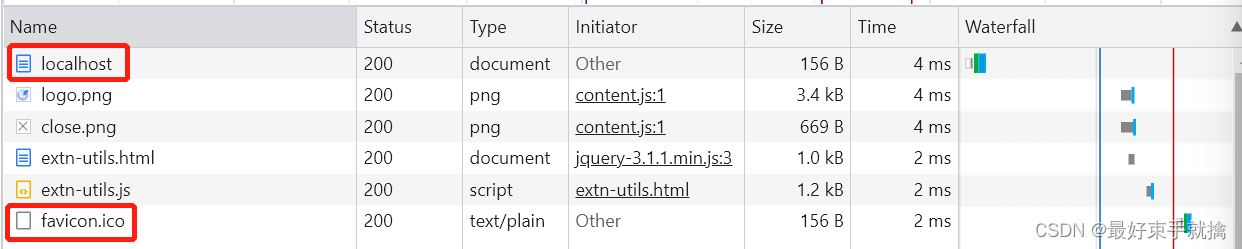
一次是请求网站,一次是请求网站的图标进行请求过滤
//获取到消息 HttpRequest httpRequest = (HttpRequest) msg; //获取uri 统一资源定位 URI uri = new URI(httpRequest.uri()); //如果uri的path路径包含请求图标 if ("/favicon.ico".equals(uri.getPath())){ System.out.println("请求了图标资源,不做相应"); return; }- 1
- 2
- 3
- 4
- 5
- 6
- 7
- 8
- 9
- 10
- 11
-
相关阅读:
【濡白的C语言】部分string.h库函数的实现
Android Jetpack Compose 用计时器demo理解Compose UI 更新的关键-------状态管理(State)
Spring AOP快速使用教程
【C++笔试强训计划】第一天
Ubuntu 环境配置 Minecraft 基岩版服务器
JAVA毕业设计099—基于Java+Springboot+Vue的在线智慧教育考试系统(源码+数据库)
博客系统详解
这5款鲜为人知的电脑软件值得你去尝试
【linux】buildroot编译后同步脚本(开启自动联网、开启SSH免密登录)
操作系统文件使用磁盘的实现---20
- 原文地址:https://blog.csdn.net/weixin_47409774/article/details/125441119