-
qml 实现csdn搜索框,无规则圆角
效果如下
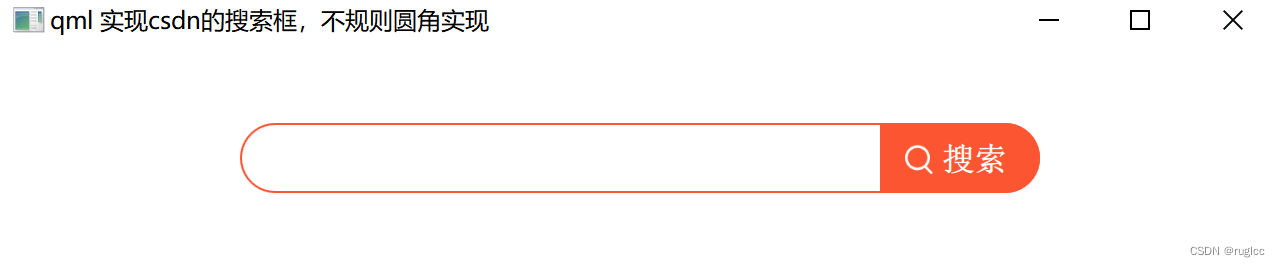
代码
- import QtQuick 2.15
- import QtQuick.Window 2.15
- import QtQuick.Controls 2.15
- import QtQuick.Layouts 1.15
- import QtGraphicalEffects 1.15
- ApplicationWindow {
- width: 640
- height: 480
- visible: true
- title: qsTr("qml 实现csdn的搜索框,不规则圆角实现")
- background: Rectangle{
- anchors.fill: parent
- color:"White"
- }
- Rectangle
- {
- id:searchBar
- anchors.centerIn: parent
- width:400
- height: 35
- border.color: "#fc5531"
- border.width: 1
- radius: searchBar.height / 2
- TextInput {
- anchors.leftMargin: 20
- anchors.right: btn.left
- anchors.left: parent.left
- font.pointSize: 12
- color: "Black"
- y:8
- maximumLength: 30
- focus: true
- MouseArea {
- anchors.fill: parent
- hoverEnabled: true
- onEntered: {
- searchBar.border.color = "#fc1944"
- }
- onExited: {
- searchBar.border.color = "#fc5531"
- }
- }
- }
- // right button #fc1944
- Rectangle {
- id:btn
- width: 80
- height: searchBar.height
- anchors.right: parent.right
- anchors.top: parent.top
- color: "#fc5531"
- layer.enabled: true
- layer.effect: OpacityMask{
- maskSource: Rectangle{
- width: 80
- height: btn.height
- radius: btn.height / 2
- //左侧
- Rectangle{
- width: 20
- height: btn.height
- }
- }
- }
- Image {
- id: image_search
- width: 20
- height:20
- x:10
- anchors.verticalCenter: parent.verticalCenter
- source: "qrc:/res/img/search.png"
- }
- Text {
- id: searchTxt
- color: "White"
- text: qsTr("搜索")
- anchors.verticalCenter: parent.verticalCenter
- anchors.left:image_search.right
- anchors.leftMargin: 1
- font.pointSize: 12
- font.bold: true
- }
- MouseArea {
- anchors.fill: parent
- hoverEnabled: true
- onEntered: {
- btn.color = "#fc1944"
- }
- onExited: {
- btn.color = "#fc5531"
- }
- }
- }
- }
- }
-
相关阅读:
SpringBoot+Vue项目疫苗接种管理系统
【c++面试题】02-STL概述
思科C9300交换机堆叠
vue3中实现监听dom
MyBatis-Plus--多租户插件的用法
AVL平衡二叉树
SuMa SuMa++
简单工厂模式
企业架构LNMP学习笔记39
【限定词习题】all
- 原文地址:https://blog.csdn.net/ruglcc/article/details/125424527