-
Ubuntu18.04 ros 安装ZED SDK---基于x86架构
之前在zed接入ros是基于Jetson NX 开发板,而Jetson NX 是自带CUDA10.2版本的。这次是基于x86板,所以要自行安装CUDA
1.前言
如果你之前执行过:sudo apt-get install nvidia-cuda-toolkit,查看cuda版本:nvcc -V ,不是你要安装的目标版本,则需要先卸载,执行命令:
sudo apt-get autoremove nvidia-cuda-toolkit- 1
如果卸载失败,可以先查询,然后依次序依次完全卸载CUDA:
sudo dpkg -l | grep cuda sudo dpkg -P 包名 # 使用命令卸载cuda及cudnn包- 1
- 2
2.安装cuda10.2
wget https://developer.download.nvidia.com/compute/cuda/repos/ubuntu1804/x86_64/cuda-ubuntu1804.pin sudo mv cuda-ubuntu1804.pin /etc/apt/preferences.d/cuda-repository-pin-600 wget https://developer.download.nvidia.com/compute/cuda/10.2/Prod/local_installers/cuda-repo-ubuntu1804-10-2-local-10.2.89-440.33.01_1.0-1_amd64.deb sudo dpkg -i cuda-repo-ubuntu1804-10-2-local-10.2.89-440.33.01_1.0-1_amd64.deb sudo apt-key add /var/cuda-repo-10-2-local-10.2.89-440.33.01/7fa2af80.pub sudo apt-get update sudo apt-get -y install cuda- 1
- 2
- 3
- 4
- 5
- 6
- 7
参考官网地址:CUDA Toolkit 10.2 Download
安装完成之后,查看安装的版本及路径:cat /usr/local/cuda/version.txt whereis cuda- 1
- 2
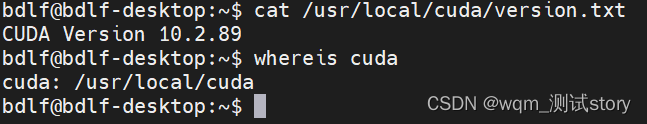
在.bashrc文件末尾中添加export PATH=/usr/local/cuda/bin:$PATH export LD_LIBRARY_PATH=/usr/local/cuda/lib64:$LD_LIBRARY_PATH export CUDA_HOME=$CUDA_HOME:/usr/local/cuda- 1
- 2
- 3
#完成之后,source ~/.bashrc
3.安装ZED SDK
官网下载与对应ubuntu 和CUDA 版本的 SDK:安装SDK
chmod a+x ZED_SDK_Ubuntu18_cuda10.2_v3.7.4.run ./ZED_SDK_Ubuntu18_cuda10.2_v3.7.4.run- 1
- 2
一路YES, 安装完成。
这里遇到WARNING: 报错:Python API 安装失败,解决:cd /usr/local/zed/ git clone https://github.com/stereolabs/zed-python-api.git cd /zed-python-api/src pip3 install -r requirements.txt python3 setup.py build python3 setup.py install --user- 1
- 2
- 3
- 4
- 5
- 6
安装完成后,验证在python3下import pyzed
python3 import pyzed- 1
- 2
4.验证
./ZED_Explorer- 1
其中./ZED_Sensor_Viewer 启动不起来,还是老错误:Segmentation fault (core dumped), 不影响后面的使用,继续~~
5.安装ZED2 ROS工具
cd ~/catkin_ws/src git clone https://github.com/stereolabs/zed-ros-wrapper.git cd ../ rosdep install --from-paths src --ignore-src -r -y catkin_make -DCMAKE_BUILD_TYPE=Release source ./devel/setup.bash- 1
- 2
- 3
- 4
- 5
- 6
问题1:
其中,安装依赖(rosdep install --from-paths src --ignore-src -r -y)时报错:zed_nodelets: Cannot locate rosdep definition for [zed_interfaces]
解决:cd src/ git clone https://github.com/stereolabs/zed-ros-interfaces.git 重新执行编译: rosdep install --from-paths src --ignore-src -r -y- 1
- 2
- 3
- 4
问题2:
运行launch文件总是报错
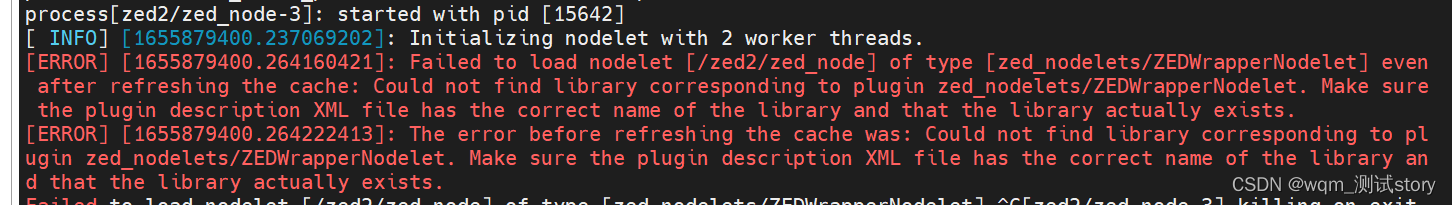
查阅资料,需要编译之前始终清理 catkin 工作区的缓存:cd ~/catkin_ws/ rm -rf build rm -rf devel catkin_make -DCMAKE_BUILD_TYPE=Release- 1
- 2
- 3
- 4
问题3:
因为将catkin 工作区的缓存清理, 所以之前已经安装的包需要再重新编译一遍
6.运行roslaunch zed_wrapper zed2.launch rostopic list- 1
- 2
参考链接:
https://github.com/stereolabs/zed-ros-wrapper
https://blog.csdn.net/xiaojinger_123/article/details/121142167
https://blog.csdn.net/hhaowang/article/details/115401380
http://t.csdn.cn/3JODy -
相关阅读:
Scala 基础 (三):运算符和流程控制
javax.validation.constraints校验
R语言lavaan结构方程模型在复杂网络分析中的科研技术新趋势
代码随想录(番外)图论1
应广单片机(MCU单片机科普)
10分钟构建前后端分离后台管理系统(renren-fast、renren-vue)
保姆级JAVA 性能指标、压测入门
【Swift 60秒】53 - Using closures as parameters when they accept parameters
【Android】字节码插桩技术实现卡顿监控
唯品会关键词搜索API接口(item_search-按关键字搜索唯品会商品API接口),唯品会API接口
- 原文地址:https://blog.csdn.net/weixin_51157015/article/details/125404959