-
13.10其他集合类(血干JAVA系类)
13.10.1 Stack 类


【例13.48】完成入栈及出栈程序
package jiaqi; import java.util.*; public class temp { public static void main(String[] args) { Stack<String> stack = new Stack<String>(); stack.push("A"); stack.push("B"); stack.push("C"); System.out.println(stack.pop()); System.out.println(stack.pop()); System.out.println(stack.pop()); System.out.println(stack.pop()); } }- 1
- 2
- 3
- 4
- 5
- 6
- 7
- 8
- 9
- 10
- 11
- 12
- 13
- 14
- 15
- 16
- 17
- 18

从程序的运行结果来看,先进去的内容最后才取出,而且如果栈已经为空,则无法再弹出,会出现空栈异常。13.10.2 属性类 Properties
1. Properties 类简介

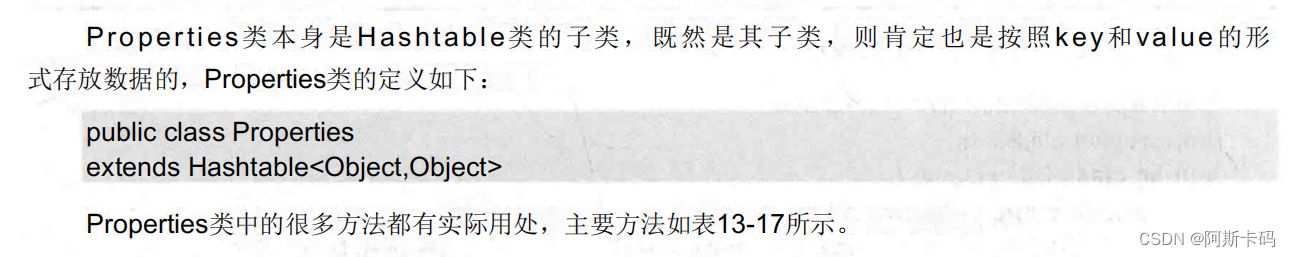



2. Properties操作实例
(1)实例操作1——设置和取得属性
【例13.49]设置和取得属性
可以使用
setProperty()和getProperty()方法设置和取得属性,操作的时候要以String为操作类型。package jiaqi; import java.util.*; public class temp { public static void main(String[] args) { Properties pro = new Properties(); pro.setProperty("BJ", "BeiJing"); pro.setProperty("NJ","NanJing"); pro.setProperty("XJ","XiJing"); System.out.println("BJ:"+pro.getProperty("BJ")); System.out.println("SC:"+pro.getProperty("SC")); System.out.println("SC:"+pro.getProperty("SC","不存在SC")); } }- 1
- 2
- 3
- 4
- 5
- 6
- 7
- 8
- 9
- 10
- 11
- 12
- 13
- 14
- 15
- 16
- 17
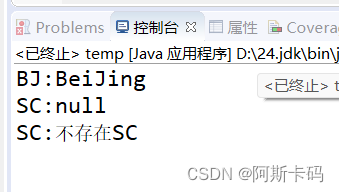
(2)实例操作2——将属性保存在普通文件中
正常属性类操作完成后,可以将其内容保存在文件中,那么直接使用
store()方法即可,同时指定OutputStream类型,指明输出的位置。属性文件的扩展名是任意的,但是最好按照标准, 将属性文件的扩展名统一设置成“'properties”。【例13.50】保存属性到普通的属性文件之中
package jiaqi; import java.io.File; import java.io.FileOutputStream; import java.io.OutputStream; import java.util.*; public class temp { public static void main(String[] args) throws Exception { Properties pro = new Properties(); pro.setProperty("BJ", "BeiJing"); pro.setProperty("NJ","NanJing"); pro.setProperty("XJ","XiJing"); File f =new File("d:"+File.separator+"area.properties"); OutputStream out = new FileOutputStream(f); try { pro.store(out,"此处是注释!"); } catch (Exception e) { e.printStackTrace(); } } }- 1
- 2
- 3
- 4
- 5
- 6
- 7
- 8
- 9
- 10
- 11
- 12
- 13
- 14
- 15
- 16
- 17
- 18
- 19
- 20
- 21
- 22
- 23
- 24
- 25
- 26
- 27
- 28
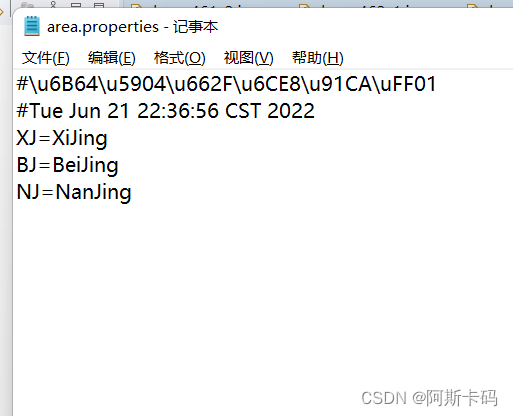
(3)实例操作3——从普通文件之中读取属性内容
既然可以保存,也可以通过
load()方法,从输入流中将所保存的所有属性内容读取出来。【例13.51】从属性文件中读取内容
package jiaqi; import java.io.File; import java.io.FileInputStream; import java.io.FileOutputStream; import java.io.InputStream; import java.io.OutputStream; import java.util.*; public class temp { public static void main(String[] args) throws Exception { Properties pro = new Properties(); File f =new File("d:"+File.separator+"area.properties"); InputStream input = new FileInputStream(f); try { pro.load(input); } catch (Exception e) { e.printStackTrace(); } System.out.println(pro.getProperty("BJ")); } }- 1
- 2
- 3
- 4
- 5
- 6
- 7
- 8
- 9
- 10
- 11
- 12
- 13
- 14
- 15
- 16
- 17
- 18
- 19
- 20
- 21
- 22
- 23
- 24
- 25
- 26
- 27
- 28
- 29
- 30
- 31

(4)实例操作4——将属性保存在XML文件中
在Properties类中也可以把全部内容以XML格式通过输出流输出,如果要把属性保存在XML文件中,则文件的扩展名最好为”XXX.xml“。
【例13.52]将属性保存在XML文件之中
package jiaqi; import java.io.File; import java.io.FileInputStream; import java.io.FileOutputStream; import java.io.InputStream; import java.io.OutputStream; import java.util.*; public class temp { public static void main(String[] args) throws Exception { Properties pro = new Properties(); pro.setProperty("BJ","Beijing"); File f =new File("d:"+File.separator+"area.xml"); OutputStream out = new FileOutputStream(f); try { pro.storeToXML(out,"XML文件"); } catch (Exception e) { e.printStackTrace(); } } }- 1
- 2
- 3
- 4
- 5
- 6
- 7
- 8
- 9
- 10
- 11
- 12
- 13
- 14
- 15
- 16
- 17
- 18
- 19
- 20
- 21
- 22
- 23
- 24
- 25
- 26
- 27
- 28
- 29
- 30

(5)实例操作5——从XML文件中读取属性
以XML文件格式输出全部属性后,必须要使
loadFromXML()方法将内容读取进来。【例13.53】读取文件内容
package jiaqi; import java.io.File; import java.io.FileInputStream; import java.io.FileOutputStream; import java.io.InputStream; import java.io.OutputStream; import java.util.*; public class temp { public static void main(String[] args) throws Exception { Properties pro = new Properties(); File f =new File("d:"+File.separator+"area.xml"); InputStream input = new FileInputStream(f); try { pro.loadFromXML(input); } catch (Exception e) { e.printStackTrace(); } System.out.println("BJ:"+pro.getProperty("BJ")); } }- 1
- 2
- 3
- 4
- 5
- 6
- 7
- 8
- 9
- 10
- 11
- 12
- 13
- 14
- 15
- 16
- 17
- 18
- 19
- 20
- 21
- 22
- 23
- 24
- 25
- 26
- 27
- 28
- 29
- 30

-
相关阅读:
Java8与JDK1.8与JDK8之间的关系是什么?
从开发者角度玩Windows 11
fota差分包制作
【spring】Spring Bean 的作用域之间有什么区别?
一切皆可盲盒:孙宇晨传递给商业太空旅游的机会
项目部署java
SHELL中的循环语句
echarts 图表文字大小自适应 字体大小自适应
JavaSE进阶26 - IO流概述、字节流、字符流、转换流、缓冲流
golang之错误处理
- 原文地址:https://blog.csdn.net/qq_52384627/article/details/125399943