-
滑块视图的实现
小程序项目
代码涉及的文件有
- app.json
- pages/index/index.wxml
- pages/index/index.wxss
- static/images(小程序根目录下新建目录:static,static新建子目录:images,用于存放静态图片)
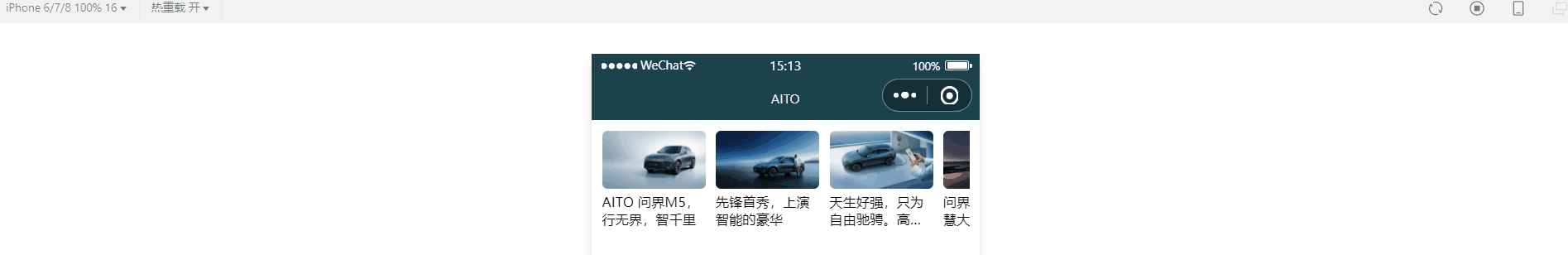
app.json
{ "pages":[ "pages/index/index" ], "window":{ "navigationBarBackgroundColor": "#1c424d", "navigationBarTitleText": "AITO", "navigationBarTextStyle":"white" }, "style": "v2", "sitemapLocation": "sitemap.json" }- 1
- 2
- 3
- 4
- 5
- 6
- 7
- 8
- 9
- 10
- 11
- 12
pages/index/index.wxml
<view class="container"> <scroll-view class="list" enable-flex scroll-x> <view class="item"> <image src="/static/images/aito-m5.jpg"></image> <text>AITO 问界M5,行无界,智千里</text> </view> <view class="item"> <image src="/static/images/m5.jpg"></image> <text>先锋首秀,上演智能的豪华</text> </view> <view class="item"> <image src="/static/images/aito-wenjie-m5.jpg"></image> <text>天生好强,只为自由驰骋。高手起步,远近都在行</text> </view> <view class="item"> <image src="/static/images/m7.jpg"></image> <text>问界M7,豪华智慧大型电动SUV</text> </view> <view class="item"> <image src="/static/images/aito.jpg"></image> <text>AITO,以优雅姿态驾驭更多活力</text> </view> </scroll-view> </view>- 1
- 2
- 3
- 4
- 5
- 6
- 7
- 8
- 9
- 10
- 11
- 12
- 13
- 14
- 15
- 16
- 17
- 18
- 19
- 20
- 21
- 22
- 23
- 24
pages/index/index.wxss
.container{ padding: 20rpx; } .list{ display: flex; } .item{ width: 200rpx; margin-right: 20rpx; } .item image{ width: 200rpx; height: 112rpx; border-radius: 10rpx; } .item text{ font-size: 26rpx; /* 多行文本溢出,省略号代替 */ overflow: hidden; text-overflow: ellipsis; display: -webkit-box; -webkit-box-orient: vertical; -webkit-line-clamp: 2; }- 1
- 2
- 3
- 4
- 5
- 6
- 7
- 8
- 9
- 10
- 11
- 12
- 13
- 14
- 15
- 16
- 17
- 18
- 19
- 20
- 21
- 22
- 23
- 24
scroll-view组件
scroll-view可实现一个可滚动的视图区域。scroll-view组件有很多属性,常用的有:enable-flex,是否启用flex布局,只有启用,display:flex才会生效。布尔值,默认是false,即默认不启用flex布局。scroll-x,是否允许横向滚动。布尔值,默认是false,即默认不允许横向滚动。
-
相关阅读:
工作中,我们经常用到哪些SQL语句呢?
003 后台系统-搭建前端环境
Java面试题16-线程池的底层工作原理
Deep Leakage from Gradients
OpenAI 组建安全 AGI 新团队!应对AI“潘多拉魔盒”
Vuex与前端表格施展“组合拳”,实现大屏展示应用的交互增强
YModem协议总结
mysql技术文档--mysql锁专精--锁全解!!!
2023自动化测试面试题(含答案)
创业合伙必读之:合伙企业登记指南
- 原文地址:https://blog.csdn.net/qzw752890913/article/details/125408223