-
【C# 窗体 超市购物买单系统】简单版和进阶版
【C# 窗体 超市购物买单系统】
简单版
功能简介:
- 填入商品,显示在 DataGridView 表格里面
- 添加按钮,通过 单价 * 数量 ,计算消费金额
- 输入付款金额,完成支付按钮计算 实付 和 找零
界面展示:
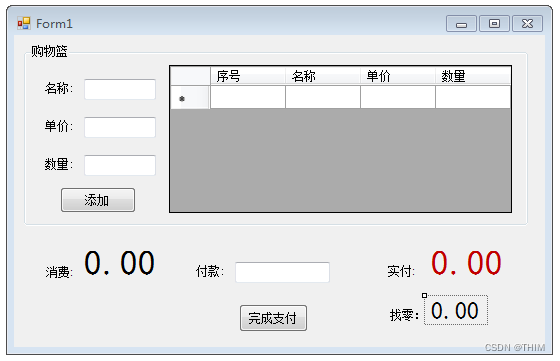
DataGridView 显示界面设置
- 点击添加
- 修改页眉 和 名称
- 右边 Width 设置单列展示宽度(逐一设置)
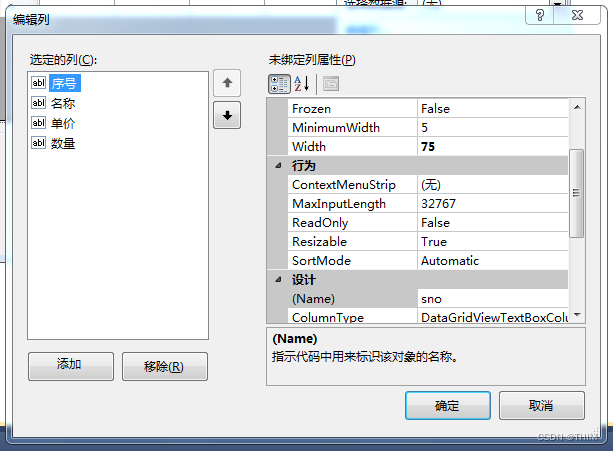
代码展示:
public partial class Form1 : Form { public Form1() { InitializeComponent(); } private void button2_Click(object sender, EventArgs e) { float cost = float.Parse(textBox4.Text.Trim()); label9.Text = Convert.ToString(cost); if (cost >= sum) { cost -= sum; label7.Text = Convert.ToString(cost); } else MessageBox.Show("金额不足", "warning", MessageBoxButtons.OK, MessageBoxIcon.Information); } int k = 0; float sum = 0; private void button1_Click(object sender, EventArgs e) { if (textBox1.Text.Trim() != "" || textBox1.Text.Trim() != null) { k++; int rowIndex = dataGridView1.Rows.Add(1); dataGridView1[0, rowIndex].Value = k; dataGridView1[1, rowIndex].Value = textBox1.Text.Trim(); dataGridView1[2, rowIndex].Value = textBox2.Text.Trim(); dataGridView1[3, rowIndex].Value = textBox3.Text.Trim(); sum += float.Parse(textBox2.Text.Trim()) * float.Parse(textBox3.Text.Trim()); label4.Text = Convert.ToString(sum); } } }- 1
- 2
- 3
- 4
- 5
- 6
- 7
- 8
- 9
- 10
- 11
- 12
- 13
- 14
- 15
- 16
- 17
- 18
- 19
- 20
- 21
- 22
- 23
- 24
- 25
- 26
- 27
- 28
- 29
- 30
- 31
- 32
- 33
- 34
- 35
- 36
- 37
- 38
进阶版
问题1:
- [x ] 删除购物单里特定行的商品
- 对名称相同的商品进行重组(不单独列一行)
删除按钮代码:
private void button3_Click(object sender, EventArgs e) { if (dataGridView1.Rows.Count > 1) { int rowIndex = dataGridView1.CurrentCell.RowIndex; sum -= float.Parse(Convert.ToString( dataGridView1[2,rowIndex].Value)) * float.Parse(Convert.ToString(dataGridView1[3, rowIndex].Value)); label4.Text = Convert.ToString(sum); dataGridView1.Rows.RemoveAt(rowIndex); textBox1.Text = ""; textBox2.Text = ""; textBox3.Text = ""; } }- 1
- 2
- 3
- 4
- 5
- 6
- 7
- 8
- 9
- 10
- 11
- 12
- 13
- 14
相同商品重组(暂未实现)
代码参考:
if (dataGridView1.Rows.Count > 1){ if (textBox1.Text.Trim() != "" || textBox1.Text.Trim() != null) { int cell = dataGridView1.Rows[1].Cells.Count; for (int i = 0; i < cell; i++) { if (textBox1.Text.Trim() == dataGridView1[1, i].Value.ToString()) { float f1 = float.Parse(Convert.ToString(dataGridView1[2, i].Value)); f1 += float.Parse(textBox2.Text.Trim()); dataGridView1[2, i].Value = f1; float f2 = float.Parse(Convert.ToString(dataGridView1[3, i].Value)); f2 += float.Parse(textBox3.Text.Trim()); dataGridView1[3, i].Value = f2; sum += float.Parse(textBox2.Text.Trim()) * float.Parse(textBox3.Text.Trim()); label4.Text = Convert.ToString(sum); } } } }- 1
- 2
- 3
- 4
- 5
- 6
- 7
- 8
- 9
- 10
- 11
- 12
- 13
- 14
- 15
- 16
- 17
- 18
- 19
- 20
- 21
- 22
关注视频号===>学更多网页设计,毕设不是问题

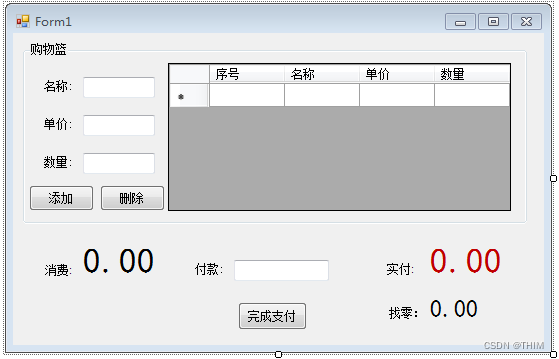
-
相关阅读:
中国传统美食网页HTML代码 学生网页课程设计期末作业下载 美食大学生网页设计制作成品下载 DW餐饮美食网页作业代码下载
PHP 安装64位oracle客户端
ClickHouse与Elasticsearch比较总结
Spring学习 | Spring简介&IOC简介
1小时掌握Python操作Mysql数据库之pymysql模块技术
npm: node package manager,node包管理器
Python概率-电网-线性和非线性方程和数据分析工程应用
前端开发中需要搞懂的字符编码知识
智能文本纠错API的崭露头角:革命性的写作辅助工具
零宽空格引发的问题
- 原文地址:https://blog.csdn.net/qq_50767141/article/details/124752205