-
7、Netty核心模块API
提示:文章写完后,目录可以自动生成,如何生成可参考右边的帮助文档
Bootstrap(客户端启动引导类)、ServerBootstrap(服务器端启动引导类)
ServerBootstrap serverBootstrap = new ServerBootstrap(); serverBootstrap.group(bossGroup,workerGroup).channel(NioServerSocketChannel.class).childHandler(new TestServerInitializer());- 1
- 2
Bootstrap bootstrap = new Bootstrap(); //设置相关参数 bootstrap.group(group)//设置线程组 .channel(NioSocketChannel.class)//设置客户端通道实现类(底层是反射) .handler(new ChannelInitializer<SocketChannel>() { @Override protected void initChannel(SocketChannel ch) throws Exception { ch.pipeline().addLast(new NettyClientHandler()); } });- 1
- 2
- 3
- 4
- 5
- 6
- 7
- 8
- 9
- 10
- 11
-
Bootstrap 意思是引导,一个 Netty 应用通常由一个 Bootstrap 开始,主要作用是配置 整个 Netty 程序,串联各个组件,Netty 中 Bootstrap 类是客户端程序的启动引导类, ServerBootstrap 是服务端启动引导类
-
常见的方法有
• public ServerBootstrap group(EventLoopGroup parentGroup, EventLoopGroup childGroup),该方法 用于服务器端,用来设置两个 EventLoop
• public B group(EventLoopGroup group) ,该方法用于客户端,用来设置一个 EventLoop
• public B channel(Class<? extends C> channelClass),该方法用来设置一个服务器端的通道实现
• public B option(ChannelOption option, T value),用来给 ServerChannel 添加配置• public ServerBootstrap childOption(ChannelOption childOption, T value),用来给接收到的 通道添加配置
• public ServerBootstrap childHandler(ChannelHandler childHandler),该方法用来设置业务处理类 (自定义的 handler)
• public ChannelFuture bind(int inetPort) ,该方法用于服务器端,用来设置占用的端口号
• public ChannelFuture connect(String inetHost, int inetPort) ,该方法用于客户端,用来连接服务器 端
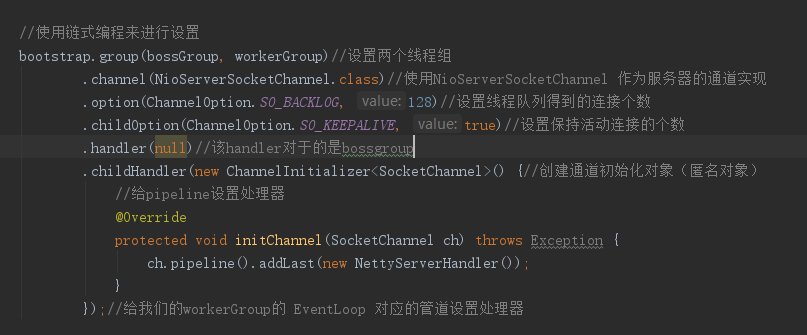
Future、ChannelFuture
1、Netty 中所有的 IO 操作都是异步的,不能立刻得知消息是否被正确处理。但是可以 过一会等它执行完成或者直接注册一个监听,具体的实现就是通过 Future 和 ChannelFutures,他们可以注册一个监听,当操作执行成功或失败时监听会自动触发 注册的监听事件
2、常见的方法有
• Channel channel(),返回当前正在进行 IO 操作的通道
• ChannelFuture sync(),等待异步操作执行完毕
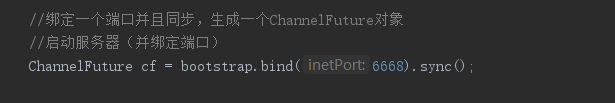
Channel
- Netty 网络通信的组件,能够用于执行网络 I/O 操作。
- 通过Channel 可获得当前网络连接的通道的状态
- 通过Channel 可获得 网络连接的配置参数 (例如接收缓冲区大小)
- Channel 提供异步的网络 I/O 操作(如建立连接,读写,绑定端口),异步调用意味着 任何 I/O 调用都将立即返回,并且不保证在调用结束时所请求的 I/O 操作已完成
- 调用立即返回一个 ChannelFuture 实例,通过注册监听器到 ChannelFuture 上,可以 I/O 操作成功、失败或取消时回调通知调用方
- 支持关联 I/O 操作与对应的处理程序
- 不同协议、不同的阻塞类型的连接都有不同的 Channel 类型与之对应,常用的 Channel 类型:
• NioSocketChannel,异步的客户端 TCP Socket 连接。
• NioServerSocketChannel,异步的服务器端 TCP Socket 连接。
• NioDatagramChannel,异步的 UDP 连接。
• NioSctpChannel,异步的客户端 Sctp 连接。
• NioSctpServerChannel,异步的 Sctp 服务器端连接,这些通道涵盖了 UDP 和 TCP 网络 IO 以及文件 IO。
Selector
- Netty 基于 Selector 对象实现 I/O 多路复用,通过 Selector 一个线程可以监听多个连 接的 Channel 事件。
- 当向一个 Selector 中注册 Channel 后,Selector 内部的机制就可以自动不断地查询 (Select) 这些注册的 Channel 是否有已就绪的 I/O 事件(例如可读,可写,网络连接 完成等),这样程序就可以很简单地使用一个线程高效地管理多个 Channel
ChannelHandler 及其实现类
- ChannelHandler 是一个接口,处理 I/O 事件或拦截 I/O 操作,并将其转发到其 ChannelPipeline(业务处理链)中的下一个处理程序。
- ChannelHandler 本身并没有提供很多方法,因为这个接口有许多的方法需要实现,方 便使用期间,可以继承它的子类
- ChannelHandler 及其实现类一览图
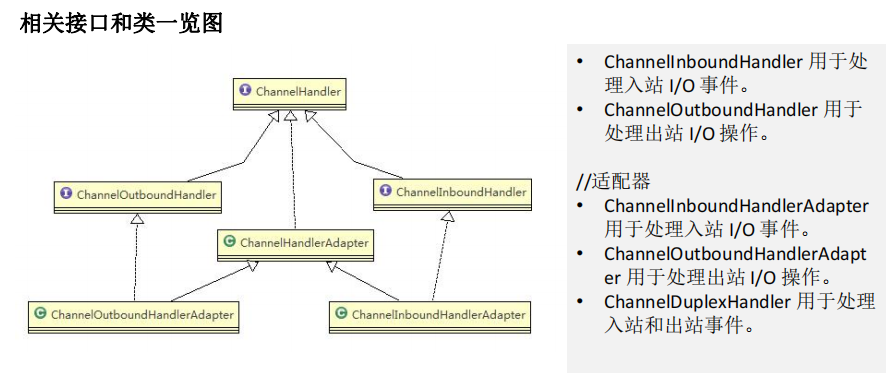
- 我们经常需要自定义一 个 Handler 类去继承 ChannelInboundHandlerA dapter,然后通过重写 相应方法实现业务逻辑, 我们接下来看看一般都 需要重写哪些方法
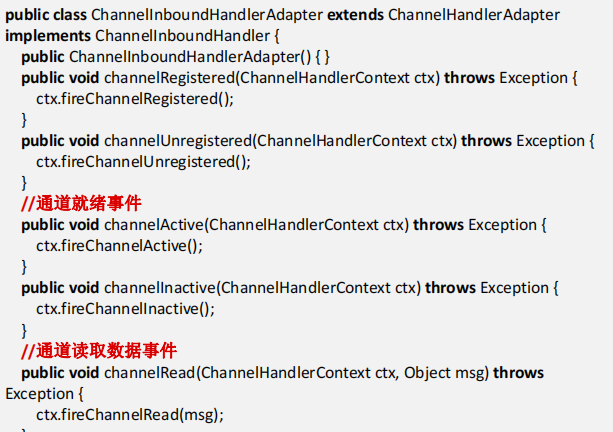
Pipeline 和 ChannelPipeline
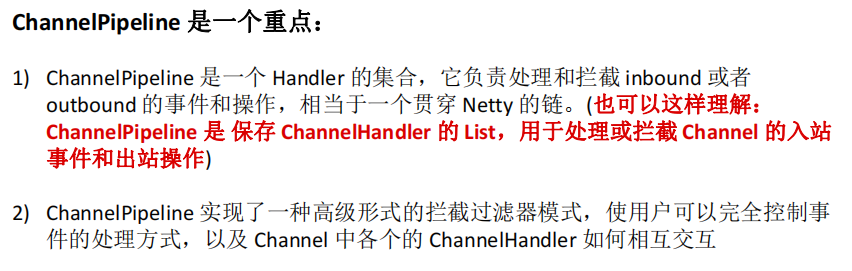
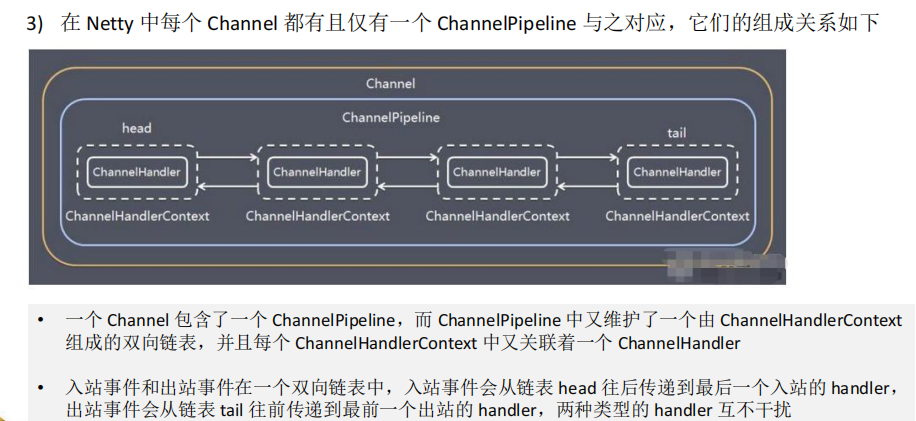
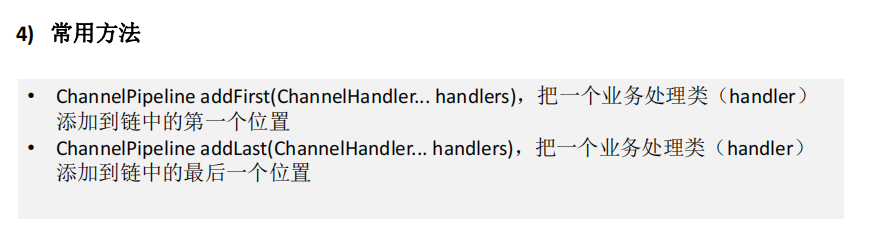
ChannelHandlerContext
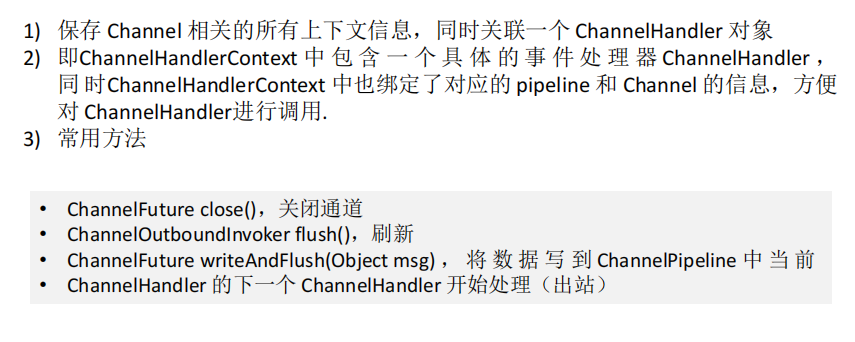
ChannelOption
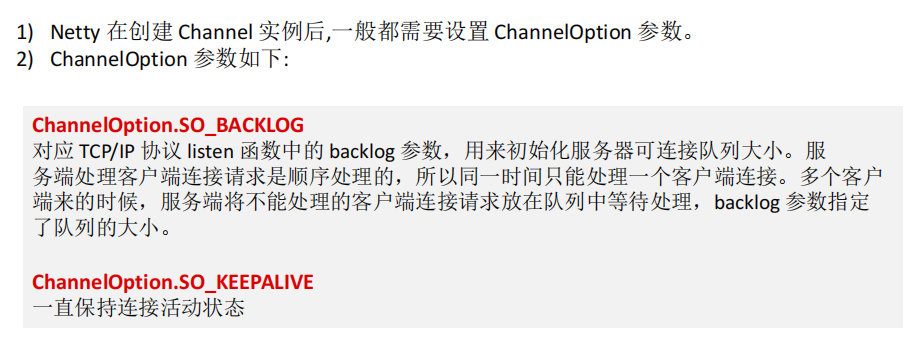
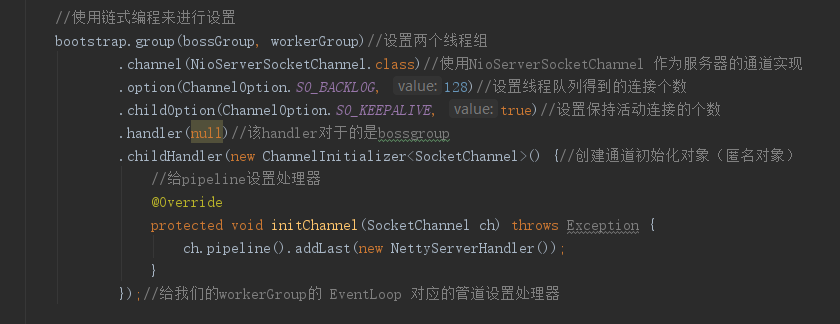
EventLoopGroup 和其实现类 NioEventLoopGroup
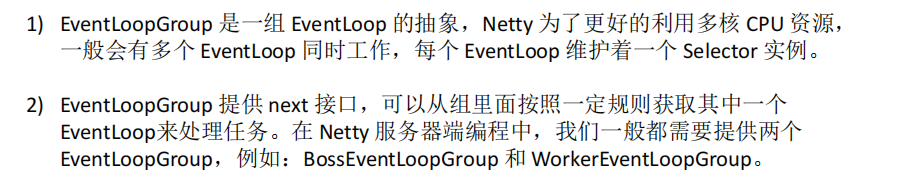
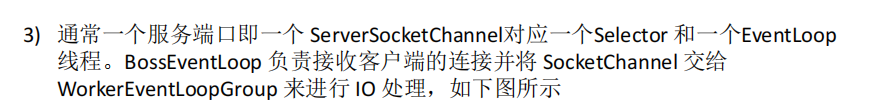
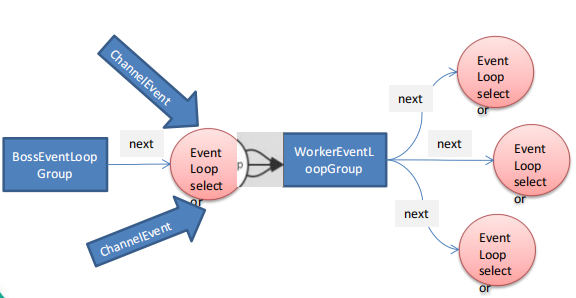
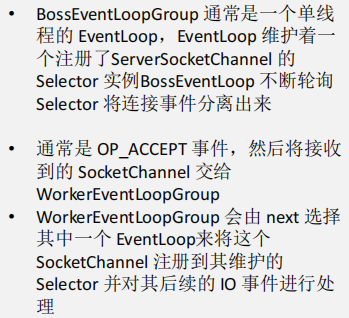
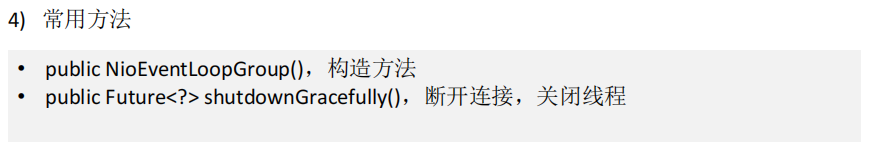
Unpooled 类
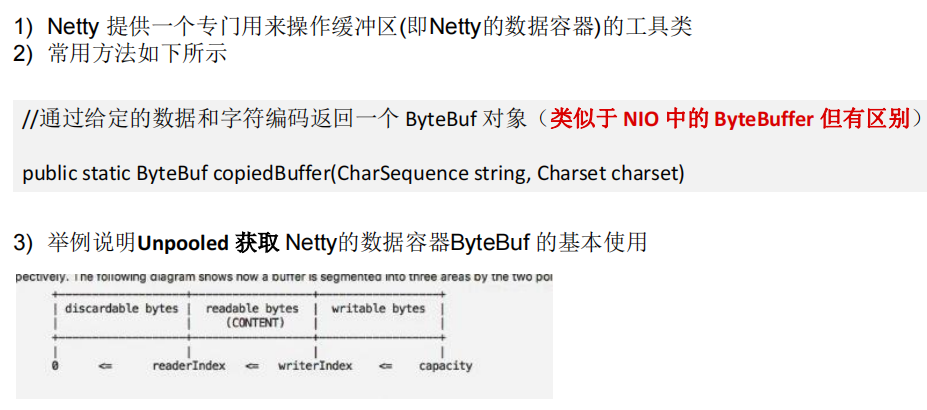
public class NettyByteBuf01 { public static void main(String[] args) { //创建一个ByteBuf //说明 //1. 创建 对象,该对象包含一个数组arr , 是一个byte[10] //2. 在netty 的buffer中,不需要使用flip 进行反转 // 底层维护了 readerindex 和 writerIndex //3. 通过 readerindex 和 writerIndex 和 capacity, 将buffer分成三个区域 // 0---readerindex 已经读取的区域 // readerindex---writerIndex , 可读的区域 // writerIndex -- capacity, 可写的区域 ByteBuf buffer = Unpooled.buffer(10); for (int i=0;i<10;i++){ buffer.writeByte(i); } System.out.println("capacity="+buffer.capacity());//10 for (int i=0;i<buffer.capacity();i++){ System.out.println(buffer.readByte()); } } }- 1
- 2
- 3
- 4
- 5
- 6
- 7
- 8
- 9
- 10
- 11
- 12
- 13
- 14
- 15
- 16
- 17
- 18
- 19
- 20
- 21
- 22
- 23
- 24
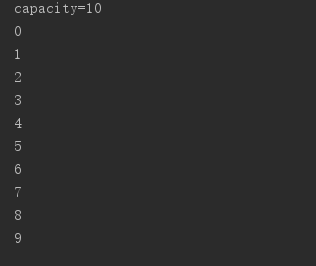
public class NettyByteBuf02 { public static void main(String[] args) { //创建ByteBuf ByteBuf byteBuf = Unpooled.copiedBuffer("hello,world!", Charset.forName("utf-8")); //使用相关的方法 if(byteBuf.hasArray()) { // true byte[] content = byteBuf.array(); //将 content 转成字符串 System.out.println(new String(content, Charset.forName("utf-8"))); System.out.println("byteBuf=" + byteBuf); System.out.println(byteBuf.arrayOffset()); // 0 System.out.println(byteBuf.readerIndex()); // 0 System.out.println(byteBuf.writerIndex()); // 12 System.out.println(byteBuf.capacity()); // 36 //System.out.println(byteBuf.readByte()); // System.out.println(byteBuf.getByte(0)); // 104 int len = byteBuf.readableBytes(); //可读的字节数 12 System.out.println("len=" + len); //使用for取出各个字节 for(int i = 0; i < len; i++) { System.out.println((char) byteBuf.getByte(i)); } //按照某个范围读取 System.out.println(byteBuf.getCharSequence(0, 4, Charset.forName("utf-8"))); System.out.println(byteBuf.getCharSequence(4, 6, Charset.forName("utf-8"))); } } }- 1
- 2
- 3
- 4
- 5
- 6
- 7
- 8
- 9
- 10
- 11
- 12
- 13
- 14
- 15
- 16
- 17
- 18
- 19
- 20
- 21
- 22
- 23
- 24
- 25
- 26
- 27
- 28
- 29
- 30
- 31
- 32
- 33
- 34
- 35
- 36
- 37
- 38
- 39
- 40
- 41
- 42
hello,world! byteBuf=UnpooledByteBufAllocator$InstrumentedUnpooledUnsafeHeapByteBuf(ridx: 0, widx: 12, cap: 64) 0 0 12 64 104 len=12 h e l l o , w o r l d ! hell o,worl- 1
- 2
- 3
- 4
- 5
- 6
- 7
- 8
- 9
- 10
- 11
- 12
- 13
- 14
- 15
- 16
- 17
- 18
- 19
- 20
- 21
- 22
-
相关阅读:
架构重构技巧
一、Git介绍、以及原理
时序预测 | MATLAB实现ICEEMDAN-IMPA-LSTM时间序列预测
DevOps|从腾讯TEG CDC解散聊技术中台价值和建设
在 Visual Studio 2022 (Visual C++ 17) 中使用 Visual Leak Detector
【系统架构设计】架构核心知识: 1 系统工程与信息系统基础
还在每天玩单调的控制台窗口?赶紧进来!!!用EasyX画出自己的优美窗口(万字教程,一文入门)
cgroups的实现
【从零开始学习 SystemVerilog】7.16、SystemVerilog 类—— Randomization(随机化)
图数据 3D 可视化在 Explorer 中的应用
- 原文地址:https://blog.csdn.net/m0_45364328/article/details/124882964