-
HCIP中的MSTP多域配置
MSTP多域
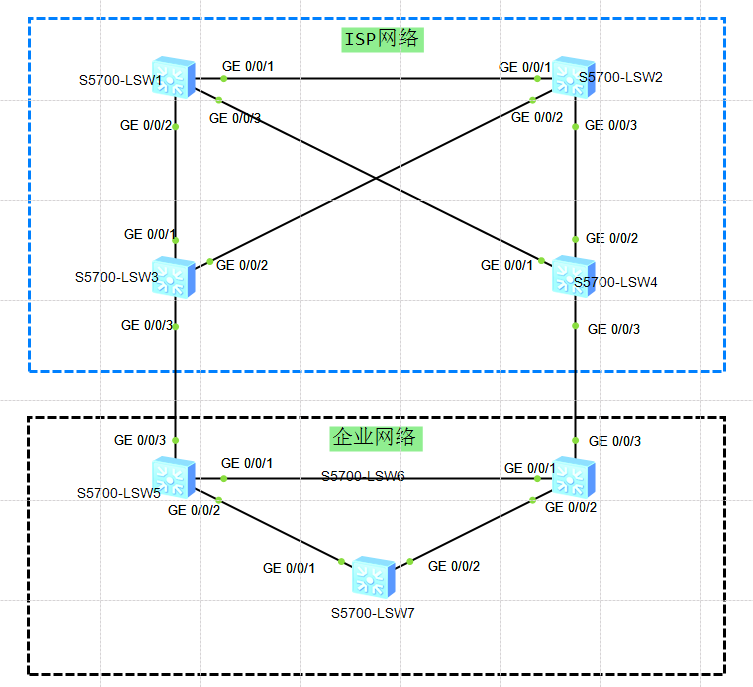
实验需求
本实验模拟企业接入ISP的二层网络架构,并采用MSTP实现冗余和防环。一、ISP网络
1.1 创建vlan在所有设备上,创建vlan10和20
1.2 配置trunk在所有链路上允许vlan10和20
1.3 配置MSTP
sys sys SWX vlan batch 10 20 int g0/0/1 port link trunk port trunk all vlan 10 20 int g0/0/2 port link trunk port trunk all vlan 10 20 int g0/0/3 port link trunk port trunk all vlan 10 20 q stp mode mstp1.3.1 域名为ISP
1.3.2 vlan10属于实例1,vlan20属于实例2
stp region-configuration region-name ISP instance 1 vlan 10 instance 2 vlan 20 active region-configuration1.3.3 SW1为CST的总根,配置优先级为0。
1.3.4 配置SW1为实例1的主根,实例2的次根;配置SW2为实例2的主根,实例1的次根。不允许使用优先级priority命令。
SW1: stp instance 0 priority 0 stp instance 1 root primary stp instance 2 root secondary # SW2: stp instance 1 root secondary stp instance 2 root primary1.3.5 确认SW3/4的丢弃端口:实例1中,丢弃G0/0/2;实例2中丢弃G0/0/1。


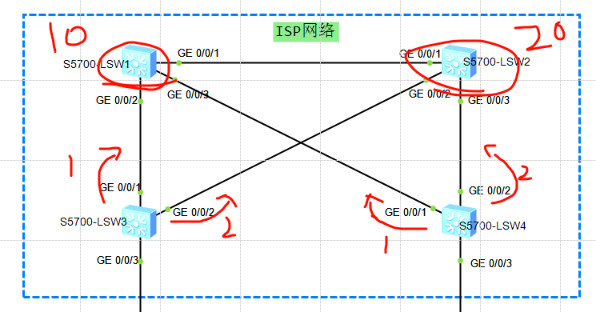
二、企业网络
2.1 创建vlan在所有设备上,创建vlan10和20
2.2 配置trunk在所有链路上允许vlan10和20
2.3 配置MSTP
2.3.1 域名为spoto
2.3.2 vlan10属于实例1,vlan20属于实例2
上述配置与ISP网络配置相似,省略2.3.3 配置SW5的实例1优先级8192为主根;实例2优先级12288为次根。
2.3.4 配置SW6的实例2优先级8192为主根;实例1优先级12288为次根。
SW5: stp instance 1 priority 8192 stp instance 2 priority 12288 # SW6: stp instance 1 priority 12288 stp instance 2 priority 81922.4 控制多域MSTP的主桥及主接口
2.4.1 观察企业网接口角色,确认当前主桥为SW5。
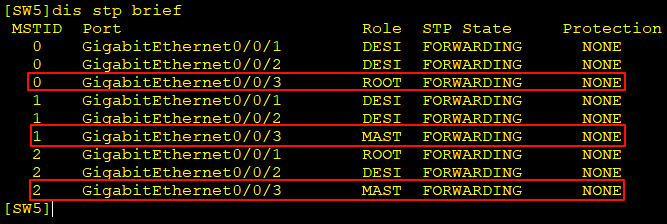
2.4.2 配置SW6的IST域根ID,优先级为8192。确认SW6成为主桥。
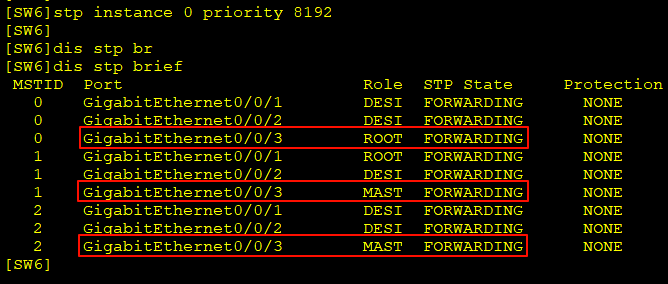
-
相关阅读:
【openEuler系列】配置本地yum源
CVPR2020-视觉不平衡立体匹配
OAuth2:微服务权限校验Session共享
前端黑魔法 —— 隐藏网络请求的调用栈
后端面试题整理-1
代码随想录二刷 Day 45
一文读懂 C++11 中的匿名函数(也称lambda函数、lambda表达式)
沉睡者 - 怎么样可以在网络上挣钱,告诉你网上挣钱的5种方法!
使用Python进行音频处理
OAuth2协议
- 原文地址:https://blog.csdn.net/weixin_53152512/article/details/140027526