-
Ubuntu下安装、运行Nginx
安装Ubuntu桌面系统(虚拟机)_虚拟机安装ubuntu桌面版-CSDN博客
默认情况下,Ubuntu并没有安装Nginx服务。用户可以使用以下命令安装Nginx服务及其相关的组件:
liu@ubuntu:~$ sudo apt install nginx安装完成之后,使用以下命令启用和启动Nginx服务:
- liu@ubuntu:~$ sudo systemctl enable nginx
- liu@ubuntu:~$ sudo systemctl start nginx
然后查看NFS服务状态,如下所示:
- liu@ubuntu:~$ systemctl status nginx
- ● nginx.service - A high performance web server and a reverse proxy server
- Loaded: loaded (/lib/systemd/system/nginx.service; enabled; vendor preset: enabled)
- Active: active (running) since Tue 2024-01-23 16:45:33 CST; 2min 32s ago
- Docs: man:nginx(8)
- Main PID: 266718 (nginx)
- Tasks: 3 (limit: 4555)
- Memory: 3.9M
- CPU: 36ms
- CGroup: /system.slice/nginx.service
- ├─266718 "nginx: ubuntu process /usr/sbin/nginx -g daemon on; ubuntu_process on;"
- ├─266721 "nginx: worker process" "" "" "" "" "" "" "" "" "" "" "" "" "" "" "" "" "" "" "" "" "" "" "" "" "" "" ""
- └─266722 "nginx: worker process" "" "" "" "" "" "" "" "" "" "" "" "" "" "" "" "" "" "" "" "" "" "" "" "" "" "" ""
- 1月 23 16:45:33 ubuntu systemd[1]: Starting A high performance web server and a reverse proxy server...
- 1月 23 16:45:33 ubuntu systemd[1]: Started A high performance web server and a reverse proxy server.
- .
可以发现,Nginx服务已经正常启动了。
用户可以找个浏览器访问Nginx,如下图所示。
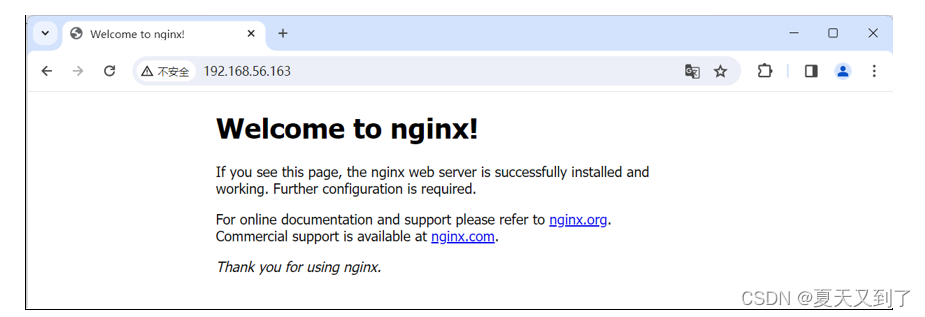
本文节选自《Ubuntu Linux运维从零开始学》,获出版社和作者授权发布。
《Ubuntu Linux运维从零开始学 肖志健 清华大学出版社9787302662525》【摘要 书评 试读】- 京东图书 (jd.com)

-
相关阅读:
文件上传之图片马混淆绕过与条件竞争
数据库索引详解
5、MySQL——修改表结构、DQL(查询操作)、条件查询
计算机网络第三章 数据链路层
健身耳机哪个好,运动最佳的几款耳机推荐
微信小程序是什么?如何快速搭建一个微信小程序?
序列标注理解
C# 背景与前景
基于JAVA评标专家管理信息系统计算机毕业设计源码+系统+mysql数据库+lw文档+部署
SpringBoot基础详解
- 原文地址:https://blog.csdn.net/brucexia/article/details/139912150