-
创建comfyui自定义节点
参考
https://github.com/liubai-liubai/ComfyUI-ImgSeg-LB/tree/main
https://blog.styxhelix.life/?p=33
安装
不需要安装任何其他依赖文件,只需要把0x_erthor_node文件夹复制到custom_nodes文件夹下,就能安装成功。
a1:展示了代码结构,表明了每一块代码的作用是什么,哪里是输入,哪里是参数栏,哪里是输出。
a2:如何加入各种comfyui支持的数据类型,包括img,latent等。👇

a3:如何使用comfyui自带的库去索引参数,如ckpt,vae,clip等。👇
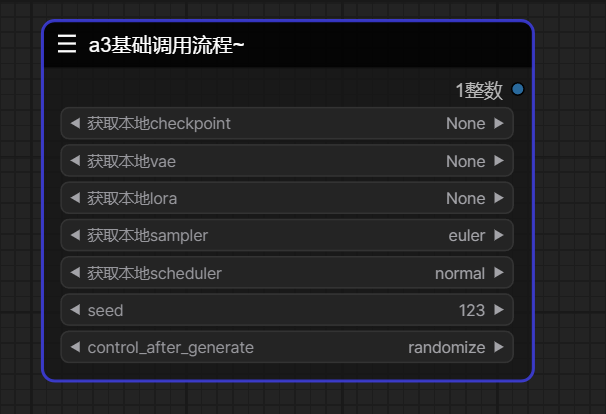
a4:一个最简的可以运行的节点,它创建一个空的torch.Tensor向量空间,也叫噪点图,并输出。只需要连接最基础的preview image节点就能展示出来。👇
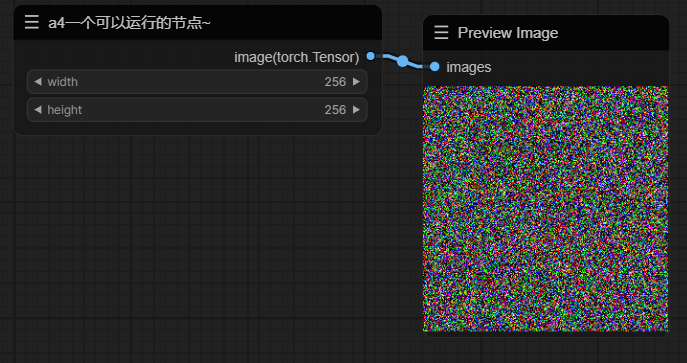
模板
class MyNode: def __init__(self): pass @classmethod def INPUT_TYPES(s): return { "required": { }, } RETURN_TYPES = () RETURN_NAMES = () FUNCTION = "test" #OUTPUT_NODE = False CATEGORY = "image/mynode2" def test(self): return () # A dictionary that contains all nodes you want to export with their names # NOTE: names should be globally unique NODE_CLASS_MAPPINGS = { "MyNode": MyNode } # A dictionary that contains the friendly/humanly readable titles for the nodes NODE_DISPLAY_NAME_MAPPINGS = { "FirstNode": "My First Node" } -
相关阅读:
力扣刷题(代码回忆录)——链表部分
【Mysql】高频SQL基础题(一)
ubuntu 18.04 OAK-D系列相机运行VINS-Fusion 双目+IMU
MySQL数据管理(一)
数值类型表示二——定点和浮点格式
Aspose.Email 22.7 for Java Crack
MIPS汇编入门
Android修行手册 - NestedScrollView
Spring自动注入
Java Thread.Sleep()具有什么功能呢?
- 原文地址:https://blog.csdn.net/qq_40318498/article/details/139727763