-
Ubuntu 18.04下普通用户的一次提权过程
本文介绍了Ubuntu 18.04下普通用户的一次提权过程
一.背景介绍:
- 1.OS为Ubuntu 18.04.6 LTS
- 2.docker服务非开机自启动,需要管理员手动启动(之前并不知道)
- 3.重启后,数据盘也需要管理员手动挂载(之前并不知道)
- 4.目前给我的帐号为普通用户
- 5.我需要测试关掉IOMMU的效果,得进BIOS设置,服务器在远程,又遇到周末没人支持
- 6.万幸我的帐号有–privileged启动容器的权限
二.主要调试过程:
- 1.以–privileged创建容器,安装ipmitool,设置BMC密码(不需要知道原始密码也能设置)
- 2.通过BMC的控制台进入BIOS设置,关掉IOMMU,重启服务器
- 3.进入OS发现docker服务没有启动,我又没有root权限,仅有BMC的权限
- 4.通过BMC的控制台,重启服务器,发现选择不了ubuntu的启动项,不能借此进入恢复模式
- 5.再次通过BMC的控制台,重启服务器,按F11,选择UEFI Shell
- 6.在UEFI Shell中,备份grub.cfg,修改grub.cfg文件(设置为恢复模式)
执行grubx64.efi,进入恢复模式,将我的用户名加入/etc/sudoers
恢复grub.cfg,重启OS,我的帐号即可享有root权限
三.相关命令:
1.设置BMC密码,获取BMC IP
docker run --gpus all --shm-size=32g -ti -e NVIDIA_VISIBLE_DEVICES=all \ --privileged --net=host --rm nvcr.io/nvidia/pytorch:23.07-py3 /bin/bash # 1.安装ipmitool工具 apt update apt install ipmitool -y # 2.查询BMC用户列表 ipmitool user list 1 # 3.修改admin的密码(admin用户对应的ID为2) ipmitool user set password 2 Hello@123 # 4.获取BMC IP ipmitool lan print | grep "IP Address"输出
ID Name Callin Link Auth IPMI Msg Channel Priv Limit 1 true false false Unknown (0x00) 2 admin false false true ADMINISTRATOR Set User Password command successful (user 2) IP Address Source : Static Address IP Address : xxx.xxx.xxx.xxx2.找一台ubuntu搭建TFTP服务,用来替换grub.cfg文件
apt install tftpd-hpa tftp-hpa tee /etc/default/tftpd-hpa <<-'EOF' TFTP_USERNAME="tftp" TFTP_DIRECTORY="/srv/tftp" TFTP_ADDRESS=":69" TFTP_OPTIONS="--secure" EOF mkdir -p /srv/tftp chown -R tftp:tftp /srv/tftp chmod -R 755 /srv/tftp systemctl restart tftpd-hpa systemctl enable tftpd-hpa3.从调试服务器的/boot/grub/grub.cfg中提取出recovery mode的配置,简化并生成新的配置文件grub.cfg,放在tftp服务的目录下/srv/tftp/grub.cfg
普通用户有权限读取/boot/grub/grub.cfg,但无法修改
tee /srv/tftp/grub.cfg <<-'EOF' set timeout=30 function load_video { if [ x$feature_all_video_module = xy ]; then insmod all_video else insmod efi_gop insmod efi_uga insmod ieee1275_fb insmod vbe insmod vga insmod video_bochs insmod video_cirrus fi } menuentry "start" { load_video insmod gzio if [ x$grub_platform = xxen ]; then insmod xzio; insmod lzopio; fi insmod part_gpt insmod ext2 set root='hd0,gpt2' if [ x$feature_platform_search_hint = xy ]; then search --no-floppy --fs-uuid --set=root --hint-bios=hd0,gpt2 --hint-efi=hd0,gpt2 --hint-baremetal=ahci0,gpt2 115cd86a-146b-4c35-8c00-59c537ec34a0 else search --no-floppy --fs-uuid --set=root 115cd86a-146b-4c35-8c00-59c537ec34a0 fi echo 'Loading Linux 5.4.0-120-generic ...' linux /boot/vmlinuz-5.4.0-120-generic root=UUID=115cd86a-146b-4c35-8c00-59c537ec34a0 ro recovery nomodeset dis_ucode_ldr echo 'Loading initial ramdisk ...' initrd /boot/initrd.img-5.4.0-120-generic } EOF4.UEFI Shell中操作步骤
# 1.通过BMC的控制台,F11选择,进入恢复模式 # 2.配置IP ifconfig -s eth1 static 192.168.1.100 255.255.255.0 192.168.1.1 # 3.Ping上面的tftp服务器,确认网络通畅 ping 192.168.1.200 # 4.进入grub目录 FS0: cd EFI\ubuntu # 5.备份grub.cfg cp grub.cfg grub.cfg.bk # 6.从tftp下载新的grub.cfg,并替换 rm grub.cfg tftp 192.168.1.200 grub.cfg # 7.启动grub,进入恢复模式 grubx64.efi # 8.选择root模式 # 9.vim /etc/sudoers,把自己的用户名加进去 # 10.恢复grub.cfg mv /boot/efi/EFI/ubuntu/grub.cfg.bk /boot/efi/EFI/ubuntu/grub.cfg # 11.reboot四.截图
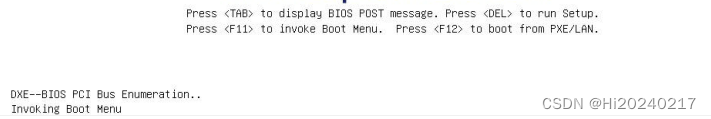
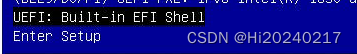
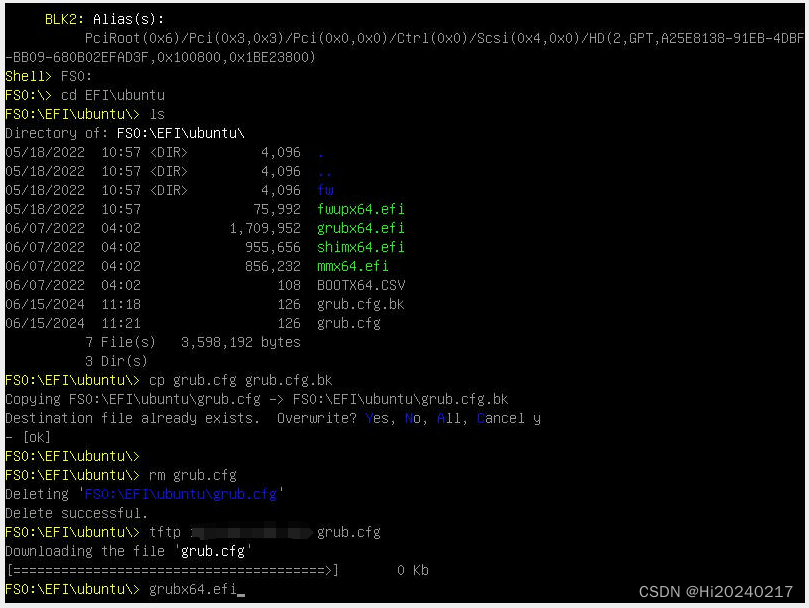 !
!
-
相关阅读:
Spring Boot集成支付宝电脑网站支付功能
Elasticsearch:从零开始创建一个 ingest pipeline 处理器
从 MySQL 到 ClickHouse 实时数据同步 —— Debezium + Kafka 表引擎
CVE-2020-1957 Apache Shiro 认证绕过漏洞
【服务器数据恢复】Raid5阵列两块硬盘亮黄灯掉线的数据恢复案例
<C++>多态的实战,详解三个具体案例
网络安全(黑客)——2024自学
数据结构学习系列之顺序栈
docker基础
使用IDEA构建springboot项目+整合Mybatis
- 原文地址:https://blog.csdn.net/m0_61864577/article/details/139707731