-
TODOLIST
TODOLIST
效果如图
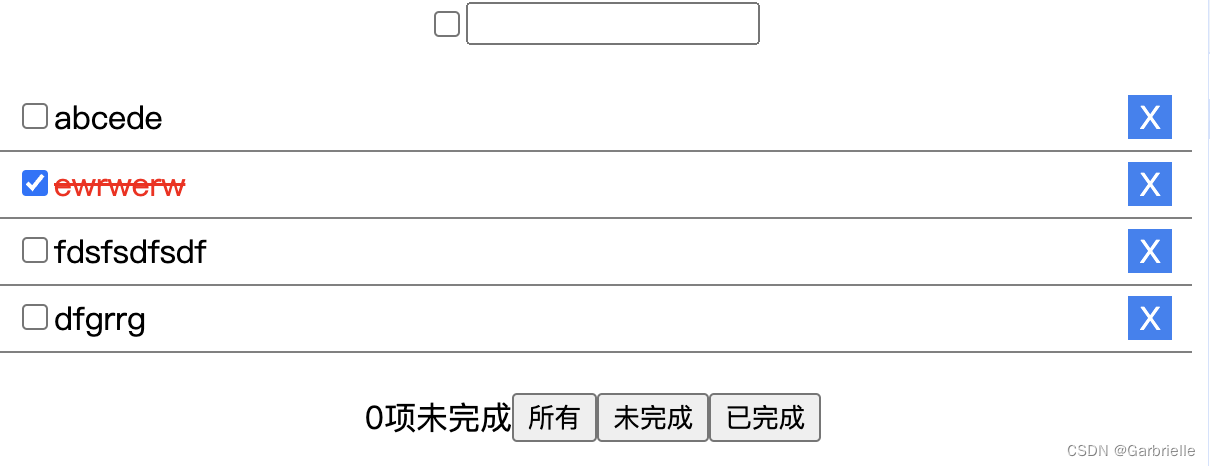
要求:- 当输入 todo 项时,按回车键,todo list 增加一项未完成的 todo 记录。
- 当点击最顶部 input 旁边的 checkbox 开关,如果是选中状态,所有的 todo 项都需选中,反之亦然。
- 当点击某一项 todo 的 checkbox 时,如果是选中状态,该 todo 文字变灰,并且文字带删除中划线。
- 底部要实时记录当前还有多少项未完成的 todo list。
- 底部三个按钮可分别过滤出不同状态的todo list:「所有」、「未完成」、「已完成」
- 可删除当前 todo 项。
DOCTYPE html> <html lang="en"> <head> <meta charset="UTF-8"> <meta http-equiv="X-UA-Compatible" content="IE=edge"> <meta name="viewport" content="width=device-width, initial-scale=1.0"> <title>title> <style> /* code here */ .input-box, .btn { display: flex; justify-content: center; align-items: center; } .list { margin: 20px 0; } .item-box { display: flex; justify-content: space-between; padding: 5px 10px; border-bottom: 1px solid gray; } .item { outline: none; } .item-box input[type="checkbox"]:checked+label { color: red; text-decoration: line-through; } .item-close { width: 22px; height: 22px; padding: 0 6px; font-size: 16px; box-sizing: border-box; background: rgb(44, 131, 244); color: white; } style> head> <body> <div class="container"> <div class="input-box"> <input type="checkbox" id="check" /> <input type="text" id="input" /> div> <div class="list"> div> <div class="btn"> <div id="noCompleteNum">0div> <div>项未完成div> <button onclick="allToDo()">所有button> <button onclick="noComplete()">未完成button> <button onclick="complete()">已完成button> div> div> <script> // code here // 初始化数据 const initData = function () { const data = [ { "id": 1, "checked": false, "text": "abcede" }, { "id": 2, "checked": true, "text": "ewrwerw" }, { "id": 3, "checked": false, "text": "fdsfsdfsdf" }, { "id": 4, "checked": false, "text": "dfgrrg" } ]; return new Proxy(data.map(item => { return new Proxy({ id: item.id, checked: item.checked, text: item.text }, { set(target, propKey, value, receiver) { updateNoCompleteNum(); return Reflect.set(target, propKey, value, receiver); } }) }), { set(target, propKey, value, receiver) { updateNoCompleteNum(); return Reflect.set(target, propKey, value, receiver); } }) } const data = initData(); const list = document.querySelector('.list'); const checkAll = document.querySelector('#check'); const input = document.querySelector("#input"); const addItem = function ({ text, id, checked }) { const fragment = document.createDocumentFragment(); const box = document.createElement('div'); const item = document.createElement('input'); const label = document.createElement('label'); const del = document.createElement('div'); const left = document.createElement('div'); const right = document.createElement('div'); label.innerHTML = text; label.for = 'input' + id; item.id = 'input' + id; item.type = 'checkbox'; item.checked = checked; item.className = "item"; del.className = 'item-close'; del.innerText = 'X'; box.className = 'item-box'; box.id = id; left.appendChild(item); left.appendChild(label); right.appendChild(del); box.appendChild(left); box.appendChild(right); fragment.appendChild(box); list.appendChild(fragment); }; // 清空容器内容的函数 const clearList = function (list) { while (list.firstChild) { list.removeChild(list.firstChild); } } // 渲染列表 const renderList = function (dataList) { clearList(list); dataList.forEach(item => { addItem(item); }); } renderList(data); // 利用proxy监听data数组 const updateNoCompleteNum = function () { // 等页面更新完成之后data值更新完成获取 setTimeout(() => { let noCompleteNum = data.filter(item => !item.checked).length; const noCompleteNode = document.querySelector('#noCompleteNum'); noCompleteNode.innerText = noCompleteNum; }) } const allToDo = function () { renderList(data); } const noComplete = function () { const dataList = data.filter(item => !item.checked); renderList(dataList); } const complete = function () { const dataList = data.filter(item => item.checked); renderList(dataList); } const resetData = function (checked) { data.forEach(it => { // let item = list.childNodes[it.id].children[0].children[0]; let item = Array.from(list.childNodes).filter(node => node.id == it.id)[0]; if (item) { let node = item.querySelector(`#input${it.id}`); node.checked = checked; it.checked = checked; } }); } const handleInput = function (e) { if (e.key === 'Enter') { const item = new Proxy({ id: data.length + 1, checked: false, text: input.value }, { set(target, propKey, value, receiver) { updateNoCompleteNum(); return Reflect.set(target, propKey, value, receiver); } }); data.push(item); addItem(item); input.value = ''; } }; const handleCheckAll = function (e) { if (e.target.checked) { // 全选 resetData(true); } else { // 全不选 resetData(false); } }; const handleListClick = function (e) { if (e.target.className === 'item') { const index = Number(e.target.id.slice(5)); data[index - 1].checked = e.target.checked; } else if (e.target.className === 'item-close') { const index = e.target.parentNode.parentNode.id; data.splice(index - 1, 1); const node = [...list.childNodes].filter(it => it.id == index)[0]; list.removeChild(node); } }; input.addEventListener('keydown', handleInput); checkAll.addEventListener('click', handleCheckAll); list.addEventListener('click', handleListClick); const handleRemoveListener = function () { list.removeEventListener('click', handleListClick); checkAll.removeEventListener('click', handleCheckAll); input.removeEventListener('keydown', handleInput); } document.addEventListener('unload', handleRemoveListener); script> body> html>- 1
- 2
- 3
- 4
- 5
- 6
- 7
- 8
- 9
- 10
- 11
- 12
- 13
- 14
- 15
- 16
- 17
- 18
- 19
- 20
- 21
- 22
- 23
- 24
- 25
- 26
- 27
- 28
- 29
- 30
- 31
- 32
- 33
- 34
- 35
- 36
- 37
- 38
- 39
- 40
- 41
- 42
- 43
- 44
- 45
- 46
- 47
- 48
- 49
- 50
- 51
- 52
- 53
- 54
- 55
- 56
- 57
- 58
- 59
- 60
- 61
- 62
- 63
- 64
- 65
- 66
- 67
- 68
- 69
- 70
- 71
- 72
- 73
- 74
- 75
- 76
- 77
- 78
- 79
- 80
- 81
- 82
- 83
- 84
- 85
- 86
- 87
- 88
- 89
- 90
- 91
- 92
- 93
- 94
- 95
- 96
- 97
- 98
- 99
- 100
- 101
- 102
- 103
- 104
- 105
- 106
- 107
- 108
- 109
- 110
- 111
- 112
- 113
- 114
- 115
- 116
- 117
- 118
- 119
- 120
- 121
- 122
- 123
- 124
- 125
- 126
- 127
- 128
- 129
- 130
- 131
- 132
- 133
- 134
- 135
- 136
- 137
- 138
- 139
- 140
- 141
- 142
- 143
- 144
- 145
- 146
- 147
- 148
- 149
- 150
- 151
- 152
- 153
- 154
- 155
- 156
- 157
- 158
- 159
- 160
- 161
- 162
- 163
- 164
- 165
- 166
- 167
- 168
- 169
- 170
- 171
- 172
- 173
- 174
- 175
- 176
- 177
- 178
- 179
- 180
- 181
- 182
- 183
- 184
- 185
- 186
- 187
- 188
- 189
- 190
- 191
- 192
- 193
- 194
- 195
- 196
- 197
- 198
- 199
- 200
- 201
- 202
- 203
- 204
- 205
- 206
- 207
- 208
- 209
- 210
- 211
- 212
- 213
- 214
- 215
- 216
- 217
- 218
- 219
- 220
- 221
- 222
- 223
- 224
- 225
- 226
- 227
- 228
- 229
- 230
- 231
- 232
- 233
- 234
- 235
- 236
- 237
- 238
- 239
- 240
- 241
- 242
- 243
- 244
- 245
- 246
- 247
- 248
- 249
- 250
- 251
- 252
- 253
- 254
- 255
- 256
- 257
- 258
- 259
- 260
- 261
- 262
- 263
- 264
- 265
但是这里renderList是删除当前所有list的节点然后重新构建的,虽然有数据驱动的思想但是这样操作dom是非常消耗性能的,因此做如下变更,通过设置item.style.display
// 渲染列表 const initRender = function (dataList) { dataList.forEach(item => { addItem(item); }); } // 利用proxy监听data数组 const updateNoCompleteNum = function () { // 等页面更新完成之后data值更新完成获取 setTimeout(() => { let noCompleteNum = data.filter(item => !item.checked).length; const noCompleteNode = document.querySelector('#noCompleteNum'); noCompleteNode.innerText = noCompleteNum; }) } initRender(data); updateNoCompleteNum(); const getDisplayHash = function (key, val) { const hash = {}; data.forEach(item => { (item[key] === undefined || item[key] === val) && (hash[item.id] = 1); }); return hash; } const renderList = function (hash) { for (let i = 0; i < list.children.length; i++) { let item = list.children[i]; if (hash[item.id]) { item.style.display = ''; } else { item.style.display = 'none' } } } const allToDo = function () { renderList(getDisplayHash()); } const noComplete = function () { renderList(getDisplayHash('checked', false)); } const complete = function () { renderList(getDisplayHash('checked', true)); }- 1
- 2
- 3
- 4
- 5
- 6
- 7
- 8
- 9
- 10
- 11
- 12
- 13
- 14
- 15
- 16
- 17
- 18
- 19
- 20
- 21
- 22
- 23
- 24
- 25
- 26
- 27
- 28
- 29
- 30
- 31
- 32
- 33
- 34
- 35
- 36
- 37
- 38
- 39
- 40
- 41
- 42
- 43
- 44
- 45
- 46
- 47
- 48
- 49
- 50
-
相关阅读:
matplotlib图表常用设置(四)
maven高级
单目标应用:基于沙丁鱼优化算法(Sardine optimization algorithm,SOA)的微电网优化调度MATLAB
如何修改docker容器的端口映射
MDC、ThreadLocal、InheritableThreadLocal的区别和联系
Shiro认证
宝塔+LNMP平台=HTTP文件共享服务
功能安全 ISO26262
Linux命令行解释程序
从头训练一个神经网络!教它学会莫奈风格作画!
- 原文地址:https://blog.csdn.net/Garbrielle/article/details/138715916
