-
Unity 实现原神中的元素反应
一、元素反应
-
原神中共有七种元素,分别是水、火、冰、岩、风、雷、草。这七种元素能互相作用
- Demo下载:Download

/ 火 水 雷 冰 草 岩 风 绽放 原激化 火 / 蒸发 超载 融化 燃烧 结晶 扩散 烈绽放 / 水 蒸发 / 感电 冻结/碎冰 绽放 结晶 扩散 / / 雷 超载 感电 / 超导 原激化 结晶 扩散 超绽放 超激化 冰 融化 冻结/碎冰 超导 / / 结晶 扩散 / / 草 燃烧 绽放 原激化 / / / / / 蔓激化 岩 结晶 结晶 结晶 结晶 / / / / / 风 扩散 扩散 扩散 扩散 / / / / / 二、实现效果
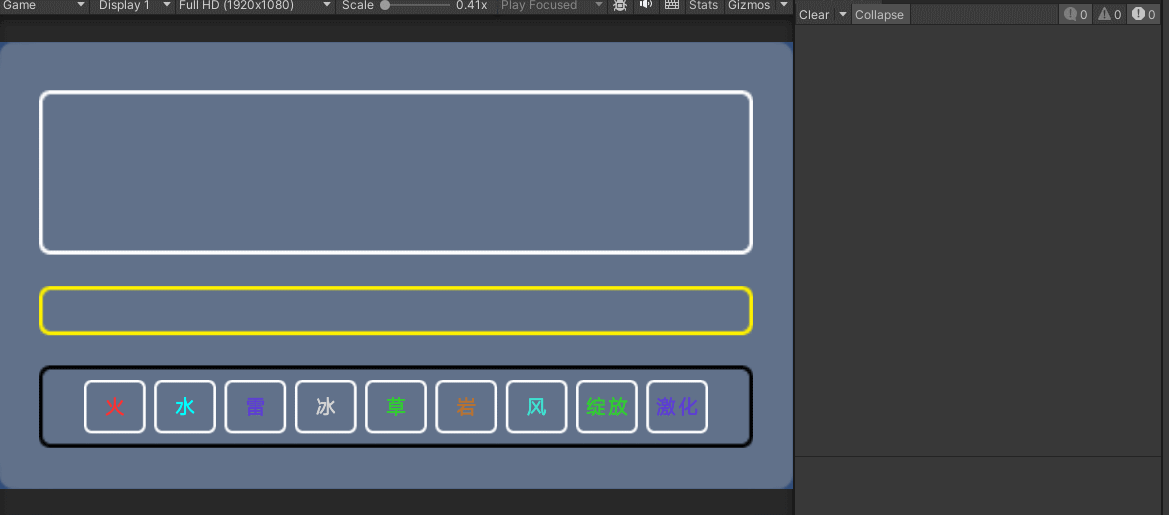
-
将每种元素当做卡牌打出,本篇文章只谈元素反应,不谈论元素反应倍率。大概的反应如上图和上表所示。
-
依次打出两张卡牌,判断两张卡牌是否会发生元素反应,如果发生反应,打印相应的日志(具体的实现自行设置)
-
如果不发生反应,删除上一张卡牌(场上同时只保存一种元素)
-
绽放和原激化反应是两种元素结合产生的特殊反应,理解困难可以忽略
三、代码示例
既然我们是以卡牌打出的方式实现元素反应,首先我们要定义一个卡牌类
using System; using UnityEngine; public enum CardElement { Fire, // 火 Water, // 水 Thunder, // 雷 Ice, // 冰 Grass, // 草 Rock, // 岩 Wind, // 风 //Bloom, // 绽放 //Sharpen // 激化 } [Serializable] public class Card { public string EName; public CardElement Element; // 卡牌的属性 public Card(CardElement element, int value) { Element = element; EValue = value; } }- 1
- 2
- 3
- 4
- 5
- 6
- 7
- 8
- 9
- 10
- 11
- 12
- 13
- 14
- 15
- 16
- 17
- 18
- 19
- 20
- 21
- 22
- 23
- 24
- 25
- 26
- 27
- 28
因为元素反应涉及10多种,如果要考虑先后顺序的话可能会更多。所以我们要创建一个接口,接口里定义一个事件和反应方法。
using System; public interface IElementalReaction { event Action OnReactionOccurred; void React(Card card1, Card card2); }- 1
- 2
- 3
- 4
- 5
- 6
- 7
- 8
- 9
假设火元素卡牌和水元素卡牌打出会触发蒸发反应,那么我们需要创建一个蒸发反应的类,并继承元素反应的接口
using System; using UnityEngine; //蒸发=水+火 public class EvaporationReaction : IElementalReaction { public event Action OnReactionOccurred; public void React(Card card1, Card card2) { Debug.Log($"{card1.Element} + {card2.Element} = 蒸发"); OnReactionOccurred?.Invoke(); } }- 1
- 2
- 3
- 4
- 5
- 6
- 7
- 8
- 9
- 10
- 11
- 12
- 13
- 14
如果你有多个反应类,那么就要创建多个元素反应类,这里就不一一展示。都是同样的代码。
光有元素元素反应类还不够,我们还需要注册那些元素之间会触发对应的反应,所以这里我定义了一个元素反应类,在不考虑卡牌先后顺序的情况下,我们使用switch语句来返回产生反应的类型。
public static class ElementalReactionFactory { public static IElementalReaction GetReaction(CardElement element1, CardElement element2) { // 使用元组排序元素,确保顺序无关性 var key = element1 < element2 ? (element1, element2) : (element2, element1); return key switch { (CardElement.Fire, CardElement.Water) => new EvaporationReaction(),//蒸发 (CardElement.Fire, CardElement.Thunder) => new OverloadReaction(),//超载 (CardElement.Fire, CardElement.Ice) => new MeltReaction(),//融化 (CardElement.Fire, CardElement.Grass) => new BurningReaction(),//燃烧 (CardElement.Water, CardElement.Thunder) => new ElectrifyReaction(),//感电 (CardElement.Water, CardElement.Ice) => new FrozenReaction(),//冻结 (CardElement.Water, CardElement.Grass) => new BloomReaction(),//绽放 (CardElement.Thunder, CardElement.Ice) => new SuperconDuctivityReaction(),//超导 (CardElement.Thunder, CardElement.Grass) => new SharpenReaction(),//原激化 (CardElement.Water, CardElement.Rock) => new RockCrystallizeReaction(),//结晶 (CardElement.Thunder, CardElement.Rock) => new RockCrystallizeReaction(), (CardElement.Ice, CardElement.Rock) => new RockCrystallizeReaction(), (CardElement.Fire, CardElement.Rock) => new RockCrystallizeReaction(), (CardElement.Water, CardElement.Wind) => new WindDiffuseReaction(),//扩散 (CardElement.Thunder, CardElement.Wind) => new WindDiffuseReaction(), (CardElement.Ice, CardElement.Wind) => new WindDiffuseReaction(), (CardElement.Fire, CardElement.Wind) => new WindDiffuseReaction(), //(CardElement.Fire, CardElement.Bloom) => new FierceBloomReaction(),//烈绽放 // (CardElement.Thunder, CardElement.Bloom) => new OverBloomReaction(),//超绽放 // (CardElement.Thunder, CardElement.Sharpen) => new HyperActivationReaction(),//超激化 //(CardElement.Grass, CardElement.Sharpen) => new RamificationReaction(),//蔓激化 _ => null, }; } }- 1
- 2
- 3
- 4
- 5
- 6
- 7
- 8
- 9
- 10
- 11
- 12
- 13
- 14
- 15
- 16
- 17
- 18
- 19
- 20
- 21
- 22
- 23
- 24
- 25
- 26
- 27
- 28
- 29
- 30
- 31
- 32
- 33
- 34
基础设置已经差不多了,接下来我们创建一个Test脚本用来实现卡牌,这里不要照抄我的,可以根据自己的需求来实现。
简单介绍下Test脚本的内容。大概是设置了打出的卡牌和卡牌按键的预制体,然后运行时动态创建每一种卡牌按键,单机卡牌按键会向上打出卡牌,同时卡池内的卡牌是否会发生元素反应。按Esc清空卡池,代码写的不规范,只做功能示意。
using System; using System.Collections.Generic; using TMPro; using UnityEngine; using UnityEngine.UI; public class Test : MonoBehaviour { private ListplayedCards; public Transform beforContent; public GameObject beforPrefab; public Transform afterContent; public GameObject afterPrefab; private IElementalReaction reaction; private void Start() { InitializedCard(); } private void Update() { if (Input.GetKeyDown(KeyCode.Escape)) { ClearCards(); } } // 初始化 private void InitializedCard() { playedCards = new List (); foreach (Transform item in beforContent) Destroy(item.gameObject); foreach (Transform item in afterContent) Destroy(item.gameObject); for (int i = 0; i < Enum.GetValues(typeof(CardElement)).Length; i++) { Card card = new((CardElement)i, i); CreateCardButton(card); } } // 创建卡牌按钮 private void CreateCardButton(Card newCard) { GameObject cardObj = Instantiate(beforPrefab, beforContent); Card card = new(newCard.Element, newCard.EValue); cardObj.GetComponentInChildren ().text = card.EName; cardObj.GetComponentInChildren ().color = card.EColor; cardObj.GetComponent - 1
- 2
- 3
- 4
- 5
- 6
- 7
- 8
- 9
- 10
- 11
- 12
- 13
- 14
- 15
- 16
- 17
- 18
- 19
- 20
- 21
- 22
- 23
- 24
- 25
- 26
- 27
- 28
- 29
- 30
- 31
- 32
- 33
- 34
- 35
- 36
- 37
- 38
- 39
- 40
- 41
- 42
- 43
- 44
- 45
- 46
- 47
- 48
- 49
- 50
- 51
- 52
- 53
- 54
- 55
- 56
- 57
- 58
- 59
- 60
- 61
- 62
- 63
- 64
- 65
- 66
- 67
- 68
- 69
- 70
- 71
- 72
- 73
- 74
- 75
- 76
- 77
- 78
- 79
- 80
- 81
- 82
- 83
- 84
- 85
- 86
- 87
- 88
- 89
- 90
- 91
- 92
- 93
- 94
- 95
- 96
- 97
- 98
- 99
- 100
- 101
- 102
- 103
- 104
- 105
- 106
- 107
- 108
- 109
- 110
- 111
- 112
- 113
- 114
- 115
- 116
- 117
- 118
- 119
- 120
- 121
- 122
- 123
- 124
以上代码仅代表个人水平,水平有限,这里仅提供想法思路,如有更好的方法欢迎评论区讨论。
-
-
相关阅读:
实战 | 电商业务性能测试(二): Jmeter 参数化功能实现注册登录的数据驱动
云服务器重启后无法获取IP地址怎么办?
LLMs之HFKR:HFKR(基于大语言模型实现异构知识融合的推荐算法)的简介、原理、性能、实现步骤、案例应用之详细攻略
146616-66-2,胺反应性染料BDP FL NHS Ester,聚乙二醇单烯丙基醚
计算机视觉--距离变换算法的实战应用
Python+locust性能测试(一),进军高阶测试......
神经网络越训练准确率越低,神经网络训练的优势
ArrayList和LinkedList的区别,以及应用场景
致远OA wpsAssistServlet 任意文件上传漏洞
Centos7通过SSH使用密钥实现免密登录
- 原文地址:https://blog.csdn.net/li1214661543/article/details/138184661