-
【kotlin】利用by关键字更加方便地实现装饰器模式
关于kotlin中的by关键字的用法,kotlin官方文档属性委托这一节讲得很清楚。
简单来说就是这样的,假设存在一个接口Component如下:
interface Component { fun method1(): IntArray fun method2(a: Int) fun method3(a: Int, str: String) }- 1
- 2
- 3
- 4
- 5
那么对于实现该接口的方法,可以这样:
class Decorator(private val component: Component): Component { override fun method1(): IntArray = component.method1() override fun method2(a: Int) = component.method2(a) override fun method3(a: Int, str: String) = component.method3(a, str) }- 1
- 2
- 3
- 4
- 5
但也可以通过by关键字更简单地实现:
class Decorator(private val component: Component): Component by component- 1
这两段代码功能一致。
于是我们便能利用这一功能来更方便地实现装饰器模式,现在我们来实现三个装饰器类,分别对Component的三个方法进行装饰。
interface Component { fun method1(): IntArray fun method2(a: Int) fun method3(a: Int, str: String) } class Decorator1( private val component: Component, private inline val f0: ()->Unit = {}, private inline val f1: (arr: IntArray)->IntArray = {arr -> arr} ): Component by component { override fun method1(): IntArray { f0() return f1(component.method1()) } // 相当于自动实现了 // override fun method2(a: Int) = component.method2(a) // override fun method3(a: Int, str: String) = component.method3(a, str) } class Decorator2( private val component: Component, private inline val f0: (Int)->Unit = {}, private inline val f1: (Int)->Unit = {} ): Component by component { override fun method2(a: Int) { f0(a) component.method2(a) f1(a) } // override fun method1(): IntArray = component.method1() // override fun method3(a: Int, str: String) = component.method3(a, str) } class Decorator3( private val component: Component, private inline val f0: (Int, String)->Unit = {_, _ -> }, private inline val f1: (Int, String)->Unit = {_, _ -> } ): Component by component { override fun method3(a: Int, str: String) { f0(a, str) component.method3(a, str) f1(a, str) } // override fun method1(): IntArray = component.method1() // override fun method2(a: Int) = component.method2(a) }- 1
- 2
- 3
- 4
- 5
- 6
- 7
- 8
- 9
- 10
- 11
- 12
- 13
- 14
- 15
- 16
- 17
- 18
- 19
- 20
- 21
- 22
- 23
- 24
- 25
- 26
- 27
- 28
- 29
- 30
- 31
- 32
- 33
- 34
- 35
- 36
- 37
- 38
- 39
- 40
- 41
- 42
- 43
- 44
- 45
- 46
- 47
在主函数中调用这三个装饰器。
fun main() { val obj1 = object: Component{ override fun method1(): IntArray = IntArray(5){it * it} override fun method2(a: Int) = println("a^2 is ${a * a}") override fun method3(a: Int, str: String) = println("a is a, and str is \"$str\"") } val obj2 = object: Component{ override fun method1(): IntArray = IntArray(10){it} override fun method2(a: Int) = println("a - 3 is ${a - 3}") override fun method3(a: Int, str: String) = println("say \"$str\" to number a = $a") } val dcrt1: Component = Decorator1(obj1, {}){ arr -> println("old arr is ${arr.contentToString()}") return@Decorator1 IntArray(10) {it * it *it} } val dcrt2: Component = Decorator2(obj1){ a -> println("a is $a") } val dcrt3: Component = Decorator3(obj2, { a, str -> println("say \"$str\" to java $a times") }, {a, str -> println("and say \"$str\" to kotlin $a times") }) val dcrt4: Component = Decorator2(Decorator3(obj2){ a, str -> println("say \"$str\" to jetBrains $a times") }){a -> println("a + 3 is ${a + 3}") } display(dcrt1, 10, "Hello world!") display(dcrt2, 15, "Hello kotlin!") display(dcrt3, 20, "Hello, java!") display(dcrt4, 25, "Hello, jetBrains!") } fun display(component: Component, a: Int, str: String) { with(component) { println("--------------------------------") println(method1().contentToString()) method2(a) method3(a, str) println("--------------------------------") println() } }- 1
- 2
- 3
- 4
- 5
- 6
- 7
- 8
- 9
- 10
- 11
- 12
- 13
- 14
- 15
- 16
- 17
- 18
- 19
- 20
- 21
- 22
- 23
- 24
- 25
- 26
- 27
- 28
- 29
- 30
- 31
- 32
- 33
- 34
- 35
- 36
- 37
- 38
- 39
- 40
- 41
- 42
- 43
- 44
- 45
- 46
- 47
- 48
- 49
- 50
- 51
- 52
- 53
运行结果:
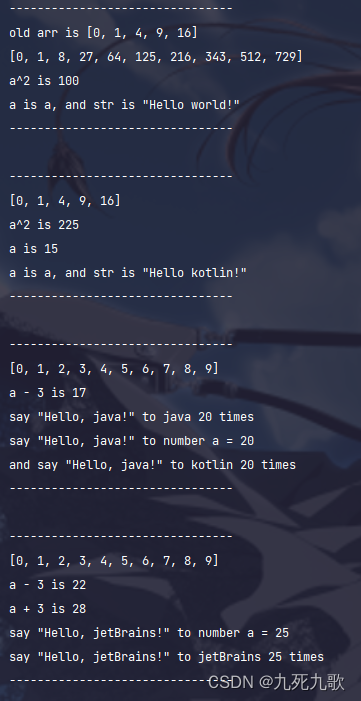
-
相关阅读:
性能测试学习之一 ——性能测试指标
使用VBA创建数字金字塔
人生的思考
Linux文件/目录所属组修改
RocketMQ(14)——发送带Key的消息
VMware三种网络模式详解
春风吹又生的开源项目「GitHub 热点速览」
敏捷组织 | 企业克服数字化浪潮冲击的路径
面对AI,普通人先做这3点优漫动游
面向对象编程(二)
- 原文地址:https://blog.csdn.net/qq_52247089/article/details/138190959
