-
Vue 移动端(H5)项目怎么实现页面缓存(即列表页面进入详情返回后列表页面缓存且还原页面滚动条位置)keep-alive缓存及清除keep-alive缓存
一、需求
产品要求:Vue移动端项目进入列表页,列表页需要刷新,而从详情页返回列表页,列表页则需要缓存并且还原页面滚动条位置
二、实现思路
1、使用Vue中的keep-alive组件,keep-alive提供了路由缓存功能
2、因为我项目只是针对某几个列表页面做缓存,我就直接把指定的几个页面单独的做处理(即:把需要做缓存的页面路由的meta新增了keepAlive属性,当keepAlive为true时缓存,为false则不缓存),从而实现进入列表页,列表页需要刷新,而从详情页返回列表页,列表页则需要保持页面缓存
建议使用
keep-alive的includes属性来做缓存页面三、最终效果

四、具体实现
1、app.vue文件修改
<template> <div id="app"> <keep-alive> <router-view class="Router" v-if="$route.meta.keepAlive">router-view> keep-alive> <router-view class="Router" v-if="!$route.meta.keepAlive">router-view> div> template>- 1
- 2
- 3
- 4
- 5
- 6
- 7
- 8
2、在动态路由生成后初始化指定缓存页面路由设置
meta中keepAlive属性为true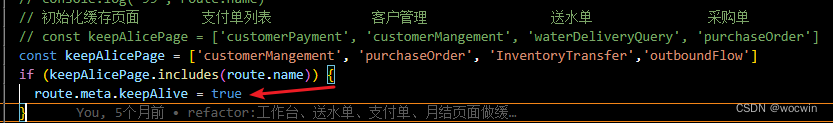
3、单个列表页面的缓存处理(详情返回到列表滚动条的位置)
beforeRouteLeave(to, from, next) { // console.log('777---', from) this.scroll = document.querySelector('.endInfo').scrollTop // 离开页面时,需要清除缓存(为了下次进入后刷新页面) from.meta.keepAlive = false next() }, activated() { // 注意`endInfo`类是:列表box的顶级类,用来计算滚动条的距离 document.querySelector('.endInfo').scrollTop = this.scroll console.log('缓存页面距离', this.scroll) },- 1
- 2
- 3
- 4
- 5
- 6
- 7
- 8
- 9
- 10
- 11
- 12
4、从详情页面返回到列表,需要如下设置(关键步骤)
beforeRouteLeave(to, from, next) { console.log('支付单详情页', to) // 设置下一个路由的meta,让列表页面缓存,即不刷新(即:此详情页面返回到sell和customerMangement页面后此页面缓存) if (to?.path?.includes('sell') || to?.name?.includes('customerMangement')) { to.meta.keepAlive = true } next() },- 1
- 2
- 3
- 4
- 5
- 6
- 7
- 8
五、缺陷:按此方法缓存页面,会出现列表新增数据后进入详情在返回到列表时,之前新增的数据没有(即还是上一次的缓存列表数据)
六、解决方法:在离开列表页面就手动清除keep-alive缓存
1、在app.vue页面加上clearKeepAlive方法(并使用EventBus全局监听)
解释:
this.$bus就是在main.js加上:Vue.prototype.$bus = new Vue()<template> <div id="app"> <keep-alive> <router-view class="Router" v-if="$route.meta.keepAlive" :key="fullPath">router-view> keep-alive> <router-view class="Router" v-if="!$route.meta.keepAlive">router-view> div> template> <script> export default { name: 'app', computed: { fullPath() { // console.log(this.$route.fullPath); return this.$route.fullPath; }, }, mounted() { console.log('app---mounted') // 注册监听全局的clearKeepAlive方法,可在其他组件中触发此方法 this.$bus.$on("clearKeepAlive", this.clearKeepAlive); }, methods: { // 根据fullUrl清除keepAlive clearKeepAlive(fullUrl) { // console.log('bus触发要清除的keepAlive', fullUrl); this.$children.forEach((item) => { if (item.$vnode.data.key == fullUrl) { // console.log('destorykeepAlive', item.$vnode.data.key, fullUrl, item); this.destorykeepAlive(item); } }); }, // 封装清除某个组件的keepAlive状态,并销毁 destorykeepAlive(keepAliveDom) { if (keepAliveDom?.$vnode?.data?.keepAlive) { if (keepAliveDom?.$vnode?.parent?.componentInstance?.cache) { if (keepAliveDom.$vnode.componentOptions) { var key = keepAliveDom.$vnode.key == null ? keepAliveDom.$vnode.componentOptions.Ctor.cid + (keepAliveDom.$vnode.componentOptions.tag ? `::${keepAliveDom.$vnode.componentOptions.tag}` : "") : keepAliveDom.$vnode.key; var cache = keepAliveDom.$vnode.parent.componentInstance.cache; var keys = keepAliveDom.$vnode.parent.componentInstance.keys; if (cache[key]) { if (keys.length) { var index = keys.indexOf(key); if (index > -1) { keys.splice(index, 1); } } delete cache[key]; } } } } keepAliveDom.$destroy(); } } script>- 1
- 2
- 3
- 4
- 5
- 6
- 7
- 8
- 9
- 10
- 11
- 12
- 13
- 14
- 15
- 16
- 17
- 18
- 19
- 20
- 21
- 22
- 23
- 24
- 25
- 26
- 27
- 28
- 29
- 30
- 31
- 32
- 33
- 34
- 35
- 36
- 37
- 38
- 39
- 40
- 41
- 42
- 43
- 44
- 45
- 46
- 47
- 48
- 49
- 50
- 51
- 52
- 53
- 54
- 55
- 56
- 57
- 58
- 59
- 60
- 61
- 62
- 63
- 64
- 65
2、单个列表页面使用
beforeRouteLeave(to, from, next) { if (to.name !== '列表进入的详情页面name') { // 离开列表页面的时候:当不是进入列表详情页面时清除列表页面的缓存 this.$bus.$emit("clearKeepAlive", from.path) } next() },- 1
- 2
- 3
- 4
- 5
- 6
- 7
相关文章
-
相关阅读:
鸿蒙系统和MIUI之类的系统有何区别?
运维面试必问的中间件高频面试题
Tomcat更换端口号部署多项目
Exception in thread “main“ java.lang.NoClassDefFoundError: org/apache/flink/
OpenCV--图像的运算
SHELL内涵段子
从零开始学React--环境搭建
《Chain-of-Thought Prompting Elicits Reasoning in Large Language Models》全文翻译
Qt视频播放器实现(目录)
这个有点难不会!大老
- 原文地址:https://blog.csdn.net/cwin8951/article/details/137590859