-
Error: contextBridge API can only be used when contextIsolation is enabled
在
electron项目中preload.js文件使用下面的方法时报错const { contextBridge, ipcRenderer } = require('electron'); contextBridge.exposeInMainWorld('electronApi', { });- 1
- 2
- 3
- 4
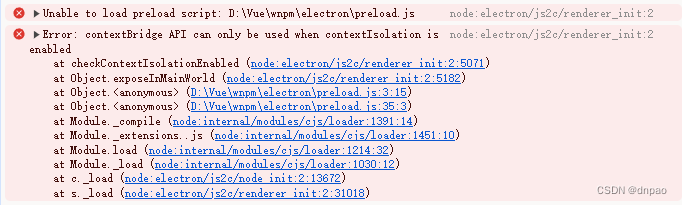
node:electron/js2c/renderer_init:2 Unable to load preload script: D:\Vue\wnpm\electron\preload.js (匿名) @ node:electron/js2c/renderer_init:2 node:electron/js2c/renderer_init:2 Error: contextBridge API can only be used when contextIsolation is enabled at checkContextIsolationEnabled (node:electron/js2c/renderer_init:2:5071) at Object.exposeInMainWorld (node:electron/js2c/renderer_init:2:5182) at Object.<anonymous> (D:\Vue\wnpm\electron\preload.js:3:15) at Object.<anonymous> (D:\Vue\wnpm\electron\preload.js:35:3) at Module._compile (node:internal/modules/cjs/loader:1391:14) at Module._extensions..js (node:internal/modules/cjs/loader:1451:10) at Module.load (node:internal/modules/cjs/loader:1214:32) at Module._load (node:internal/modules/cjs/loader:1030:12) at c._load (node:electron/js2c/node_init:2:13672) at s._load (node:electron/js2c/renderer_init:2:31018)- 1
- 2
- 3
- 4
- 5
- 6
- 7
- 8
- 9
- 10
- 11
- 12
- 13
这个错误提示表明,在启用了上下文隔离(contextIsolation)的情况下,才能使用
contextBridgeAPI。上下文隔离是 Electron 中一种安全机制,用于保护渲染进程免受主进程的恶意代码的影响。通过
contextBridge.exposeInMainWorld方法,你可以在渲染进程中暴露指定的 Electron API,以便在渲染进程中安全地访问。然而,如果未启用上下文隔离,或者启用了上下文隔离但未正确配置,就会出现报错。要解决这个问题,你需要确保在创建
BrowserWindow实例时启用了上下文隔离,并且正确配置了preload脚本。在创建BrowserWindow实例时,需要将contextIsolation设置为true,并将preload脚本指定为要注入到渲染进程中的预加载脚本。示例代码如下:
const { BrowserWindow } = require('electron'); // 创建 BrowserWindow 实例时,启用上下文隔离,并指定 preload 脚本 const mainWindow = new BrowserWindow({ webPreferences: { contextIsolation: true,//注意这个关键配置 preload: path.join(__dirname, 'preload.js') } });- 1
- 2
- 3
- 4
- 5
- 6
- 7
- 8
- 9
确保按照以上步骤正确配置了
BrowserWindow实例后,再次尝试使用contextBridge.exposeInMainWorld方法来暴露 Electron API,应该就不会再出现报错了。 -
相关阅读:
【Unity3D】水面特效
Android | ADB 命令
Patroni的pause和resume功能
用python做一个压缩图片的小程序
设计模式之备忘录模式
Yolov4 训练数据常见的问题
解决Jenkins执行git脚本时报错:No such device or address问题
iNFTnews | 一词解答区块链技术普及的制胜关键
LayUI-----动态选项卡
构建ubuntu base 出现apt update错误
- 原文地址:https://blog.csdn.net/dnpao/article/details/138194320