-
重磅!!!监控分布式NVIDIA-GPU状态
简介:Uptime Kuma是一个易于使用的自托管监控工具,它的界面干净简洁,部署和使用都非常方便,用来监控GPU是否在占用,非常美观。
历史攻略:
操作步骤:
1、容器搭建Uptime Kuma。详见 - 历史攻略链接1
2、安装nvidia-smi。详见 - 历史攻略链接2
3、搭建sanic服务端:主要是写访问nvidia-smi的一个接口。
4、配置Uptime Kuma。
安装依赖:
pip install paramiko pip install sanic- 1
- 2
案例源码:
# -*- coding: utf-8 -*- # time: 2024/4/23 20:15 # file: server.py # 公众号: 玩转测试开发 import re import paramiko import datetime from sanic import Sanic from sanic.response import json class ParamikoTool(object): def __init__(self, user, password, host, port=22, timeout=60): self.user = user self.password = password self.host = host self.port = port self.timeout = timeout def send_command(self, command): print(f"send command:{command}") ssh = paramiko.SSHClient() ssh.set_missing_host_key_policy(paramiko.AutoAddPolicy()) ssh.connect(self.host, self.port, self.user, self.password) stdin, stdout, stderr = ssh.exec_command(command) out = stdout.readlines() err = stderr.readlines() ssh.close() out_result = "".join(out) err_result = "".join(err) result = out_result + err_result print(result) return result app = Sanic("MyHelloWorldApp") @app.post("/") async def hello_world(request): data = request.json print(f"data:{data}") get_command = dict() get_command["user"] = data["user"] get_command["password"] = data["password"] get_command["host"] = data["host"] if data.get("port") is None: get_command["port"] = 22 else: get_command["port"] = data["port"] if data.get("timeout") is None: get_command["timeout"] = 60 else: get_command["timeout"] = data["timeout"] user = get_command["user"] password = get_command["password"] host = get_command["host"] pt = ParamikoTool(user=user, password=password, host=host) smi_data = pt.send_command("nvidia-smi") utilization_rate = float(re.findall("MiB \|(.*?)%", smi_data)[0]) card_used = True if utilization_rate > 0 else False if card_used: # 如果已经使用则,返回异常。否则正常返回 return BaseException else: server_data = { "card_used": card_used, "date": str(datetime.datetime.now())[:19], } del pt return json(server_data) if __name__ == '__main__': app.run(host="0.0.0.0", port=8009, auto_reload=True)- 1
- 2
- 3
- 4
- 5
- 6
- 7
- 8
- 9
- 10
- 11
- 12
- 13
- 14
- 15
- 16
- 17
- 18
- 19
- 20
- 21
- 22
- 23
- 24
- 25
- 26
- 27
- 28
- 29
- 30
- 31
- 32
- 33
- 34
- 35
- 36
- 37
- 38
- 39
- 40
- 41
- 42
- 43
- 44
- 45
- 46
- 47
- 48
- 49
- 50
- 51
- 52
- 53
- 54
- 55
- 56
- 57
- 58
- 59
- 60
- 61
- 62
- 63
- 64
- 65
- 66
- 67
- 68
- 69
- 70
- 71
- 72
- 73
- 74
- 75
- 76
- 77
- 78
- 79
- 80
- 81
- 82
- 83
- 84
- 85
- 86
- 87
- 88
运行接口服务端:python server.py 或者参考详见 - 历史攻略链接4
Uptime Kuma配置监控项:多个机器的卡就发起多个监控项,填入对应账号密码即可。
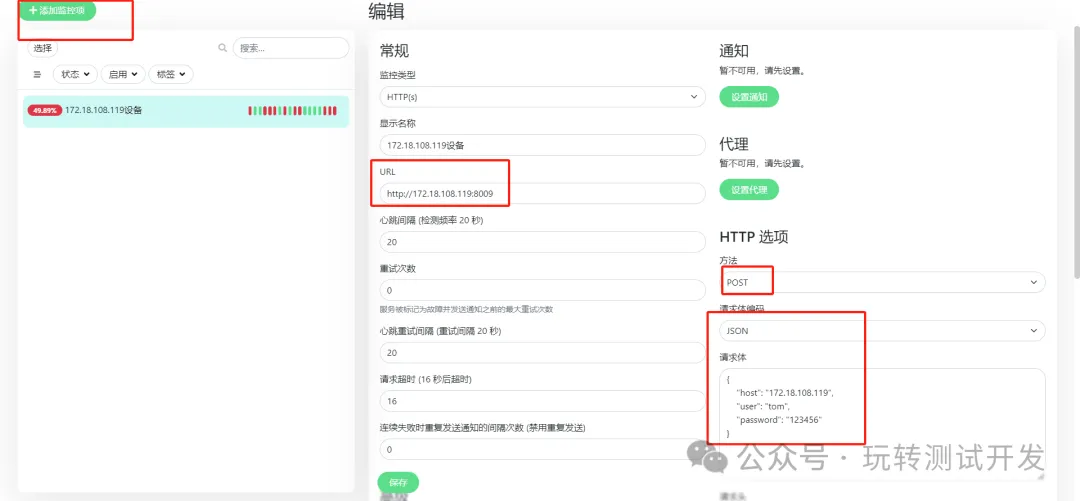
主界面效果:

服务器接口响应情况:
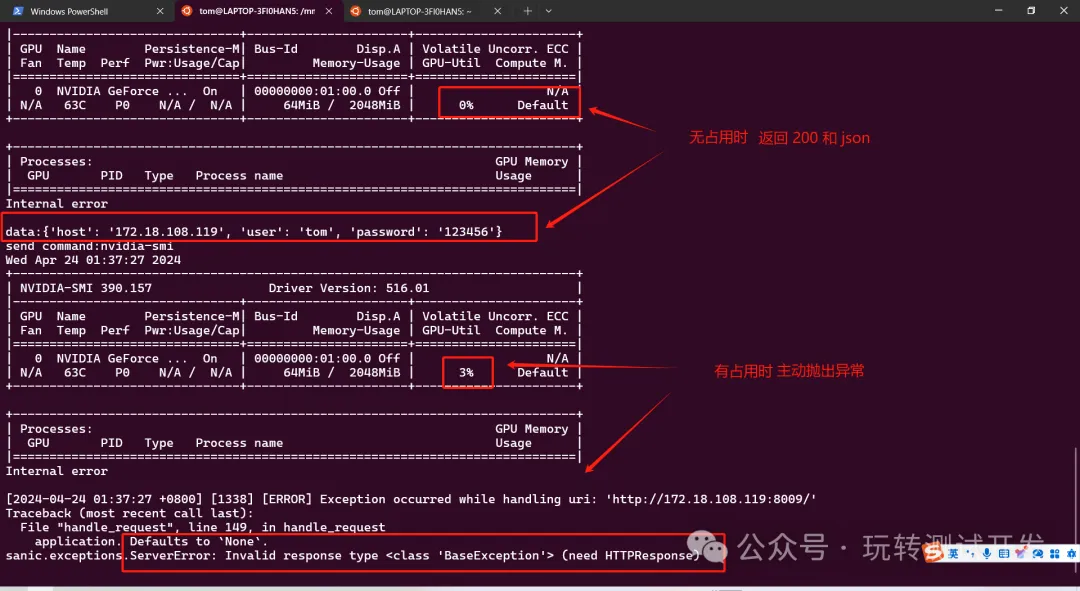

小结:同理可以监控各类服务,进程,端口,占用。本质是:通过启动一个接口服务,将Uptime Kuma监控平台的接口请求,先指向这个服务接口,接口通过paramiko的方式,在对应的服务器执行对应的命令,解析这个命令,然后返回给Uptime Kuma平台。

-
相关阅读:
Matlab转C++代码入门————附带详细代码和示例
8 个最有用的 Flutter 技巧!
eNSP - PIM 查看命令
Oracle列转行SQL语句_01
力扣 572. 另一棵树的子树
【HOG】HOG 之FPPW
谷歌浏览器安装包无法打开,双击闪退!完美解决
IEEE Standard for SystemVerilog Chapter 22. Compiler directives
synchronized对象锁?如何用synchronized锁字符串对象,这里面的坑要注意
Dapr 发布模糊测试报告|Dapr 完成模糊测试审核
- 原文地址:https://blog.csdn.net/hzblucky1314/article/details/138202857
