-
报错The chromedriver version cannot be discovered以及下载chromedriver.exe和查看其版本的命令
python3.8.10,win10。
谷歌浏览器版本(我写代码的时候还是123.0.x.x,没几天就自动更新到124.0.x.x了):

在使用selenium的时候,出现报错,The chromedriver version cannot be discovered。
(1)首先要下载对应的chromedriver
下载地址:
https://chromedriver.chromium.org/downloadsChromeDriver - WebDriver for Chrome - Downloads
如果想要比较新的chrome浏览器对应的chromedriver,需要下面的链接
https://googlechromelabs.github.io/chrome-for-testing/Chrome for Testing availability
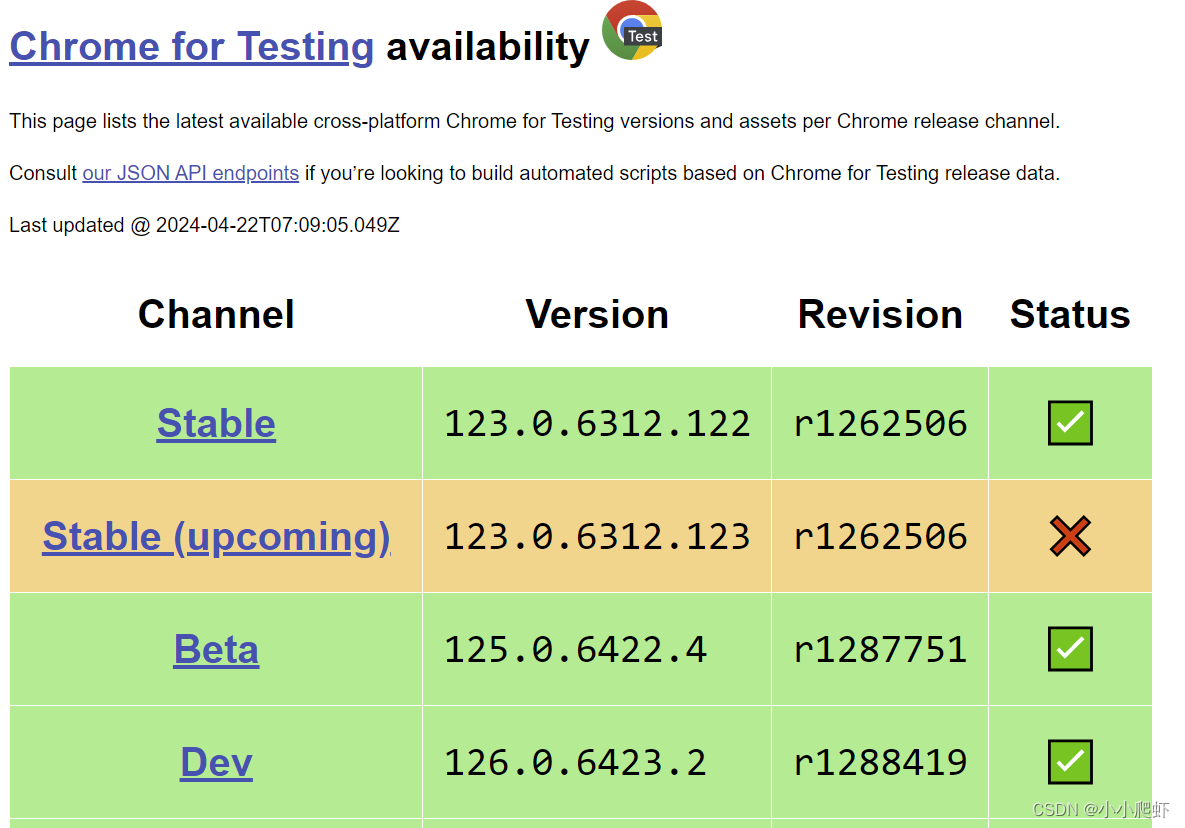
(2)下载好以后解压


将chromedriver.exe放入项目的根目录中,同时放入python3.8的Scripts目录中。
如何找到python的路径呢?使用如下命令:
where python38

查看chromedriver.exe版本的命令如下(务必在C:\Users\LC\AppData\Local\Programs\Python\Python38\Scripts>目录下cmd):
chromedriver.exe --version
测试代码:
- from selenium import webdriver
- def main():
- driver = webdriver.Chrome()
- driver.get("https://www.baidu.com")
- if __name__ == '__main__':
- main()
参考文章:
chromedriver驱动的下载、安装_chromedriver下载-CSDN博客
The chromedriver version cannot be discovered-CSDN博客
ChromeDriver版本问题_the chromedriver version cannot be discovered-CSDN博客
-
相关阅读:
如何解决Mac系统创建/home目录提示Read-Only filesystem(补充)?
【MySQL系列】Java的JDBC编程
TOYOTA MOTOR CORPORATION Programming Contest 2022(AtCoder Beginner Contest 270)
CentOS 7 服务器上创建新用户及设置用户密码有效期
糟糕,CPU100%了!!!
访问器模式(Visitor Pattern)
Java使用JavaMail进行邮件的发送和读取
阿里巴巴数字商业知识图谱的构建及应用
leetcode经典面试150题---2.移除元素
网上零食销售系统(Java;JSP;JDBC)附源码+数据库+论文
- 原文地址:https://blog.csdn.net/kxltsuperr/article/details/138087337