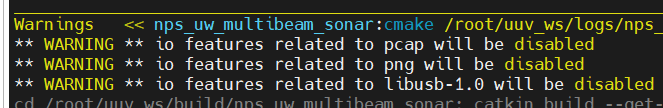-
【声呐仿真】学习记录1.5-使用docker配置dave(先看这个!)、解决一些问题
docker配置dave
1
之前文章中手动配置的环境,在运行dave_demo的时候有报错,很长时间没能解决
所以又试了试官方提供的docker版本,可以正常运行demo
所以建议直接用docker配,除了最开始拉取docker镜像部分有差别,其它基本一样
步骤参考Docker环境|DAVE项目 — Docker Environment | Project DAVE
2
在执行./run.bash -c dockwater:noetic时,如果报错:在运行docker run …时,docker 未找到
关闭ssh,重新连接
然后使用以下命令创建容器(不要复制我的,可能会有信息不一样,复制你报错里的命令。然后可以参照我的,添加一下你需要的,命令介绍在之前的文章里有,dave官方的我也看不懂):
注意:可能需要删除官方命令中的–rm,我有这个参数的话就会失败(报错docker未找到)
docker run -it -p 50004:22 -v /home/ouc/ros_dave:/home/ouc --name dockwater_noetic_runtime --gpus all -v /dev:/dev -e DISPLAY -e TERM -e XAUTHORITY=/tmp/.dockerpznw0d90.xauth -v /tmp/.dockerpznw0d90.xauth:/tmp/.dockerpznw0d90.xauth -v /tmp/.X11-unix:/tmp/.X11-unix -v /etc/localtime:/etc/localtime:ro -e NVIDIA_DRIVER_CAPABILITIES=compute,utility -e NVIDIA_VISIBLE_DEVICES=all 869c5ad477cb /bin/bash
3
创建完容器后,就按照我之前的文章,配置可视化、配置cuda、下载代码编译运行,选配ssh远程
运行demo结果如下:
roslaunch dave_demo_launch dave_demo.launch- 1
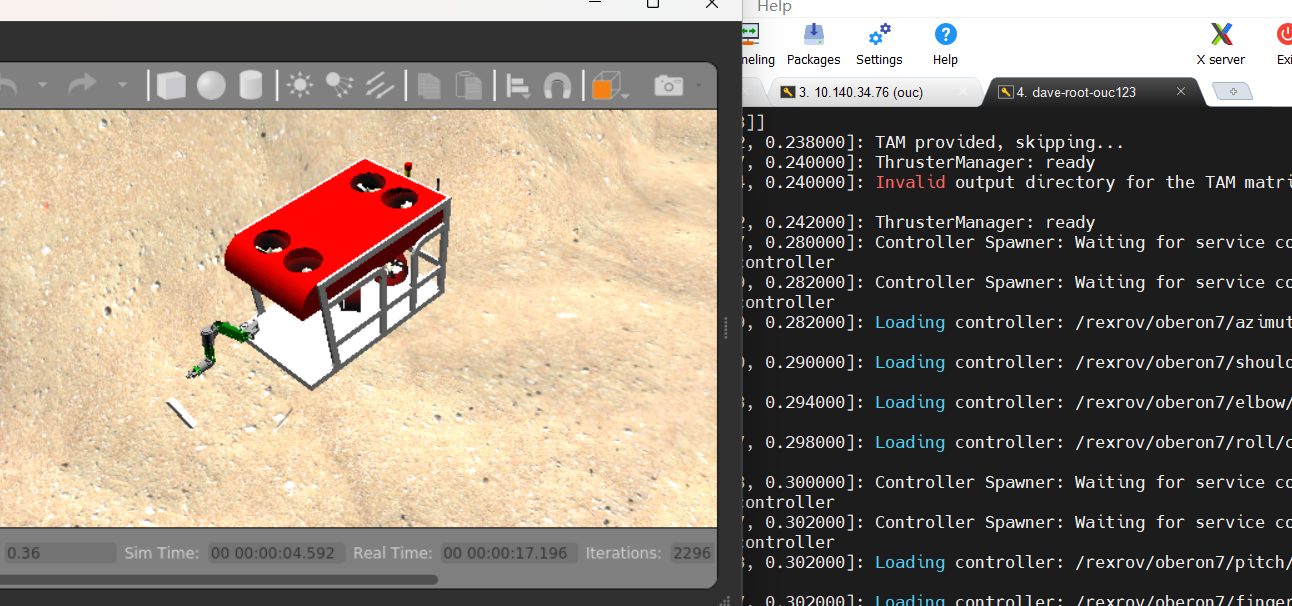
以下为未完全解决问题的随手记录,待日后解决再补充
1.pcap、png解决,libusb未解决(不要修改libusb相关的)
经查,png和usb系统都有:
locate libpng | grep cmake locate libusb- 1
- 2
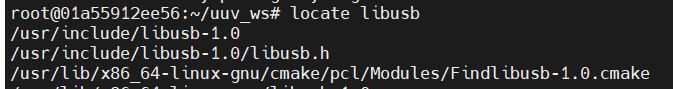
只需安装pcap、配置:sudo apt-get install libpcap-dev- 1
sudo gedit `locate PCLConfig.cmake`- 1
搜索openni(),在下面添加:
elseif("${_lib}" STREQUAL "png") find_package(PNG) elseif("${_lib}" STREQUAL "pcap") find_package(PCAP) elseif("${_lib}" STREQUAL "libusb-1.0") find_package(LIBUSB_1)- 1
- 2
- 3
- 4
- 5
- 6
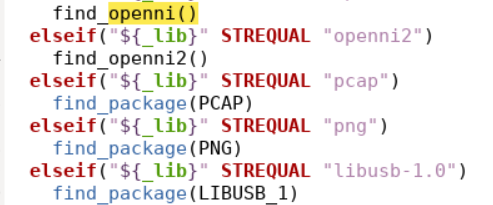
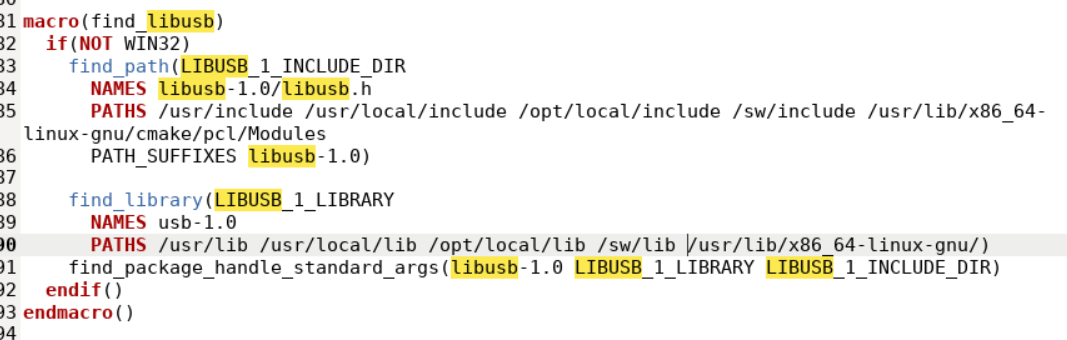
cp `locate libusb | grep cmake` /usr/share/cmake-3.16/Modules/FindLIBUSB_1.cmake- 1
sudo gedit /usr/share/cmake-3.16/Modules/FindPCAP.cmake- 1
# - Try to find libpcap include dirs and libraries # # Usage of this module as follows: # # find_package(PCAP) # # Variables used by this module, they can change the default behaviour and need # to be set before calling find_package: # # PCAP_ROOT_DIR Set this variable to the root installation of # libpcap if the module has problems finding the # proper installation path. # # Variables defined by this module: # # PCAP_FOUND System has libpcap, include and library dirs found # PCAP_INCLUDE_DIR The libpcap include directories. # PCAP_LIBRARY The libpcap library (possibly includes a thread # library e.g. required by pf_ring's libpcap) # HAVE_PF_RING If a found version of libpcap supports PF_RING # HAVE_PCAP_IMMEDIATE_MODE If the version of libpcap found supports immediate mode find_path(PCAP_ROOT_DIR NAMES include/pcap.h ) find_path(PCAP_INCLUDE_DIR NAMES pcap.h HINTS ${PCAP_ROOT_DIR}/include ) set (HINT_DIR ${PCAP_ROOT_DIR}/lib) # On x64 windows, we should look also for the .lib at /lib/x64/ # as this is the default path for the WinPcap developer's pack if (${CMAKE_SIZEOF_VOID_P} EQUAL 8 AND WIN32) set (HINT_DIR ${PCAP_ROOT_DIR}/lib/x64/ ${HINT_DIR}) endif () find_library(PCAP_LIBRARY NAMES pcap wpcap HINTS ${HINT_DIR} ) include(FindPackageHandleStandardArgs) find_package_handle_standard_args(PCAP DEFAULT_MSG PCAP_LIBRARY PCAP_INCLUDE_DIR ) include(CheckCXXSourceCompiles) set(CMAKE_REQUIRED_LIBRARIES ${PCAP_LIBRARY}) check_cxx_source_compiles("int main() { return 0; }" PCAP_LINKS_SOLO) set(CMAKE_REQUIRED_LIBRARIES) # check if linking against libpcap also needs to link against a thread library if (NOT PCAP_LINKS_SOLO) find_package(Threads) if (THREADS_FOUND) set(CMAKE_REQUIRED_LIBRARIES ${PCAP_LIBRARY} ${CMAKE_THREAD_LIBS_INIT}) check_cxx_source_compiles("int main() { return 0; }" PCAP_NEEDS_THREADS) set(CMAKE_REQUIRED_LIBRARIES) endif (THREADS_FOUND) if (THREADS_FOUND AND PCAP_NEEDS_THREADS) set(_tmp ${PCAP_LIBRARY} ${CMAKE_THREAD_LIBS_INIT}) list(REMOVE_DUPLICATES _tmp) set(PCAP_LIBRARY ${_tmp} CACHE STRING "Libraries needed to link against libpcap" FORCE) else (THREADS_FOUND AND PCAP_NEEDS_THREADS) message(FATAL_ERROR "Couldn't determine how to link against libpcap") endif (THREADS_FOUND AND PCAP_NEEDS_THREADS) endif (NOT PCAP_LINKS_SOLO) include(CheckFunctionExists) set(CMAKE_REQUIRED_LIBRARIES ${PCAP_LIBRARY}) check_function_exists(pcap_get_pfring_id HAVE_PF_RING) check_function_exists(pcap_set_immediate_mode HAVE_PCAP_IMMEDIATE_MODE) check_function_exists(pcap_set_tstamp_precision HAVE_PCAP_TIMESTAMP_PRECISION) set(CMAKE_REQUIRED_LIBRARIES) mark_as_advanced( PCAP_ROOT_DIR PCAP_INCLUDE_DIR PCAP_LIBRARY )- 1
- 2
- 3
- 4
- 5
- 6
- 7
- 8
- 9
- 10
- 11
- 12
- 13
- 14
- 15
- 16
- 17
- 18
- 19
- 20
- 21
- 22
- 23
- 24
- 25
- 26
- 27
- 28
- 29
- 30
- 31
- 32
- 33
- 34
- 35
- 36
- 37
- 38
- 39
- 40
- 41
- 42
- 43
- 44
- 45
- 46
- 47
- 48
- 49
- 50
- 51
- 52
- 53
- 54
- 55
- 56
- 57
- 58
- 59
- 60
- 61
- 62
- 63
- 64
- 65
- 66
- 67
- 68
- 69
- 70
- 71
- 72
- 73
- 74
- 75
- 76
- 77
- 78
- 79
- 80
- 81
- 82
- 83
- 84
- 85
2.ISO C++
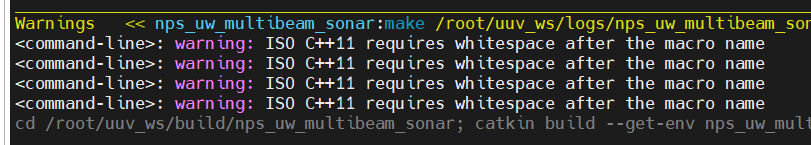
不知道做了什么,突然成功了:
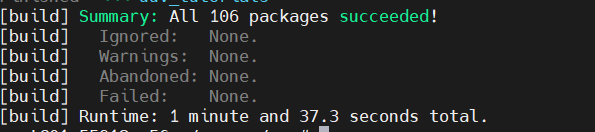
3.换源
Ubuntu22.04 解决 E: 无法定位软件包 yum_e: 无法定位软件包 libqt6opengl6-dev-
以上没解决sudo cp -ra /etc/apt/sources.list /etc/apt/sources.list.bak sudo vi /etc/apt/sources.list deb http://mirrors.aliyun.com/ubuntu/ focal main restricted universe multiverse deb-src http://mirrors.aliyun.com/ubuntu/ focal main restricted universe multiverse deb http://mirrors.aliyun.com/ubuntu/ focal-security main restricted universe multiverse deb-src http://mirrors.aliyun.com/ubuntu/ focal-security main restricted universe multiverse deb http://mirrors.aliyun.com/ubuntu/ focal-updates main restricted universe multiverse deb-src http://mirrors.aliyun.com/ubuntu/ focal-updates main restricted universe multiverse deb http://mirrors.aliyun.com/ubuntu/ focal-proposed main restricted universe multiverse deb-src http://mirrors.aliyun.com/ubuntu/ focal-proposed main restricted universe multiverse deb http://mirrors.aliyun.com/ubuntu/ focal-backports main restricted universe multiverse deb-src http://mirrors.aliyun.com/ubuntu/ focal-backports main restricted universe multiverse 保存退出 sudo apt-get update sudo apt-get upgrade- 1
- 2
- 3
- 4
- 5
- 6
- 7
- 8
- 9
- 10
- 11
- 12
- 13
- 14
- 15
- 16
- 17
- 18
- 19
- 20
- 21
遇到问题:
解决GPG 错误由于没有公钥,无法验证下列签名-sudo apt-key adv --keyserver keyserver.ubuntu.com --recv-keys xxx- 1
解决后好了
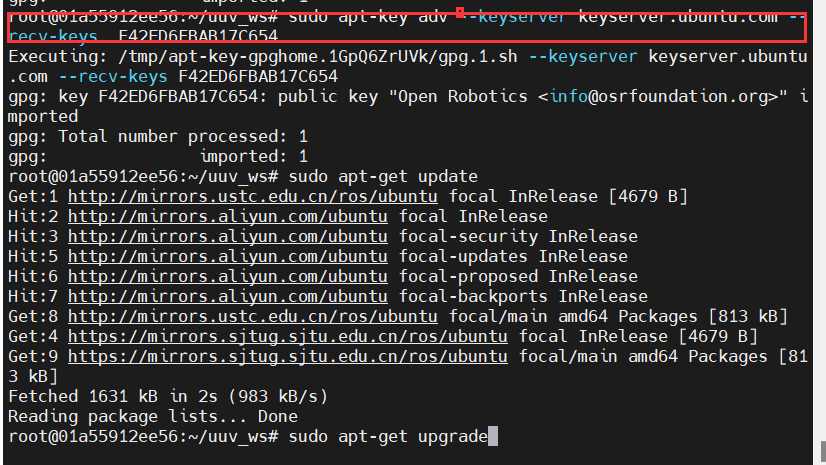
4.自动安装相关依赖
rosdep install --from-paths src --ignore-src -r -y- 1
-
相关阅读:
windows系统git使用ssh方式和gitee/github进行同步
Apk_动态调试方案
java和C#md5算法互通
zookeeper选举机制
JavaWeb项目学习(一)
2024得物校招面试真题汇总及其解答(一)
springboot智慧幼儿园管理系统的设计与实现毕业设计源码271611
使用vite+react搭建项目踩坑记录
【Vue】 v-once、ref、provide、inject
MySQL数据库指令 DDL语法
- 原文地址:https://blog.csdn.net/tfnmdmx/article/details/138013614