-
SpringBoot 3.2.5 引入Swagger(OpenApi)
springdoc-openapi 和 swagger 都可以用,用其中一个就行,不用两个都引入。
这里简单记录以下springdoc-openapi。
springdoc-openapi(Java库)有助于使用 SpringBoot 项目 自动生成 API 文档。
pom文件
<project xmlns="http://maven.apache.org/POM/4.0.0" xmlns:xsi="http://www.w3.org/2001/XMLSchema-instance" xsi:schemaLocation="http://maven.apache.org/POM/4.0.0 http://maven.apache.org/xsd/maven-4.0.0.xsd"> <modelVersion>4.0.0modelVersion> <parent> <groupId>org.springframework.bootgroupId> <artifactId>spring-boot-starter-parentartifactId> <version>3.2.5version> <relativePath/> parent> <groupId>openApigroupId> <artifactId>openApiartifactId> <version>3.2.5version> <name>openApiname> <description>这里写你自己的项目描述description> <properties> <project.build.sourceEncoding>UTF-8project.build.sourceEncoding> <project.reporting.outputEncoding>UTF-8project.reporting.outputEncoding> <java.version>17java.version> properties> <dependencies> <dependency> <groupId>org.springframework.bootgroupId> <artifactId>spring-boot-starter-webartifactId> <version>3.2.5version> dependency> <dependency> <groupId>org.projectlombokgroupId> <artifactId>lombokartifactId> <version>1.18.30version> dependency> <dependency> <groupId>org.springframework.bootgroupId> <artifactId>spring-boot-starter-validationartifactId> <version>3.2.5version> dependency> <dependency> <groupId>jakarta.validationgroupId> <artifactId>jakarta.validation-apiartifactId> <version>3.0.2version> dependency> <dependency> <groupId>org.springdocgroupId> <artifactId>springdoc-openapi-starter-webmvc-uiartifactId> <version>2.5.0version> dependency> dependencies> project>- 1
- 2
- 3
- 4
- 5
- 6
- 7
- 8
- 9
- 10
- 11
- 12
- 13
- 14
- 15
- 16
- 17
- 18
- 19
- 20
- 21
- 22
- 23
- 24
- 25
- 26
- 27
- 28
- 29
- 30
- 31
- 32
- 33
- 34
- 35
- 36
- 37
- 38
- 39
- 40
- 41
- 42
- 43
- 44
- 45
- 46
- 47
- 48
- 49
- 50
- 51
- 52
- 53
- 54
- 55
- 56
- 57
- 58
- 59
- 60
- 61
配置文件
import io.swagger.v3.oas.models.ExternalDocumentation; import io.swagger.v3.oas.models.OpenAPI; import io.swagger.v3.oas.models.info.Info; import io.swagger.v3.oas.models.info.License; import org.springframework.context.annotation.Bean; import org.springframework.context.annotation.Configuration; //也有其他的扩展,有兴趣的可自行翻阅官网 @Configuration public class SpringDocConfig { //个人认为,以下括号里的内容,都可乱写,写啥都行,只要是字符串就行 @Bean public OpenAPI springShopOpenAPI() { return new OpenAPI() .info(new Info() .title("OpenApi的Swagger") .description("springdoc-openapi-starter-webmvc-ui") .version("springdoc-openapi v2.5.0") .license(new License() .name("SprigBoot3.2.5") //url,这里写的是SpringBoot的地址 .url("https://spring.io/projects/spring-boot")) ).externalDocs(new ExternalDocumentation() .description("springdoc-openapi v2.5.0") //url,写的是springdoc-openapi的地址 .url("https://springdoc.org/#google_vignette")); } }- 1
- 2
- 3
- 4
- 5
- 6
- 7
- 8
- 9
- 10
- 11
- 12
- 13
- 14
- 15
- 16
- 17
- 18
- 19
- 20
- 21
- 22
- 23
- 24
- 25
- 26
- 27
- 28
启动类
import lombok.extern.slf4j.Slf4j; import org.springframework.boot.CommandLineRunner; import org.springframework.boot.SpringApplication; import org.springframework.boot.autoconfigure.SpringBootApplication; @Slf4j @SpringBootApplication public class BigEventApplication implements CommandLineRunner { public static void main(String[] args) { SpringApplication.run(BigEventApplication.class, args); } @Override public void run(String... args) { //端口号默认8080 log.info("Tomcat在端口 " + 8080 + " (http)上启动:\n"); String hostname = "localhost"; String http = "http://"; log.info("Api文档 浏览器访问地址如下:"); log.info(http + hostname + ":" + 8080 + "/swagger-ui/index.html\n"); log.info("ApiFox的 URL方式 导入路径为:"); log.info(http + hostname + ":" + 8080 + "/v3/api-docs\n"); } }- 1
- 2
- 3
- 4
- 5
- 6
- 7
- 8
- 9
- 10
- 11
- 12
- 13
- 14
- 15
- 16
- 17
- 18
- 19
- 20
- 21
- 22
- 23
- 24
- 25
- 26
- 27
Controller 层
import io.swagger.v3.oas.annotations.Operation; import io.swagger.v3.oas.annotations.tags.Tag; import jakarta.validation.constraints.NotBlank; import jakarta.validation.constraints.NotNull; import lombok.RequiredArgsConstructor; import org.springframework.validation.annotation.Validated; import org.springframework.web.bind.annotation.*; import java.util.List; @Validated @RestController @RequiredArgsConstructor @Tag(name = "Xxx名字", description = "这里可以多写几个字,用来描述xxx,描述的详细一点") @RequestMapping("/路径") public class XxxController { private final XxxService service; @Operation(summary = "删除", description = "根据 id 删除") @DeleteMapping("/delete/{id}") public Result<String> clean(@NotBlank(message = "id 不可为空") @PathVariable String id) { boolean b = service.removeById(id); return b ? Result.success("删除成功") : Result.error("删除失败"); } }- 1
- 2
- 3
- 4
- 5
- 6
- 7
- 8
- 9
- 10
- 11
- 12
- 13
- 14
- 15
- 16
- 17
- 18
- 19
- 20
- 21
- 22
- 23
- 24
- 25
- 26
启动成功后,可以直接从控制台点击这俩访问地址
http://localhost:8080/swagger-ui/index.html
http://localhost:8080/v3/api-docs
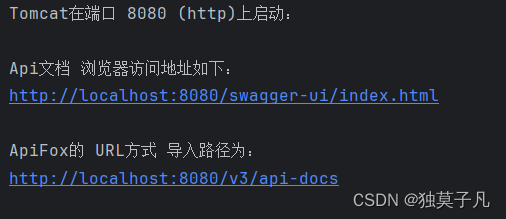
ApiFox
我用的接口测试工具是Apifox
把导入地址复制进去,就可以测试接口了

题外话
- 你没钱,别人对你的态度,基本都是真诚的:说教、训斥、排挤……都是真的,因为他们找到了存在感。
- 你有钱,别人对你的态度 就不一定是真的了,所谓的夸赞,可能是虚情假意,因为 你比他们强,他们嫉妒你。
-
相关阅读:
SpringMVC之自定义注解
初露头角!Walrus入选服贸会“数智影响力”数字化转型创新案例
HDFS存储目录分析
如何解决找不到xinput1_3.dll无法继续执行此代码?5个解决方法分享
Oracle数据库
C#面:解释什么是闭包
【Excel VBA】深入探索VBScript中的Choose函数
书生·浦语大模型-第七节课笔记/作业
ThreadLocal的简单使用及实现的原理
mysql面试通关宝典,你看你知道多少
- 原文地址:https://blog.csdn.net/sungencheng/article/details/138153063
