-
使用Python比较两张人脸图像并获得准确度
使用 Python、OpenCV 和人脸识别模块比较两张图像并获得这些图像之间的准确度水平。
一、原理
使用Face Recognition python 模块来获取两张图像的128 个面部编码,并比较这些编码。比较结果返回 True 或 False。如果结果为True ,那么两个图像将是相同的。如果是False,则两个图像将不相同。
二、128 种面部编码
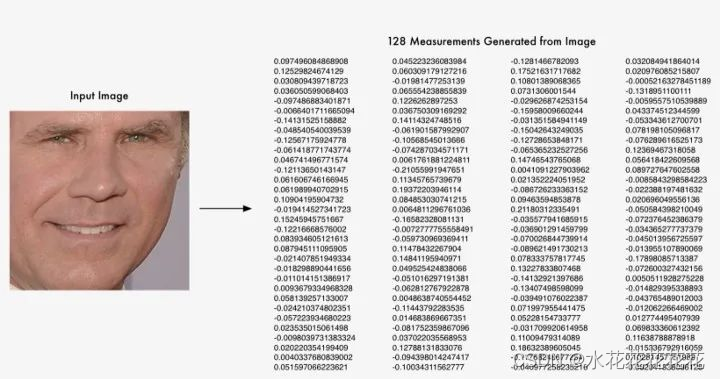
仅当比较结果返回 True 值时,才会打印准确度级别。
三、实现
首先在conda中或终端安装需要的模块
- pip install opencv-python
- pip install face-recognition
安装后导入模块
创建一个名为 find_face_encodings(image_path) 的新函数,它获取图像位置(路径)并返回 128 个面部编码,这在比较图像时非常有用。
find_face_encodings(image_path) 函数将使用 OpenCV 模块,从我们作为参数传递的路径中读取图像,然后返回使用 face_recognition 模块中的 face_encodings() 函数获得的 128 个人脸编码。使用两个不同的图像路径调用 find_face_encodings(image_path) 函数,并将其存储在两个不同的变量中,image_1和image_2
- import cv2
- import face_recognition
- def find_face_encodings(image_path):
- # reading image
- image = cv2.imread(image_path)
- # get face encodings from the image
- face_enc = face_recognition.face_encodings(image)
- # return face encodings
- return face_enc[0]
- # getting face encodings for first image
- image_1 = find_face_encodings("image_1.jpg")
- # getting face encodings for second image
- image_2 = find_face_encodings("image_2.jpg")
现在,我们可以使用编码执行比较和查找这些图像的准确性等操作。
-
比较将通过使用 face_recognition 中的 compare_faces() 函数来完成。
-
通过找到 100 和 face_distance 之间的差异来确定准确性。
- # checking both images are same
- is_same = face_recognition.compare_faces([image_1], image_2)[0]
- print(f"Is Same: {is_same}")
- if is_same:
- # finding the distance level between images
- distance = face_recognition.face_distance([image_1], image_2)
- distance = round(distance[0] * 100)
- # calcuating accuracy level between images
- accuracy = 100 - round(distance)
- print("The images are same")
- print(f"Accuracy Level: {accuracy}%")
- else:
- print("The images are not same")
参考链接:https://blog.csdn.net/woshicver/article/details/12860789
-
相关阅读:
.NET Emit 入门教程:第二部分:构建动态程序集(追加构建静态程序集教程)
Pytorch的tensor数据类型 -- 常见用法介绍:
数据结构——【堆】
GIC/ITS代码分析(7)中断应用实例之LPI中断
为什么软件可以被破解,但是压缩包却破解不了?
PAT(甲级)2022年春季考试
java计算机毕业设计ssm基金分析系统的设计与实现
数据挖掘神经网络算法,人工神经网络分析方法
Doris failed to initialize storage reader. tablet=106408, res=[NOT_IMPLEMENTED_ERROR]to be implemented
二叉树题目:二叉树的所有路径
- 原文地址:https://blog.csdn.net/m0_73776435/article/details/138044682
