-
在React函数组件中使用错误边界和errorElement进行错误处理
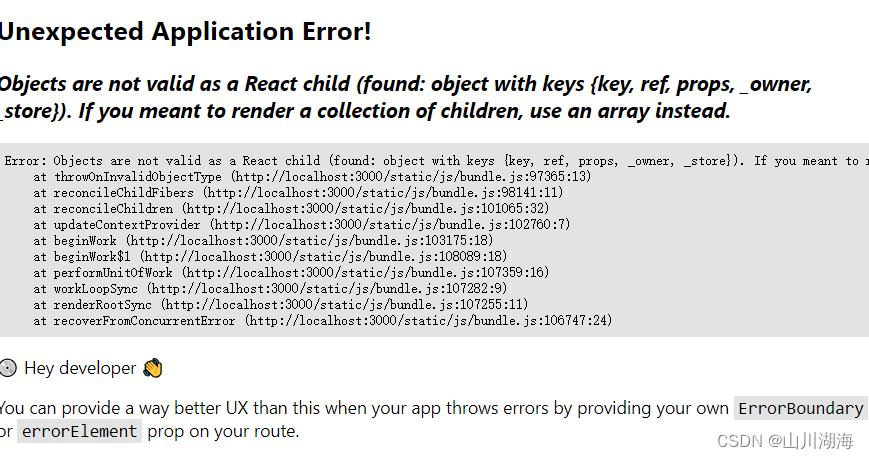
在React 18中,函数组件可以使用两种方式来处理错误:
- 使用 ErrorBoundary
ErrorBoundary 是一种基于类的组件,可以捕获其子组件树中的任何 JavaScript 错误,并记录这些错误、渲染备用 UI 而不是冻结的组件树。
在函数组件中使用 ErrorBoundary,需要先创建一个基于类的 ErrorBoundary 组件,然后将函数组件包裹在其中:
import React from 'react'; class ErrorBoundary extends React.Component { constructor(props) { super(props); this.state = { hasError: false }; } static getDerivedStateFromError(error) { // 更新 state 使下一次渲染能够显示降级 UI return { hasError: true }; } componentDidCatch(error, errorInfo) { // 你同样可以将错误记录到一个错误报告服务器 console.log(error, errorInfo); } render() { if (this.state.hasError) { // 你可以自定义降级后的 UI 并渲染 return <h1>Something went wrong.</h1>; } return this.props.children; } } function MyFunctionComponent() { // ... } // 使用 ErrorBoundary 包裹函数组件 const WrappedComponent = () => ( <ErrorBoundary> <MyFunctionComponent /> </ErrorBoundary> );- 1
- 2
- 3
- 4
- 5
- 6
- 7
- 8
- 9
- 10
- 11
- 12
- 13
- 14
- 15
- 16
- 17
- 18
- 19
- 20
- 21
- 22
- 23
- 24
- 25
- 26
- 27
- 28
- 29
- 30
- 31
- 32
- 33
- 34
- 35
- 36
- 37
- 38
- 使用 errorElement 属性 (React 18)
在 React 18 中,你可以在根组件上使用
errorElement属性来指定发生错误时要渲染的 UI。这个属性可以直接在函数组件上使用:import React from 'react'; function ErrorUI() { return <h1>Something went wrong.</h1>; } function MyFunctionComponent() { // ... return ( <> {/* 组件树 */} {errorElement && <ErrorUI />} </> ); } // 在根组件上使用 errorElement const root = ReactDOM.createRoot(document.getElementById('root')); root.render( <React.StrictMode> <MyFunctionComponent errorElement={<ErrorUI />} /> </React.StrictMode> );- 1
- 2
- 3
- 4
- 5
- 6
- 7
- 8
- 9
- 10
- 11
- 12
- 13
- 14
- 15
- 16
- 17
- 18
- 19
- 20
- 21
- 22
- 23
在上面的示例中,如果在
MyFunctionComponent组件树中发生错误,React 会自动卸载组件树,并替换为传递给errorElement属性的 UI。注意,
errorElement只适用于根组件。如果需要为嵌套的组件树提供错误边界,你仍然需要使用ErrorBoundary组件。总的来说,
ErrorBoundary是一种更通用的错误处理方式,可用于任何组件及其子组件树。而errorElement提供了一种更简单的方式来处理根组件中的错误。你可以根据项目的需求选择合适的方式。 -
相关阅读:
ApDBUtils引出、土方法完成封装
Redis为什么这么快?Redis的线程模型与Redis多线程
Java long类型转换易犯的错误
【前端】Jquery UI +PHP 实现表格拖动排序
L9170 LGCN 原厂直销5A大电流输出DC双向马达驱动电路IC
前端下载文件重命名
外贸找客户三大必备“套路“,让您快速开发客户
初识动态内存分配
[附源码]SSM计算机毕业设计基于实时定位的超市配送业务管理JAVA
人工智能前沿——随需应变的未来大脑
- 原文地址:https://blog.csdn.net/sky6862/article/details/138154382
