-
restful请求风格的增删改查-----查询and添加
一、restful风格的介绍
restful也称之为REST ( Representational State Transfer ),可以将它理解为一种软件架构风格或设计风格,而不是一个标准。简单来说,restful风格就是把请求参数变成请求路径的一种风格。例如,传统的URL请求格式为:
http://localhost:8080/chapter14restful/adduser.jsp?id=1采用restful请求格式后,变为
http://localhost:8080/chapter14restful/adduser.jsp/1restful风格在HTTP请求中,使用put、delete、 post 和get方式分别对应添加、删除、修改和查询的操作。不过目前国内开发,还是只使用post和get方式来进行增删改查操作。
二、准备工作:
使用软件:eclipse。
正确创建实体类,并创建set、get、tostring、有/无参构造方法。
了解restful风格在HTTP请求中,使用的put,delete,post,get方式对应增删改查。这一点在前后端相连时,很重要。你请求的Ajax方式对应后端@RequestMapping的方式。
三、查询:
前端:
- <%@ page language="java" contentType="text/html;charset=UTF-8"
- pageEncoding="UTF-8"%>
- <! DOCTYPE html PUBLIC "-//W3C//DTD HTML 4.01 Transitional//EN"
- "http://www.w3.org/TR/html4/loose.dtd">
- <html>
- <head>
- <title>restful测试</title>
- <meta http-equiv="Content-Type" content="text/html; charset=UTF-8">
- <link rel="stylesheet" href="${pageContext.request.contextPath }/js/bootstrap-4.6.2-dist/css/bootstrap.min.css">
- <script src="${pageContext.request.contextPath }/js/jquery-3.5.1/jquery-3.5.1.min.js"></script>
- <script src="${pageContext.request.contextPath }/js/bootstrap-4.6.2-dist/js/bootstrap.bundle.min.js"></script>
- <script type="text/javascript">
- function search(){
- //获取输入的用户名和密码
- var id = $("#number").val();
- $.ajax({
- url:"${pageContext.request.contextPath }/user/"+id,
- type:"GET",
- //定义相应的数据格式为Json
- dataType:"json",
- //成功响应结果
- success: function(data){
- if(data.username!=null){
- alert("您查询的用户名为:"+data.username);
- }else{
- alert("没有找到id为"+id+"的用户")
- }
- }
- });
- }
- </script>
- </head>
- <body>
- <form >
- 编号:<input type="text" name="number" id="number"><br>
- <input type="button" value="查询" class="btn btn-success" onclick="search()"><br>
- </form>
- </body>
- </html>
后端:
- /*
- *接受Restful风格的请求,其接受方式为get----查询操作
- */
- @GetMapping(value="/user/{id}")
- @ResponseBody
- public User selectUser(@PathVariable("id") String id) {
- //查看数据接收
- System.out.println("您查询到了id="+id);
- User user = new User();
- //模拟根据id查询到用户对象
- if("1234".equals(id)) {
- user.setUsername("Tom");
- }
- return user;
- }
前端结果显示:
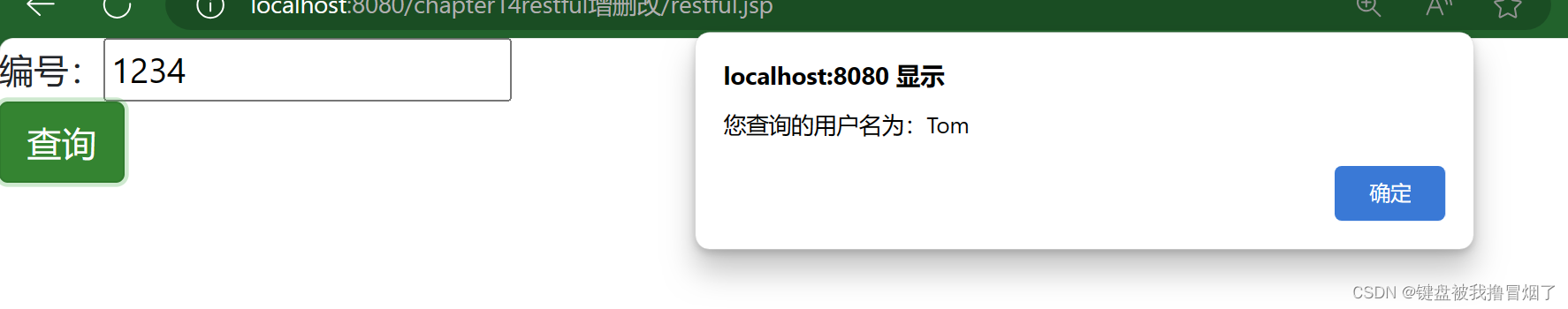
四、添加:
我的妈,卡了好久,结果超级简单的逻辑,前端获取到的信息我们用一个对象来存,这样我们传给后端时,直接传递这个对象就行,后端接受对象需要用到注解@RequestBody 。
同时要注意@RequestParam 注解来接收参数。这意味着 'id' 参数应该作为 URL 查询参数发送,而不是请求主体中的 JSON 数据。请确保请求的 URL 中包含了合适的查询参数,例如 http://localhost/user?id=123,其中 '123' 是有效的整数值。我采取的是通过请求主体以 JSON 格式发送参数,那么前端代码和后端代码都需要JSON 格式。
前端:
- <%@ page language="java" contentType="text/html;charset=UTF-8"
- pageEncoding="UTF-8"%>
- <! DOCTYPE html PUBLIC "-//W3C//DTD HTML 4.01 Transitional//EN"
- "http://www.w3.org/TR/html4/loose.dtd">
- <html>
- <head>
- <meta http-equiv="Content-Type" content="text/html; charset=UTF-8">
- <link rel="stylesheet" href="${pageContext.request.contextPath }/js/bootstrap-4.6.2-dist/css/bootstrap.min.css">
- <script src="${pageContext.request.contextPath }/js/jquery-3.5.1/jquery-3.5.1.min.js"></script>
- <script src="${pageContext.request.contextPath }/js/bootstrap-4.6.2-dist/js/bootstrap.bundle.min.js"></script>
- <title>添加用户页面</title>
- <style>
- .container {
- display: flex;
- justify-content: center;
- align-items: center;
- height: 100vh;
- }
- </style>
- <script type="text/javascript">
- function add(){
- //添加对象
- var user = {
- id:parseInt($("#id").val()),
- username:$("#username").val(),
- password:$("#password").val()
- };
- //能正确获取输入框里的元素
- alert("id: " + user.id + ", username: " + user.username + ", password: " + user.password);
- $.ajax({
- url:"${pageContext.request.contextPath }/user",
- type:"put",
- //data表示发送的数据,将三个参数绑定到一起
- data:JSON.stringify({ id: user.id, username: user.username, password: user.password }),
- //定义发送请求的数据格式为JSON字符串
- contentType:"application/json;charset=UTF-8",
- //成功响应结果
- success: function(data){
- if(data!=null){
- alert("您成功添加了编号为"+user.id+"的用户")
- }else{
- alert("添加出错了")
- }
- }
- });
- }
- </script>
- </head>
- <body>
- <div class="container">
- <form class="form">
- 编 号:<input type="text" name="id" id="id"><br>
- 用户名:<input type="text" name="username" id="username"><br>
- 密 码:<input type="password" name="password" id="password"><br>
- <input type="button" value="添加" class="btn btn-primary" onclick="add()"><br>
- </form>
- </div>
- </body>
- </html>
后端:
- /*
- * 接受Restful风格的请求,其接受方式为put----添加操作
- */
- @PutMapping(value="/user")
- @ResponseBody
- public User addUser(@RequestBody User user)
- {
- Integer id = user.getId();
- String username = user.getUsername();
- String password = user.getPassword();
- //查看数据接收
- System.out.println("成功添加了id="+id+",username="+username+",password"+password+"的用户");
- //创建新用户
- return user;
- }
前端结果显示:

控制台信息:
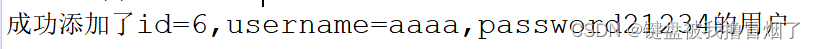
-
相关阅读:
git基础命令
计算机毕业设计ssm+vue+elementUI服装定制系统
wqs二分学习笔记
java游戏制作-拼图游戏
数组双指针
医药制药行业有机VOCs废气治理
无需公网IP,如何远程访问内网SVN服务?
leetcode 剑指offer51:数组中的逆序对 归并排序
本文是对优雅草蜻蜓C影视便捷追剧小程序微信支付配置教程-大部分小程序支付通用,从微信配置到后台的详解,其他小程序系统均可参考
机器学习---预剪枝、后剪枝(REP、CCP、PEP、)
- 原文地址:https://blog.csdn.net/qq_62571013/article/details/138016115