-
【CLI命令行接口和Java连接openLooKeng查询数据 】
一、摘要
通过CLI命令行接口工具连接openLooKeng,可帮助初学者能够使用SQL语句的方式快速操作openLooKeng,任何只要熟悉SQL的人都可以快速切换到openLooKeng的技术栈当中,借助其快速完成大数据相关数据分析任务。
通过使用Java API的方式操作openLooKeng,可帮助Java开发人员能够快速上手,从而能以编程的方式操作openLooKeng(这也是真实生成环境中习以为常的方式),进而帮助开发人员快速构建基于openLooKeng进行大数据分析的能力。二、正文
0. 环境说明
软件 说明 Virtualbox version: 7.0,开源虚拟机软件,规格:4G 2Core openEuler version: 20.03 LTS 操作系统 openLooKeng version: 1.10.0 查询分析各种数据,让大数据更简单的框架 1. CLI命令行工具的使用
-
下载openLooKeng对应版本的Command Line Interface,如下图所示:
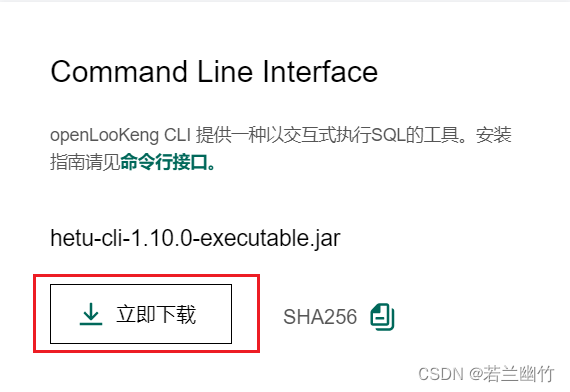
下载地址:点击即可下载 -
上传到虚拟机中,如上传到/root目录下
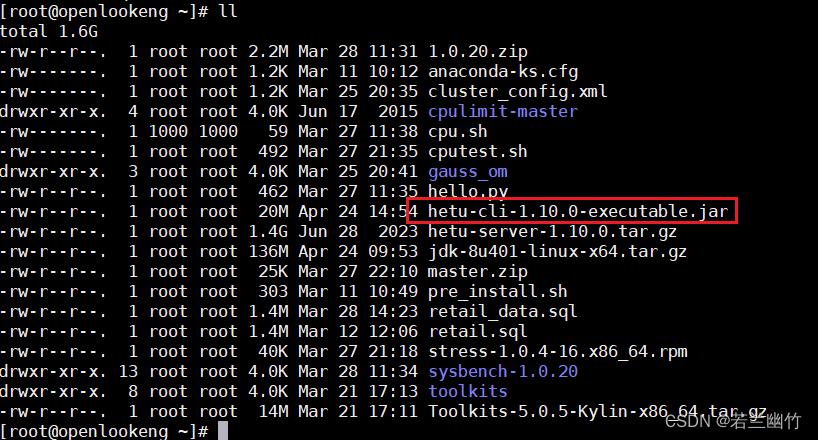
-
检查openLooKeng是否正常运行中,执行jps命令即可:
[root@openlookeng ~]# jps 5157 PrestoServer 7758 Jps [root@openlookeng ~]#- 1
- 2
- 3
- 4
其中
PrestoServer为openLooKeng的后台进程名称。 -
启动CLI客户端,执行如下命令,进入到CLI交互式界面中:
[root@openlookeng ~]# java -jar ./hetu-cli-1.10.0-executable.jar --server 192.168.56.100:8080 --catalog jmx --schema current lk:current>- 1
- 2
其中,
--catalog后面是jmx连接器,--schema后面是current模式 -
执行相关查询操作,示例如下:
- 查看当前模式下有多少张表:
# 查看当前有多少张表 lk:current> show tables; Table -------------------------------------------------------------------------------------------------------------- com.sun.management:type=diagnosticcommand com.sun.management:type=hotspotdiagnostic io.airlift.discovery.client:name=announcer io.airlift.discovery.client:name=serviceinventory io.airlift.discovery.store:name=dynamic,type=distributedstore io.airlift.discovery.store:name=dynamic,type=httpremotestore io.airlift.discovery.store:name=dynamic,type=replicator io.airlift.event.cl- 1
- 2
- 3
- 4
- 5
- 6
- 7
- 8
- 9
- 10
- 11
- 查看当前模式下有多少张表:
-
-
相关阅读:
QT环境下,easylogging++解析配置参数错误的解决记录
亚马逊计划向开创性的人工智能初创公司Anthropic投资高达4亿美元
SpringBoot与ES7实现多条件搜索
【Docker学习】docker login/logout
如何保证MySQL和Redis数据一致性?
docker 方式安装mysql 主从方式keepalived实现高可用
习题 --- BFS
OC-错误提示
ICCV 23丨3D-VisTA:用于 3D 视觉和文本对齐的预训练Transformer
【无标题】
- 原文地址:https://blog.csdn.net/sujiangming/article/details/138164794