-
MySQL进阶-----SQL提示与覆盖索引
目录
前言
MySQL进阶篇的索引部分基本上要结束了,这里就剩下SQL提示、覆盖索引、前缀索引以及单例联合索引的内容。那本期的话我们就先讲解SQL提示和覆盖索引先,剩下的内容就下一期作为完结篇讲解。
一、SQL提示
1.数据准备
上一期链接MySQL进阶-----索引的语法与SQL性能分析-CSDN博客 ,下面这个表的内容均来自上一期的,可以通过上一期查看。
目前tb_user表的数据情况如下:
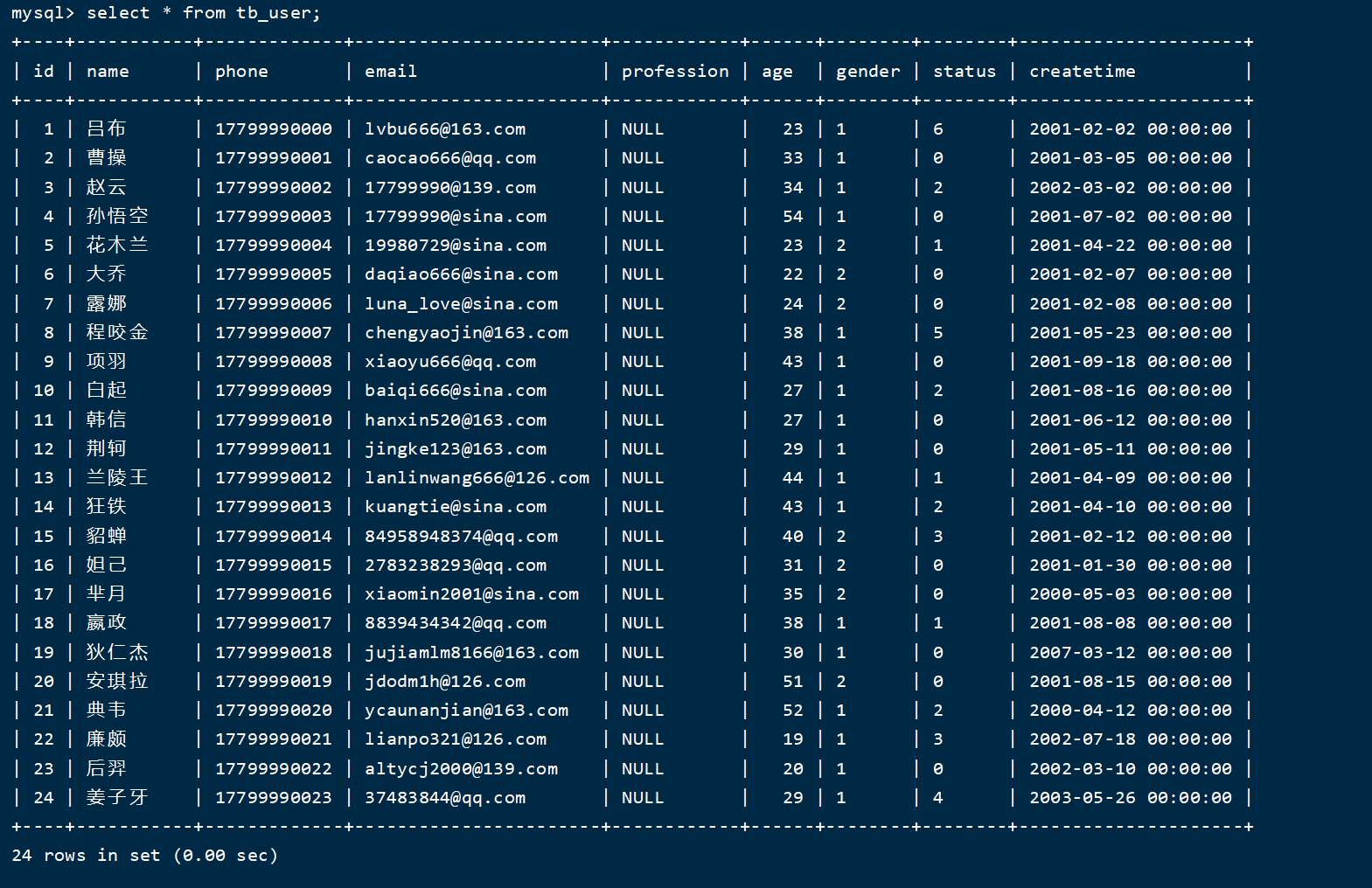
索引情况如下:
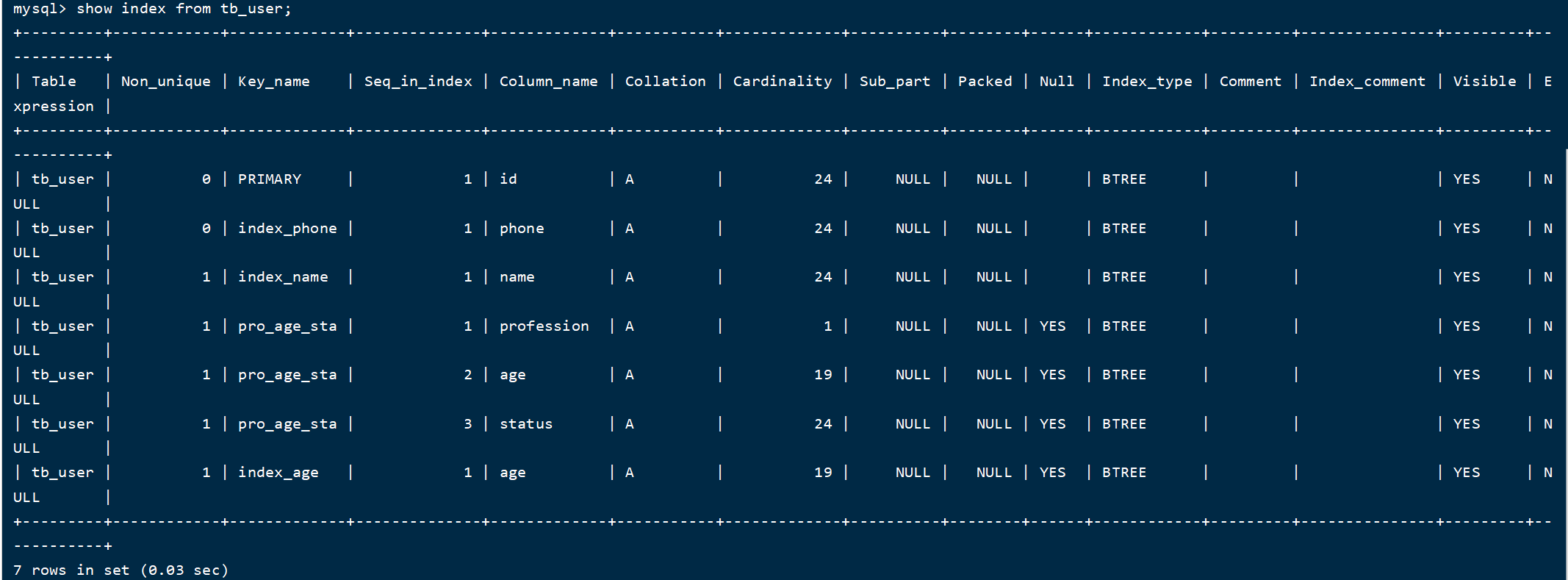
把上述的 index_age 这个之前测试使用过的索引直接删除。
drop index index_age on tb_user;
2. SQL的自我选择
这里我们通过案例去初步认识SQL提示(索引的使用)
A. 执行SQL : explain select * from tb_user where profession = '软件工程';
 可以看出查询走了联合索引。
可以看出查询走了联合索引。B. 执行SQL,创建profession的单列索引:create index index_pro on tb_user(profession);
C. 创建单列索引后,再次执行A中的SQL语句,查看执行计划,看看到底走哪个索引。 测试结果,我们可以看到, possible_keys 中 idx_user_pro_age_sta,idx_user_pro 这两个索引都可能用到,最终 MySQL 选择了 idx_user_pro_age_sta 索引。这是 MySQL 自动选择的结果。那么,我们能不能在查询的时候,自己来指定使用哪个索引呢? 答案是肯定的,此时就可以借助于MySQL的 SQL 提示来完成。 接下来,介绍一下 SQL 提示。
测试结果,我们可以看到, possible_keys 中 idx_user_pro_age_sta,idx_user_pro 这两个索引都可能用到,最终 MySQL 选择了 idx_user_pro_age_sta 索引。这是 MySQL 自动选择的结果。那么,我们能不能在查询的时候,自己来指定使用哪个索引呢? 答案是肯定的,此时就可以借助于MySQL的 SQL 提示来完成。 接下来,介绍一下 SQL 提示。3.SQL提示
SQL 提示,是优化数据库的一个重要手段,简单来说,就是在 SQL 语句中加入一些人为的提示来达到优化操作的目的。(1) use index : 建议 MySQL 使用哪一个索引完成此次查询(仅仅是建议, mysql 内部还会再次进行评估)。explain select * from 表名字 use index(索引名字) where 条件;(2)ignore index : 忽略指定的索引。explain select * from 表名字 ignore index(索引名字) where 条件;(3) force index : 强制使用索引。explain select * from 表名字 force index(索引名字) where 条件;示例演示:
A. use index- explain select * from tb_user use index(index_pro) where profession = '软件工
- 程';
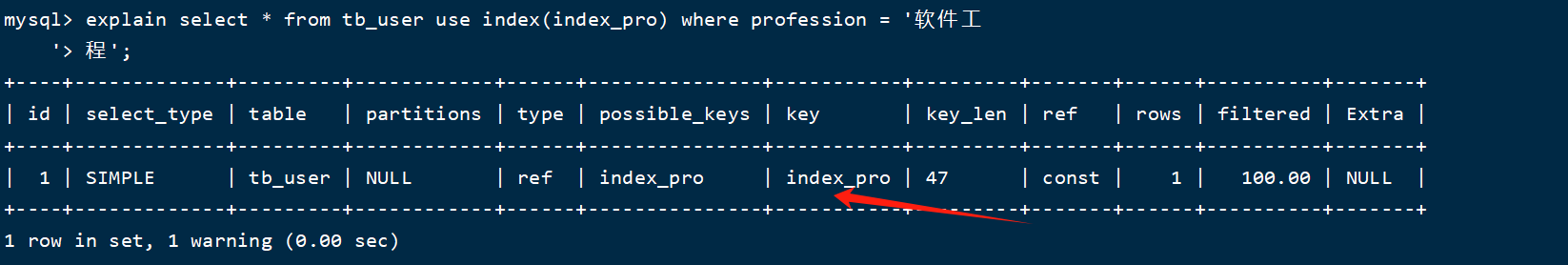 B. ignore index
B. ignore index- explain select * from tb_user ignore index(index_pro) where profession = '软件工
- 程';
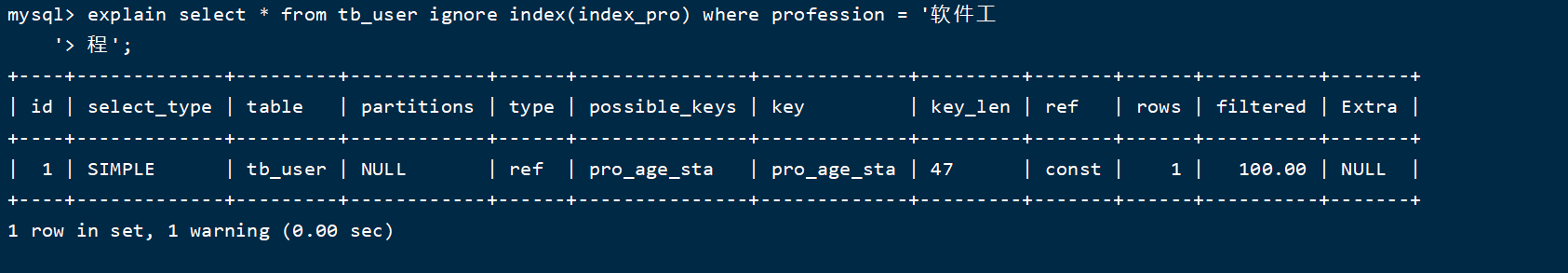 C. force index
C. force index- explain select * from tb_user force index(pro_age_sta) where profession =
- '软件工程';
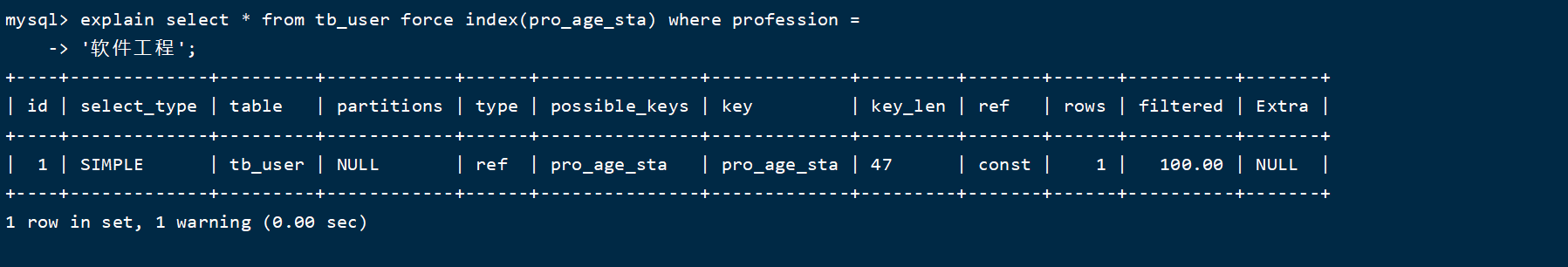
二、覆盖索引
尽量使用覆盖索引,减少 select * 。 那么什么是覆盖索引呢? 覆盖索引是指 查询使用了索引,并且需要返回的列,在该索引中已经全部能够找到 。接下来,我们来看一组SQL的执行计划,看看执行计划的差别,然后再来具体做一个解析。
- explain select id, profession from tb_user where profession = '软件工程' and age =
- 31 and status = '0' ;
- explain select id,profession,age, status from tb_user where profession = '软件工程'
- and age = 31 and status = '0' ;
- explain select id,profession,age, status, name from tb_user where profession = '软
- 件工程' and age = 31 and status = '0' ;
- explain select * from tb_user where profession = '软件工程' and age = 31 and status
- = '0';
执行结果如下:
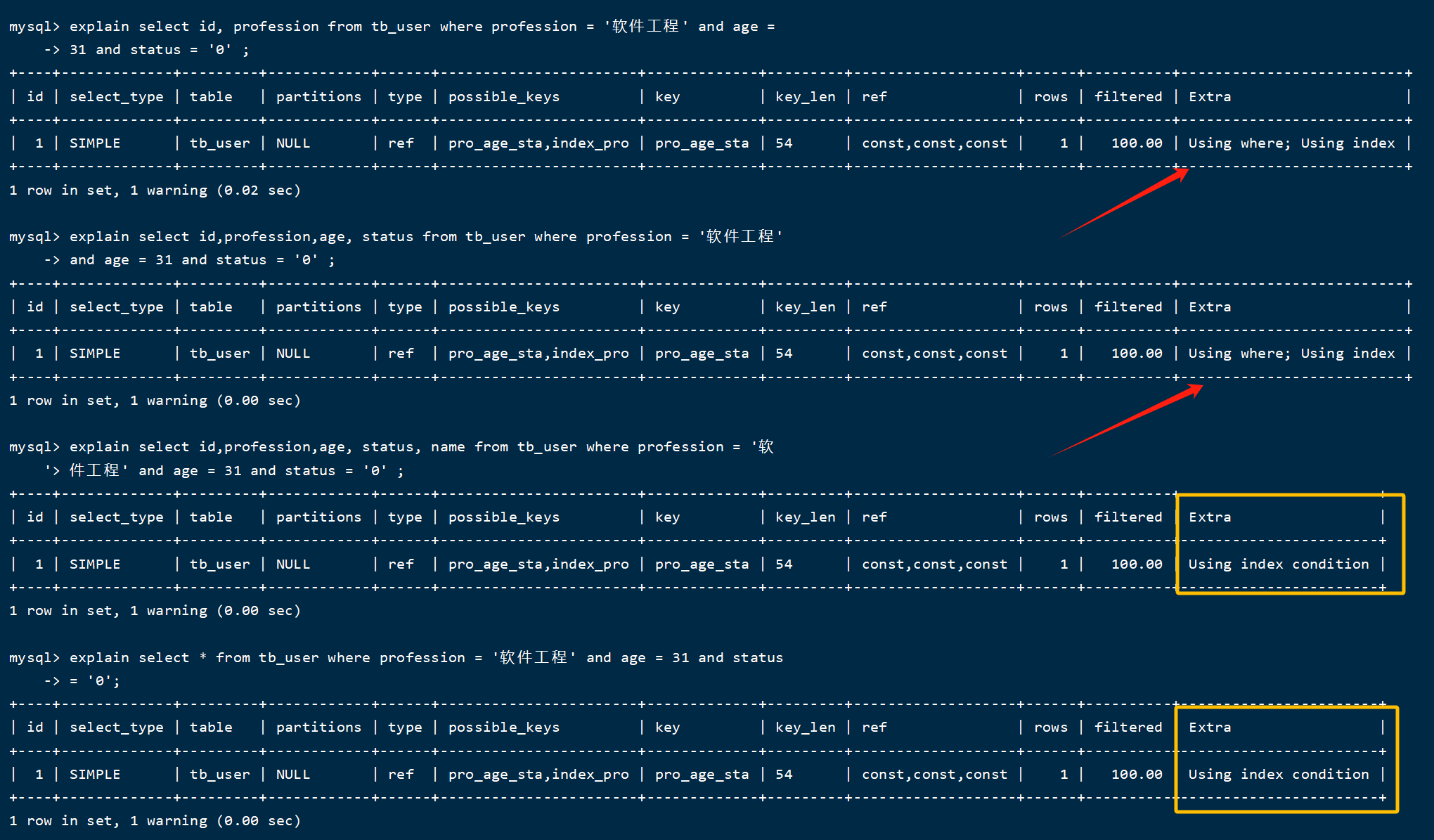 从上述的执行计划我们可以看到,这四条 SQL 语句的执行计划前面所有的指标都是一样的,看不出来差异。但是此时,我们主要关注的是后面的Extra ,前面两天 SQL 的结果为 Using where; UsingIndex ; 而后面两条 SQL 的结果为 : Using index condition 。
从上述的执行计划我们可以看到,这四条 SQL 语句的执行计划前面所有的指标都是一样的,看不出来差异。但是此时,我们主要关注的是后面的Extra ,前面两天 SQL 的结果为 Using where; UsingIndex ; 而后面两条 SQL 的结果为 : Using index condition 。Extra
含义
Using where; Using
Index
查找使用了索引,但是需要的数据都在索引列中能找到,所以不需要回表查询数据
Using index condition
查找使用了索引,但是需要回表查询数据
因为,在 tb_user 表中有一个联合索引 idx_user_pro_age_sta ,该索引关联了三个字段profession 、 age 、 status ,而这个索引也是一个二级索引,所以叶子节点下面挂的是这一行的主键 id 。 所以当我们查询返回的数据在 id 、 profession 、 age 、 status 之中,则直接走二级索引直接返回数据了。 如果超出这个范围,就需要拿到主键 id ,再去扫描聚集索引,再获取额外的数了,这个过程就是回表。 而我们如果一直使用 select * 查询返回所有字段值,很容易就会造成回表查询(除非是根据主键查询,此时只会扫描聚集索引)。为了大家更清楚的理解,什么是覆盖索引,什么是回表查询,我们一起再来看下面的这组 SQL 的执行过程。A. 表结构及索引示意图: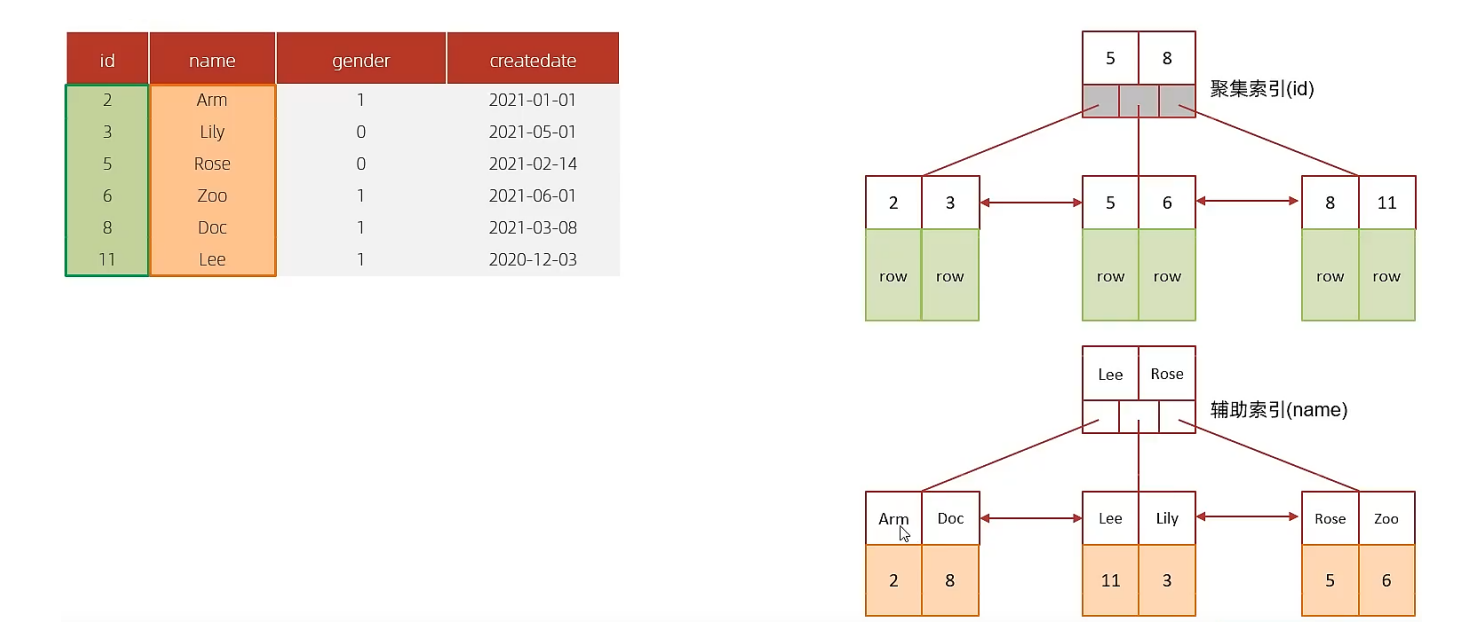 id 是主键,是一个聚集索引。 name 字段建立了普通索引,是一个二级索引(辅助索引)。B. 执行SQL : select * from tb_user where id = 2;
id 是主键,是一个聚集索引。 name 字段建立了普通索引,是一个二级索引(辅助索引)。B. 执行SQL : select * from tb_user where id = 2;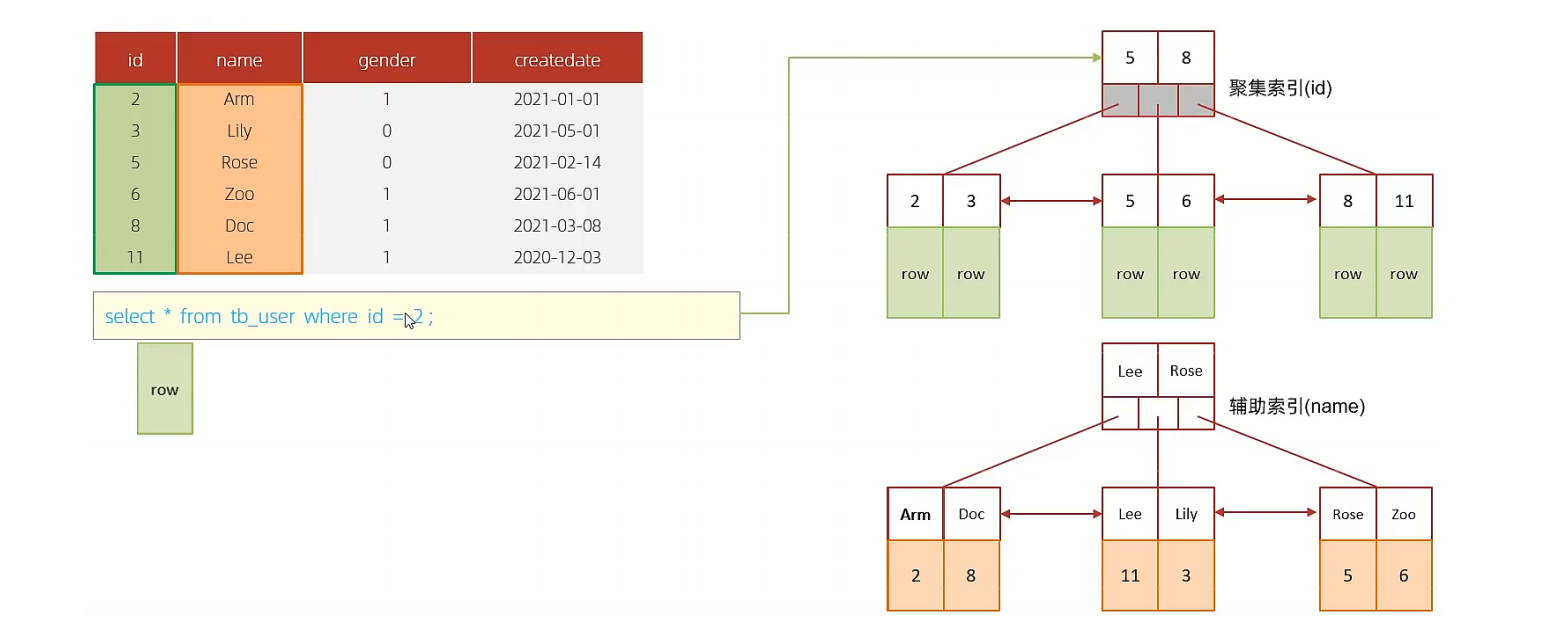 根据 id 查询,直接走聚集索引查询,一次索引扫描,直接返回数据,性能高。C. 执行 SQL:selet id,name from tb_user where name = 'Arm';
根据 id 查询,直接走聚集索引查询,一次索引扫描,直接返回数据,性能高。C. 执行 SQL:selet id,name from tb_user where name = 'Arm';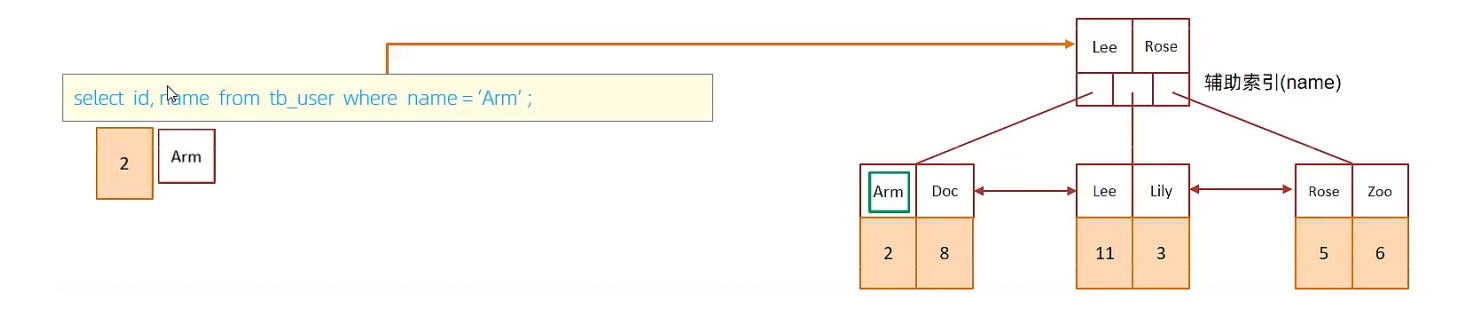 虽然是根据 name 字段查询,查询二级索引,但是由于查询返回在字段为 id , name ,在 name 的二级索引中,这两个值都是可以直接获取到的,因为覆盖索引,所以不需要回表查询,性能高。D. 执行 SQL:selet id,name,gender from tb_user where name = 'Arm';
虽然是根据 name 字段查询,查询二级索引,但是由于查询返回在字段为 id , name ,在 name 的二级索引中,这两个值都是可以直接获取到的,因为覆盖索引,所以不需要回表查询,性能高。D. 执行 SQL:selet id,name,gender from tb_user where name = 'Arm';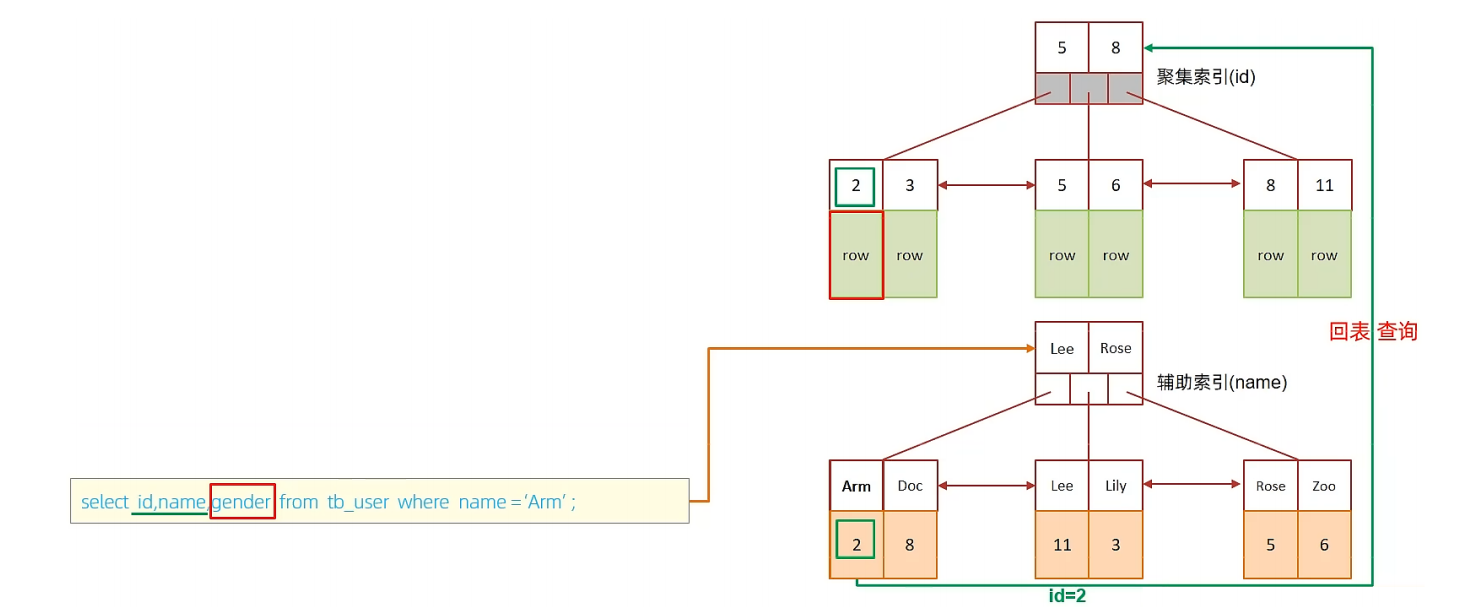 由于在 name 的二级索引中,不包含 gender ,所以,需要两次索引扫描,也就是需要回表查询,性能相对较差一点。所以这下子理解了为什么通过主键id的搜索速度回更加快了吧!下面看一个思考题:思考题:一张表, 有四个字段(id, username, password, status), 由于数据量大, 需要对以下SQL语句进行优化, 该如何进行才是最优方案:select id,username,password from tb_user where username ='itcast';答案: 针对于 username, password建立联合索引, sql为: create indexidx_user_name_pass on tb_user(username,password);这样可以避免上述的SQL语句,在查询的过程中,出现回表查询。
由于在 name 的二级索引中,不包含 gender ,所以,需要两次索引扫描,也就是需要回表查询,性能相对较差一点。所以这下子理解了为什么通过主键id的搜索速度回更加快了吧!下面看一个思考题:思考题:一张表, 有四个字段(id, username, password, status), 由于数据量大, 需要对以下SQL语句进行优化, 该如何进行才是最优方案:select id,username,password from tb_user where username ='itcast';答案: 针对于 username, password建立联合索引, sql为: create indexidx_user_name_pass on tb_user(username,password);这样可以避免上述的SQL语句,在查询的过程中,出现回表查询。以上就是本期的全部内容了,加纳!
分享一张壁纸:

-
相关阅读:
如何将表格内容拆分至多列内容
JSP数据传递与保存
计算机毕业设计(附源码)python学生宿舍管理系统
mysql启动失败(centos 安装mysql --initialize --lower-case-table-names=1 启动失败 )
告别空指针让代码变优雅,Optional使用图文例子源码解读
影视解说短视频如何配音?三个文字转语音小技巧,配音其实也不难
最后一个单词的长度
CDC复制软件标准模式和自适应模式的区别测试
【前端面试必知】虚拟DOM与diff算法详解
IT行业哪个方向比较好就业?
- 原文地址:https://blog.csdn.net/m0_73633088/article/details/137275531