-
Java的编程之旅44——学生信息管理系统
目录
5.StuPage类,StuCtrl类,StuModel类中方法的编写
1.MVC设计模式初探
学生信息管理系统是对前面的基础知识的一个综合运用
用到了MVC的设计模式
MVC是一种软件设计模式,用于将应用程序的逻辑进行分离和组织。MVC代表Model-View-Controller,即模型-视图-控制器。
模型(Model)是应用程序中处理数据逻辑的部分。它管理应用程序中的数据,并定义了数据的操作和访问方式。
视图(View)是用户界面的部分。它负责将数据呈现给用户,并根据用户的输入更新数据。
控制器(Controller)是连接模型和视图的部分。它接收用户的输入,并根据输入更新模型和视图。
MVC模式的优势在于分离了应用程序的不同部分,使得逻辑更加清晰和可维护。模型与视图分离,使得数据和展示相互独立,方便对数据的增删改查操作和UI的修改。控制器作为中间人,负责协调模型和视图之间的交互。
MVC模式也提供了良好的可扩展性和可重用性。不同的模型和视图可以被重复使用,因为它们之间的关系已经定义清楚。新的模型和视图可以很容易地添加到应用程序中。
总之,MVC设计模式通过将应用程序的逻辑分离和组织,提供了一种灵活和可维护的架构,使得开发人员可以更方便地开发和维护应用程序。
文件结构的搭建
首先创建一下文件结构
1.Student类用来初始化学生信息
2.Global类用来搭载学生信息
3.StuPage类用来显示初始化界面
4.StuCtrl类用来实现功能调度,增删改查
5.StuModel类存储数据、处理数据逻辑和提供数据操作的接口的作用
2.Student类用来初始化学生信息
我们来构思一下思路,学生信息管理系统最基本的实现学生信息的增删改查。首先我们需要学生信息,则需要在Student类中来初始化一下学生信息,定义一些和学生相关的属性。
- public class Student {
- private int id;
- private String name;
- private String sex;
- private int age;
- private float score;
- public Student() {
- }
- public Student(String name, String sex, int age, float score) {
- this.name = name;
- this.sex = sex;
- this.age = age;
- this.score = score;
- }
- public Student(int id, String name, String sex, int age, float score) {
- this.id = id;
- this.name = name;
- this.sex = sex;
- this.age = age;
- this.score = score;
- }
- public int getId() {
- return id;
- }
- public void setId(int id) {
- this.id = id;
- }
- public String getName() {
- return name;
- }
- public void setName(String name) {
- this.name = name;
- }
- public String getSex() {
- return sex;
- }
- public void setSex(String sex) {
- this.sex = sex;
- }
- public int getAge() {
- return age;
- }
- public void setAge(int age) {
- this.age = age;
- }
- public float getScore() {
- return score;
- }
- public void setScore(float score) {
- this.score = score;
- }
- @Override
- public String toString() {
- return "Student{" +
- "id=" + id +
- ", name='" + name + '\'' +
- ", sex='" + sex + '\'' +
- ", age=" + age +
- ", score=" + score +
- '}';
- }
- }
这段代码定义了一个名为
Student的Java类,用于表示学生对象。下面是对代码的解释:-
类的属性包括:
id:学生ID,整型。name:学生姓名,字符串类型。sex:学生性别,字符串类型。age:学生年龄,整型。score:学生成绩,浮点型。
-
构造方法:
- 无参构造方法
public Student():创建一个空的学生对象。 - 带参构造方法
public Student(String name, String sex, int age, float score):根据给定的姓名、性别、年龄和成绩创建学生对象。 - 带参构造方法
public Student(int id, String name, String sex, int age, float score):根据给定的ID、姓名、性别、年龄和成绩创建学生对象。
- 无参构造方法
-
Getter 和 Setter 方法:
- 提供了对私有属性的访问和设置方法,如
getId(),setId(),getName(),setName(),getSex(),setSex(),getAge(),setAge(),getScore(),setScore()。
- 提供了对私有属性的访问和设置方法,如
-
toString()方法:- 重写了
Object类的toString()方法,返回包含学生对象各个属性值的字符串表示,便于打印输出。
- 重写了
通过以上定义,可以在程序中创建
Student对象,并操作其属性值,同时也可以方便地将对象转换为字符串进行输出显示。
3.主函数里的两个功能
1.调用初始化学生信息的功能
Global.initStudent();2.输出欢迎界面功能
下面是完整代码
- public class StuMain {
- private static StuCtr sc = new StuCtr();//定义静态私有StuCtr类型变量sc,以便在整个StuCtrl类中使用
- public static void main(String[] args) {
- Global.initStudent(); //Global调用initStudent()方法
- while (true){
- int a = StuPage.welcome();//输出欢迎页面,并让用户选择要操作的功能,获取功能对应的序号
- sc.action(a); //action为“用户操作的行为”的方法
- }
- }
- }
这段代码是一个 Java 类
StuMain的定义,主要包括了一个静态私有变量sc和一个main方法。下面是对代码的解释:-
类成员:
private static StuCtr sc = new StuCtr();:声明了一个静态私有成员变量sc,类型为StuCtr。用于在整个StuMain类中使用该StuCtr实例。
-
main方法:public static void main(String[] args):程序的入口方法,是程序执行的起点。Global.initStudent():调用Global类中的initStudent()方法进行学生信息的初始化。- 进入一个无限循环
while (true),一直执行以下步骤:- 调用
StuPage.welcome()方法显示欢迎页面,并获取用户选择的功能序号赋值给变量a。 - 调用
sc.action(a)方法,实际上是调用StuCtr类中的action方法来处理用户选择的操作行为
- 调用
注意:我写代码的方式是先写出要调用的方法,然后通过alt+enter快捷键去生成所对应的方法,其实这样会使思路更清晰

就像这样,红色的是未生成的方法。
4.Global类中方法的编写
- public class Global {
- public static int stuID = 1;
- public static ArrayList
stuList = new ArrayList<>(); - public Global() {
- }
- public static void initStudent() {
- stuList.add(new Student(stuID++,"ZS","1",19,81));
- stuList.add(new Student(stuID++,"LS","0",18,86));
- stuList.add(new Student(stuID++,"WU","1",20,78));
- stuList.add(new Student(stuID++,"ZL","0",19,80));
- stuList.add(new Student(stuID++,"NQ","1",20,87));
- }
- }
这段代码是一个Java类 Global,其中定义了一个静态变量 stuID 和一个静态 ArrayList 存放 Student 对象。在构造方法中没有具体的代码实现,而在 initStudent() 方法中,向 stuList 中添加了五个 Student 对象,每个学生对象包括学号、姓名、性别、年龄和分数。每次添加完一个学生对象后,stuID 自增 1。这段代码的作用是初始化学生数据并存储在 stuList 列表中
5.StuPage类,StuCtrl类,StuModel类中方法的编写
接下来回到主函数中alt+enter 快捷键进入welcom()方法,在StuPage类中编写
- public class StuPage {
- public StuPage() {
- }
- public static int welcome() {
- System.out.println("******* 欢迎进入学生管理系统*********");
- System.out.println("********1.查看学生信息*************");
- System.out.println("********2.增加学生信息*************");
- System.out.println("********3.修改学生信息*************");
- System.out.println("********4.删除学生信息*************");
- System.out.println("********0.退出学生管理系统**********");
- int a;
- do {
- System.out.println("请输入功能选项:");
- a = new Scanner(System.in).nextInt();
- }while (a>4 || a<0);
- return a;
- }
- }
这段代码是一个名为 StuPage 的 Java 类,其中定义了一个静态方法 welcome()。在该方法中,首先打印欢迎信息和一些选项,然后使用 do-while 循环来接受用户输入的功能选项。循环会要求用户输入一个整数,并检查输入是否在 0 到 4 之间(包括 0 和 4)。如果输入不在这个范围内,就会提示用户重新输入,直到输入符合要求才跳出循环并返回该值。
这段代码的作用是展示学生管理系统的主页面,让用户选择不同的操作(查看学生信息、增加学生信息、修改学生信息、删除学生信息或退出系统),并返回用户选择的功能选项。
再回到主函数中alt+enter 快捷键进入action()方法,在StuCtrl类中编写增删改查退出功能
1.查询功能
思路
定义二级查询菜单,通过二级界面获取一个查询请求,二级菜单的调度
- public class StuCtr {
- public StuCtr() {
- }
- public void action(int a) {
- switch (a){
- case 0://退出
- System.out.println("退出");
- System.exit(0);
- break;
- case 1://查询
- int ss = StuPage.selStu();
- selAction(ss);
- break;
- case 2://添加
- break;
- case 3://修改
- break;
- case 4://删除
- break;
- }
- }
- }
该代码是一个名为StuCtr的类,用于控制学生信息的操作。
构造方法:
- StuCtr():无参构造方法。
方法:
- action(int a):根据传入的参数a的值执行不同的操作。具体操作如下:
- 当a为0时,执行退出操作,输出"退出",并使用System.exit(0)方法退出程序。
- 当a为1时,执行查询操作,调用StuPage类的selStu()方法获取用户输入的查询条件,并调用selAction()方法执行查询操作。
- 当a为2时,执行添加操作。
- 当a为3时,执行修改操作。
- 当a为4时,执行删除操作。

·selStu方法的编写(StuPage类中)
- public static int selStu() {
- System.out.println("**查询功能选择界面**");
- System.out.println("** 1. 查询全部 **");
- System.out.println("** 2. 按学号查询 **");
- System.out.println("** 3. 按姓名查询 **");
- System.out.println("** 4. 按性别查询 **");
- System.out.println("** 5. 按年龄查询 **");
- System.out.println("** 6. 按成绩查询 **");
- System.out.println("** 0. 退出查询 **");
- System.out.println("*****************");
- int a;
- do{
- a = new Scanner(System.in).nextInt();
- }while (a>6 || a<0);
- return a;
- }
·selAction方法的编写
1.查询全部信息
- private static StuModel sm = new StuModel();
- private void selAction(int ss) {
- switch (ss){
- case 0:
- System.out.println("退出查询功能");
- System.exit(0);
- break;
- case 1:
- ArrayList
allStu = sm.selAllStu(); - StuPage.ShowStuList(allStu);
- break;
- case 2:break;
- case 3:break;
- case 4:break;
- case 5:break;
- case 6:break;
- }
- }
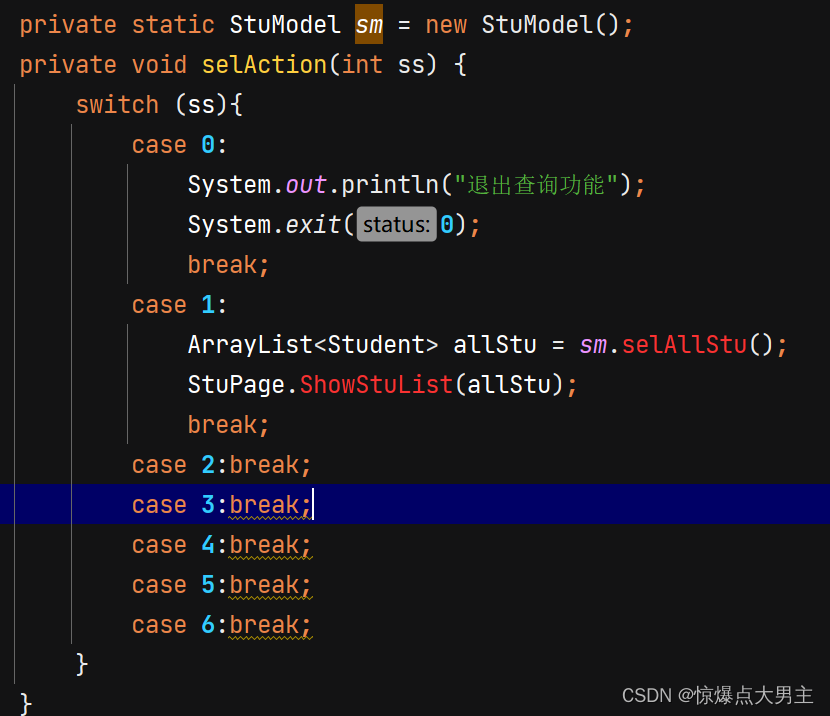
·selAllStu方法的编写(StuModel类中)
- public class StuModel {
- public ArrayList
selAllStu() { - return Global.stuList;
- }
- }
该代码是一个名为StuModel的类,其中包含了一个名为selAllStu的方法。
方法体:
- selAllStu方法是一个公共方法,返回类型为ArrayList
。 - 方法体内,直接返回了一个全局变量Global.stuList,这是一个学生对象列表,包含了所有学生的信息。
总结: StuModel类的selAllStu方法用于获取所有学生信息的列表。该方法返回了一个包含所有学生信息的ArrayList
对象。 ·ShowStuList方法的编写(StuPage页面中)
- public static void ShowStuList(ArrayList
allStu) { - System.out.printf("┌────┬────────────┬──────┬──────┬──────┐ \n");
- System.out.printf("│%-4s│%-12s│%-6s│%-6s│%-6s│ \n","ID","NAME","SEX","AGE","SCORE");
- for (Student stu:
- allStu) {
- System.out.printf("├────┼────────────┼──────┼──────┼──────┤\n");
- System.out.printf("│ %-4d %-12s %-6s %-6d %-6.1f\n",stu.getId(),stu.getName(),stu.getSex(),stu.getAge(),stu.getScore());
- }
- System.out.printf("└────┴────────────┴──────┴──────┴──────┘\n");
- }
该代码是一个名为ShowStuList的静态方法,用于展示学生信息列表。
参数:
- ArrayList
allStu:包含所有学生信息的学生对象列表。
方法体:
- 首先,使用System.out.printf()方法打印表格的表头。表头包括ID、NAME、SEX、AGE和SCORE这五个字段,使用"│%-4s│%-12s│%-6s│%-6s│%-6s│"的格式控制各字段的宽度和对齐方式。
- 然后,使用一个for-each循环遍历allStu列表中的每个学生对象。
- 在循环中,首先打印表格的分隔行。
- 然后,使用System.out.printf()方法打印每个学生对象的信息。使用"│ %-4d %-12s %-6s %-6d %-6.1f"的格式控制各字段的宽度和对齐方式,并传入stu对象的getId()、getName()、getSex()、getAge()和getScore()方法的返回值作为参数。
- 最后,打印表格的结束行。
总结: 该方法用于在控制台打印学生信息列表的表格形式,每个学生信息占据一行。每行包括ID、NAME、SEX、AGE和SCORE这五个字段的信息,并使用表格的形式展示出来。
2.按学号查询
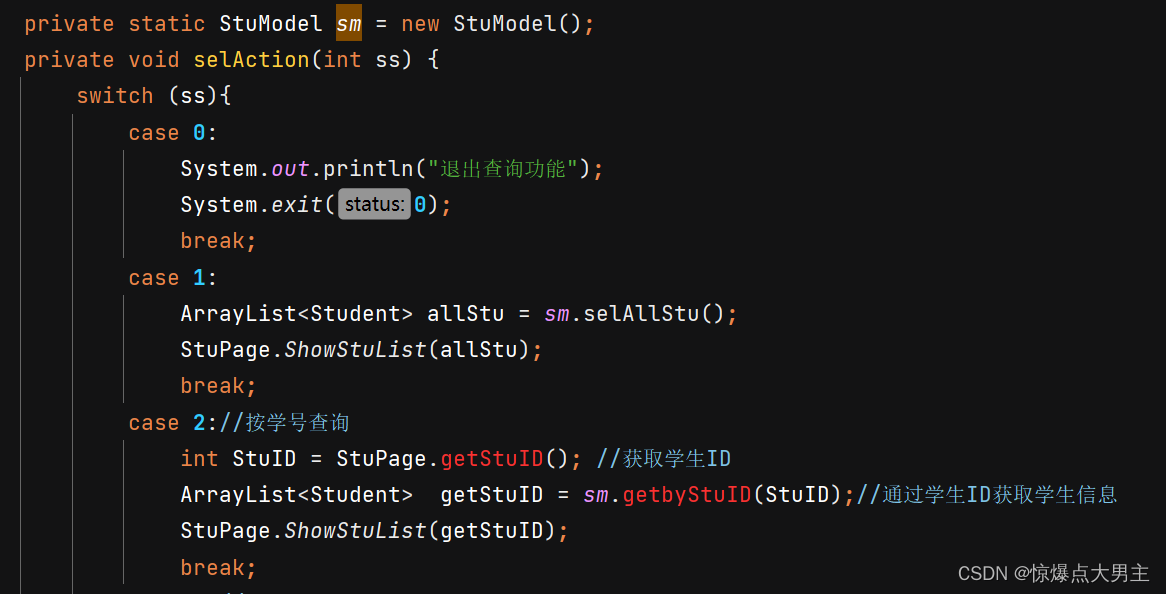
- private static StuModel sm = new StuModel();
- private void selAction(int ss) {
- switch (ss){
- case 0:
- System.out.println("退出查询功能");
- System.exit(0);
- break;
- case 1:
- ArrayList
allStu = sm.selAllStu(); - StuPage.ShowStuList(allStu);
- break;
- case 2://按学号查询
- int StuID = StuPage.getStuID(); //获取学生ID
- ArrayList
getStuID = sm.getbyStuID(StuID);//通过学生ID获取学生信息 - StuPage.ShowStuList(getStuID);
- break;
- case 3://按姓名查询
- break;
- case 4:break;
- case 5:break;
- case 6:break;
- }
- }
case 2:获取学生ID,然后通过StuModel的getbyStuID方法获取指定学生信息的列表,并通过StuPage类的ShowStuList方法显示学生列表。
·getStuID方法的编写
- public static int getStuID() {
- System.out.println("输入学生学号:");
- return new Scanner(System.in).nextInt();
- }
·getbyStuID方法的编写
- public ArrayList
getbyStuID(int stuID) { - ArrayList
resList = new ArrayList<>(); - for (Student stu:
- Global.stuList) {
- if(stuID == stu.getId()){
- resList.add(stu);
- }
- }
- return resList;
- }
该代码是StuModel类中的一个方法,用于根据学生ID获取学生信息的列表。
方法体:
- 方法内部定义了一个名为resList的ArrayList,用于存储符合条件的学生信息。
- 使用for-each循环遍历Global.stuList中的每个学生对象。
- 判断当前学生对象的ID是否与参数stuID相等,如果相等则将该学生对象添加到resList中。
- 循环结束后,返回resList。
总结: getbyStuID方法通过遍历学生列表,将ID与参数stuID相等的学生信息添加到另一个列表中并返回。这样可以根据学生ID获取对应的学生信息列表。
3.按姓名查询
代码思路和按学号查询的完全一样
- case 3://按姓名查询
- String StuName = StuPage.getStuName();
- ArrayList
getStuName = sm.getbyStuName(StuName); - StuPage.ShowStuList(getStuName);
- break;
先,它从界面类(StuPage)获取用户输入的学生姓名(StuName)。
然后,它调用学生管理类(sm)的getbyStuName()方法,传递StuName作为参数来查询学生列表。
查询结果是一个包含符合条件的学生对象的ArrayList。
最后,它调用StuPage的ShowStuList()方法,将查询结果作为参数来显示符合条件的学生列表。
·getStuName方法编写
- public static String getStuName() {
- System.out.println("输入学生姓名:");
- return new Scanner(System.in).nextLine();
- }
该代码片段是一个静态方法,方法名称为getStuName。该方法的作用是获取用户输入的学生姓名,并将其作为字符串返回。
在方法内部,首先会打印一条消息提示用户输入学生姓名。然后,使用Scanner类获取用户输入的字符串,这里使用了nextLine()方法。
最后,将获取到的学生姓名作为字符串返回给调用该方法的地方。
·getbyStuName方法的编写
- public ArrayList
getbyStuName(String stuName) { - ArrayList
resList = new ArrayList<>(); - for (Student stu:
- Global.stuList) {
- if(stuName == stu.getName()){
- resList.add(stu);
- }
- }
- return resList;
- }
该代码片段是一个方法,方法名称为getbyStuName。该方法接收一个参数stuName,类型为String,表示要查找的学生姓名。
在方法内部,首先创建一个名为resList的ArrayList对象,用于存储符合条件的学生对象。然后,使用for-each循环遍历全局变量Global中的stuList列表,该列表存储了所有学生对象。
在循环中,通过调用stu对象的getName()方法获取学生的姓名,并与传入的stuName进行比较。如果相等,表示找到了目标学生对象,将其添加到resList列表中。
最后,返回resList列表,该列表中存储了所有符合条件的学生对象。
4.按性别查询
- case 4://性别
- String StuSex = StuPage.getStuSex();
- ArrayList
getStuSex = sm.getbyStuSex(StuSex); - StuPage.ShowStuList(getStuSex);
- break;
·getStuSex方法编写
- public static String getStuSex() {
- System.out.println("输入学生性别:");
- return new Scanner(System.in).nextLine();
- }
·getbyStuSex方法编写
- public ArrayList
getbyStuSex(String stuSex) { - ArrayList
resList = new ArrayList<>(); - for (Student stu:
- Global.stuList) {
- if(stuSex == stu.getSex()){
- resList.add(stu);
- }
- }
- return resList;
- }
5.按年龄查询
- case 5://年龄
- int StuAge = StuPage.getStuAge();
- ArrayList
getStuAge = sm.getbyStuAge(StuAge); - StuPage.ShowStuList(getStuAge);
- break;
·getStuAge方法编写
- public static int getStuAge() {
- System.out.println("输入学生年龄:");
- return new Scanner(System.in).nextInt();
- }
·getbyStuAge方法编写
- public ArrayList
getbyStuAge(String stuAge) { - ArrayList
resList = new ArrayList<>(); - for (Student stu:
- Global.stuList) {
- if(stuAge == stu.getAge()){
- resList.add(stu);
- }
- }
- return resList;
- }
6.按成绩查询
- case 6://成绩
- int StuScore = StuPage.getStuScore();
- ArrayList
getStuScore = sm.getbyStuScore(StuScore); - StuPage.ShowStuList(getStuScore);
- break;
·getStuScore方法编写
- public static int getStuScore() {
- System.out.println("输入学生成绩:");
- return new Scanner(System.in).nextFloat();
- }
·getbyStuScore方法编写
- public ArrayList
getbyStuAge(String stuScore) { - ArrayList
resList = new ArrayList<>(); - for (Student stu:
- Global.stuList) {
- if(stuSore == stu.getScore()){
- resList.add(stu);
- }
- }
- return resList;
- }
2.添加功能
获取要添加的学生对象,将要添加的学生对象传递给model层来实现
- case 2://添加
- while (sm.doAddStu(StuPage.addStu()));
- break;
这段代码是在一个
switch语句中的case 2中的逻辑。在这段代码中,首先通过调用
StuPage.addStu()方法获取一个Student对象,并将其传递给sm.doAddStu()方法进行添加。接下来,使用
while循环来不断执行添加学生的操作,直到sm.doAddStu(StuPage.addStu())返回false。当
sm.doAddStu(StuPage.addStu())返回false时,说明添加学生失败,此时循环结束。·addStu功能的编写
- public static Student addStu() {
- System.out.println("输入学生姓名:");
- String name = new Scanner(System.in).nextLine();
- if("over".equals(name)){
- return null;
- }
- System.out.println("输入学生性别:");
- String sex = new Scanner(System.in).nextLine();
- System.out.println("输入学生年龄:");
- int age = new Scanner(System.in).nextInt();
- System.out.println("输入学生成绩:");
- float score = new Scanner(System.in).nextFloat();
- return new Student(name,sex,age,score);
- }
这段代码是一个静态方法
addStu,它返回一个类型为Student的对象。在方法的实现中,首先通过调用
System.out.println打印出提示信息 "输入学生姓名:",然后通过Scanner类的nextLine()方法,从用户输入中获取学生的姓名,并将其赋值给name变量。接下来,通过比较
name和字符串 "over" 是否相等,如果相等,则返回null,表示结束学生输入。如果
name不等于 "over",则继续获取学生的性别,通过System.out.println打印出提示信息 "输入学生性别:",然后通过Scanner类的nextLine()方法,从用户输入中获取学生的性别,并将其赋值给sex变量。然后,继续获取学生的年龄,通过
System.out.println打印出提示信息 "输入学生年龄:",然后通过Scanner类的nextInt()方法,从用户输入中获取学生的年龄,并将其赋值给age变量。最后,获取学生的成绩,通过
System.out.println打印出提示信息 "输入学生成绩:",然后通过Scanner类的nextFloat()方法,从用户输入中获取学生的成绩,并将其赋值给score变量·doAddStu方法的编写
- public boolean doAddStu(Student sa) {
- if (null == sa){
- return false;
- }
- Student student = new Student(
- Global.stuID++,
- sa.getName(),
- sa.getSex(),
- sa.getAge(),
- sa.getScore()
- );
- return Global.stuList.add(student);
- }
这段代码是一个方法,在方法签名中,它返回一个布尔值。方法名是
doAddStu,并且它接受一个类型为Student的参数sa。在方法的实现中,首先进行了一个判断,如果参数
sa是null,则返回false。接下来,通过使用参数
sa的getName()、getSex()、getAge()和getScore()方法,创建了一个新的Student对象。在创建新的Student对象时,Global.stuID自增,并将其作为新学生的 ID 属性。最后,将新创建的学生对象添加到名为
Global.stuList的列表中,并返回add()方法的结果,表示是否成功将学生对象添加到列表中。
3.修改功能
思路:
获取要修改的学生ID,通过ID查出要修改的学生信息,在编辑页面中显示原有的学员信息,并且等待输入新息,更新学员信息
- case 3://修改
- int editStuID = StuPage.getStuID();
- ArrayList
editStu = sm.getbyStuID(editStuID); - Student newStu = StuPage.editStu(editStu.get(0));
- sm.doUpdate(newStu);
- break;
这段代码是在一个
switch语句中的case 3中的逻辑。在这段代码中,首先调用
StuPage.getStuID()方法获取要修改的学生的ID。然后,使用该ID调用sm.getbyStuID()方法获取与该ID相匹配的学生列表。接下来,从获取到的学生列表中取出第一个学生对象,并将其作为参数传递给
StuPage.editStu()方法。该方法会显示该学生的信息,并允许用户修改。用户修改完学生信息后,得到一个新的学生对象
newStu。最后,将
newStu作为参数调用sm.doUpdate()方法进行更新操作。·editStu()方法的编写
- public static Student editStu(Student student) {
- System.out.println("输入姓名("+student.getName()+"):");
- String name = new Scanner(System.in).nextLine();
- System.out.println("输入性别("+student.getSex()+"):");
- String sex = new Scanner(System.in).nextLine();
- System.out.println("输入年龄("+student.getName()+"):");
- int age = new Scanner(System.in).nextInt();
- System.out.println("输入成绩("+student.getName()+"):");
- Float score = new Scanner(System.in).nextFloat();
- return new Student(student.getId(),name,sex,age,score);
- }
这段代码定义了一个静态方法
editStu(Student student),该方法用于修改学生信息。在方法中,首先通过
student参数获取要修改学生的原始信息,并在提示信息中显示出来。然后,分别提示用户输入新的姓名、性别、年龄和成绩。用户输入完毕后,使用
Scanner类接收用户输入的新的姓名、性别、年龄和成绩,并将其赋值给对应的变量。最后,使用原始学生的 ID 和新的姓名、性别、年龄和成绩创建一个新的学生对象,并将其返回。
总结来说,这段代码的作用是在控制台上提示用户输入新的学生信息,并返回一个包含新信息的学生对象。
·doUpdate方法的编写
- public void doUpdate(Student newStu) {
- for (int i = 0; i < Global.stuList.size(); i++) {
- if (newStu.getId() == Global.stuList.get(i).getId()){
- Global.stuList.set(i,newStu);
- return;
- }
- }
- }
这段代码是一个方法,名为doUpdate,接受一个Student对象作为参数。
该方法的作用是根据传入的Student对象的id属性,在全局变量Global.stuList中查找对应的学生对象,并将传入的Student对象替换掉原来的对象。
具体流程如下:
- 方法使用一个for循环遍历全局变量Global.stuList中的每一个学生对象。
- 在循环中,使用if语句判断当前遍历到的学生对象的id属性是否和传入的newStu对象的id属性相同。
- 如果相同,说明找到了需要更新的学生对象,就把newStu对象替换掉Global.stuList中原来的对象。
- 最后,使用return语句终止方法的执行。
4.删除功能
思路
获取要删除的学生ID,通过ID查出要删除的学生信息,如果要删除的学生信息存在则删除(先展示学生列表,再显示界面提示删除信息,再开始进行删除操作),不存在则提示不存在
- case 4://删除
- int delStu = StuPage.getStuID();
- ArrayList
delStuID = sm.getbyStuID(delStu); - if (!delStuID.isEmpty()){
- StuPage.ShowStuList(delStuID);
- if (StuPage.delAlert()){
- sm.doDelStuID(delStu);
- }
- }else
- StuPage.failed("删除失败");
- break;
这段代码是一个switch语句的一个case分支,针对选项4(删除)进行处理。
具体流程如下:
- 首先,从StuPage类中获取输入的待删除学生的ID。
- 使用StudentManager类的getByStuID方法,根据输入的学生ID从学生管理器中获取学生对象列表delStuID。
- 使用if语句判断delStuID列表是否为空。
- 如果不为空,表示找到了对应的学生对象。然后调用StuPage类的ShowStuList方法,展示delStuID列表中的学生信息。
- 接着,使用StuPage类的delAlert方法,显示一个确认删除的提示框。如果用户确认删除,就调用StudentManager类的doDelStuID方法,删除该学生。
- 如果delStuID列表为空,表示找不到对应的学生对象,就调用StuPage类的failed方法,显示一个删除失败的提示信息。
- 最后,使用break语句结束该分支的执行。
·delAlert()方法的编写
- public static boolean delAlert() {
- System.out.println("Y/y(确认删除),N/n(取消删除)");
- switch (new Scanner(System.in).nextLine()){
- case "Y":
- case "y":
- return true;
- case "N":
- case "n":
- return false;
- default:
- System.out.println("输入非法,取消删除");
- }
- return false;
- }
这段代码是一个静态方法delAlert(),用于显示一个确认删除的提示信息,并根据用户的输入返回一个布尔值。
具体流程如下:
- 首先,使用System.out.println()方法在控制台打印出一个确认删除的提示信息,提示用户输入"Y"或"y"表示确认删除,输入"N"或"n"表示取消删除。
- 使用switch语句对用户输入的字符串进行匹配。
- 如果用户输入的是"Y"或"y",则返回true,表示确认删除。
- 如果用户输入的是"N"或"n",则返回false,表示取消删除。
- 如果用户输入的既不是"Y"也不是"y"也不是"N"也不是"n",则使用System.out.println()方法打印出一个输入非法的提示信息,并继续执行代码。
- 最后,使用return false语句作为默认情况,返回false,表示取消删除。
·doDelStuID()方法的编写
- public void doDelStuID(int delStu) {
- for (int i = 0; i < Global.stuList.size(); i++) {
- if (delStu == Global.stuList.get(i).getId()){
- Global.stuList.remove(i);
- return;
- }
- }
- }
这段代码是一个方法doDelStuID(int delStu),用于根据给定的学生ID删除学生信息。
具体流程如下:
- 首先,使用for循环遍历全局变量Global.stuList中的所有学生对象。
- 在每次循环中,使用if语句判断当前学生对象的ID是否与给定的delStu相等。
- 如果相等,则使用Global.stuList.remove(i)方法将该学生对象从列表中移除,并返回。
- 如果不相等,则继续循环判断下一个学生对象。
- 最后,如果循环结束后仍未找到与给定ID相等的学生对象,则说明删除失败或不存在该学生ID。
·StuPage.failed()方法的编写
- public static void failed(String info) {
- System.out.println("学员信息不存在"+info);
- }
这段代码是一个静态方法failed(String info),用于在控制台输出学员信息不存在的提示信息。
具体流程如下:
- 首先,使用System.out.println()方法在控制台输出"学员信息不存在"以及传入的info参数。
- 这段代码的作用是在特定情况下提示用户所输入的学员信息不存在。当找不到对应的学员信息时,可以调用该方法输出提示信息给用户。
6.完整代码
1.Student类
- package com.H.Demo03;
- /**
- * @Description:
- * @Author: Hongming
- */
- public class Student {
- private int id;
- private String name;
- private String sex;
- private int age;
- private float score;
- public Student(String name, String sex, int age, float score) {
- this.name = name;
- this.sex = sex;
- this.age = age;
- this.score = score;
- }
- public Student(int id, String name, String sex, int age, float score) {
- this.id = id;
- this.name = name;
- this.sex = sex;
- this.age = age;
- this.score = score;
- }
- public int getId() {
- return id;
- }
- public void setId(int id) {
- this.id = id;
- }
- public String getName() {
- return name;
- }
- public void setName(String name) {
- this.name = name;
- }
- public String getSex() {
- return sex;
- }
- public void setSex(String sex) {
- this.sex = sex;
- }
- public int getAge() {
- return age;
- }
- public void setAge(int age) {
- this.age = age;
- }
- public float getScore() {
- return score;
- }
- public void setScore(float score) {
- this.score = score;
- }
- @Override
- public String toString() {
- return "Student{" +
- "id=" + id +
- ", name='" + name + '\'' +
- ", sex='" + sex + '\'' +
- ", age=" + age +
- ", score=" + score +
- '}';
- }
- }
2.Global类
- package com.H.Demo03;
- import java.util.ArrayList;
- /**
- * @Description:
- * @Author: Hongming
- */
- public class Global {
- public static int stuID = 1;
- public static ArrayList
stuList = new ArrayList<>(); - public Global() {
- }
- public static void initStudent() {
- stuList.add(new Student(stuID++,"ZS","1",19,81));
- stuList.add(new Student(stuID++,"LS","0",18,86));
- stuList.add(new Student(stuID++,"WU","1",20,78));
- stuList.add(new Student(stuID++,"ZL","0",19,80));
- stuList.add(new Student(stuID++,"NQ","1",20,87));
- }
- }
3.StuPage类
- package com.H.Demo03;
- import sun.util.locale.provider.FallbackLocaleProviderAdapter;
- import java.util.ArrayList;
- import java.util.Scanner;
- /**
- * @Description:
- * @Author: Hongming
- */
- public class StuPage {
- public StuPage() {
- }
- public static int welcome() {
- System.out.println("******* 欢迎进入学生管理系统*********");
- System.out.println("********1.查看学生信息*************");
- System.out.println("********2.增加学生信息*************");
- System.out.println("********3.修改学生信息*************");
- System.out.println("********4.删除学生信息*************");
- System.out.println("********0.退出学生管理系统**********");
- int a;
- do {
- System.out.println("请输入功能选项:");
- a = new Scanner(System.in).nextInt();
- }while (a>4 || a<0);
- return a;
- }
- public static int selStu() {
- System.out.println("**查询功能选择界面**");
- System.out.println("** 1. 查询全部 ** ");
- System.out.println("** 2. 按学号查询 **");
- System.out.println("** 3. 按姓名查询 **");
- System.out.println("** 4. 按性别查询 **");
- System.out.println("** 5. 按年龄查询 **");
- System.out.println("** 6. 按成绩查询 **");
- System.out.println("** 0. 退出查询 **");
- System.out.println("*****************");
- int a;
- do{
- a = new Scanner(System.in).nextInt();
- }while (a>6 || a<0);
- return a;
- }
- public static void ShowStuList(ArrayList
allStu) { - System.out.printf("┌────┬────────────┬──────┬──────┬──────┐ \n");
- System.out.printf("│%-4s│%-12s│%-6s│%-6s│%-6s│ \n","ID","NAME","SEX","AGE","SCORE");
- for (Student stu:
- allStu) {
- System.out.printf("├────┼────────────┼──────┼──────┼──────┤\n");
- System.out.printf("│ %-4d %-12s %-6s %-6d %-6.1f\n",stu.getId(),stu.getName(),stu.getSex(),stu.getAge(),stu.getScore());
- }
- System.out.printf("└────┴────────────┴──────┴──────┴──────┘\n");
- }
- public static int getStuID() {
- System.out.println("输入学生学号:");
- return new Scanner(System.in).nextInt();
- }
- public static String getStuName() {
- System.out.println("输入学生姓名:");
- return new Scanner(System.in).nextLine();
- }
- public static String getStuSex() {
- System.out.println("输入学生性别:");
- return new Scanner(System.in).nextLine();
- }
- public static int getStuAge() {
- System.out.println("输入学生年龄:");
- return new Scanner(System.in).nextInt();
- }
- public static float getStuScore() {
- System.out.println("输入学生成绩:");
- return new Scanner(System.in).nextFloat();
- }
- public static Student addStu() {
- System.out.println("输入学生姓名:");
- String name = new Scanner(System.in).nextLine();
- if("over".equals(name)){
- return null;
- }
- System.out.println("输入学生性别:");
- String sex = new Scanner(System.in).nextLine();
- System.out.println("输入学生年龄:");
- int age = new Scanner(System.in).nextInt();
- System.out.println("输入学生成绩:");
- float score = new Scanner(System.in).nextFloat();
- return new Student(name,sex,age,score);
- }
- public static Student editStu(Student student) {
- System.out.println("输入姓名("+student.getName()+"):");
- String name = new Scanner(System.in).nextLine();
- System.out.println("输入性别("+student.getSex()+"):");
- String sex = new Scanner(System.in).nextLine();
- System.out.println("输入年龄("+student.getAge()+"):");
- int age = new Scanner(System.in).nextInt();
- System.out.println("输入成绩("+student.getScore()+"):");
- Float score = new Scanner(System.in).nextFloat();
- return new Student(student.getId(),name,sex,age,score);
- }
- public static boolean delAlert() {
- System.out.println("Y/y(确认删除),N/n(取消删除)");
- switch (new Scanner(System.in).nextLine()){
- case "Y":
- case "y":
- return true;
- case "N":
- case "n":
- return false;
- default:
- System.out.println("输入非法,取消删除");
- }
- return false;
- }
- public static void failed(String info) {
- System.out.println("学员信息不存在"+info);
- }
- }
4.StuCtrl类
- package com.H.Demo03;
- import java.util.ArrayList;
- /**
- * @Description:
- * @Author: Hongming
- */
- public class StuCtr {
- public StuCtr() {
- }
- public void action(int a) {
- switch (a){
- case 0://退出
- System.out.println("退出");
- System.exit(0);
- break;
- case 1://查询
- int ss = StuPage.selStu();
- selAction(ss);
- break;
- case 2://添加
- while (sm.doAddStu(StuPage.addStu()));
- break;
- case 3://修改
- int editStuID = StuPage.getStuID();
- ArrayList
editStu = sm.getbyStuID(editStuID); - Student newStu = StuPage.editStu(editStu.get(0));
- sm.doUpdate(newStu);
- break;
- case 4://删除
- int delStu = StuPage.getStuID();
- ArrayList
delStuID = sm.getbyStuID(delStu); - if (!delStuID.isEmpty()){
- StuPage.ShowStuList(delStuID);
- if (StuPage.delAlert()){
- sm.doDelStuID(delStu);
- }
- }else
- StuPage.failed("删除失败");
- break;
- }
- }
- private static StuModel sm = new StuModel();
- private void selAction(int ss) {
- switch (ss){
- case 0:
- System.out.println("退出查询功能");
- System.exit(0);
- break;
- case 1:
- ArrayList
allStu = sm.selAllStu(); - StuPage.ShowStuList(allStu);
- break;
- case 2://按学号查询
- int StuID = StuPage.getStuID();
- ArrayList
getStuID = sm.getbyStuID(StuID); - StuPage.ShowStuList(getStuID);
- break;
- case 3://按姓名查询
- String StuName = StuPage.getStuName();
- ArrayList
getStuName = sm.getbyStuName(StuName); - StuPage.ShowStuList(getStuName);
- break;
- case 4://性别
- String StuSex = StuPage.getStuSex();
- ArrayList
getStuSex = sm.getbyStuSex(StuSex); - StuPage.ShowStuList(getStuSex);
- break;
- case 5://年龄
- int StuAge = StuPage.getStuAge();
- ArrayList
getStuAge = sm.getbyStuAge(StuAge); - StuPage.ShowStuList(getStuAge);
- break;
- case 6://成绩
- float StuScore = StuPage.getStuScore();
- ArrayList
getStuSore = sm.getbyStuScore(StuScore); - StuPage.ShowStuList(getStuSore);
- break;
- }
- }
- }
5.StuModel类
- package com.H.Demo03;
- import java.util.ArrayList;
- /**
- * @Description:
- * @Author: Hongming
- */
- public class StuModel {
- public ArrayList
selAllStu() { - return Global.stuList;
- }
- public ArrayList
getbyStuID(int stuID) { - ArrayList
resList = new ArrayList<>(); - for (Student stu:
- Global.stuList) {
- if(stuID == stu.getId()){
- resList.add(stu);
- }
- }
- return resList;
- }
- public ArrayList
getbyStuName(String stuName) { - ArrayList
resList = new ArrayList<>(); - for (Student stu:
- Global.stuList) {
- if(stuName == stu.getName()){
- resList.add(stu);
- }
- }
- return resList;
- }
- public ArrayList
getbyStuSex(String stuSex) { - ArrayList
resList = new ArrayList<>(); - for (Student stu:
- Global.stuList) {
- if(stuSex == stu.getSex()){
- resList.add(stu);
- }
- }
- return resList;
- }
- public ArrayList
getbyStuAge(int stuAge) { - ArrayList
resList = new ArrayList<>(); - for (Student stu:
- Global.stuList) {
- if(stuAge == stu.getAge()){
- resList.add(stu);
- }
- }
- return resList;
- }
- public ArrayList
getbyStuScore(float stuScore) { - ArrayList
resList = new ArrayList<>(); - for (Student stu:
- Global.stuList) {
- if(stuScore == stu.getScore()){
- resList.add(stu);
- }
- }
- return resList;
- }
- public boolean doAddStu(Student sa) {
- if (null == sa){
- return false;
- }
- Student student = new Student(
- Global.stuID++,
- sa.getName(),
- sa.getSex(),
- sa.getAge(),
- sa.getScore()
- );
- return Global.stuList.add(student);
- }
- public void doUpdate(Student newStu) {
- for (int i = 0; i < Global.stuList.size(); i++) {
- if (newStu.getId() == Global.stuList.get(i).getId()){
- Global.stuList.set(i,newStu);
- return;
- }
- }
- }
- public void doDelStuID(int delStu) {
- for (int i = 0; i < Global.stuList.size(); i++) {
- if (delStu == Global.stuList.get(i).getId()){
- Global.stuList.remove(i);
- return;
- }
- }
- }
- }
7.StuMain类
- package com.H.Demo03;
- /**
- * @Description:
- * @Author: Hongming
- */
- public class StuMain {
- private static StuCtr sc= new StuCtr();
- public static void main(String[] args) {
- Global.initStudent();
- while(true){
- int a = StuPage.welcome();
- sc.action(a);
- }
- }
- }
-
相关阅读:
SSM 医院在线挂号系统
【ROS】Nav2源码之nav2_behavior_tree详解
Java实现经纬度坐标转换(GPS-高德)
双向链表的实现
上传文件到到大数据平台
VulnHub — NARAK
【机器学习】Tensorflow.js:我在浏览器中实现了迁移学习
七天速通javaSE:第二天 基础:标识符与数据类型
Vue的个人笔记
如何界定什么是好的设计?优漫动游
- 原文地址:https://blog.csdn.net/weixin_62621407/article/details/136903668
