-
子组件自定义事件$emit实现新页面弹窗关闭之后父界面刷新
需求
弹窗关闭之后父界面刷新展示最新数据
业务字段较多,甲方要求增加新页面展示数据,且默认展开所有数据行。因框架已有不适用,默认文本数据较长tooltip展示,且有些字段slot格式复杂不支持框架view页面展示。故开发新页面,可查看可编辑。
效果图如下 F页面C子页面
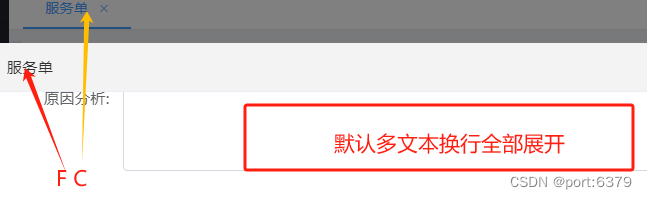
实现方案
子页面作为Dialog整体引入父页面。子组件大文本添加slot 设置type属性为文本且不设置最大展开行
AVUE 大文本默认展开slot
<template slot="improvementMeasures"> <el-input v-model="form.improvementMeasures" :disabled="false" type="textarea" :autosize="{ minRows: 4 }" >el-input> template>- 1
- 2
- 3
- 4
- 5
- 6
- 7
- 8
VUE 自定义事件实现 父界面刷新
在组件的模板表达式中,可以直接使用 $emit 方法触发自定义事件
父组件可以通过 v-on (缩写为 @) 来监听事件:那么如何用呢?
去源码看看
vue.d.ts开发包源码部分 如下 可以看到VUE 通过关键字this可以引用很多内置方法export interface Vue { readonly $el: Element; readonly $options: ComponentOptions<Vue>; readonly $parent: Vue; readonly $root: Vue; readonly $children: Vue[]; readonly $refs: { [key: string]: Vue | Element | (Vue | Element)[] | undefined }; readonly $slots: { [key: string]: VNode[] | undefined }; readonly $scopedSlots: { [key: string]: NormalizedScopedSlot | undefined }; readonly $isServer: boolean; readonly $data: Record<string, any>; readonly $props: Record<string, any>; readonly $ssrContext: any; readonly $vnode: VNode; readonly $attrs: Record<string, string>; readonly $listeners: Record<string, Function | Function[]>; $mount(elementOrSelector?: Element | string, hydrating?: boolean): this; $forceUpdate(): void; $destroy(): void; $set: typeof Vue.set; $delete: typeof Vue.delete; $watch( expOrFn: string, callback: (this: this, n: any, o: any) => void, options?: WatchOptions ): (() => void); $watch<T>( expOrFn: (this: this) => T, callback: (this: this, n: T, o: T) => void, options?: WatchOptions ): (() => void); $on(event: string | string[], callback: Function): this; $once(event: string | string[], callback: Function): this; $off(event?: string | string[], callback?: Function): this; $emit(event: string, ...args: any[]): this; $nextTick(callback: (this: this) => void): void; $nextTick(): Promise<void>; $createElement: CreateElement; }- 1
- 2
- 3
- 4
- 5
- 6
- 7
- 8
- 9
- 10
- 11
- 12
- 13
- 14
- 15
- 16
- 17
- 18
- 19
- 20
- 21
- 22
- 23
- 24
- 25
- 26
- 27
- 28
- 29
- 30
- 31
- 32
- 33
- 34
- 35
- 36
- 37
- 38
- 39
- 40
思路
1. 定义新页面 子组件
2. 自定义事件$emit
3. 父页面 父组件 引入
4. 组件注册
5. 使用子组件 监听事件
6. 执行监听函数核心代码
1. 事件定义
//事件名称 ,事件参数 $emit(event: string, ...args: any[]): this;- 1
- 2
弹窗确认关闭函数内this关键字自定义事件success
confirmSave(){ //other things; this.$emit('success'); //done(); }- 1
- 2
- 3
- 4
- 5
2. 帕斯卡命名组件且在父组件中引入以及注册
Vue 支持将模板中使用 kebab-case 的标签解析为使用 PascalCase 注册的组件。这意味着一个以 MyComponent 为名注册的组件,在模板中可以通过 或 引用。这让我们能够使用同样的 JavaScript 组件注册代码来配合不同来源的模板。
components 显式注册
//组件名每个首字符大写;myTest为该vue文件名 import MyTest from myTest; export default { components: { MyTest }- 1
- 2
- 3
- 4
- 5
- 6
3. 子组件被引用与父事件监听
- **帕斯卡命名有组件使用方式 “-” 连接各部分字段
- ref引用该组件,在父界面按钮点击之后可以引用该子组件表单Form被打开
- @自定义事件名实现监听,同时绑定父组件相应子组件事件的事件**
<my-test ref="mytestRef" @success="refreshData"> </my-test >- 1
4.父组件回调函数
refreshData(){ //刷新函数 }- 1
- 2
- 3
5.按钮弹窗事件
- 父界面查看你按钮监听事件
- 点击时传递数据行
- 按钮监听事件中
-
- 子组件函数 init定义组件打开时数据初始化事件
-
- refs内置属性,this关键字引用当该子组件被定义后添加ref属性如ref=“crud”
-
- readonly $refs: { [key: string]: Vue | Element | (Vue | Element)[] | undefined };
- 子组件
-
- init事件执行,弹窗可看,form可被编辑
-
- 编辑完成确定返回到父组件
-
- 执行success自定义事件
- 父组件
-
- 监听到子组件事件
-
- 执行响应子组件事件的父组件事件方法refreshData
<el-button type="text" icon="el-icon-view" size="mini" @click="detailView(row)" >查看 el-button>- 1
- 2
- 3
- 4
detailView(row){ this.$refs.mytesttRef.init(row,this.option.column) },- 1
- 2
- 3
- 4
- 5
-
相关阅读:
ls 命令常用选项 以及 ls搭配通配符使用
测试维表的更新
嵌入式 Linux 入门(六、Shell 脚本编程下:Shell 脚本语法)
【iOS】iphone 短信标记未读 bug/ 永远清不干净的红点未读提示 /总结四大解决方案,总有N个适合你
import.meta.glob() 如何导入多个目录下的资源
centos7安装MySQL5.7
【AFL学习笔记(一)】简单的使用AFL进行漏洞挖掘测试
zookeeper整理:paxos算法学习
毫米波汽车雷达测试应用指南
react事件机制
- 原文地址:https://blog.csdn.net/qq_44890723/article/details/136762217
