-
荔枝派zero驱动开发06:GPIO操作(platform框架)
参考:
正点原子Linux第五十四章 platform设备驱动实验
一张图掌握 Linux platform 平台设备驱动框架上一篇:荔枝派zero驱动开发05:GPIO操作(使用GPIO子系统)
下一篇:更新中…概述
platform是一种分层思想,所谓的 platform 驱动并不是独立于字符设备驱动、块设备驱动和网络设备驱动之外的其他种类的驱动;platform 只是为了驱动的分离与分层而提出来的一种框架,其驱动的具体实现还是需要字符设备驱动、块设备驱动或网络设备驱动。
-
初学对具体设计的意图无需完全掌握,大致掌握运行流,在内核驱动中可以找到和读懂相关代码即可,用户编写驱动可以参考模板
-
参考下图,一图流,完全弄懂这张图就能完全掌握platform框架的思想 😃

图源:一张图掌握 Linux platform 平台设备驱动框架!设备树修改
设备树直接使用上一章即可,无需修改
简要分析
在上一章源码基础上修改,添加platform相关的数据结构和匹配表,实现led_probe(即原驱动初始化函数),实现led_remove(原退出函数),并将驱动初始化改为platform_driver_register和platform_driver_unregister
//platform相关 // 匹配列表 static const struct of_device_id led_of_match[] = { { .compatible = "user,led" }, { /* Sentinel */ } }; MODULE_DEVICE_TABLE(of, led_of_match); /* platform驱动结构体 */ static struct platform_driver led_driver = { .driver = { .name = "platform-led", // 驱动名字,将在/sys/bus/platform/drivers/下生成 .of_match_table = led_of_match, // 设备树匹配表 }, .probe = led_probe, .remove = led_remove, }; static int __init leddriver_init(void) { return platform_driver_register(&led_driver); } static void __exit leddriver_exit(void) { platform_driver_unregister(&led_driver); }- 1
- 2
- 3
- 4
- 5
- 6
- 7
- 8
- 9
- 10
- 11
- 12
- 13
- 14
- 15
- 16
- 17
- 18
- 19
- 20
- 21
- 22
- 23
- 24
- 25
- 26
- 27
如上,设备树与led_of_match的属性值匹配后,即执行led_probe函数,同理:卸载驱动时会执行led_remove函数,卸载操作无需改动
函数原型:
int (*probe)(struct platform_device *);led_probe函数参考实现:
static int led_probe(struct platform_device *pdev) { int ret; const char *str; printk("led driver and device was matched!\r\n"); // 获取 LED 灯的 GPIO 号 // 进probe说明设备树已匹配,直接使用设备树节点即可 platform_led.led_gpio = of_get_named_gpio(pdev->dev.of_node, "gpios", 0); if (platform_led.led_gpio < 0) { printk("can't get gpios"); return -EINVAL; } printk("gpio num = %d\r\n", platform_led.led_gpio); // 向 gpio 子系统申请使用 GPIO ret = gpio_request(platform_led.led_gpio, "green"); // 设置 PI0 为输出,并且输出低电平,默认打开 LED 灯 ret = gpio_direction_output(platform_led.led_gpio, 0); ... // 注册字符设备 ... }- 1
- 2
- 3
- 4
- 5
- 6
- 7
- 8
- 9
- 10
- 11
- 12
- 13
- 14
- 15
- 16
- 17
- 18
- 19
- 20
- 21
- 22
- 23
- 24
- 25
- 26
- 27
这里直接使用
pdev->dev.of_node引用设备节点即可后续注册字符设备、操作函数ops等无改动,不再赘述
测试
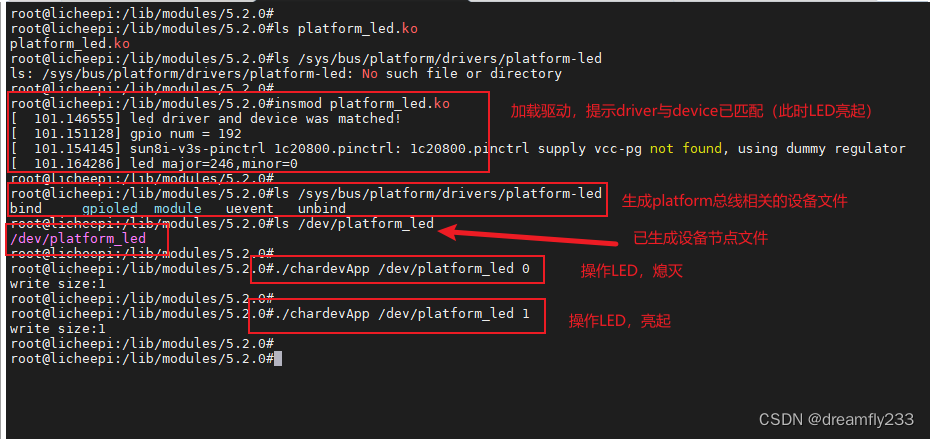
chardevApp同样使用上一章的测试APP,功能正常实现
源码
platform_led.c
#include#include #include #include #include #include #include #include #include #include #include #include #include struct platform_led_dev { dev_t devid; struct cdev cdev; struct class *class; struct device *device; int major; int minor; struct device_node *nd; int led_gpio; }; struct platform_led_dev platform_led = { .major = 0, }; #define PIN_N 0 // 第0个引脚,PG0,绿色 #define DEV_NAME "platform_led" #define LED_ON 0 // 上拉,低电平亮 #define LED_OFF 1 static int led_gpio_open(struct inode *inode, struct file *file) { file->private_data = &platform_led; return 0; } static int led_gpio_read(struct file *file, char __user *buf, size_t count, loff_t *ppos) { return 0; } static int led_gpio_release(struct inode *inode, struct file *file) { return 0; } static ssize_t led_gpio_write(struct file *file, const char __user *user_buf, size_t count, loff_t *ppos) { int ret = 0; unsigned char databuf; struct platform_led_dev *dev = file->private_data; ret = copy_from_user(&databuf, user_buf, sizeof(databuf)); if (ret < 0) { pr_err("copy_from_user failed\r\n"); return -EFAULT; } if (databuf == 0 || databuf == '0') // LED_OFF gpio_set_value(dev->led_gpio, 1); if (databuf == 1 || databuf == '1') // LED_ON gpio_set_value(dev->led_gpio, 0); return 1; } static const struct file_operations platform_led_fops = { .open = led_gpio_open, .read = led_gpio_read, .release = led_gpio_release, .write = led_gpio_write, }; static int led_probe(struct platform_device *pdev) { int ret; const char *str; printk("led driver and device was matched!\r\n"); // 获取 LED 灯的 GPIO 号 // 进probe说明设备树已匹配,直接使用设备树节点即可 platform_led.led_gpio = of_get_named_gpio(pdev->dev.of_node, "gpios", 0); if (platform_led.led_gpio < 0) { printk("can't get gpios"); return -EINVAL; } printk("gpio num = %d\r\n", platform_led.led_gpio); // 向 gpio 子系统申请使用 GPIO ret = gpio_request(platform_led.led_gpio, "green"); if (ret) { printk(KERN_ERR "Failed to request gpio\n"); return ret; } // 设置 PI0 为输出,并且输出低电平,默认打开 LED 灯 ret = gpio_direction_output(platform_led.led_gpio, 0); if (ret < 0) { printk("can't set gpio!\r\n"); } // 注册字符设备 if (platform_led.major) // 定义了设备号,静态设备号 { platform_led.devid = MKDEV(platform_led.major, 0); ret = register_chrdev_region(platform_led.major, 1, DEV_NAME); if (ret < 0) { pr_err("cannot register %s char driver.ret:%d\r\n", DEV_NAME, ret); goto exit; } } else // 没有定义设备号,动态申请设备号 { ret = alloc_chrdev_region(&platform_led.devid, 0, 1, DEV_NAME); if (ret < 0) { pr_err("cannot alloc_chrdev_region,ret:%d\r\n", ret); goto exit; } platform_led.major = MAJOR(platform_led.devid); platform_led.minor = MINOR(platform_led.devid); } printk("led major=%d,minor=%d\r\n", platform_led.major, platform_led.minor); platform_led.cdev.owner = THIS_MODULE; cdev_init(&platform_led.cdev, &platform_led_fops); ret = cdev_add(&platform_led.cdev, platform_led.devid, 1); if (ret < 0) goto del_unregister; platform_led.class = class_create(THIS_MODULE, DEV_NAME); if (IS_ERR(platform_led.class)) goto del_cdev; platform_led.device = device_create(platform_led.class, NULL, platform_led.devid, NULL, DEV_NAME); if (IS_ERR(platform_led.device)) goto destroy_class; return 0; // 注意 goto后的标签没有return操作,将顺序执行多个label直至return,这里反向写 destroy_class: class_destroy(platform_led.class); del_cdev: cdev_del(&platform_led.cdev); del_unregister: unregister_chrdev_region(platform_led.devid, 1); exit: printk("init failed\r\n"); return -EIO; } static int led_remove(struct platform_device *pdev) { if (platform_led.led_gpio) { gpio_set_value(platform_led.led_gpio, 1); gpio_free(platform_led.led_gpio); } cdev_del(&platform_led.cdev); unregister_chrdev_region(platform_led.devid, 1); device_destroy(platform_led.class, platform_led.devid); class_destroy(platform_led.class); return 0; } //platform相关 // 匹配列表 static const struct of_device_id led_of_match[] = { { .compatible = "user,led" }, { /* Sentinel */ } }; MODULE_DEVICE_TABLE(of, led_of_match); /* platform驱动结构体 */ static struct platform_driver led_driver = { .driver = { .name = "platform-led", // 驱动名字,将在/sys/bus/platform/drivers/下生成 .of_match_table = led_of_match, // 设备树匹配表 }, .probe = led_probe, .remove = led_remove, }; static int __init leddriver_init(void) { return platform_driver_register(&led_driver); } static void __exit leddriver_exit(void) { platform_driver_unregister(&led_driver); } module_init(leddriver_init); module_exit(leddriver_exit); MODULE_LICENSE("GPL"); MODULE_AUTHOR("USER"); MODULE_INFO(intree, "Y"); - 1
- 2
- 3
- 4
- 5
- 6
- 7
- 8
- 9
- 10
- 11
- 12
- 13
- 14
- 15
- 16
- 17
- 18
- 19
- 20
- 21
- 22
- 23
- 24
- 25
- 26
- 27
- 28
- 29
- 30
- 31
- 32
- 33
- 34
- 35
- 36
- 37
- 38
- 39
- 40
- 41
- 42
- 43
- 44
- 45
- 46
- 47
- 48
- 49
- 50
- 51
- 52
- 53
- 54
- 55
- 56
- 57
- 58
- 59
- 60
- 61
- 62
- 63
- 64
- 65
- 66
- 67
- 68
- 69
- 70
- 71
- 72
- 73
- 74
- 75
- 76
- 77
- 78
- 79
- 80
- 81
- 82
- 83
- 84
- 85
- 86
- 87
- 88
- 89
- 90
- 91
- 92
- 93
- 94
- 95
- 96
- 97
- 98
- 99
- 100
- 101
- 102
- 103
- 104
- 105
- 106
- 107
- 108
- 109
- 110
- 111
- 112
- 113
- 114
- 115
- 116
- 117
- 118
- 119
- 120
- 121
- 122
- 123
- 124
- 125
- 126
- 127
- 128
- 129
- 130
- 131
- 132
- 133
- 134
- 135
- 136
- 137
- 138
- 139
- 140
- 141
- 142
- 143
- 144
- 145
- 146
- 147
- 148
- 149
- 150
- 151
- 152
- 153
- 154
- 155
- 156
- 157
- 158
- 159
- 160
- 161
- 162
- 163
- 164
- 165
- 166
- 167
- 168
- 169
- 170
- 171
- 172
- 173
- 174
- 175
- 176
- 177
- 178
- 179
- 180
- 181
- 182
- 183
- 184
- 185
- 186
- 187
- 188
- 189
- 190
- 191
- 192
- 193
- 194
- 195
- 196
- 197
- 198
- 199
- 200
- 201
- 202
- 203
- 204
- 205
- 206
- 207
- 208
- 209
- 210
- 211
- 212
- 213
-
-
相关阅读:
机器学习分类方法
博客摘录「 redis---分布式锁存在的问题及解决方案(Redisson)」2023年9月24日
去 OPPO 面试, 被问麻了。。。
这次我设计了一款TPS百万级别的分布式、高性能、可扩展的RPC框架
C++重载底层原理
【千方百计】更改绑定的数据对象数值后,DOM重新渲染的4种方法
SimCSE 对比学习句向量
钉钉氚云到金碟之三 DELPHI从氚云下载数据
java毕业生设计短视频交流点播系统计算机源码+系统+mysql+调试部署+lw
对网络流的一个小总结
- 原文地址:https://blog.csdn.net/my_fly_dream/article/details/136572955
