-
Nginx七层的负载均衡使用keepalived实现高可用
目录
二、两台nginx服务器作为代理服务器,配置nginx的负载均衡
Proxy-master 与 Proxy-slave机器同时操作安装
一、环境准备
主机清单
主机名 ip 系统 用途 Proxy-master 10.12.153.49 centos7 主负载 Proxy-slave 10.12.153.108 centos7 主备 Real-server1 10.12.153.113 Centos7 web1 Real-server2 10.12.153.115 centos7 Web2 1、关闭防火墙和selinux
2、更改主机名
3、域名解析
4、四台机器分别安装nginx,并启动
详细过程可参考之前的文章
这里我们选择的是ngixn1.20.1版本

二、两台nginx服务器作为代理服务器,配置nginx的负载均衡
两台机器的配置完全一样
vim /etc/nginx/nginx.confuser nginx;
worker_processes auto;error_log /var/log/nginx/error.log notice;
pid /var/run/nginx.pid;
events {
worker_connections 1024;
}
http {
include /etc/nginx/mime.types;
default_type application/octet-stream;log_format main '$remote_addr - $remote_user [$time_local] "$request" '
'$status $body_bytes_sent "$http_referer" '
'"$http_user_agent" "$http_x_forwarded_for"';access_log /var/log/nginx/access.log main;
sendfile on;
#tcp_nopush on;keepalive_timeout 65;
#gzip on;
include /etc/nginx/conf.d/*.conf;
upstream backend {
server 10.12.153.113:80 weight=1 max_fails=3 fail_timeout=20s;
server 10.12.153.115:80 weight=1 max_fails=3 fail_timeout=20s;
}
server {
listen 80;
server_name localhost;location / {
proxy_pass http://backend;
proxy_set_header Host $host:$proxy_port;
proxy_set_header X-Forwarded-For $remote_addr;
}
}
}保存退出后
查看ngnix配置文件是否语法出错
nginx -t重新加载配置文件
nginx -s reload三、Keepalived实现调度器
注:主/备调度器均能够实现正常调度
1. 主/备调度器安装软件Proxy-master 与 Proxy-slave机器同时操作安装
yum install -y keepalived备份配置文件
cp /etc/keepalived/keepalived.conf /etc/keepalived/keepalived.conf.bak编辑主Proxy-master的配置文件
! Configuration File for keepalived
global_defs {
router_id directory1
}vrrp_instance VI_1 {
state MASTER #定义主还是备
interface ens33 #VIP绑定接口
virtual_router_id 80 #整个集群的调度器一致
priority 100 #back改为50
advert_int 1
authentication {
auth_type PASS
auth_pass 1111
}
virtual_ipaddress {
10.12.153.109/24 # keepalived提供的对外开放的vip
}
}编辑从 Proxy-slaver的配置文件
Configuration File for keepalived
! Configuration File for keepalived
global_defs {
router_id directory2 #注意这里的id区别
}vrrp_instance VI_1 {
state BACKUP #设置为backup
interface ens33
nopreempt #设置到back上面,不抢占资源
virtual_router_id 80
priority 50 #辅助改为50
advert_int 1
authentication {
auth_type PASS
auth_pass 1111
}
virtual_ipaddress {
10.12.153.109/24
}
}四、 启动KeepAlived(主备均启动)
- systemctl enable keepalived
- systemctl start keepalived
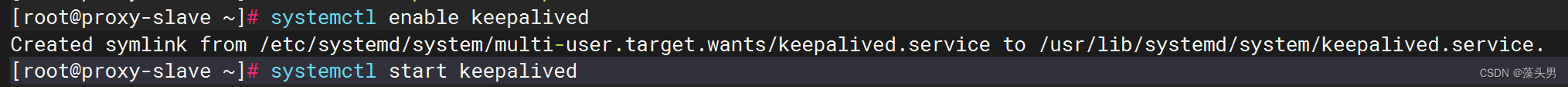
到此:
可以解决心跳故障keepalived
不能解决Nginx服务故障五、测试
页面访问测试
我们正常访问为方便识别Real-server1和Real-server2页面是这样的


现在我们通过访问Keepalived我们定义的对外开放的vip的ip来看看
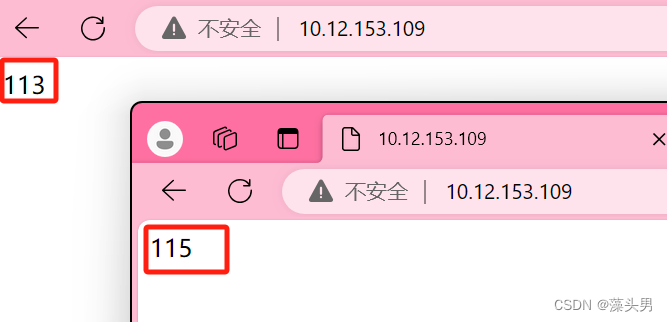
再来测试一下高可用
查看Proxy-master的ip
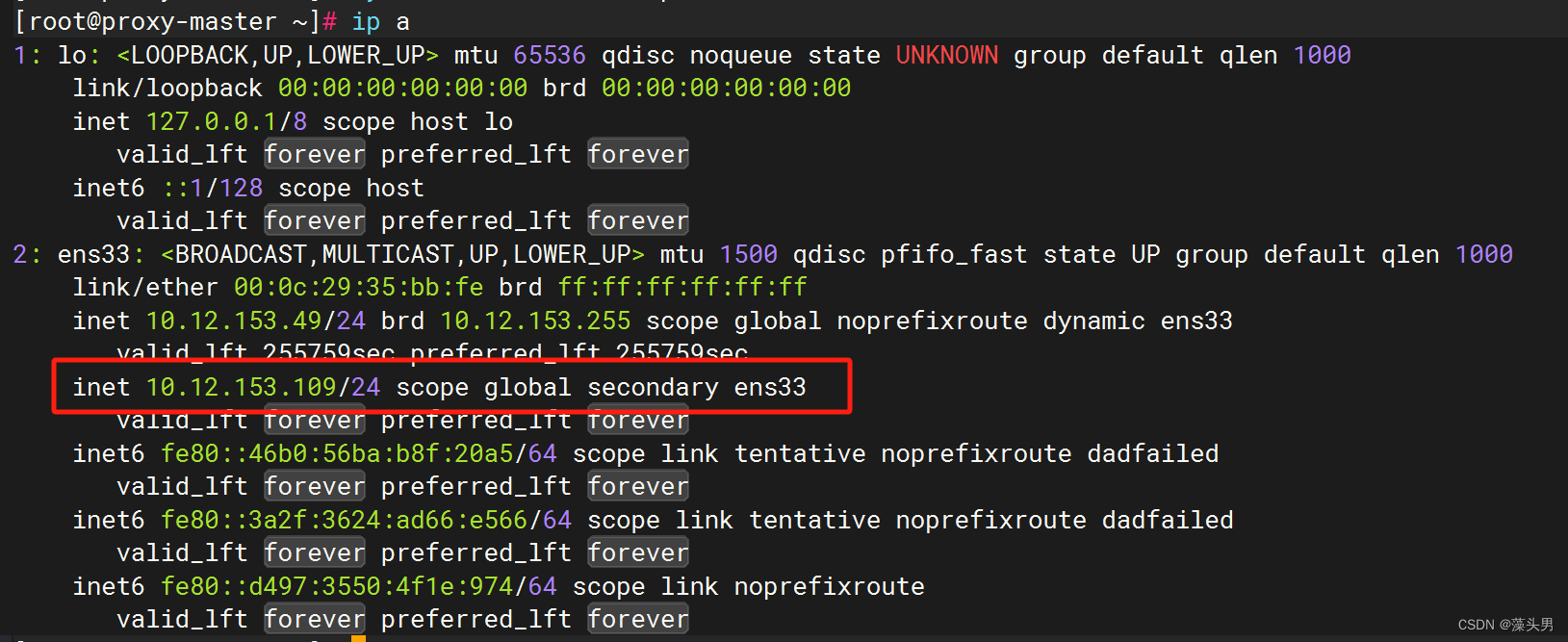
这时候 Proxy-slaver是没有这个vip的ip的处于备用状态

我们通过关闭Proxy-master服务器的keepalived服务查看vip的ip会不会漂移到 Proxy-slaver服务器

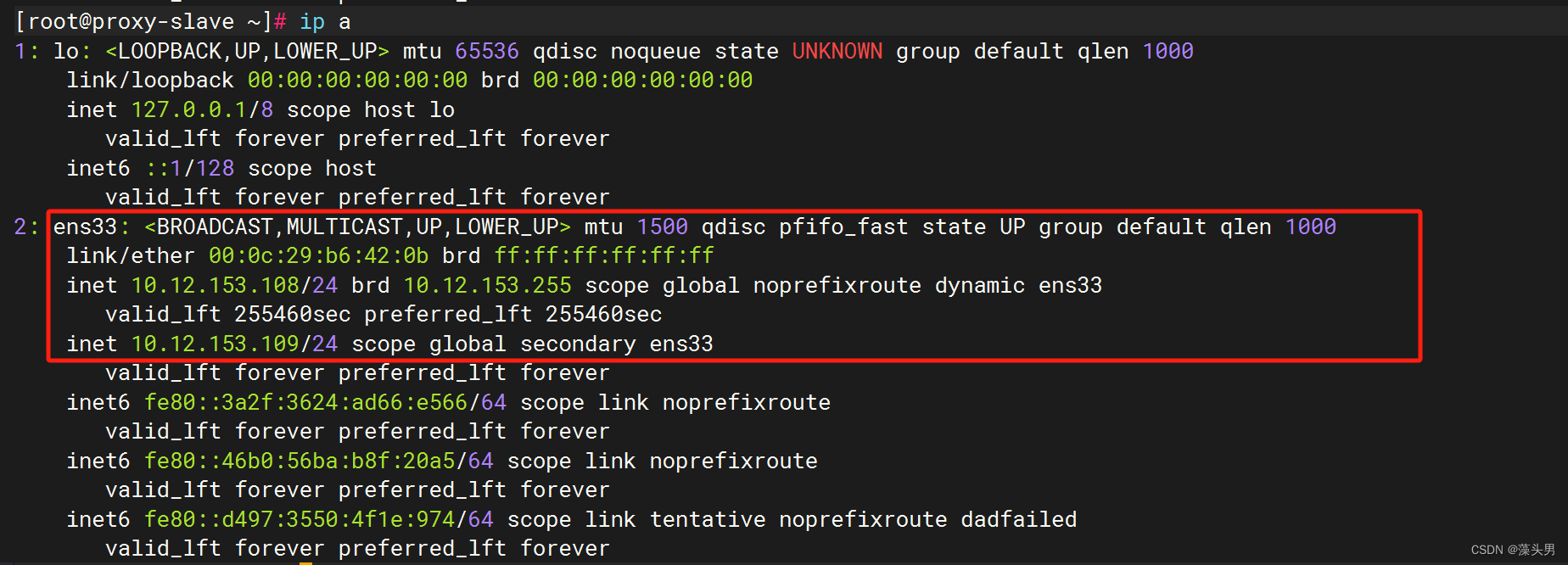
这样就算master宕机,通过高可用备成为新的主,我们对于Real-server1和Real-server2的访问也是不受影响的!!
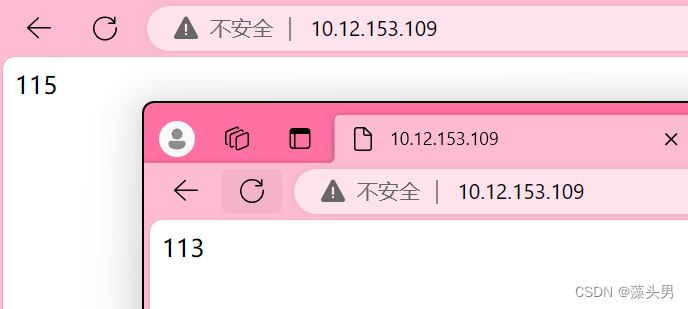
希望能够帮助到大家!!!

-
相关阅读:
springboot在idea中可以访问jsp页面打包之后访问不了
Dockers数据卷Volume
mssql ,数据库还原BAK命令行方式
Flutter_Slider_SliderTheme_滑杆/滑块_渐变色
前端食堂技术周刊第 52 期:Babel 7.19.0、Fresh 1.1、React Native 0.70、新的 Web 性能指标 INP
C语言:高级并发操作(线程)
YOLOv5 烟叶病害检测系统优化教程
【华为机试题分析】 6 质数因子
NVIDIA Jetson之ONNX的正确安装方法
同源策略,跨域,请求,网络安全详细知识
- 原文地址:https://blog.csdn.net/yz2322944912/article/details/136633620