-
VScode---php环境搭建
1.下载php Dehug;php server
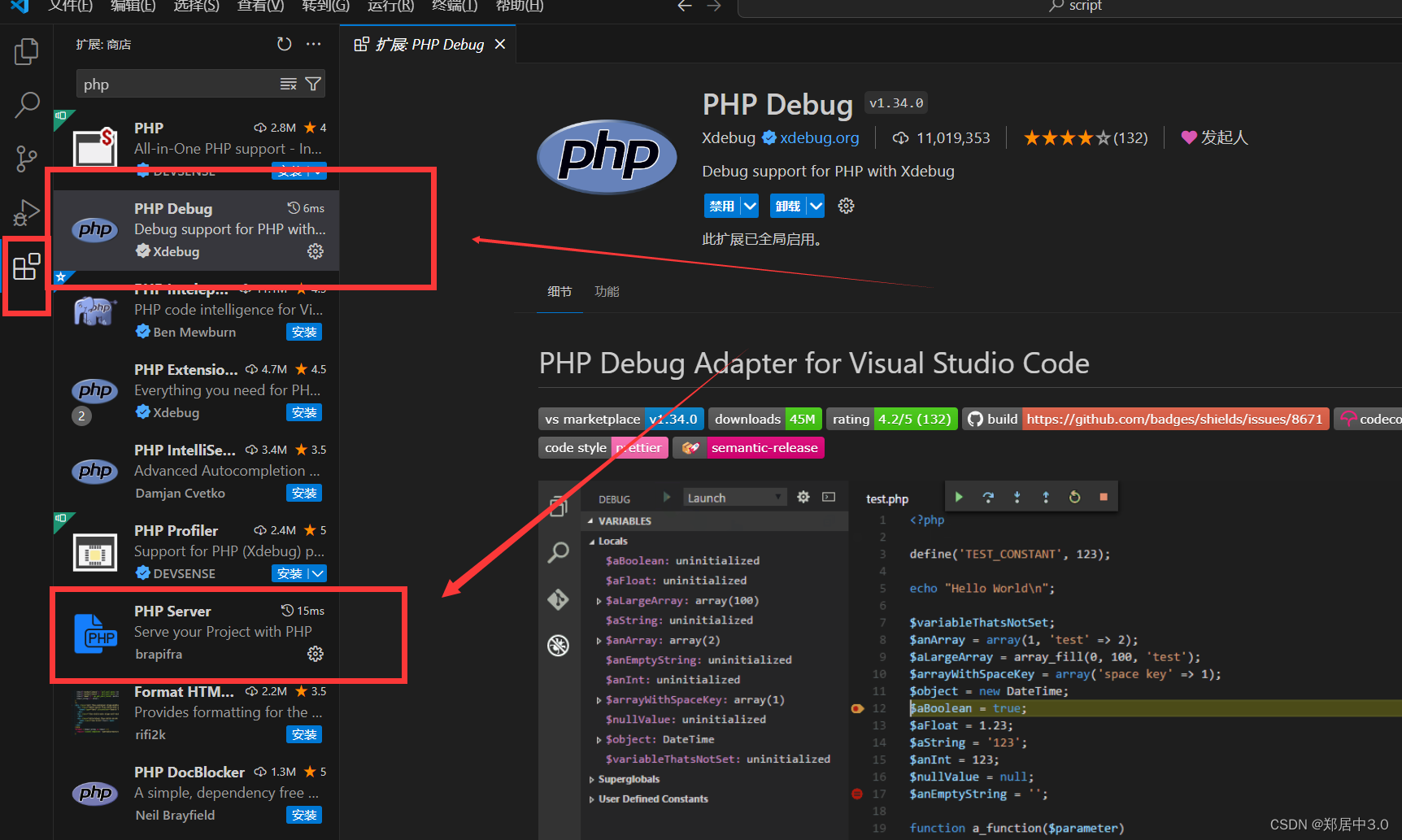
2.下载php环境
下载地址:https://www.php.net/downloads.php

3.配置环境变量

C:\Users\hacker>php -v PHP 8.3.3 (cli) (built: Feb 13 2024 23:17:12) (ZTS Visual C++ 2019 x64) Copyright (c) The PHP Group Zend Engine v4.3.3, Copyright (c) Zend Technologies 有这样的回显,就代表安装成功- 1
- 2
- 3
- 4
- 5
- 6
5.配置php.ini文件
刚下载后,php目录中是没有php.ini文件的,需要我们自己设置,复制php.ini-development文件,粘贴,将粘贴后的文件改为php.ini- 1

6.设置vscode
右上角文件—> 首选项-----> 设置------>php

"security.workspace.trust.untrustedFiles": "open", "php.validate.executablePath": "D:/tool/php8/php.exe", "php.debug.executablePath": "D:/tool/php8/php.exe", "phpserver.phpConfigPath": "D:/tool/php8/php.ini", "phpserver.phpPath": "D:/tool/php8/php.exe",- 1
- 2
- 3
- 4
- 5
添加上面的代码,路径改为自己php的路径
6.测试

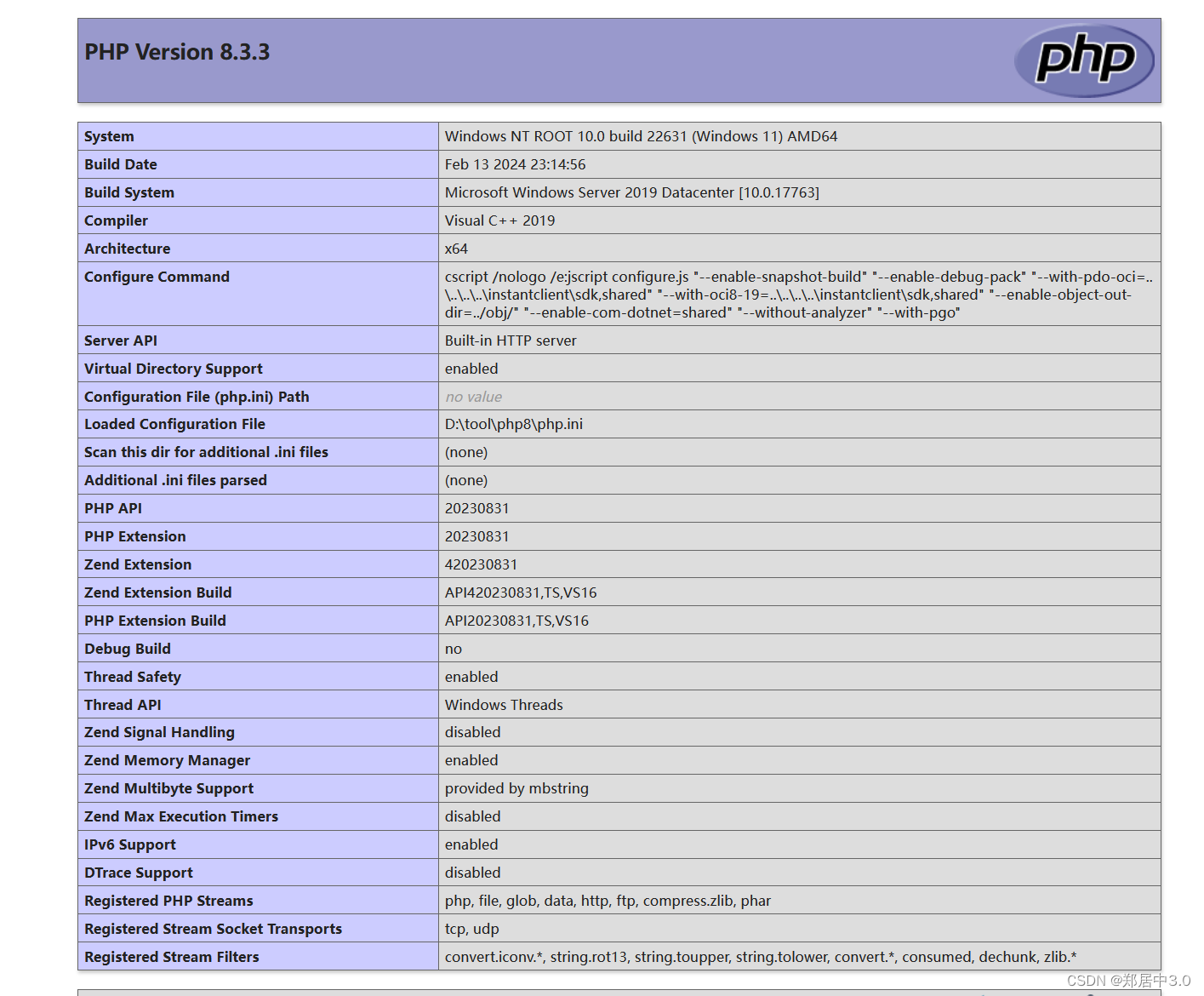
OK遇到的问题
php -v时,出现报错
PHP Warning: PHP Startup: Unable to load dynamic library 'mbstring' (tried: C:\php\ext\mbstring (鎵 句笉鍒版寚瀹氱殑妯″潡銆?, C:\php\ext\php_mbstring.dll (鎵句笉鍒版寚瀹氱殑妯″潡銆?) in Unknown on line 0 Warning: PHP Startup: Unable to load dynamic library 'mbstring' (tried: C:\php\ext\mbstring (鎵句笉鍒版寚瀹氱殑妯″潡銆?, C:\php\ext\php_mbstring.dll (鎵句笉鍒版寚瀹氱殑妯″潡銆?) in Unknown on line 0 PHP Warning: PHP Startup: Unable to load dynamic library 'exif' (tried: C:\php\ext\exif (鎵句笉鍒版 寚瀹氱殑妯″潡銆?, C:\php\ext\php_exif.dll (鎵句笉鍒版寚瀹氱殑妯″潡銆?) in Unknown on line 0 Warning: PHP Startup: Unable to load dynamic library 'exif' (tried: C:\php\ext\exif (鎵句笉鍒版寚瀹氱殑妯″潡銆?, C:\php\ext\php_exif.dll (鎵句笉鍒版寚瀹氱殑妯″潡銆?) in Unknown on line 0 PHP Warning: PHP Startup: Unable to load dynamic library 'mysqli' (tried: C:\php\ext\mysqli (鎵句笉 鍒版寚瀹氱殑妯″潡銆?, C:\php\ext\php_mysqli.dll (鎵句笉鍒版寚瀹氱殑妯″潡銆?) in Unknown on line 0 Warning: PHP Startup: Unable to load dynamic library 'mysqli' (tried: C:\php\ext\mysqli (鎵句笉鍒版寚瀹氱殑妯″潡銆?, C:\php\ext\php_mysqli.dll (鎵句笉鍒版寚瀹氱殑妯″潡銆?) in Unknown on line 0 PHP 8.3.3 (cli) (built: Feb 13 2024 23:17:12) (ZTS Visual C++ 2019 x64) Copyright (c) The PHP Group Zend Engine v4.3.3, Copyright (c) Zend Technologies- 1
- 2
- 3
- 4
- 5
- 6
- 7
- 8
- 9
- 10
- 11
- 12
解决方法:
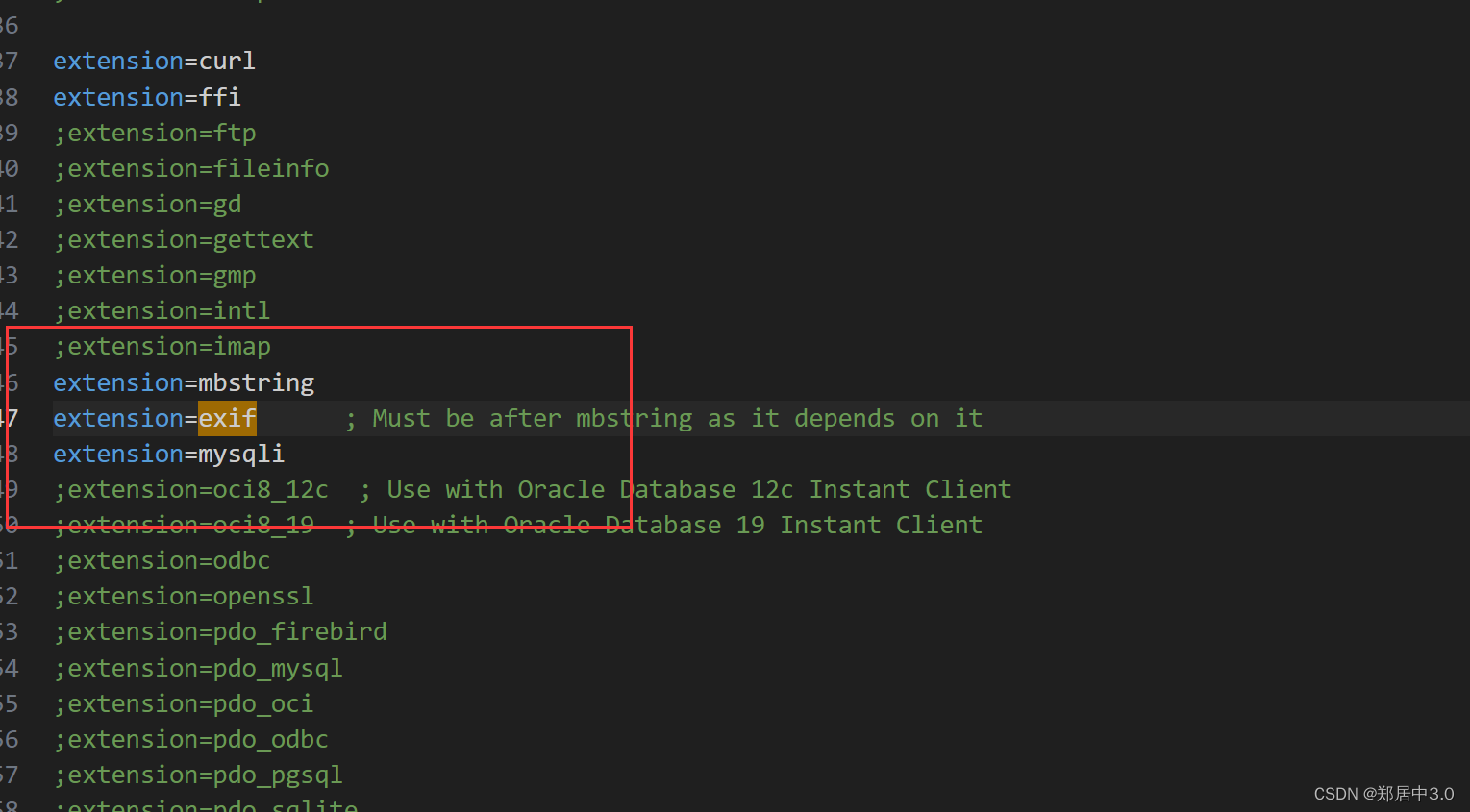
修改php.ini文件,将下面前面的·;·给删除 extension=mbstring extension=exif extension=mysqli- 1
- 2
- 3
- 4
- 5
-
相关阅读:
美团面试:说说OOM三大场景和解决方案? (绝对史上最全)
基于Pyflwdir实现流域的提取(参照官网例子)
【滑动窗口(全注释)—Leetcode刷题方法汇总】
基于j2ee的交通管理信息系统/交通管理系统
javaWeb-HTML
一加疑违反GPL协议,迟迟不公布OxygenOS 12源码惹怒网友
StarkWare:关于Cairo的10个资源
如何用Redis实现事物以及锁?
电赛猜题?我觉得没用,还不如做好这些!
Open3D (C++) 八叉树的使用
- 原文地址:https://blog.csdn.net/woshicainiao666/article/details/136461436